
ApproveThis manages your TeamGantt Integration approvals.
April 17, 2025
Integration Category: Project Management
When Project Management Meets Approval Muscle
Let’s get real: project timelines get derailed for two reasons. First, because someone forgot to update the Gantt chart. Second, because approvals take longer than a tax audit. TeamGantt fixes the first problem with its drag-and-drop simplicity. ApproveThis solves the second by turning approval bottlenecks into a well-oiled process. Together? They’re like caffeine for your project velocity.
Here’s the deal: 63% of projects fail due to poor communication (PMI, 2023). When your Gantt chart doesn’t talk to your approval system, you’re basically running a relay race where no one passes the baton. This integration changes that. No more switching tabs to beg for sign-offs. No more “I thought you approved that?” emails. Just projects moving forward because the right people said “yes” at the right time.
Why This Combo Works (Besides Saving Your Sanity)
TeamGantt’s strength is visibility – seeing how tasks connect. ApproveThis’s superpower is structure – making sure decisions happen. Combine them, and you get:
- Auto-pilot kickoffs: New project in TeamGantt? Approval workflow starts before the creator finishes their coffee.
- Budget guardians: Overdue task? Scope change? Approval thresholds lock things down until finance says go.
Take a mid-sized marketing agency we worked with. Their production timelines used to bleed 12% over schedule waiting for client approvals. After connecting TeamGantt + ApproveThis? Those delays dropped to 2%. Because when task 7.3.2 gets marked “ready for review” in TeamGantt, the approval request is already in the client’s inbox.
Use Cases That Don’t Suck
These aren’t hypothetical “maybe someday” scenarios. These are workflows teams use daily:
1. The Instant Project Greenlight
Template: “Initiate approval requests for new TeamGantt projects”
A construction PM creates a “Site Prep” project. ApproveThis pings the operations director and safety officer. Until they approve, the Gantt chart stays red. Once approved? TeamGantt auto-adds a comment: “Approved 5/14 – Let’s dig.”
2. The No-Excuses Task Handoff
Template: “Start approval workflows for newly assigned tasks”
A software team lead assigns “API Integration” to a dev. ApproveThis triggers a three-step approval: tech lead (feasibility), product manager (priority), client (budget). All three approve via email. Only then does the task turn from gray to green in TeamGantt.
3. The Change Order Force Field
Template: “Update approvals upon task updates”
An agency’s “Campaign Launch” task gets delayed. The editor changes the due date. ApproveThis spots the shift, checks if it’s under the 48-hour threshold. Over? Auto-flags the account lead. Under? Lets it slide. No more scope creep ninjas.
Features You’ll Actually Use
ApproveThis isn’t just about routing forms. These matter when projects get messy:
Approval Thresholds: Client adds a “quick logo tweak” in TeamGantt? If the task exceeds 2 hours, ApproveThis auto-escalates to the creative director. Under? Let the designer OK it.
Vacation Coverage: Your lead engineer is hiking the PCT. ApproveThis reroutes their approvals to the backup. No need to redraw the entire Gantt chart.
External Approvers: Clients get approval links via email. They don’t need TeamGantt logins. No license fees, no “forgot password” support tickets.
Setting This Up Without a PhD
If you can make a Zapier account, you’re golden. Here’s the 30-second version:
- Log into Zapier
- Choose “TeamGantt” as trigger app
- Pick event (new project, task update, etc.)
- Select ApproveThis as action app
- Map TeamGantt fields to approval form
Pro tip: Use ApproveThis’s calculated fields to auto-flag budget overruns. Example: If TeamGantt task hours x rate exceed $5K, route to CFO.
Who Wins (Besides Your KPIs)
Project Managers: Less herding cats, more actual managing. Approval statuses show directly in TeamGantt via comments or color codes.
Finance Teams: Set approval thresholds based on TeamGantt’s budget tracking. That $50K dev task? Can’t start until the numbers add up.
External Clients: They approve via email without getting lost in your project management tool. Fewer meetings about meetings.
Bottom Line: Approval Isn’t a Phase, It’s a Process
Projects aren’t derailed by the work. They’re derailed by waiting for the work to get blessed. This integration turns approvals from a speed bump into a catalyst. You’re not just automating clicks – you’re enforcing discipline where it matters.
Ready to stop being a professional nagger? Register for ApproveThis or grab a demo. We’ll show you how to connect it to TeamGantt in 7 minutes flat. No Gantt chart required.
Integrate with TeamGantt Integration and get 90 days of ApproveThis for free.
After you create a Zapier integration, please email us at support@approve-this.com with your account name and we'll add 3 months of ApproveThis to your account. Limit one redemption per account.
Learn More
Best Approval Workflows for TeamGantt
Suggested workflows (and their Zapier components) for TeamGantt
Create groups in TeamGantt for new approval requests
Enhance your project organization by creating new groups in TeamGantt whenever a fresh approval request is initiated. With this automation, you'll ensure that every new workflow request is categorized systematically, saving you time and ensuring that nothing falls through the cracks.
Zapier Components
Trigger
New Request
Triggers when a new approval request workflow is initiated.

Action
Create Group
Creates a Group
Initiate approval requests for new TeamGantt projects
Streamline your project kickoff process by automatically initiating an approval request in ApproveThis whenever a new project is created in TeamGantt. Ensure all necessary approvals are gathered at the start, speeding up project timelines.
Zapier Components

Trigger
New Project Added
Triggered when a new project is added for the user
Action
Create Request
Creates a new request, probably with input from previous steps.
Update approvals upon TeamGantt task updates
Ensure that task updates in TeamGantt lead to real-time status changes in ApproveThis. This integration updates your team on whether required approvals have been granted or denied, helping facilitate the flow of tasks.
Zapier Components

Trigger
Task Updated
Triggers an action when any task within a specified project is updated
Action
A Request Is Approved/Denied
Triggers when a request is approved or denied.
Add comments to TeamGantt projects for completed approvals
Keep everyone informed by adding comments to TeamGantt projects whenever an approval request is completed in ApproveThis. This ensures that project documentation stays up-to-date with relevant approval outcomes.
Zapier Components
Trigger
A Request Is Approved/Denied
Triggers when a request is approved or denied.

Action
Create Project Comment
Creates a Project Comment
Start approval workflows for newly assigned tasks in TeamGantt
Automate the approval process by triggering a new approval request whenever a task is assigned to a user in TeamGantt. This integration helps ensure that all tasks have the necessary approvals before work begins.
Zapier Components

Trigger
New Task Assigned to User
Triggers an action when a new task is assigned to a selected user
Action
Create Request
Creates a new request, probably with input from previous steps.
You'll ❤️ these other ApproveThis integrations
-
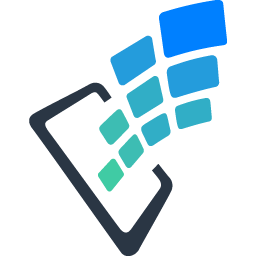
Slidecast
Published: April 17, 2025Slidecast enables you to engage your customers seamlessly and virtually using simple, beautiful, and effective presentation sharing, in real-time without software or apps to install.
-

GoZen DeepAgent
Published: April 17, 2025With GoZen DeepAgent build a custom GPT, embed it on your website and let it handle customer support, lead generation, engage with your users, and more
-

HirePOS
Published: April 17, 2025HirePOS® is a modern web application that assists with all aspects of hire rental businesses from start to finish.