Why Bother Connecting These Two?
Let’s cut to the chase: LandTech helps property teams find sites, manage documents, and push projects forward. ApproveThis handles the bureaucratic sludge of getting people to actually decide on things. Together? They turn “waiting for approval” from a week-long email chain into a two-click process.
Think about how many deals get stuck because someone forgot to review a site plan or a title document. Now imagine those requests auto-generating the second a new asset hits LandTech, routing to the right approvers, and getting resolved before your next coffee break. That’s the baseline here.
Where This Actually Matters
Mid-sized property firms and developers (50-5,000 employees) aren’t small enough to wing it with Slack pings, but not so big that they can afford SAP-level complexity. They need approvals that move at the speed of real estate – fast, traceable, and without requiring every external contractor to learn a new system.
ApproveThis doesn’t make your LandTech users buy another license just to click “approve.” External partners, legal teams, or execs can review requests via email or a simple portal. No logins, no training, no “I didn’t see the notification.”
Two Use Cases That Actually Work
1. New Site? Automatic Review
A developer adds a potential site to LandTech. Zapier detects it and fires off an ApproveThis request to:
- Legal (check zoning)
- Finance (budget thresholds)
- Planning (feasibility)
Who Cares: Residential developers juggling 10+ sites monthly. Every day saved on approvals = fewer missed opportunities.
ApproveThis features in play here: calculated fields auto-flag sites over budget, sequential approvals ensure legal signs off before finance does, and vacation delegates keep things moving when the CFO’s on leave.
2. Title Docs That Don’t Get Lost
Every new title document purchased in LandTech triggers an approval chain. Legal verifies it’s correct, compliance ensures it meets regulations, and the project lead gets final say.
Who Cares: Commercial real estate firms dealing with multi-state or international projects. Missing a single signature on a title doc can delay closings by weeks.
Here’s where approval thresholds shine – automatically escalate if a doc costs over $X. Plus, real-time tracking means no more “Where’s this stuck?” meetings.
Setting This Up Without Losing Your Mind
If you’ve used Zapier before, this takes 12 minutes. If not, maybe 20:
- Connect LandTech and ApproveThis via Zapier
- Pick a trigger (New Site or New Title Doc in LandTech)
- Map the key data – site location, doc type, budget
- Set who approves it, in what order, with what rules
Pro tip: Use ApproveThis’ conditional logic to skip unnecessary steps. Example: If a site’s under $500K, maybe only the regional manager needs to approve, not the full board.
Team Wins You Can Actually Sell
Project Managers
See approval statuses live without chasing people. If a site review is stuck, the dashboard shows exactly who’s holding it up. Bonus: Automated reminders mean less awkward “Hey, just checking in…” emails.
Finance Teams
Set hard rules – anything over $1M requires CFO approval. But here’s the kicker: ApproveThis can calculate totals from LandTech data (like site acquisition + development costs) and auto-route based on the sum. No more manual spreadsheets to flag big-ticket items.
Legal & Compliance
Get context directly in the approval request: links to the LandTech site, attached title docs, historical data. They approve/deny right from their inbox, which beats digging through a cluttered CRM.
The Quiet Advantage Nobody Talks About
ApproveThis doesn’t just automate approvals – it creates an audit trail. Every decision on a LandTech asset is logged with timestamps, comments, and approver details. When (not if) a compliance audit hits, you’ve got a paper trail that doesn’t require subpoenaing someone’s Gmail.
For external partners, this is gold. They don’t need a LandTech login, but you still get a record of their sign-off. No more “I never approved that” disputes.
Bottom Line
If your LandTech workflow involves more herding people than analyzing sites, this integration is a leverage point. It’s not about doing more approvals – it’s about getting them done right the first time, faster, and without the administrative circus.
Register for ApproveThis, hook it up to LandTech via Zapier, and see how many “urgent” fires never start. Or schedule a demo to nerd out on conditional logic and approval thresholds.
Integrate with LandTech Integration and get 90 days of ApproveThis for free.
After you create a Zapier integration, please email us at support@approve-this.com with your account name and we'll add 3 months of ApproveThis to your account. Limit one redemption per account.
Learn More
Best Approval Workflows for LandTech
Suggested workflows (and their Zapier components) for LandTech
Create approval requests for new sites
New site creation events in LandTech trigger an approval request in ApproveThis, ensuring each site undergoes a structured review before progressing. This integration streamlines workflow approvals and reduces manual follow-up.
Zapier Components

Trigger
New Site
Triggers when a site is created.
Action
Create Request
Creates a new request, probably with input from previous steps.
Create approval requests for new title documents
New title document transactions in LandTech trigger an approval request in ApproveThis, ensuring that each document purchase is verified and approved. This automation simplifies processing and supports efficient approval workflows.
Zapier Components

Trigger
New Title Document
Triggers when a new title document is purchased.
Action
Create Request
Creates a new request, probably with input from previous steps.
You'll ❤️ these other ApproveThis integrations
-
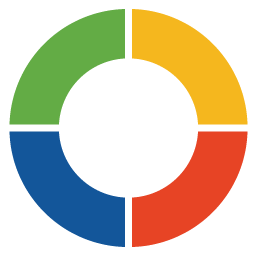
K12 Insight Engage
Published: April 17, 2025K12 Insight Engage allows users to create, distribute, and analyze professional surveys, polls, and assessments.
-

Hire Aiva
Published: April 17, 2025Aiva helps real estate agents convert online leads
-

AudioNotes.ai
Published: April 17, 2025AudioNotes.ai is an app that turns your spoken words into organized text summaries using AI