
ApproveThis manages your Webbosaurus Integration approvals.
April 17, 2025
Integration Category: Marketing Automation
ApproveThis + Webbosaurus: Automate Review Moderation Without the Headaches
Let’s cut to the chase: approval processes are where productivity goes to die. Especially when you’re dealing with something as time-sensitive as online reviews. You’ve got a negative Yelp review? A glowing Google My Business comment? Either way, you need to respond fast – but not too fast. Because one wrong move, and suddenly your “helpful response” becomes a PR nightmare.
This is why combining ApproveThis (the approval workflow engine) with Webbosaurus (your review monitoring sidekick) isn’t just smart – it’s survival. Let’s break down why this integration matters, who it helps, and how to set it up without needing an IT degree.
Why These Two? A Match Made in Process Hell
Webbosaurus does one thing extremely well: it tells you the second someone leaves a review about your business anywhere online. But knowing about a review is only half the battle. The real challenge? Deciding who should respond, how they should respond, and making sure it actually happens before the reviewer forgets your company exists.
ApproveThis solves the “decision paralysis” part. When a 1-star review hits Webbosaurus, you don’t want three managers arguing over Slack about response wording while the clock ticks. You want:
- Automatic routing to the right approvers (legal, regional manager, whoever)
- Clear deadlines with reminders that actually work
- A paper trail showing why decisions were made
Together, they turn review management from a chaotic scramble into a process that doesn’t make your team want to quit.
Real-World Uses That Actually Matter
Let’s get specific. Here’s how mid-sized companies are using this integration to stop drowning in reviews:
Scenario 1: The Franchise That Can’t Afford Mixed Messages
Imagine a 150-location restaurant chain. Every location gets reviews. Corporate needs consistency – you can’t have one manager apologizing with a coupon while another argues with customers. Their setup:
1. Webbosaurus detects a new review
2. ApproveThis automatically routes it based on:
- Star rating (1-2 stars go to regional manager + legal)
- Location (tags the specific franchisee)
- Keywords (“food poisoning” escalates to HQ immediately)
3. Pre-approved response templates keep messaging on-brand
4. If no approval within 6 hours, it escalates up the chain
Result: 89% of critical reviews get addressed within 8 hours, with zero off-brand responses last quarter.
Scenario 2: The SaaS Company That Hates PR Fires
A B2B software company gets detailed app store reviews. Their support team can handle most issues, but sometimes a review mentions:
- Security concerns
- Upcoming features
- Competitor comparisons
All of these need CTO/CEO input before responding.
Their Zapier setup:
- Webbosaurus triggers on reviews containing “security” or “competitor”
- ApproveThis routes these to execs with:
* Context from linked CRM data (is this user enterprise-tier?)
* Calculated urgency score based on review platform authority
* 2-hour deadline for approval during business hours
Result: Execs spend 3 minutes/day on approvals instead of 45 minutes digging through review portals.
Why Your Teams Will Actually Use This
For Customer Support:
No more guessing if they’re “allowed” to respond to a sensitive review. The workflow decides for them. If it’s routed their way, they’re clear to act. If not? It’s someone else’s problem.
For Legal/Compliance:
They only get pinged when absolutely necessary (thanks to conditional routing). When they do approve, there’s a full audit trail proving due diligence.
For Local Managers:
They stay in the loop on reviews for their location without being overwhelmed by every national alert. Vacation mode auto-forwards approvals so nothing stalls.
Setup That Doesn’t Require a Ph.D.
Here’s how to connect Webbosaurus and ApproveThis in under 15 minutes:
- Zapier Account: If you don’t have one, sign up here (free tier works)
- Webbosaurus Trigger: Choose “New Review” as your trigger
- Filtering (Optional): Set rules like “Only 1-3 star reviews” or “Contains keywords”
- ApproveThis Action: Use “Create Request” to build your approval template:
- Map review text to request details
- Set approvers based on review score/location
- Add deadlines (we recommend 4-8 hour windows) - Test: Leave a fake review to trigger the flow
Pro tip: Use ApproveThis’ calculated fields to auto-score review urgency. For example:
Urgency = (Review star rating under 3? +25%) + (Mentions “refund”? +15%) + (Posted on Google vs. niche site? +10%)
The Secret Sauce: External Approvals
Here’s what most teams miss: Your franchised locations or partner agencies don’t need ApproveThis licenses. When a local manager needs to approve a response, they get an email with approve/reject buttons. No login. No training. Just quick decisions.
This works because:
- Approvers don’t need ApproveThis accounts
- All context lives in the email (review text, suggested response)
- Their response auto-logs in your dashboard
Translation: You can involve franchise owners, client contacts, or field reps without budget fights over software licenses.
When This Integration Isn’t Magic
Let’s be real – no tool fixes broken processes. This combo works best when:
- You already know which review scenarios need approval (vs. auto-responses)
- Your approvers check email at least twice daily
- You’ve documented response guidelines for common issues
It’s terrible for:
- Companies that want to approve every single review response (you’ll drown)
- Teams where approvers ignore deadlines (the tool nags, but can’t force them)
- Situations requiring real-time collaboration (use Slack + ApproveThis for that)
Making This Work for Your Size
50-200 Employee Companies:
Start simple. Use ApproveThis to escalate only 1-2 star reviews to a senior manager. Build complexity as you scale.
500-5000 Employee Companies:
Layer in conditional logic:
- Route based on location/brand
- Auto-approve responses under $50 discounts
- Require legal review for any mention of “sue” or “lawyer”
The Bottom Line
If you’re using Webbosaurus, you’re already smart about monitoring reviews. Connecting it to ApproveThis is about being smart about acting on those reviews. Not just faster, but with consistency that protects your brand.
Does this eliminate all review response headaches? No. But it turns a chaotic process into something manageable. And in today’s world, that’s the difference between brands that thrive and those that get dragged on Twitter.
Next step: Sign up for ApproveThis, connect your Webbosaurus account via Zapier, and set up your first approval workflow. Or if you’re the “talk to a human” type, book a 15-minute demo.
Either way, stop letting reviews control your day. Build a process that actually works.
Integrate with Webbosaurus Integration and get 90 days of ApproveThis for free.
After you create a Zapier integration, please email us at support@approve-this.com with your account name and we'll add 3 months of ApproveThis to your account. Limit one redemption per account.
Learn More
Best Approval Workflows for Webbosaurus
Suggested workflows (and their Zapier components) for Webbosaurus
Create approval requests for new reviews
When a new review is received on Webbosaurus, this automation creates an approval request in ApproveThis to streamline review moderation and ensure timely responses. It helps teams manage customer feedback by routing critical reviews for approval. *Note: Ensure the review details are properly mapped to the approval request fields.*
Zapier Components

Trigger
New Review
Triggers when a new review is created.
Action
Create Request
Creates a new request, probably with input from previous steps.
You'll ❤️ these other ApproveThis integrations
-
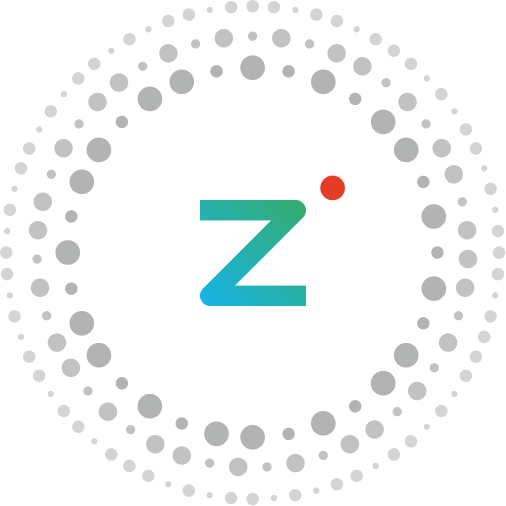
Zenoti
Published: April 17, 2025Zenoti provides an all-in-one, cloud-based software solution for the spa, salon and med spa industry.
-
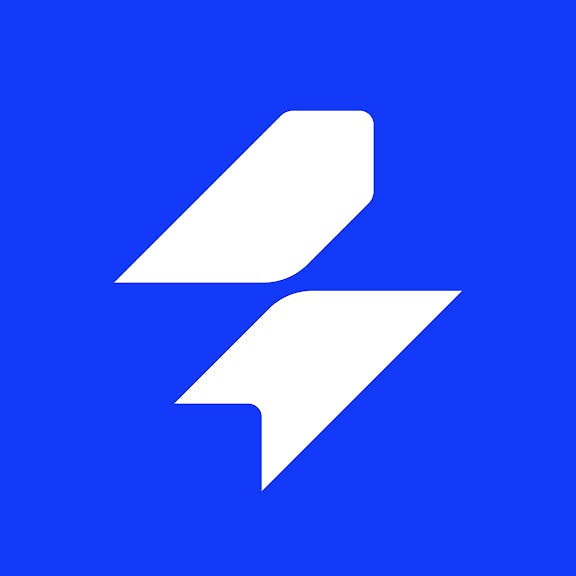
SE Ranking
Published: April 17, 2025SE Ranking is a marketing platform comprised of a set of tools designed to assist marketers and SEO experts in their work.
-
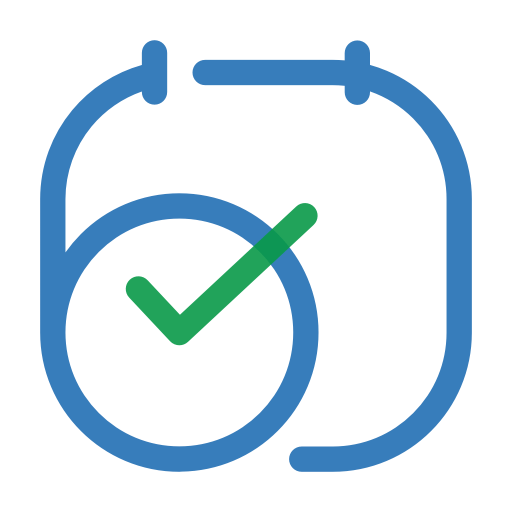
Zoho Bookings
Published: April 17, 2025Zoho Bookings is an appointment scheduler that lets you find the perfect time with your customers. Book quality meetings and increase sales.