
ApproveThis manages your VanillaSoft Integration approvals.
April 17, 2025
Integration Category: Crm
When Your CRM Needs Adult Supervision
Let's be real - sales teams move fast. Too fast sometimes. Deals get marked "ready to close" that shouldn't. Discounts get promised without finance signing off. Leads get pushed through without compliance review. That's where combining VanillaSoft's sales engine with ApproveThis' approval guardrails turns reckless speed into actual momentum.
What Each Tool Does Best
VanillaSoft: The Sales Accelerator
VanillaSoft isn't your grandma's CRM. Built for high-velocity sales teams, it combines lead management, auto-dialing, and deal progression tools that help reps close faster. But like any good sales tool, it assumes every opportunity should move forward. Which brings us to...
ApproveThis: The Approval Copilot
ApproveThis acts as your quality control checkpoint. When deals in VanillaSoft need review (big discounts, custom terms, sensitive accounts), ApproveThis automatically routes them to the right people - sales managers, legal, finance - without requiring those approvers to log into your CRM. Think of it like adding a pit crew to your sales race car.
Three Ways This Combo Saves Deals (and Sanity)
1. No More "Who Approved This?!" Moments
The Problem: Reps promise 30% discounts to hit quota. Legal never reviewed the custom contract terms. Now you're explaining to the CFO why margins tanked.
The Fix: Automatically create approval requests in ApproveThis whenever a VanillaSoft contact is marked "Resulted" (sales-speak for "ready to move forward").
Real Example: A SaaS company uses this to enforce discount thresholds. Any deal over 15% off gets auto-routed to the VP of Sales. Approvers get all deal context directly in email - no CRM access needed. Approved deals sync back to VanillaSoft; denied ones trigger follow-up tasks.
2. Stop Playing Telephone Between Teams
The Problem: Sales says legal approved the contract. Legal says they never saw it. Meanwhile the client is asking why their onboarding is delayed.
The Fix: When ApproveThis approvals happen (yes or no), automatically update VanillaSoft contact records and notify the sales rep.
Real Example: A manufacturing company uses this for custom orders. If engineering approves production feasibility, VanillaSoft automatically moves the deal to "Contracting." If denied, the contact gets tagged "Needs Re-Scoping" with notes from engineers.
3. Kill the "Approved, Now What?" Limbo
The Problem: Deals get approved but stall because next steps aren't clear. Sales ops wastes hours tracking down who's responsible.
The Fix: New approval requests in ApproveThis automatically create tasks in VanillaSoft with owner assignments and deadlines.
Real Example: A marketing agency routes all new client contracts through this workflow. Approved deals auto-create VanillaSoft tasks for account setup, kickoff calls, and billing. Denied deals trigger a manager review process.
Why This Isn't Just Another Integration
Most CRMs have approval features. What makes this combo different?
- No license juggling: Approvers don't need VanillaSoft logins - they approve via email
- Multi-team workflows: Route deals through legal, finance, and security in one process
- Conditional logic: Auto-approve small discounts but escalate big ones
Setting This Up Without an IT Degree
Using Zapier, you can connect ApproveThis and VanillaSoft in about 15 minutes:
- Create your approval workflow in ApproveThis (who needs to approve what)
- Set up a Zap that triggers when VanillaSoft contacts hit specific statuses
- Map the important deal data to ApproveThis request fields
- Add another Zap to push approval decisions back to VanillaSoft
Pro tip: Start with one approval use case (like discounts over X%), then expand once the team sees it working.
Who Benefits Most (Besides Your Sanity)
Sales Teams
Reps stop playing approval tag and get notified immediately when deals clear. Managers gain visibility without micromanaging every deal.
Finance Teams
Auto-route non-standard deals for review before they hit the books. Approval thresholds prevent margin bleed.
Operations Teams
See which approval bottlenecks are slowing deals. Use real-time dashboards to optimize processes.
The Bottom Line
Approvals don't have to be sales kryptonite. When you make them:
- Automatic (no more manual handoffs)
- Transparent (no more "I didn't know" excuses)
- Fast (approvers get everything they need in one email)
...you actually close deals faster with fewer mistakes. And isn't that the whole point?
Ready to Stop Being an Approval Janitor?
ApproveThis works with VanillaSoft and 500+ other apps via Zapier. No coding, no user seat fights, no more chaos.
Get started free or schedule a 15-minute demo to see how approval automation actually works in the real world.
Integrate with VanillaSoft Integration and get 90 days of ApproveThis for free.
After you create a Zapier integration, please email us at support@approve-this.com with your account name and we'll add 3 months of ApproveThis to your account. Limit one redemption per account.
Learn More
Best Approval Workflows for VanillaSoft
Suggested workflows (and their Zapier components) for VanillaSoft
Create approval requests for resulted contacts in VanillaSoft
Integrate your sales and approval workflows seamlessly. Each time a contact in VanillaSoft is resulted, automatically create an approval request in ApproveThis. This ensures that your sales team is aligned on which opportunities need further review or action, streamlining the decision-making process. *Note: Ensure all necessary details for approval are included in the VanillaSoft contact result for effective requests.*
Zapier Components

Trigger
Result a Contact
Triggers when a Contact in VanillaSoft is resulted.
Action
Create Request
Creates a new request, probably with input from previous steps.
Update VanillaSoft contacts based on approval decisions
Keep your contact lists up-to-date with real-time updates from approval outcomes. When an approval request is completed in ApproveThis, automatically update or add the contact in VanillaSoft. This ensures that your sales records reflect the latest business decisions, helping your team act on approved or declined leads promptly. *Note: Ensure the approval criteria are well-defined to update contacts accurately.*
Zapier Components
Trigger
A Request Is Approved/Denied
Triggers when a request is approved or denied.

Action
Add/Update Contact
Add or Update a Contact.
Update VanillaSoft contacts for new approval requests
Ensure your sales team is always in the loop with the latest potential approvals. This automation updates or adds a contact in VanillaSoft whenever a new approval request is created in ApproveThis. It bridges your approval process with sales follow-up ensuring nothing falls through the cracks. *Note: Confirm that all relevant lead information is included in the approval request for accurate contact updates.*
Zapier Components
Trigger
New Request
Triggers when a new approval request workflow is initiated.

Action
Add/Update Contact
Add or Update a Contact.
You'll ❤️ these other ApproveThis integrations
-

Taggg
Published: April 17, 2025Taggg uses connected contacts & calendars to easily schedule online group meetings with multiple parties no matter if you use Google or Microsoft calendar.
-
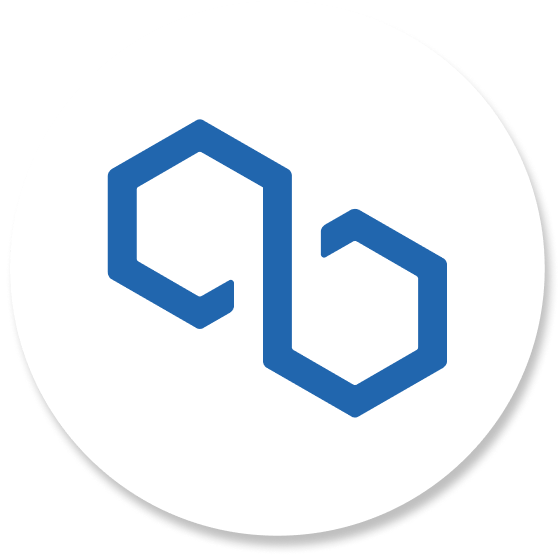
Archbee
Published: April 17, 2025Publish product and API documentation with a no-code tool.
-

DivvyHQ
Published: April 17, 2025DivvyHQ is a content operations platform built to help organizations improve their content planning, production, and publishing processes.