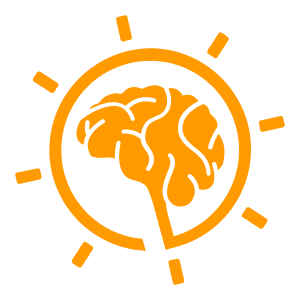
ApproveThis manages your Sunwise Integration approvals.
April 17, 2025
Integration Category: Sales Crm
Why These Two Tools Make Sense Together
Let's cut through the noise: solar companies don't have time for bureaucratic approval processes. Between designing installations, calculating energy rates, and managing client contracts, your team needs decisions to happen fast. That's where pairing ApproveThis with Sunwise changes the game.
Sunwise handles the heavy lifting of solar project design and rate calculations. ApproveThis handles the red tape. Together through Zapier, they create a closed-loop system where project data automatically triggers approvals, and approval outcomes instantly update your Sunwise records. No more chasing down signatures or wondering if that $250k commercial installation proposal got the green light.
Here's the kicker: approvers don't need Sunwise licenses. Your CFO can approve budget changes via email without logging into yet another system. Contractors can sign off on project specs from their phones. Meanwhile, your operations team maintains full visibility in Sunwise with zero manual data entry.
Three Ways This Combo Saves Solar Companies Time (and Sanity)
1. Kill Spreadsheet Roulette for Project Approvals
Most solar installers we work with have a "system" that looks like this: project details in Sunwise, approval requests via email chains, tracking in a Google Sheet, and final sign-offs buried in Slack. It's not a system – it's a time bomb.
Connect Sunwise to ApproveThis through Zapier, and you get:
- Auto-generated approval requests when Sunwise projects hit specific cost/scope thresholds
- Real-time dashboards showing exactly where each proposal stands
- Automatic Sunwise updates when approvals complete – no human copying/pasting
2. Stop Playing Telephone with Contractors
Field teams update a Sunwise project? That change can automatically require re-approval from headquarters. ApproveThis adds guardrails without slowing down crews. For example:
A residential solar company uses approval thresholds to auto-approve panel upgrades under $1,500. Anything over triggers an instant review process. Project managers get calculated fields showing how change orders impact total ROI – right in the approval request.
3. Make Client Onboarding Less Painful
New Sunwise contacts (think: contractors, property managers, or corporate clients) can trigger approval workflows for:
- Vendor qualification checks
- Contract reviews
- Credit limit approvals
One commercial solar provider reduced their onboarding time from 14 days to 48 hours by auto-routing new partner requests to legal, finance, and operations teams simultaneously.
Real-World Use Cases That Actually Matter
The "Oops, Forgot to Get Sign-Off" Killer
Template: Create approval requests for new Sunwise projects
How it works: When a project reaches "Proposal Ready" status in Sunwise, ApproveThis automatically:
- Routes to department heads based on project type (residential vs. commercial)
- Adds calculated payback periods using Sunwise rate data
- Escalates if no decision in 48 hours
Who uses this: A mid-sized installer prevented $120k in unbilled work last quarter by requiring approval before crews dispatched.
The "Why Is This Client File Still Incomplete?" Fix
Template: Update Sunwise contacts after approvals
How it works: When legal approves a new NDA in ApproveThis:
- Sunwise automatically tags the contact as "Contract Approved"
- Sales gets notified to proceed with pricing
- Accounting receives onboarding docs
Who uses this: A solar maintenance company cut their sales-to-install gap by 60% by eliminating manual follow-ups.
Setup That Doesn't Require an IT Degree
If you can connect two Lego pieces, you can set this up:
1. Create a Zapier account (it's the duct tape between apps)
2. Choose your trigger (e.g., "New Project" in Sunwise)
3. Select ApproveThis as the action ("Create Approval Request")
4. Map Sunwise fields to your approval template
5. Test with a real project (we both know your team has plenty)
Pro tip: Use ApproveThis' conditional logic to route $10k residential jobs to a regional manager, while $250k+ commercial deals hit the VP's inbox.
Which Teams Actually Care About This?
Operations Managers
Get automatic project holds when change orders exceed thresholds. Bonus: vacation delegation means approvals never stall because someone's at a conference.
Sales Teams
Stop promising timelines you can't control. Real-time approval tracking means accurate client updates without nagging the CFO.
Finance Departments
Auto-archive approved budgets in Sunwise. Denied requests? They automatically flag in Sunwise with rejection reasons.
The Part Where We Tell You What to Do Next
If you're still manually approving Sunwise projects, you're leaving money (and sanity) on the table. Here's your playbook:
1. Start an ApproveThis trial – takes 8 minutes
2. Connect to Sunwise via Zapier (1-2 hours, most of which is coffee breaks)
3. Pick one approval process that currently sucks the most
4. Automate it by Friday
Or, book a 15-minute demo where we'll show how other solar companies cut approval delays by 70%. No sales fluff – just a screen share and actionable steps.
Integrate with Sunwise Integration and get 90 days of ApproveThis for free.
After you create a Zapier integration, please email us at support@approve-this.com with your account name and we'll add 3 months of ApproveThis to your account. Limit one redemption per account.
Learn More
Best Approval Workflows for Sunwise
Suggested workflows (and their Zapier components) for Sunwise
Create approval requests for new Sunwise contacts
When a new contact is created in Sunwise, this integration sends an approval request in ApproveThis for review. It ensures proper validation of new records before onboarding. *Note: Ensure the approval workflow in ApproveThis is set up prior to use.*
Zapier Components
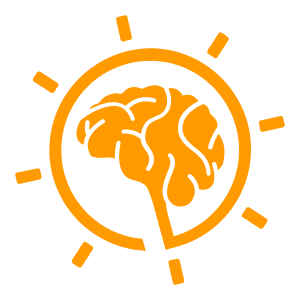
Trigger
New Contact
Triggers when a contact is create in a Sunwise account.
Action
Create Request
Creates a new request, probably with input from previous steps.
Create or update Sunwise contacts for new approval requests
This integration creates or updates contacts in Sunwise when a new approval request is received in ApproveThis. It ensures that contact information is refreshed as soon as an approval process starts. *Note: Verify that approval request data fields align with Sunwise contact fields.*
Zapier Components
Trigger
New Request
Triggers when a new approval request workflow is initiated.
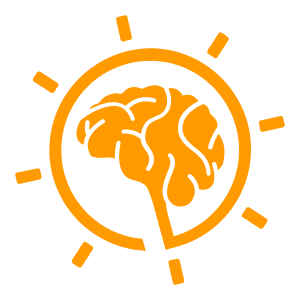
Action
Create or Update Contact
Action use to create a contact in Sunwise account.
Create approval requests for new Sunwise projects
This integration sends an approval request via ApproveThis when a new project is created in Sunwise. It automates the review process for project proposals to ensure timely decision-making. *Note: Customize your approval workflow criteria in ApproveThis as needed.*
Zapier Components
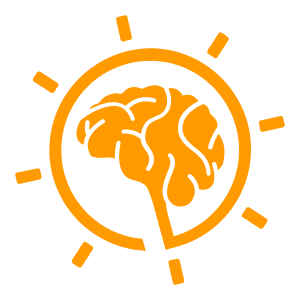
Trigger
Created Project
Triggers when a proposal is created in a project.
Action
Create Request
Creates a new request, probably with input from previous steps.
Update Sunwise contacts for completed approvals
This integration updates contact information in Sunwise after an approval request is approved or denied in ApproveThis. It helps maintain accurate records by reflecting the outcome of approval processes. *Note: Map approval result fields to appropriate Sunwise contact fields properly.*
Zapier Components
Trigger
A Request Is Approved/Denied
Triggers when a request is approved or denied.
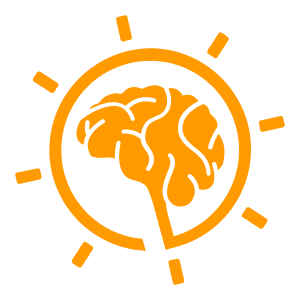
Action
Update Contact
Updates a Contact in Sunwise.
Create approval requests for updated Sunwise contacts
This integration creates an approval request in ApproveThis whenever a contact is updated in Sunwise. It introduces an extra layer of verification, ensuring that any modifications are reviewed. *Note: Configure the approval workflow according to your contact management policy.*
Zapier Components
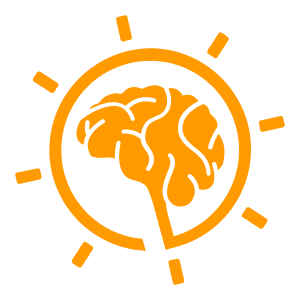
Trigger
Updated Contact
Triggers when a contact is update.
Action
Create Request
Creates a new request, probably with input from previous steps.
You'll ❤️ these other ApproveThis integrations
-
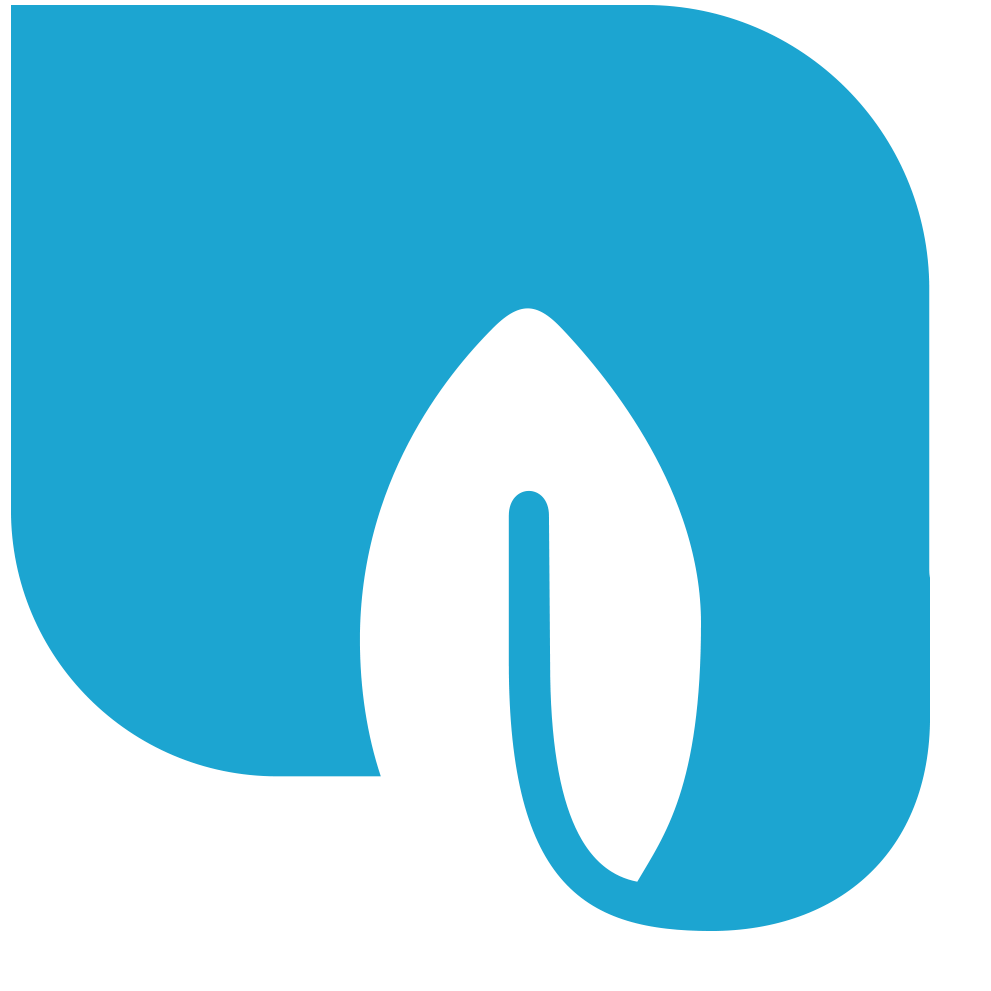
Jasmin
Published: April 17, 2025Jasmin is a Cloud Management Software by PRIMAVERA BSS that allows you to track your business any time and anywhere. Jasmin allows you to manage sales, payments, stocks, receipts, orders, etc., offering you KPIs and tips for your business.
-

OutReachBin
Published: April 17, 2025Outreachbin is a cold email outreach tool, that helps users warm up and send emails to inbox.
-

Webhawk
Published: April 17, 2025Webhawk is an app that turns anonymous website visitors into hot, enriched leads.