
ApproveThis manages your Sellix Integration approvals.
April 17, 2025
Integration Category: Ecommerce
Why Your Sellix Store Needs an Approval Wingman
Let’s cut to the chase: you didn’t start an e-commerce business to babysit approval processes. Yet here you are – tracking down managers for product launch sign-offs, playing email tag about bulk orders, or waiting three days to restock because someone’s on vacation. This is where ApproveThis becomes your Sellix store’s new best friend.
Sellix handles the selling. ApproveThis handles the bureaucratic sludge. Connect them via Zapier, and suddenly your approvals become background noise – automated, trackable, and out of your damn way. We’re talking about turning what used to be 48-hour delays into 15-minute footnotes.
Three Ways This Combo Saves Your Sanity
1. No More “Who Approved This?!” Moments
Scenario: A school district buys 500 licenses for your EdTech tool through Sellix. Without automation, this order might drown in a finance manager’s inbox for days. With our integration:
- Sellix triggers an approval request the second the order hits your dashboard
- ApproveThis routes it to the right people (finance + IT director) based on order size
- They approve directly from email – no logins, no meetings, no spreadsheets
Real result: That $45K deal gets processed before the buyer changes their mind. Bonus: approvers don’t need Sellix accounts, which keeps your client’s procurement team happy.
2. Stop Letting Customer Feedback Rot in Inboxes
Your support team uses Sellix feedback to spot trends – say, ten customers complaining about download speeds. Normally, getting engineering to prioritize this fix requires Slack pings, Zoom calls, and a blood sacrifice. Now:
- Critical feedback auto-triggers an approval workflow
- Engineering lead gets a calculated urgency score (based on complaint volume/severity)
- They approve/deny resource allocation in two clicks
Real result: That speed issue gets flagged and resolved before your next Trustpilot review.
3. Launch Products Without the Committee Meetings
Marketing wants to run a flash sale. Legal needs to vet the disclaimer. Operations has to confirm inventory. Instead of herding cats:
- ApproveThis sends parallel approval requests to all stakeholders
- Once everyone greenlights, Zapier auto-publishes the product in Sellix
- Declined? The request auto-routes to your escalation team with context
Real result: Your Halloween promo goes live in 4 hours instead of 4 days.
Set It Up Before You Finish Your Coffee
Connect Sellix to ApproveThis in three stupidly simple steps:
- Create a Zapier account (if you don’t have one)
- Choose your trigger (new Sellix order, feedback, etc.)
- Set ApproveThis as the action – map your approval rules once
Pro tip: Use ApproveThis’ calculated fields to auto-flag high-risk orders. Example: If a Sellix order exceeds $10K, require CFO approval. Under that? Let the sales director handle it.
Who Actually Cares About This Integration?
Finance Teams
They’ll kiss you for killing invoice approval delays. ApproveThis lets them set thresholds – say, auto-approve subscriptions under $500/month but require manual review for larger contracts. All tied directly to Sellix order data.
Operations Managers
Inventory headaches die here. Connect stock levels from Sellix to ApproveThis’ conditional logic. Low on digital gift cards? Auto-approve purchase orders to your vendor. Plenty in stock? Notify but don’t block shipments.
Customer Support Leads
They’ll finally stop chasing managers about refund approvals. Negative Sellix feedback triggers an ApproveThis workflow with pre-set compensation rules (full refund? 20% coupon?). Agents resolve issues in one click.
But Wait – There’s Actual Strategy Here
This isn’t just about speed. It’s about control:
- Approval Groups: Make your compliance team review EU orders, but let sales handle domestic
- Vacation Delegation: CFO on a yacht? Requests auto-forward to their deputy
- Real-Time Tracking: See exactly where delays happen (looking at you, legal team)
And yes, it works with your existing tools. That ERP system from 2012? Zapier connects it. ApproveThis becomes the approval layer across everything.
“But Our Process Is Special”
Cool story. Here’s how this bends without breaking:
- Sequential Approvals: Make department heads approve in order (legal → finance → CEO)
- Consensus Mode: Need 3/5 managers to agree on a bulk discount? Done
- Dynamic Routing: High-value client? Route their order approvals to VIP handlers
We’ve seen this handle everything from indie game launches (approving Steam key batches) to B2B SaaS (contract amendments). The limit is your imagination – and honestly, Zapier’s 5,000+ app directory.
Your Move
You’ve got two options:
- Keep doing approvals manually, losing deals to faster competitors
- Spend 20 minutes setting this up and actually enjoy your weekends
Register for ApproveThis, connect your Sellix store via Zapier, and watch those “ASAP” emails become someone else’s problem. Or schedule a demo if you’re the suspicious type. We’ll show you how to approve a product launch during this 30-minute call.
Final note: Your approvers will thank you. Your customers will notice the speed. And you? You’ll finally understand why “automation” isn’t just a buzzword.
Integrate with Sellix Integration and get 90 days of ApproveThis for free.
After you create a Zapier integration, please email us at support@approve-this.com with your account name and we'll add 3 months of ApproveThis to your account. Limit one redemption per account.
Learn More
Best Approval Workflows for Sellix
Suggested workflows (and their Zapier components) for Sellix
Create ApproveThis requests for new Sellix orders
Streamline your order management by automating approval requests with ApproveThis whenever a new Sellix order is created. This ensures all orders are promptly reviewed and processed, enhancing workflow efficiency.
Zapier Components

Trigger
Order Created
Triggers when a new order is created.
Action
Create Request
Creates a new request, probably with input from previous steps.
Create ApproveThis requests for Sellix feedback
Enhance customer satisfaction by creating approval requests in ApproveThis each time new feedback is received on Sellix. This automation allows you to prioritize and address customer feedback swiftly.
Zapier Components

Trigger
Feedback Received
Triggers when a new feedback is received.
Action
Create Request
Creates a new request, probably with input from previous steps.
Trigger Sellix product creation upon ApproveThis decision
Automatically create a new product in Sellix when an approval request in ApproveThis is processed. This ensures that only approved products are added to your store, maintaining quality standards and inventory control.
Zapier Components
Trigger
A Request Is Approved/Denied
Triggers when a request is approved or denied.

Action
Product Created
Triggers when a new product is created.
You'll ❤️ these other ApproveThis integrations
-

Paperless Forms
Published: April 17, 2025Paperless Forms allows you to easily create and send custom forms on any device.
-

Upodi
Published: April 17, 2025Upodi is a subscription and billing management platform.
-
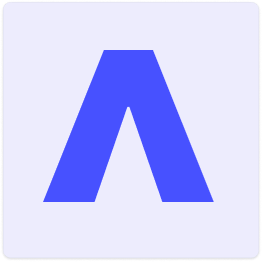
Let's Level Up
Published: April 17, 2025Let’s LevelUp is an all-in-one tool for coaching businesses to create funnels, send newsletters, and manage leads with a built-in CRM.