
ApproveThis manages your Lodgify Integration approvals.
April 17, 2025
Integration Category: Scheduling
When Approval Management Meets Vacation Rental Software
Let's cut through the fluff: managing vacation rentals involves constantly putting out fires. Between last-minute bookings, guest communications, and payment approvals, most property managers are one missed email away from chaos. That's where pairing ApproveThis with Lodgify through Zapier changes the game.
Lodgify handles the frontend - websites, bookings, calendars. ApproveThis manages the backend decision-making. Together, they create an operational backbone that automatically routes critical requests to the right people, tracks approvals in real time, and keeps your rental business moving forward even when key staff are on vacation (or just buried in Slack notifications).
Why This Combo Works for Mid-Sized Rental Companies
If you're managing 20+ properties with seasonal staff turnover, you need systems that:
- Prevent booking conflicts from double-booking errors
- Stop financial leaks from unapproved discounts or refunds
- Maintain service quality across multiple property managers
ApproveThis adds guardrails to Lodgify's operational flexibility. Example: When a new booking comes in, automatically trigger approval workflows based on the property's maintenance schedule, pricing thresholds, or local event calendars - no manual checklists required.
Three Real Workflows Teams Actually Use
1. Auto-Escalate High-Value Bookings
Scenario: A guest books your luxury beach house for $15K during peak season. Your junior property manager shouldn't greenlight this solo.
The Fix: Zapier triggers an ApproveThis workflow when any Lodgify booking exceeds $10K. Route it sequentially to:
- Operations manager (verify cleaning crew availability)
- Finance lead (check deposit status)
- General manager (final sign-off)
Bonus: Approvers get email notifications with key booking details - no need to log into Lodgify. Critical for external contractors or owners who don't have system access.
2. Tame Guest Message Overload
Scenario: A guest wants early check-in, pet approval, and a BBQ grill rental - all in one Lodgify message thread.
The Fix: Auto-convert messages containing specific keywords ("pet", "early arrival") into approval requests. Route to:
- Property owner (pet policy exceptions)
- Cleaning coordinator (early check-in logistics)
- Maintenance team (equipment rentals)
Pro Tip: Use ApproveThis' calculated fields to automatically add cleaning fees for pet approvals or equipment rentals during the approval process.
3. Approval-to-Action Automation
Scenario: Your team approves a 10% discount for a repeat guest. Then... nothing happens. The rate stays stuck in email limbo.
The Fix: When an approval is granted in ApproveThis, Zapier automatically:
- Updates Lodgify booking details
- Triggers contract revisions
- Notifies accounting about adjusted invoices
This closed-loop system prevents the most common operational gap: approved changes not making it into production systems.
Setup That Takes Less Time Than Cleaning a Hot Tub
Here's how to connect Lodgify + ApproveThis in Zapier:
- Trigger: Choose your Lodgify event (New Booking, Guest Message, etc.)
- Action: Select ApproveThis "Create Request"
- Map Fields: Pull Lodgify data into your approval template (booking amounts, dates, guest notes)
- Add Logic: Set approval thresholds or conditions (example: auto-approve bookings under $2K if no blackout dates)
Most teams have their first workflow live in 23 minutes. Seriously - we timed it.
Department-Specific Wins
Operations Teams
Stop playing calendar Tetris. Auto-check property maintenance schedules during booking approvals. If a roof repair overlaps with a booking request, ApproveThis can either:
- Automatically deny the request
- Escalate to a manager for rescheduling
- Offer alternative properties
Finance Teams
Enforce payment protocols without being the bad cop. Set approval thresholds where:
- Discounts over 15% require CFO approval
- Refund requests trigger document collection
- Security deposit releases auto-approve after 7 days unless contested
Owner Relations
Give property owners transparency without access to your systems. When their property gets a booking request:
- They receive an email approval request
- Can approve/deny directly from their phone
- See real-time status updates without calling your team
Why This Isn't Just Another Integration
Most Lodgify users connect to accounting software and call it a day. The ApproveThis difference? Adding human decision-making to automated workflows. Key advantages:
No License Headaches: Approvers interact via email - no need for Lodgify logins. Crucial when dealing with owners, contractors, or corporate clients.
Adapts to Your Process: Seasonal business? Change approval chains in 2 clicks when shifting from high to low season.
Audit Trail: Every approval decision is logged with timestamps, comments, and data snapshots. Essential for resolving owner disputes or financial audits.
Getting Started Without the Sales Drama
Try two ways:
DIY:
- Grab an ApproveThis trial
- Connect to Lodgify via Zapier using the templates we covered
Guided Setup:
Book a 25-minute demo and we'll build your first workflow live using your actual Lodgify data. No "platform overview" nonsense - just immediate value.
Either way, you'll discover how much time gets wasted chasing approvals through Slack threads and email chains. The automation is almost secondary - the real win is finally having clear ownership of decisions across teams.
Integrate with Lodgify Integration and get 90 days of ApproveThis for free.
After you create a Zapier integration, please email us at support@approve-this.com with your account name and we'll add 3 months of ApproveThis to your account. Limit one redemption per account.
Learn More
Best Approval Workflows for Lodgify
Suggested workflows (and their Zapier components) for Lodgify
Create approval requests for new Lodgify bookings
Easily manage new client bookings in Lodgify by sending an approval request to ApproveThis for further processing. This automation sets up an approval workflow for every new booking, ensuring all reservations receive timely attention from your team.
Zapier Components

Trigger
New Booking
Triggers when a new Booking is created.
Action
Create Request
Creates a new request, probably with input from previous steps.
Generate approval requests for new guest messages in Lodgify
Keep track of guest communications efficiently by generating an approval request in ApproveThis for each new message received in Lodgify. This ensures that important guest inquiries are reviewed and managed by the right team members without delay.
Zapier Components

Trigger
Message Received in Thread
Triggers when a new guest message is received in a thread.
Action
Create Request
Creates a new request, probably with input from previous steps.
Update Lodgify bookings on approvals
Once an approval has been completed or denied in ApproveThis, this integration automatically updates the booking status in Lodgify accordingly. This streamlines your workflow by directly reflecting approval outcomes in your booking system, ensuring consistent operations.
Zapier Components
Trigger
A Request Is Approved/Denied
Triggers when a request is approved or denied.

Action
Booking Status Changed to Booked
Triggers when a Booking status changes to Booked.
You'll ❤️ these other ApproveThis integrations
-
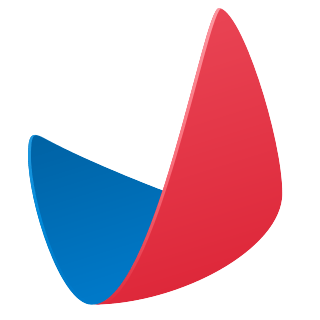
Addo Sign
Published: April 17, 2025Addo Sign is a service used to sign documents.
-

Signals
Published: April 17, 2025Signals helps you engage with your ideal customers at the right time, through the best channel, and with the right message.
-

Holded
Published: April 17, 2025The cloud-based tool that has everything you need to manage your company — wherever you are, whenever you need.