
ApproveThis manages your Voomly Integration approvals.
April 17, 2025
Integration Category: Marketing Automation
When Approval Management Meets Video Sales Funnels
Let’s cut to the chase: marketing teams using Voomly’s video tools need approvals. Legal needs to sign off on scripts. Finance has to greenlight budgets. Managers must review campaign timelines. And none of these people want to log into another system.
That’s where ApproveThis comes in - not as another platform, but as the glue connecting Voomly’s video magic to the real-world decisions that make campaigns happen. We’re talking about turning “Hey, can you approve this?” Slack messages into structured workflows that actually get answered before your launch date.
Why This Combo Works for Mid-Sized Companies
Voomly helps teams launch video campaigns faster. ApproveThis helps companies make decisions faster. Together, they remove the approval bottlenecks that turn “agile marketing” into an oxymoron. Here’s what that looks like in practice:
For Marketing Teams
Imagine your video producer finishes a sales funnel in Voomly. Instead of chasing down CMO approval via email, the request auto-triggers in ApproveThis. The CMO gets an email with one-click approve/reject buttons. If they don’t respond in 24 hours, it escalates to their VP. Approved? The video goes live automatically. Denied? The producer gets specific feedback without playing telephone.
For Cross-Functional Work
Video projects often need legal, compliance, and finance sign-offs. With ApproveThis’ conditional routing:
- Scripts over $10k budget? Auto-route to CFO
- Healthcare client? Mandatory compliance review
All without making approvers learn Voomly’s interface.
Three Real-World Workflows (No Fluff)
1. Campaign Launch Accelerator
The Problem: Your video team waits 3 days for approvals while paid ad budgets burn.
The Fix: Connect Voomly video completions to ApproveThis triggers. Example:
- Video uploaded → Legal gets 12hr window to review compliance
- Approved → Auto-publishes to landing pages
- Denied → Comments auto-sync to Voomly project notes
2. Budget Guardrails
A Midwest HVAC company uses this combo to control franchise video spending:
1. Local franchise submits Voomly video request
2. ApproveThis checks against location budget
3. Under $5k? Auto-approved
4. Over $5k? Regional manager approval required
Result: 63% faster local campaign launches.
3. Client Content Review
Digital agencies love this part: clients get email/SMS approval links without needing Voomly logins. One Voomly user cut revision rounds from 5 to 2 by:
- Embedding approval links directly in video previews
- Using ApproveThis’ calculated fields to auto-flag scope creep
- Setting hard 48hr client response deadlines
Setting It Up Without Overcomplicating
Here’s the no-BS guide:
1. Create a Zapier account (free tier works)
2. Connect Voomly as trigger source
3. Add ApproveThis as action app
4. Map these key fields:
- Voomly video ID → ApproveThis request ID
- Project budget → Approval threshold
- Team members → Approval groups
Pro tip: Use ApproveThis’ vacation delegation so summer PTO doesn’t block launches.
Why Teams Stick With This Combo
It’s not about features - it’s about fixing specific headaches:
Creative Teams: Stop being approval secretaries
Legal/Compliance: Review context directly in approval emails
Leadership: See approval bottlenecks in real dashboards
Clients: Get branded approval portals without logins
The Silent Killer Feature: License Savings
Here’s what nobody talks about: ApproveThis approvers don’t need Voomly licenses. For companies approving 100+ videos monthly, that’s $5k+/year saved. External clients? They approve via email without any login. No more “I can’t access the portal” support tickets.
When to Consider Alternatives
This integration isn’t magic. If you need:
- Real-time video editing feedback → Use Frame.io
- Complex media versioning → Try Wipster
But for straight approval chains? You’re overcomplicating it.
Getting Started
ApproveThis offers free trials with full Zapier access. Here’s our recommendation:
1. Start with one workflow (video launches or client approvals)
2. Run it parallel to existing processes for a week
3. Tweak thresholds/approvers based on real data
4. Only then, kill the old manual process
Bottom Line
Voomly handles the video. ApproveThis handles the politics. Together, they make sure your best content doesn’t die in committee. You’re either spending time making videos or chasing approvals. Choose wisely.
Start automating approvals or book a 10-minute demo to see how agencies and in-house teams use this integration.
Integrate with Voomly Integration and get 90 days of ApproveThis for free.
After you create a Zapier integration, please email us at support@approve-this.com with your account name and we'll add 3 months of ApproveThis to your account. Limit one redemption per account.
Learn More
Best Approval Workflows for Voomly
Suggested workflows (and their Zapier components) for Voomly
Request approvals for new Voomly contacts
Managing new contacts efficiently is crucial for effective communication. With this integration, every new contact created by Turnstile in Voomly automatically initiates an approval request in ApproveThis. This ensures that the contact list remains accurate and verified, enhancing your communication strategy effortlessly. *Note: Ensure your approval criteria are set up within ApproveThis to streamline the process.*
Zapier Components

Trigger
New Turnstile Contact
Triggers when Turnstile creates a new contact.
Action
Create Request
Creates a new request, probably with input from previous steps.
Create Voomly contacts from approved requests
Need a structured contact creation process? This integration kicks into action when a new approval request is initiated in ApproveThis. On approval, a new contact is created in Voomly, ensuring only vetted details populate your database, minimizing errors. *Note: Customize your ApproveThis approval triggers to align with your contact standards.*
Zapier Components
Trigger
New Request
Triggers when a new approval request workflow is initiated.

Action
New Turnstile Contact
Triggers when Turnstile creates a new contact.
Validate new contacts after approval decision
Eliminate unauthorized contact entries by validating them through ApproveThis. When a request is processed, either approved or denied, this workflow ensures that only approved contacts are processed in Voomly, enhancing compliance and data integrity. *Note: Set your denial actions in ApproveThis to automatically handle rejected contacts.*
Zapier Components
Trigger
A Request Is Approved/Denied
Triggers when a request is approved or denied.

Action
New Turnstile Contact
Triggers when Turnstile creates a new contact.
You'll ❤️ these other ApproveThis integrations
-

ON24
Published: April 17, 2025ON24 is a webinar-based marketing platform that drives demand generation and customer engagement.
-
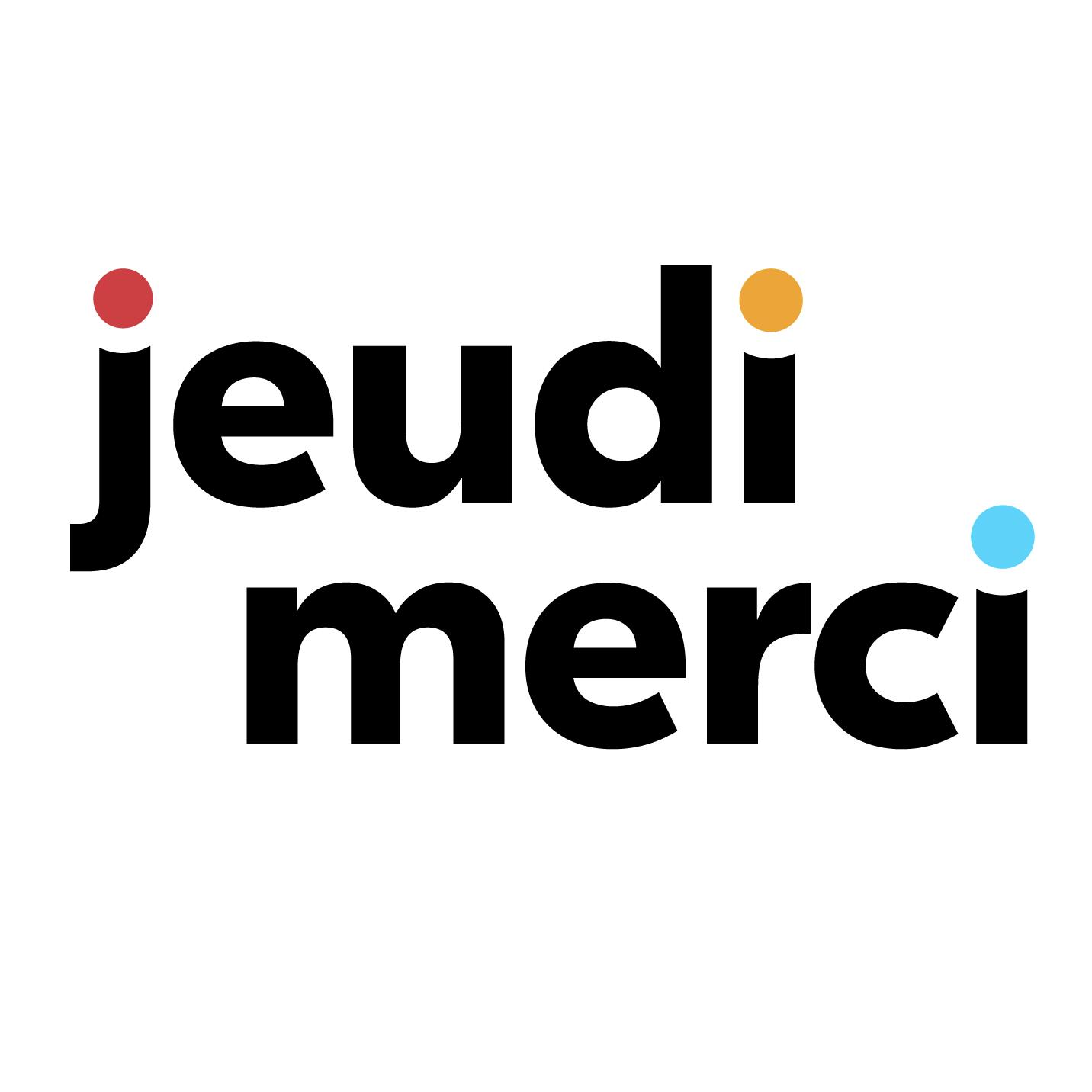
jeudimerci
Published: April 17, 2025jeudimerci is a gifting platform that lets you engage your customers with physical sends, conveniently.
-

Calibre
Published: April 17, 2025Calibre gives you everything to understand and improve page speed. Built for teams of all shapes and sizes.