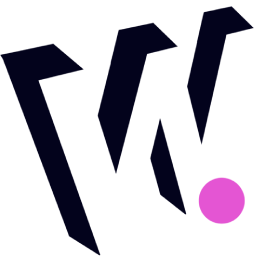
ApproveThis manages your webinar.net Integration approvals.
April 17, 2025
Integration Category: Webinars
When Webinars Meet Approval Workflows
Let's cut to the chase: webinars are high-stakes. Whether you're onboarding enterprise clients, training global teams, or hosting thought leadership events, there's zero margin for "who approved that?" screwups. webinar.net handles the heavy lifting of hosting and registration. ApproveThis handles the politics of getting sign-offs. Together? You get automated approvals that keep webinars moving fast without skipping critical checks.
Here's why mid-sized companies care: When you're scaling from 50 to 5,000 employees, ad-hoc approval processes become liability grenades. Legal needs to vet content. Sales wants to control prospect messaging. Finance demands budget oversight. Without structure, webinars get delayed by email chains and missed Slack pings. With it? You look professional, stay compliant, and actually hit those event deadlines.
How This Integration Actually Works
Through Zapier, ApproveThis becomes the traffic cop for webinar.net workflows. Two key automations:
1. Registrant Approval Guardrails
New attendee signs up? webinar.net triggers an approval request in ApproveThis. Marketing leads vet high-value prospects. HR approves internal attendees. Legal screens competitors from sensitive sessions. Approvers click "yes/no" directly from email without needing webinar.net logins. Approved? They're in. Denied? Automated email explains why. No spreadsheets. No CC'ing IT to revoke access.
2. Pre-Approved Event Launches
Flip the script: Start in ApproveThis when planning webinars that need cross-functional buy-in. Request includes draft agenda, budget, and promo assets. Once stakeholders sign off, Zapier auto-creates the webinar.net event with pre-approved details. Stops last-minute "we never agreed to that!" meltdowns.
Real Teams Using This (Without the Fluff)
Marketing Teams: Stop Prospect Roulette
Example: A cybersecurity firm hosts monthly threat briefings. Sales doesn't want junior analysts attending C-level sessions. Solution: All registrations trigger ApproveThis requests to regional sales directors. Directors approve based on deal size and stage. Denied attendees get redirected to appropriate content. Result? 83% fewer "why was my client downgraded?" complaints.
HR Teams: Compliance Made Simple
Example: A 2,000-employee retailer trains managers via webinar. Problem: New hires in regulated states need different content. Solution: ApproveThis checks registrant locations against training rules. Triggers auto-approvals for compliant sign-ups, escalates exceptions to legal. Cut onboarding errors by 67% in Q1.
Partner Teams: External Approvals That Don't Suck
Key point: ApproveThis approvers don't need webinar.net seats. Critical when dealing with agencies or clients. Example: A medical device maker requires FDA reviewers to approve training webinars. Lawyers log into ApproveThis (via email), review materials, approve/deny. No webinar.net licenses required. Saves $12k/year in unused seats.
Setup That Takes Minutes, Not Days
1. Zapier Hook: Connect webinar.net to ApproveThis in Zapier. Use pre-built templates or custom flows.
2. Map Your Triggers: Pick whether approvals start in webinar.net (new registrant) or ApproveThis (pre-vetted event).
3. Set Approval Rules: Use ApproveThis features like calculated fields (auto-flag budget overages) or thresholds (auto-approve registrants under $5k deal size).
4. Test With Real Data: Zapier's test mode lets you approve fake requests before going live.
5. Deploy & Monitor: Live dashboards show pending requests. Vacation delegation ensures no bottlenecks.
Pro tip: Start with one webinar type (e.g., internal trainings) before scaling to customer-facing events.
Why This Isn't Just Another Integration
ApproveThis adds three layers webinar.net alone can't:
1. Conditional Logic That Matters: Auto-approve repeat attendees from trusted domains. Escalate unvetted third-party registrations to compliance. Change approval paths based on webinar type (sales vs. HR).
2. Financial Controls: Got paid webinars? Approval thresholds auto-approve purchases under $500, escalate larger amounts. Sync with your CRM to cross-check attendee budgets.
3. Audit Trails That Hold Up: Every approval/rejection is logged with timestamps and comments. Critical for regulated industries facing compliance audits.
When to Consider This Combo
If any of these sound familiar:
- Your legal team has ever canceled a webinar 24 hours pre-launch
- Sales and marketing argue over who "owns" attendee quality
- You've accidentally exposed internal pricing to competitors
It's not about adding bureaucracy—it's about enforcing existing rules automatically so humans focus on exceptions.
Bottom Line for Decision Makers
webinar.net keeps your events running smoothly. ApproveThis keeps your approvals from derailing those events. Together, they solve three core issues:
1. Speed: No more waiting for MIA approvers. Automated reminders and delegation keep things moving.
2. Compliance: Prove that every high-risk registrant or sensitive webinar was vetted.
3. Scalability: Handle 50 or 5,000 attendees without adding approval admins.
For teams already using webinar.net, adding ApproveThis is like getting an enterprise-grade approval layer without the enterprise BS.
Next Steps (No Sales Pitch)
If you've got webinar.net and at least one of these problems:
- Delays from manual approvals
- Compliance near-misses
- External partners needing limited access
Try the integration free for 14 days. No code needed—just a Zapier account. If it clicks, great. If not, we'll help you export your data. No hoops.
Register for ApproveThis or schedule a 10-minute demo. Either way, you'll know in under an hour if this solves your problems.
Integrate with webinar.net Integration and get 90 days of ApproveThis for free.
After you create a Zapier integration, please email us at support@approve-this.com with your account name and we'll add 3 months of ApproveThis to your account. Limit one redemption per account.
Learn More
Best Approval Workflows for webinar.net
Suggested workflows (and their Zapier components) for webinar.net
Create approval requests for new webinar registrants
When a new registrant is added via webinar.net, this automation creates an approval request in ApproveThis to manage the registration review process. *Note: Ensure you configure the approval workflow to capture all necessary registration details.*
Zapier Components
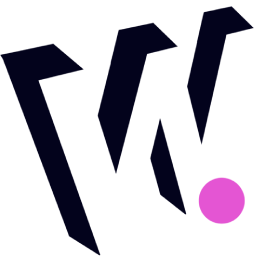
Trigger
New Registrant
Triggers when there is a new registrant created in the specified webinar.
Action
Create Request
Creates a new request, probably with input from previous steps.
Create webinar registrants for new approval requests
When a new approval request is received in ApproveThis, this automation adds a registrant in webinar.net automatically. This ensures that only approved entries are added to your webinar attendee list. *Note: Verify that the approval criteria in ApproveThis align with your webinar registration policies.*
Zapier Components
Trigger
New Request
Triggers when a new approval request workflow is initiated.
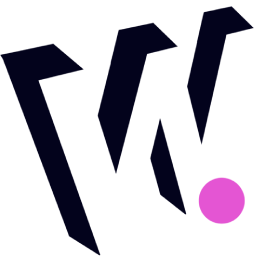
Action
Create Registrant
Create a new registrant for the specified webinar.
You'll ❤️ these other ApproveThis integrations
-

LumApps
Published: April 17, 2025LumApps is a social intranet platform that concentrates everything you need to work in one place. Providing corporate content, business apps, social communities and enterprise tools, wherever you are.
-

eGain
Published: April 17, 2025eGain is a top-rated AI knowledge management platform for customer engagement.
-

ServiceTitan
Published: April 17, 2025ServiceTitan is a mobile, cloud-based software platform that helps home services companies streamline operations, improve customer service, and increase sales.