
ApproveThis manages your Tilda Publishing Integration approvals.
April 17, 2025
Integration Category: Cms
Why This Integration Isn’t Just Another “Nice to Have”
Let’s cut through the noise: Tilda Publishing helps you build websites that convert leads. ApproveThis makes sure those leads don’t get stuck in approval purgatory. Together, they turn “Hey, we should review this” into “Done. What’s next?”
Here’s the cold truth – 68% of employees waste 3+ hours weekly chasing approvals (McKinsey, 2023). Your marketing team shouldn’t be babysitting form submissions. Your operations lead doesn’t need another spreadsheet to track. Connect Tilda’s forms to ApproveThis’ workflows through Zapier, and watch actual work happen.
How This Works (Without the Tech Jargon)
Tilda captures data → Zapier shoves it into ApproveThis → Your team approves/denies via email → Results flow back where needed. No coding. No extra licenses for external partners. Just cleaner processes.
Key benefit most miss: ApproveThis approvers only need email access. Your client’s CMO doesn’t need a Tilda login to approve the new landing page copy. Your vendor doesn’t need your project management tool to sign off on specs. This is why 500+ companies use this combo for cross-team workflows.
Real-World Use Cases That Actually Matter
1. Marketing Teams: Stop Losing Hot Leads
Tilda forms capture high-value leads → ApproveThis routes them to sales directors with deal size thresholds. Example:
A cybersecurity firm auto-routes enterprise leads (>$50k) to VP-level approval while smaller deals go straight to account execs. Result? 23% faster response times on critical deals.
ApproveThis features used: Approval thresholds, calculated fields (auto-determines deal tier), email approvals with one-click decisions.
2. Operations: Kill Procurement Delays
Tilda intake forms for vendor RFPs → ApproveThis routes to legal, finance, and department heads. Real example:
A manufacturing company cut procurement cycle time from 14 days to 72 hours by adding conditional logic. Requests under $10k skip legal review. Over $50k? Automatically adds CFO to approval chain.
Hidden advantage: Vacation delegation ensures the plant manager’s PTO doesn’t bottleneck urgent orders.
3. Client Services: No More “Where’s the Feedback?”
Tilda project portals collect client content approvals → ApproveThis forces structured sign-off. Case study:
A marketing agency using sequential approvals reduced revision rounds by 41%. Clients approve copy first → design second → final legal check. No more “We actually wanted the headline changed” after launch.
Setting This Up Without Losing Your Mind
Three steps even your least techy employee can handle:
- Build the Tilda form: Add all fields you need for informed decisions (budget, specs, contact info)
- Create ApproveThis workflow: Set rules like “Route all UK client requests to regional director” or “Auto-approve under $500”
- Connect via Zapier: Map Tilda form fields to ApproveThis request details (takes 4 minutes)
Pro tip: Use ApproveThis’ calculated fields to auto-add 10% contingency budget to procurement requests. No human math required.
Why Your Finance Team Will Actually Love This
Approval thresholds mean they’re only bothered when it matters. Example workflow:
Tilda expense report form → ApproveThis auto-approves meals under $75/person → Flags anything over $1k for CFO review → Exports approved data directly to NetSuite.
Key win: Full audit trail shows who approved what – no more mysterious Uber Eats charges.
The Niche Perks You Didn’t Know You Needed
→ Client portals that don’t suck: Clients approve Tilda-hosted mockups via email without logging in
→ HR wins: Tilda job application forms → ApproveThis routes top candidates to hiring managers
→ IT sanity: Website change requests get approved before devs even see the ticket
How This Scales Without Breaking
A 2,000-employee SaaS company handles 1,200+ monthly approvals through this integration. Their secret sauce:
- Approval groups for regional teams
- Auto-escalation if request sits >24hrs
- Zapier filters that only send requests meeting specific criteria
Meanwhile, a 75-person agency uses the same setup for client creative approvals. Same tools, completely different scale.
Common Mistakes (So You Avoid Them)
Don’t: Use vague approval reasons like “Not approved” → Do: Set dropdown options in ApproveThis (e.g., “Exceeds budget”, “Needs legal review”)
Don’t: Let every form submission trigger an approval → Do: Use Zapier filters to route only qualified leads
Don’t: Forget vacation rules → Do: Pre-set backups so approvals don’t stall when Karen’s in Bali
Ready to Stop Being a Human Routing Bot?
If your team still forwards Tilda form submissions with “FYI – thoughts?” emails, you’re literally paying people to be middleware. ApproveThis + Tilda via Zapier fixes that.
Start your free trial and connect your first workflow in 18 minutes flat. Or book a demo to see how a manufacturing company slashed approval times by 67% using these exact tools.
Final note: Yes, it works with your existing Tilda account. No, your approvers don’t need another login. Just results.
Integrate with Tilda Publishing Integration and get 90 days of ApproveThis for free.
After you create a Zapier integration, please email us at support@approve-this.com with your account name and we'll add 3 months of ApproveThis to your account. Limit one redemption per account.
Learn More
Best Approval Workflows for Tilda Publishing
Suggested workflows (and their Zapier components) for Tilda Publishing
Create ApproveThis requests for new Tilda Publishing leads
Collect leads from your Tilda Publishing forms and immediately route them for approval with ApproveThis. This integration ensures that every new lead is reviewed and approved or rejected swiftly, streamlining your approval process and reducing manual tasks. *Note: Be sure to specify the approval criteria in the ApproveThis workflow before setting up this integration for optimal results.*
Zapier Components

Trigger
New Lead
Triggers when a new lead is sent from a website form.
Action
Create Request
Creates a new request, probably with input from previous steps.
Initiate new ApproveThis workflows for Tilda Publishing interactions
Automatically kickstart an ApproveThis workflow whenever a specific interaction occurs on your Tilda Publishing site. Whether it's a download, a submission, or any engagement, streamline decision-making by routing it through ApproveThis for approval or additional processing. *Note: Customize your approval logic in ApproveThis to meet your business’s specific operational requirements.*
Zapier Components
Trigger
New Request
Triggers when a new approval request workflow is initiated.
Action
Create Request
Creates a new request, probably with input from previous steps.
You'll ❤️ these other ApproveThis integrations
-

Communi App
Published: April 17, 2025Communi is an app for all communities are looking for ways to better connect and integrate new people.
-

Brandfolder
Published: April 17, 2025Store, share, and showcase your assets in one place with Brandfolder, the world's most powerfully simple digital asset management software.
-
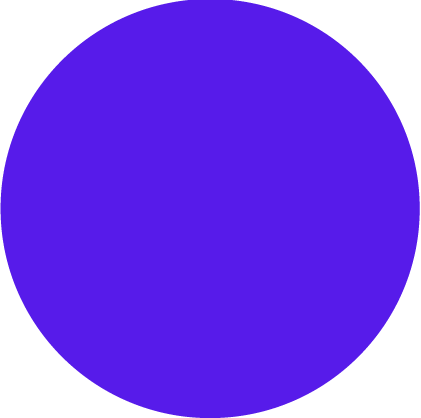
Sequel.io
Published: April 17, 2025Sequel.io provides powerful pre-built live communication components to give your audience an experience right where they are, on your site.