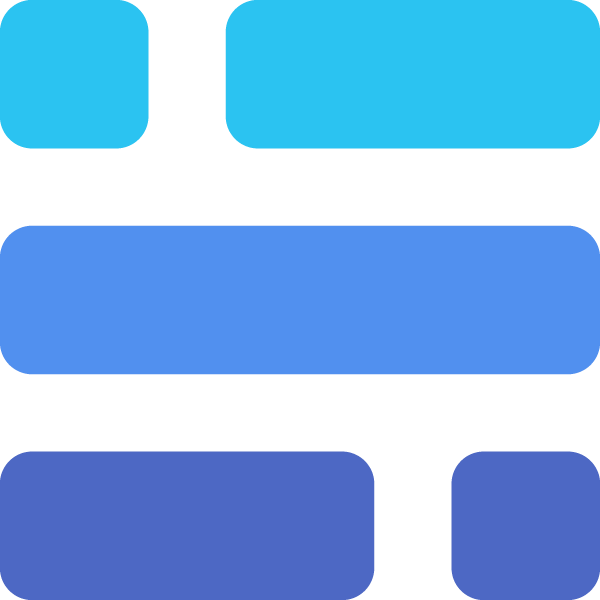
ApproveThis manages your Baserow Integration approvals.
April 17, 2025
Integration Category: Databases
Why This Integration Isn’t Just Another Zap
Let’s cut to the chase: Most companies use databases like Baserow to track decisions. ApproveThis makes those decisions happen. Connect them via Zapier, and you’ve got a system where your data doesn’t just sit there – it triggers action.
Baserow’s flexibility meets ApproveThis’s structure. You’re not just building a better spreadsheet. You’re creating living workflows where every new row or update can kick off approvals for budgets, contracts, or inventory orders – without manual nagging.
Where Baserow Ends and ApproveThis Begins
Baserow’s great at storing your messy operational data. ApproveThis thrives where Baserow taps out: enforcing accountability. When a procurement request lands in your Baserow, ApproveThis ensures three managers sign off before the PO gets cut. When HR updates an employee record, ApproveThis routes it to legal for compliance checks.
The magic happens in Zapier’s two-way sync:
- New Baserow row → Auto-create approval request
- Approval decision → Update Baserow status field
Bonus: External approvers (vendors, clients) only need ApproveThis access – no Baserow licenses required. Saves money, avoids access creep.
Real-World Use Cases That Don’t Suck
1. Marketing Budget Approvals (Without the Spreadsheet Tennis)
Scenario: Your team adds a new campaign row in Baserow with estimated costs. Zapier fires an ApproveThis request to the CMO and CFO. ApproveThis calculates total QTD spend using calculated fields, auto-approving if under $10k or escalating to execs if over threshold.
Result: Finance team stops playing whack-a-mole with budget overages. Marketing gets approvals 3x faster.
2. Client Contract Amendments That Don’t Get Lost in Slack
Scenario: Biz dev updates a client’s Baserow row with new contract terms. Zapier triggers ApproveThis to route to legal and the client’s account lead. Sequential approvals ensure legal reviews before client-facing discussions.
Result: Zero “Oh, I didn’t see that Slack message” moments. Audit trail lives in Baserow.
3. Inventory Restocking That Doesn’t Require Mind Reading
Scenario: Warehouse lead flags low stock in Baserow. ApproveThis creates a purchase request routed to procurement. If approvers are OOO, vacation delegation auto-reassigns. Approved? Baserow updates inventory ETAs automatically.
Result: Operations stops over-ordering “just in case.” Suppliers get clearer lead times.
Setting This Up Without Losing Your Mind
Total setup time: 12 minutes (seriously).
- In Zapier, choose Baserow’s “New Row” trigger
- Connect to ApproveThis’s “Create Request” action
- Map Baserow fields to ApproveThis’s template (pro tip: use calculated fields for auto-totals)
- Test with a $1 mock request to confirm routing
Critical detail: Use ApproveThis’s conditional logic to handle edge cases. Example: If Baserow’s “Department” = Legal, require 2 approvals. If “Vendor Type” = Overseas, add compliance team to workflow.
Why Your Team Leads Will Actually Use This
For Finance Teams
Approval thresholds mean junior staff can handle routine expenses without micromanagement. Real-time dashboards show pending requests by cost center – no more Excel jockeys manually compiling reports.
For HR
Onboarding checklists in Baserow trigger equipment approvals. Ever tried getting IT to approve 30 laptop requests in August? Approval groups let you parallel-process sign-offs instead of waiting for one overworked manager.
For Operations
Prevent warehouse bottlenecks by tying Baserow inventory alerts to approval SLAs. If a restock request isn’t approved within 24h, ApproveThis escalates to the plant manager automatically.
The Hidden Perks You’ll Pretend You Expected
Beyond the obvious time saves:
Email approvals mean execs can review contracts from their phones without logging into yet another system. Version control happens naturally – since approvals are tied to Baserow’s row history, you’ve got built-in audit trails.
Plus, when you inevitably get an audit request? Filter Baserow for “Approval Status = Denied” and export those rows. Takes 2 minutes instead of herding cats across departments.
Common Mistakes (And How to Dodge Them)
Mistake #1: Creating separate approval flows for every Baserow table. Start with your 2-3 highest-volume processes (POs, contracts, inventory), then expand.
Mistake #2: Not using calculated fields. Example: If Baserow has “Unit Cost” and “Quantity”, have ApproveThis auto-calculate total cost. Prevents human math errors during approvals.
Mistake #3: Letting Zapier errors pile up. Set up Slack alerts for failed zaps – usually a Baserow field format changed, easily fixed.
When to Know You’re Ready
If you’re past any of these:
- Approval emails get buried in managers’ inboxes
- Teams make “emergency” purchases to avoid approval delays
- You’ve had compliance issues due to missed sign-offs
Bottom line: If your Baserow is where data goes to die, this integration breathes life into it.
Get Started (Without the Sales Circus)
No “book a demo” required unless you want to. Sign up for ApproveThis, connect your Baserow via Zapier, and test one workflow. We’re talking 15 minutes to automate approvals for:
- Client contract renewals
- IT hardware requests
- Event budget approvals
Prove it works with a low-risk process first. When the team sees approvals happening without Monday morning chaos, they’ll demand more.
Integrate with Baserow Integration and get 90 days of ApproveThis for free.
After you create a Zapier integration, please email us at support@approve-this.com with your account name and we'll add 3 months of ApproveThis to your account. Limit one redemption per account.
Learn More
Best Approval Workflows for Baserow
Suggested workflows (and their Zapier components) for Baserow
Create ApproveThis requests for new Baserow rows
Automate your approval processes with ease. Whenever a new row is created in Baserow, this integration will automatically initiate a new approval request in ApproveThis. Ideal for ensuring that every new data entry is verified and approved through your structured workflow, saving time and reducing manual oversight.
Zapier Components
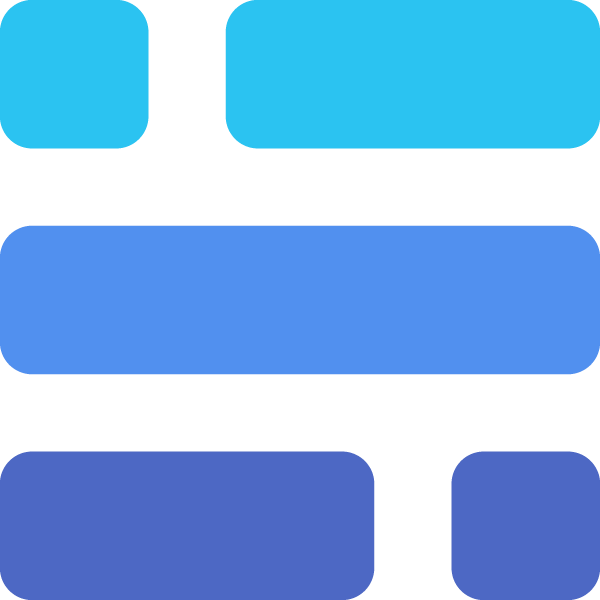
Trigger
Row Created
Trigger when new row is created.
Action
Create Request
Creates a new request, probably with input from previous steps.
Add Baserow rows for new ApproveThis requests
Keep your database up to date effortlessly. When a new approval request is initiated in ApproveThis, this integration will create a corresponding row in Baserow. This ensures that every request is recorded, tracked, and managed centrally, providing a streamlined workflow for decision-making processes.
Zapier Components
Trigger
New Request
Triggers when a new approval request workflow is initiated.
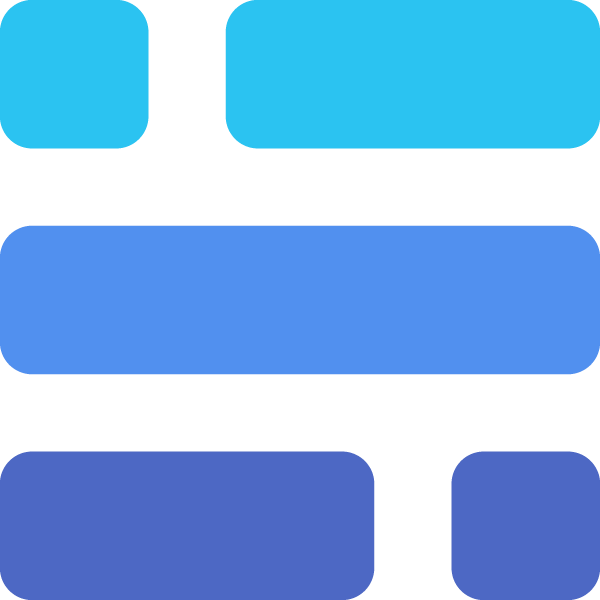
Action
Create Row
Creates a new row.
Create ApproveThis requests for updated Baserow rows
Maintain approval traceability effortlessly. With this automation, whenever a row in Baserow is updated, an approval request is automatically created in ApproveThis. This ensures that any significant data changes are immediately reviewed and approved, fostering efficient oversight and decision-making.
Zapier Components
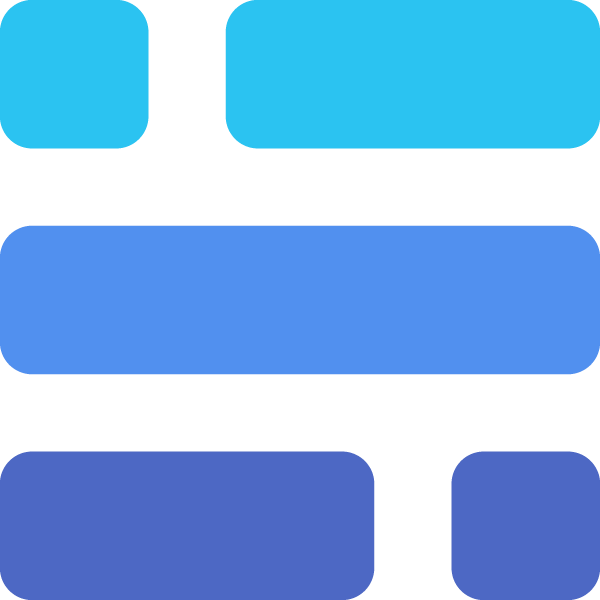
Trigger
Row Updated
Trigger when an existing row is updated.
Action
Create Request
Creates a new request, probably with input from previous steps.
You'll ❤️ these other ApproveThis integrations
-

Empowr.ai
Published: April 17, 2025Empowr.ai is a B2B SaaS Influencer Marketing platform by Aifluence. Empowr.ai lets you launch a Creator campaign in few minutes and manage it end-to-end.
-

Zeeg
Published: April 17, 2025Zeeg is a smart scheduling assistant that enables everyone to connect and meet at the best time by creating a secure, simple, and beautiful scheduling experience.
-
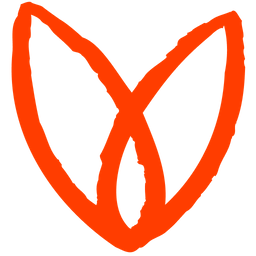
Huntool
Published: April 17, 2025Huntool is an ATS (application tracking system) specially designed for headhunters.