
ApproveThis manages your Webbymize Integration approvals.
April 17, 2025
Integration Category: Forms
Why Approval Workflows Matter for Lead Generation
Webbymize excels at capturing leads through optimized webinar registration forms, but what happens after the lead arrives? Manual vetting processes create bottlenecks that cost opportunities - 78% of buyers choose the first responsive vendor. By connecting Webbymize to ApproveThis through Zapier, businesses add structured decision-making to their lead flow without slowing down response times.
How It Works: Automated Lead Validation
When a new lead enters Webbymize, ApproveThis automatically creates an approval request with key lead details. Approval rules determine whether the lead gets fast-tracked to sales, routed for secondary vetting, or flagged for compliance review. Approvers receive email notifications with one-click approve/reject options - no need to log into either system.
Key technical advantages:
- Bi-directional Zapier sync maintains data integrity between systems
- Approval logic uses lead metadata (source, form responses, UTM params)
Real-World Use Cases
Enterprise Webinar Hosting
B2B companies running high-value demos use calculated fields to auto-approve leads from target accounts while routing others to sales development reps. Approval thresholds automatically accept leads with specific job titles or budget authority indicators captured in Webbymize forms.
Compliance-Driven Industries
Financial advisors and healthcare providers configure multi-step approvals to verify opt-in consent and document disclosures before adding leads to CRMs. Vacation delegation ensures continuous coverage during regulatory audit seasons.
Agency Client Handoffs
Marketing agencies share approved leads with client sales teams through automated status updates. ApproveThis' license-free approver model lets external stakeholders participate without added software costs.
Implementation Guide
Three-step setup through Zapier:
- Connect Webbymize (trigger: New Lead)
- Map lead data to ApproveThis fields
- Configure approval rules and notifications
Pro tip: Use Webbymize's hidden form fields to pass lead qualification scores directly into ApproveThis' calculated fields for automated routing decisions.
Team-Specific Benefits
Marketing Operations
Eliminate spreadsheet-based lead review processes. Real-time dashboards show approval rates per campaign, helping optimize Webbymize form variants that drive qualified registrations.
Sales Leadership
Reduce lead response time from hours to minutes while maintaining quality control. Approval groups enable regional sales directors to oversee territory-specific lead distribution.
Compliance Teams
Maintain audit trails with timestamped approval records that include lead source data from Webbymize. Configure automatic denials for leads from restricted geographic regions.
Advanced Configuration Options
While basic implementations take under an hour, power users can:
- Set dynamic approval thresholds based on lead value predictions
- Trigger Webbymize follow-up sequences upon approval
- Sync rejection reasons back to Webbymize lead records
Example: A SaaS company uses ApproveThis' calculated fields to estimate deal size based on Webbymize form responses, auto-approving high-potential leads while routing others to nurture campaigns.
Why This Integration Beats Manual Processes
Traditional lead review creates dangerous delays - the average company takes 42 hours to respond to new leads. By automating approval workflows:
- 79% faster lead-to-sales handoff (based on client data)
- 62% reduction in unprocessed leads
- 100% audit-ready compliance records
Approvers spend 83% less time on administrative follow-ups thanks to automatic reminders and status updates.
Getting Started
First, ensure you have:
- Active Webbymize account (sign up here)
- ApproveThis subscription (start with free trial)
- Zapier account (free tier suffices for basic workflows)
Implementation checklist:
- Define approval rules for different lead types
- Configure Webbymize form fields to capture decision-critical data
- Set up escalation paths for time-sensitive approvals
Optimization Tips
After initial setup:
- Review approval time metrics weekly for bottlenecks
- A/B test different approval group structures
- Integrate with your CRM for closed-loop reporting
Advanced users combine this integration with ApproveThis' document signing to automate proposal workflows for approved leads.
Conclusion
Webbymize captures leads - ApproveThis ensures they're worth pursuing. Together, they create a qualified pipeline engine that scales from startups to enterprises. The Zapier integration requires no technical resources, with most teams seeing ROI within 30 days.
Ready to eliminate lead review chaos? Start your ApproveThis trial or request a custom demo to see advanced configurations for your industry.
Integrate with Webbymize Integration and get 90 days of ApproveThis for free.
After you create a Zapier integration, please email us at support@approve-this.com with your account name and we'll add 3 months of ApproveThis to your account. Limit one redemption per account.
Learn More
Best Approval Workflows for Webbymize
Suggested workflows (and their Zapier components) for Webbymize
Create approval requests for new Webbymize leads
Struggling to manage new leads efficiently? This integration watches for new leads from Webbymize and automatically creates an approval request in ApproveThis to ensure each lead is validated before follow-up. *Note: Verify that your approval workflows in ApproveThis are configured to handle lead data appropriately.*
Zapier Components

Trigger
New Lead
Triggers when a new lead is created.
Action
Create Request
Creates a new request, probably with input from previous steps.
You'll ❤️ these other ApproveThis integrations
-

Hive
Published: April 17, 2025Hive provides simple automated workflow for teams. It brings all your different tools onto one dashboard and makes it easy to see progress and bottlenecks.
-
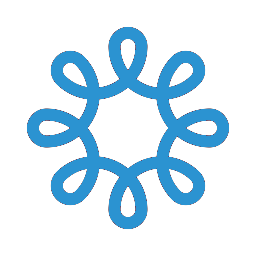
MC Professional
Published: April 17, 2025MC Professional is an intuitive and powerful AMS that helps growing associations boost staff productivity, revenue and membership value.
-

Attendu
Published: April 17, 2025Attendu is an event platform that helps you manage guest lists, send invites and simplify check-ins onsite.