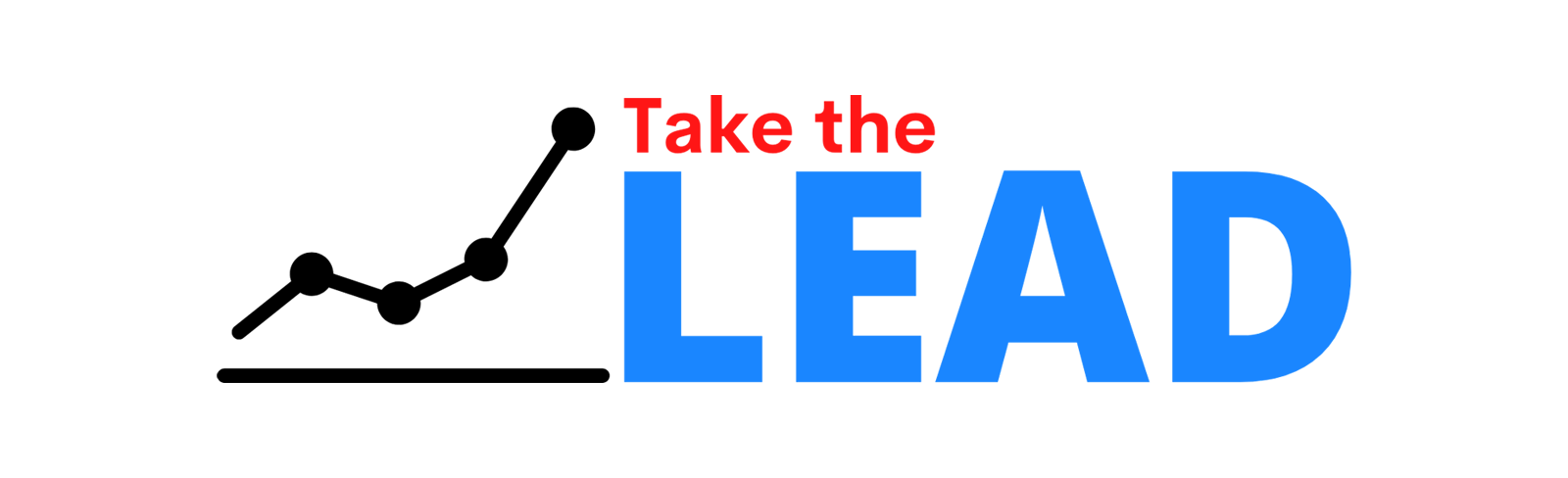
ApproveThis manages your Take The Lead Integration approvals.
April 17, 2025
Integration Category: Marketing
Why Combine ApproveThis and Take The Lead?
When Take The Lead identifies a high-value prospect through its machine learning-powered lead matching, every second counts. But manual approval processes often create bottlenecks - sales teams wait for manager sign-off while competitors swoop in. This is where ApproveThis transforms lead response from a liability into a competitive advantage.
By connecting Take The Lead's real-time lead identification with ApproveThis' automated approval workflows through Zapier, businesses can:
- Reduce lead response time from hours to minutes
- Ensure compliance with automatic approval routing
- Maintain visibility across sales, marketing, and executive teams
The integration works seamlessly because ApproveThis doesn't require approvers to have Take The Lead licenses. External partners or department heads can review requests directly via email while maintaining strict permission controls over your lead database.
How It Works: From Lead Capture to Approved Action
Take The Lead's algorithm identifies anonymous website visitors as potential enterprise accounts. Normally, this triggers an email chain between sales reps and managers to approve custom pricing or dedicated resources. With ApproveThis:
- New leads in Take The Lead automatically create approval requests
- Conditional routing sends deals over $50K to VPs while smaller leads go to team leads
- Approvers click "Approve" in email without logging into either system
- Sales receives instant notification to engage the lead
A medical device manufacturer used this integration to cut their enterprise sales cycle by 11 days. Their regulatory team automatically reviews hospital leads for compliance checks through ApproveThis, while sales managers handle standard approvals - all from the same initial lead alert.
Key Features That Make This Integration Powerful
Automated Approval Routing
Configure rules based on lead characteristics from Take The Lead:
- Route Fortune 500 company leads to executive sponsors
- Send international leads through legal review
- Escalate stale leads to senior sales staff
Real-Time Calculations
ApproveThis' calculated fields automatically determine:
- Discount percentages based on lead company size
- Approval timelines using lead engagement scores
- Deal prioritization through weighted lead scoring
Cross-Team Visibility
Marketing teams see which lead sources get fastest approvals, while finance tracks approved deals against forecasts - all without exposing sensitive lead data.
Implementation Guide
Step 1: Connect Through Zapier
Create a Zapier account and connect both platforms:
- Choose Take The Lead's "New Lead" trigger
- Map critical lead data to ApproveThis fields
- Test with sample leads
Step 2: Configure Approval Workflows
In ApproveThis, set up:
- Approval chains matching your sales hierarchy
- Automatic reminders every 2 hours
- Fallback approvers for PTO coverage
Step 3: Monitor and Optimize
Use ApproveThis' dashboard to track:
- Average approval time per lead type
- Bottlenecks in review stages
- Approval rates by campaign
Industry-Specific Applications
Enterprise Software Sales
Automatically route leads from Take The Lead's technographic data:
- Require CTO approval for companies using competitor products
- Fast-track leads matching ideal customer profile
Marketing Agencies
Combine lead budget data from Take The Lead with ApproveThis thresholds:
- Auto-approve leads under $10K monthly spend
- Requse client success team review for complex RFPs
Manufacturing
Sync Take The Lead's geographic data with ApproveThis routing:
- Route international leads through legal compliance checks
- Prioritize local leads for fast inventory allocation
Overcoming Common Challenges
Challenge: Over-Approval of Low-Quality Leads
Solution: Use ApproveThis' conditional logic to require lead scoring validation from Take The Lead before routing to sales.
Challenge: Multi-Department Reviews
Solution: Set up parallel approval paths in ApproveThis where legal and sales review different aspects simultaneously.
Challenge: External Partner Approvals
Solution: Leverage ApproveThis' email-based approvals so channel partners can approve leads without accessing your Take The Lead instance.
Getting Started
To implement this integration:
- Sign up for ApproveThis and Take The Lead
- Connect both through Zapier using pre-built templates
- Configure your first workflow in under 18 minutes
Most customers see ROI within 14 days through faster lead conversion and reduced operational overhead. Book a demo to see how your specific use case could benefit.
Technical Considerations
Data Security
All approvals maintain Take The Lead's data permissions - approvers only see fields you explicitly share through ApproveThis.
System Requirements
Works with all Take The Lead plans. ApproveThis requires no additional infrastructure beyond web browser access for admins.
Support
Joint technical support handles integration issues through a single ticket system.
Integrate with Take The Lead Integration and get 90 days of ApproveThis for free.
After you create a Zapier integration, please email us at support@approve-this.com with your account name and we'll add 3 months of ApproveThis to your account. Limit one redemption per account.
Learn More
Best Approval Workflows for Take The Lead
Suggested workflows (and their Zapier components) for Take The Lead
Create approval requests for new leads
When a new lead is added in Take The Lead, create an approval request in ApproveThis to streamline decision-making and ensure timely follow-up. *Note: Customize the approval workflow in ApproveThis based on your business requirements.*
Zapier Components
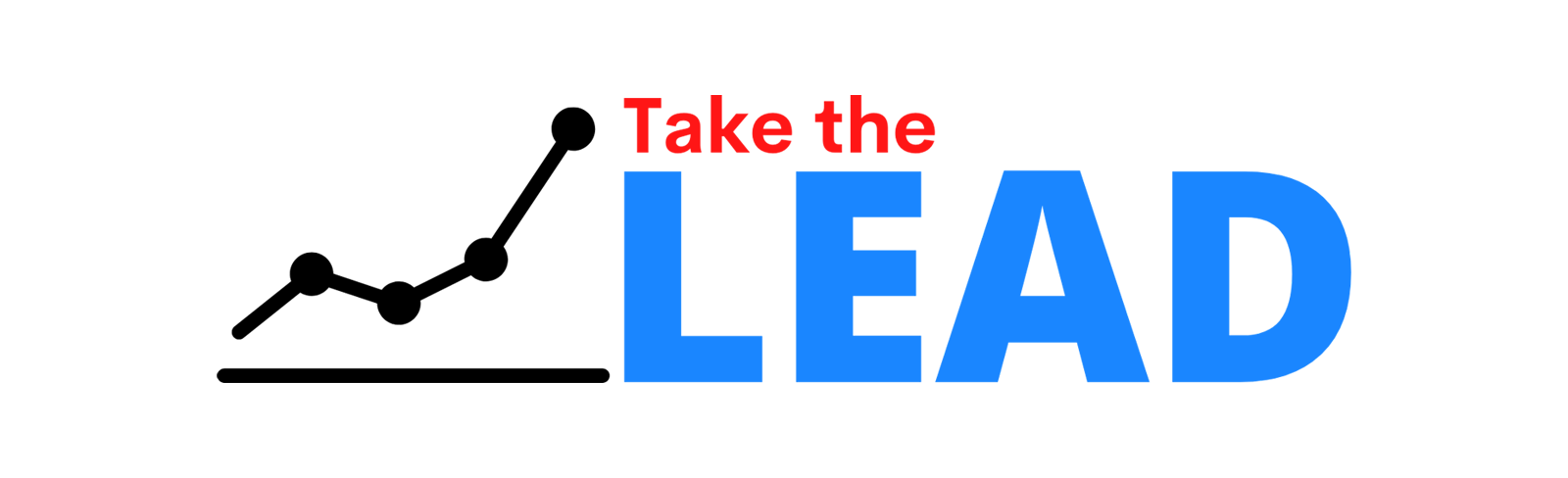
Trigger
New Lead
Triggers when a new lead is created.
Action
Create Request
Creates a new request, probably with input from previous steps.
You'll ❤️ these other ApproveThis integrations
-

Zenvia
Published: April 17, 2025Zenvia is a communication platform that simplifies the relationship between companies and consumers.
-

SendX
Published: April 17, 2025SendX is a lead generation and email marketing automation platform to grow your web business. It is marketing for non-marketers.
-

Rabbit Checkout
Published: April 17, 2025Rabbit Checkout is a platform to help you with selling your products online.