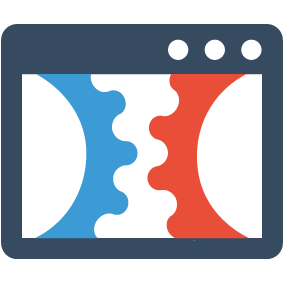
ApproveThis manages your ClickFunnels Classic Integration approvals.
April 17, 2025
Integration Category: Marketing Automation
Let’s cut to the chase: marketing teams using ClickFunnels Classic are pros at moving fast. You build landing pages that convert, funnels that sell, and campaigns that print money. But somewhere between the "Add to Cart" clicks and revenue reports, there’s always that one bottleneck – approvals.
When Your Funnel Meets a Traffic Jam
ClickFunnels handles the flashy stuff – lead capture pages, checkout flows, upsell sequences. ApproveThis handles the unsexy (but critical) gatekeeping: Who gets to approve discount codes? Who reviews high-risk orders before shipping? Who signs off on VIP lead handling?
Connect them via Zapier, and you’ve got a system where ClickFunnels keeps selling while ApproveThis automatically routes decisions to the right people. No more orders stuck in limbo because a manager’s on vacation. No more leads rotting in inboxes waiting for a sign-off.
How This Plays Out in Real Companies
Take a 250-person SaaS company running webinar funnels through ClickFunnels. Their sales team needs instant access to hot leads, but legal requires approval before contacting enterprise prospects. Before integrating ApproveThis? Leads aged while emails bounced between departments. After? Legal gets automated approval requests with all lead details – they approve/deny via email in 90 seconds flat. Sales only sees green-lit leads.
Use Case 1: The High-Stakes Lead Handoff
The Zap: New ClickFunnels contact → ApproveThis workflow → CRM entry upon approval
Why it matters for marketing teams: Your $50K/month ad spend generates leads 24/7. But enterprise deals need legal/compliance checks. ApproveThis adds conditional rules – if lead score > 80 AND company size > 500 employees, route to General Counsel first. Everyone else? Straight to sales.
ApproveThis perk: Use calculated fields to auto-flag high-value deals based on lead score, purchase history, or custom parameters from your funnel.
Use Case 2: Failed Purchases That Need Human Eyes
The Zap: ClickFunnels failed payment → ApproveThis review → Retry or escalate
Operations teams love this: 12% of declined cards recover with a simple retry. 5% need manual customer service. 1% are fraud risks. ApproveThis routes each case based on rules – under $100? Auto-retry. Over $500? Require fraud team approval. All tracked in one dashboard instead of 15 spreadsheets.
Use Case 3: Post-Purchase Approvals You Didn’t Know You Needed
The Zap: ClickFunnels sale → ApproveThis delivery check → Warehouse notification
E-commerce teams sleep better with this: That $5K custom order? Requires production manager approval before fulfillment. The midnight impulse buy with a shipping address mismatch? Flag for CS review. ApproveThis adds checkpoints without slowing down 95% of routine orders.
Why This Isn’t Just Another Integration
Most ClickFunnels users connect it to email services and CRMs. But approval automation is different – it’s where your growth ambitions meet your risk management. ApproveThis handles the latter so your team can focus on the former.
Key differentiators:
- Approvers only need email – no extra ClickFunnels seats or ApproveThis licenses for clients/vendors
- Real-time calculations (e.g., "If order margin < 15%, require CFO approval")
- Auto-reassign approvals when someone’s OOO (no more "Waiting on Jim’s reply" delays)
Setting It Up Without the Headache
If you’ve used Zapier before, this is a 15-minute setup:
- Create a Zap starting with ClickFunnels triggers (new contact, purchase, etc.)
- Add ApproveThis as the action – map key data like customer email, order value, funnel ID
- Set approval rules in ApproveThis: Who needs to approve what, under which conditions
- Connect the outcome back to ClickFunnels/your CRM/your support tools
Pro tip: Start with one high-impact workflow – like VIP lead approvals or high-risk order checks. Expand once you see the time saved.
Who Benefits Most (Besides Your Sanity)
Marketing teams: Launch campaigns faster with automated compliance checks. No more legal bottlenecks on new funnel copy.
Operations: Auto-route exceptions (failed payments, custom orders) instead of micromanaging every transaction.
Customer support: Get flagged immediately for high-priority approvals instead of digging through failed order reports.
Execs: See real-time approval metrics – where bottlenecks exist, approval cycle times, exception rates.
The Bottom Line
ClickFunnels Classic exists to scale your revenue. ApproveThis exists to scale your decision-making. Together, they let you grow without the chaos of manual approvals or the risk of unchecked automation.
For teams between 50-5,000 employees, this isn’t about adding complexity – it’s about removing the hidden tax of "Who needs to sign off on this?" across every department.
Next steps: If you’re spending >5 hours/week on approval-related emails or meetings, register for ApproveThis and build your first Zapier integration. Or schedule a demo to see conditional approvals in action with your actual ClickFunnels workflows.
Integrate with ClickFunnels Classic Integration and get 90 days of ApproveThis for free.
After you create a Zapier integration, please email us at support@approve-this.com with your account name and we'll add 3 months of ApproveThis to your account. Limit one redemption per account.
Learn More
Best Approval Workflows for ClickFunnels Classic
Suggested workflows (and their Zapier components) for ClickFunnels Classic
Initiate approval for new contact activities in ApproveThis
Manage new contact follow-ups efficiently by creating approval workflows for each new contact activity in ApproveThis. Initiate a structured approval process to decide on necessary client interaction swiftly and effectively.
Zapier Components
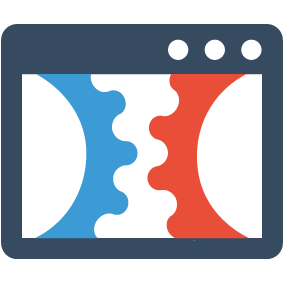
Trigger
New Contact Activity
Triggers when Contact activity record is created.
Action
Create Request
Creates a new approval request, probably with input from previous steps.
Add approved contact emails to ClickFunnels list
Streamline your contact management by automatically adding approved contact emails to your designated list in ClickFunnels. This ensures only vetted contacts are included, enhancing list quality and targeting.
Zapier Components
Trigger
New Request
Triggers when a new approval request workflow is initiated.
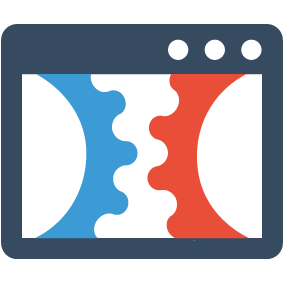
Action
Add Email to List
Add a Contact Profile Email to a List.
Submit approval for handling failed purchases in ApproveThis
Ensure quick response to purchase issues by automatically submitting failed purchase instances for approval and evaluation in ApproveThis. This enables structured follow-up actions and customer remediation.
Zapier Components
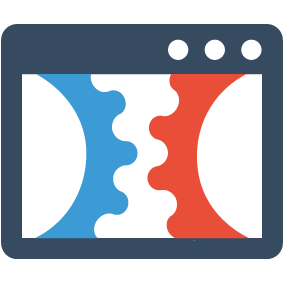
Trigger
New Failed Purchase
Triggers when a failed Purchase is made in a Funnel.
Action
Create Request
Creates a new approval request, probably with input from previous steps.
Create contact profiles for approved requests in ClickFunnels
Automatically create or update ClickFunnels contact profiles upon approval of corresponding requests, ensuring efficient and accurate contact management following approval processes.
Zapier Components
Trigger
A Request Is Approved/Denied
Triggers when a request is approved or denied.
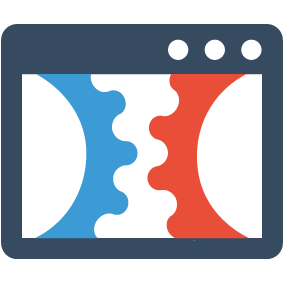
Action
Create Contact Profile
Create or update a Contact Profile for an email.
Initiate delivery approval for successful purchases in ApproveThis
Enhance your order processing by initiating delivery approvals through ApproveThis for every successful purchase in ClickFunnels. This assures that orders are verified before dispatching, maintaining logistics integrity.
Zapier Components
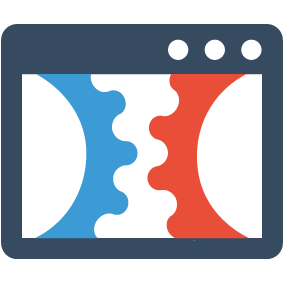
Trigger
New Successful Purchase
Triggers when a successful Purchase is made in a Funnel.
Action
Create Request
Creates a new request, probably with input from previous steps.
You'll ❤️ these other ApproveThis integrations
-

Axosoft
Published: April 17, 2025Axosoft is agile project management for software development teams.
-

TestDome
Published: April 17, 2025TestDome is a service that helps you screen job candidates using automated work-sample tests.
-

iContact
Published: April 17, 2025iContact is an easy-to-use email marketing platform that will help you start growing your business and stay connected with your customers.