
ApproveThis manages your EMnify Integration approvals.
April 17, 2025
Integration Category: Internet Of Things
When Cellular IoT Needs Adult Supervision
Let’s cut through the buzzwords: EMnify connects your IoT devices globally. ApproveThis stops your team from accidentally deploying 10,000 smart toasters in Uzbekistan. Together through Zapier, they create guardrails for scaling IoT operations without bureaucratic sludge.
For companies managing 500-5,000 connected devices, this integration solves the "move fast vs. break everything" dilemma. Operations teams get automated approval chains that trigger EMnify actions only after human verification. Security leads sleep better knowing device networks get locked down during policy reviews. Finance doesn’t stroke out when SIM cards get activated without budget sign-off.
Why This Combo Works for Mid-Sized IoT Players
EMnify’s API-first approach meets ApproveThis’ no-BS approval automation. The result? You can:
- Auto-block suspicious device networks during security reviews
- Require VP sign-off before re-enabling disabled devices
- Send SMS commands only after cross-departmental approvals
Approvers don’t need EMnify logins – huge for working with external partners or clients who shouldn’t have full system access. Your compliance team gets audit trails showing exactly who approved which device action and why.
Real-World Workflows That Don’t Suck
1. The “Oops Control” for Device Networks
Picture a logistics company with 2,000 GPS trackers. Their field ops team keeps connecting to sketchy networks when devices roam. With this integration:
- EMnify detects abnormal network connections
- ApproveThis freezes the device until security reviews the threat level
- Either auto-block the network or release the device post-approval
No more playing whack-a-mole with compromised trackers.
2. The Budget Savior for Device Reactivation
Healthcare IoT vendors know the pain: Clients disable monitoring devices to cut costs, then demand emergency reactivations without proper PO approvals. Now:
- EMnify flags disabled devices
- ApproveThis routes reactivation requests to accounting + client contacts
- Devices stay off until all parties sign off via email
Finance teams finally get a seat at the IoT table.
3. The Compliance Hack for Bulk Actions
Manufacturing firms updating firmware across 5,000 sensors used to pray nothing broke. Now they:
- Trigger mass updates through EMnify’s API
- Require engineering leads to approve each batch via ApproveThis
- Automatically SMS affected devices only after green lights
Production lines keep moving because faulty updates get caught pre-deployment.
Setting Up Without Losing Your Mind
1. Create a Zapier account (takes 2 minutes)
2. Connect your EMnify and ApproveThis accounts
3. Choose your trigger:
- EMnify events (device disabled, network changes, etc.)
- ApproveThis approvals/rejections
4. Set actions:
- Create approval requests for critical EMnify events
- Execute EMnify commands post-approval
5. Test with 2-3 devices before scaling
Pro tip: Use ApproveThis’ calculated fields to auto-flag EMnify events exceeding custom thresholds (like data usage spikes).
Who Actually Benefits From This?
Operations Teams
Stop being the bottleneck for every minor device change. Set approval rules for routine tasks, only getting involved when thresholds get tripped. Real-time dashboards show exactly which requests need attention.
Security Departments
Auto-block devices connecting to blacklisted networks. Require mandatory reviews before sensitive actions like firmware updates. All without needing to micromanage the ops team.
Finance Controllers
Get automatic approval requests when device activations/upgrades hit budget thresholds. Deny unauthorized spending directly from your inbox without learning EMnify’s interface.
Client-Facing Teams
Include customer contacts in approval chains for their devices. No more “I didn’t approve that $50,000 sensor upgrade!” escalations. Everything’s documented in ApproveThis.
The Unspoken Perks
Beyond the obvious automation, this combo:
- Solves the “external approver” problem: Clients or partners approve via email without EMnify access
- Creates natural audit trails: Every EMnify action ties to an approval record
- Reduces tool fatigue: Teams approve requests without jumping between 12 apps
- Handles vacation coverage: Auto-reassign approvals when approvers are OOO
When to Think Twice
This isn’t magic fairy dust. If you’re managing <100 devices or have zero compliance needs, maybe wait. But once you’re scaling past multiple locations/client accounts/regulatory requirements? That’s when the ROI hits.
Also, Zapier works for 90% of use cases. If you need sub-5 second response times between EMnify events and approvals, build a direct API integration. For everyone else? Zapier’s simpler.
No-BS Next Steps
1. Grab an ApproveThis trial (free for 14 days)
2. Check EMnify’s IoT docs if you’re new to their platform
3. Build one workflow this week - start with device reactivation approvals
4. Scale to other processes once the team sees it doesn’t suck
Or book a 20-minute demo to see live examples relevant to your industry.
Final Reality Check
This isn’t about adding more process – it’s about containing chaos as you grow. Every IoT company hits a scaling wall where manual approvals become impossible but unregulated automation becomes reckless. This integration builds checkpoints where they matter, without creating red tape.
Either way, quit letting your cellular IoT devices run wild. They’re worse than toddlers with espresso.
Integrate with EMnify Integration and get 90 days of ApproveThis for free.
After you create a Zapier integration, please email us at support@approve-this.com with your account name and we'll add 3 months of ApproveThis to your account. Limit one redemption per account.
Learn More
Best Approval Workflows for EMnify
Suggested workflows (and their Zapier components) for EMnify
Create approval requests for all EMnify events
Manage your IoT infrastructure efficiently by automating approval processes for any event detected on EMnify. Whenever a new EMnify event occurs, this integration automatically creates an approval request in ApproveThis, ensuring that every action or change is verified and approved by the necessary stakeholders.
Zapier Components

Trigger
All EMnify Events
Allows you to execute actions on any selected EMnify event.
Action
Create Request
Creates a new request, probably with input from previous steps.
Enable devices after approval for disabled EMnify devices
Ensure continuous device operation by reactivating disabled devices only after reviews and approvals. When an EMnify device is disabled, automatically create an approval request in ApproveThis. Upon approval, the device is enabled, maintaining operational efficacy while ensuring all actions are compliant with company policies.
Zapier Components

Trigger
Device Disabled
Triggers when a Device is Disabled.

Action
Enable a Device
Enables a device and activates the assigned SIM by ICCID.
Notify devices via SMS after request approvals
Streamline communication by notifying EMnify devices of approval status changes. When an ApproveThis request is approved or denied, this integration sends a detailed SMS to the relevant devices, ensuring that all stakeholders are informed promptly and can act accordingly.
Zapier Components
Trigger
A Request Is Approved/Denied
Triggers when a request is approved or denied.

Action
Send an SMS
Sends an SMS to a device by ICCID.
Block networks for devices pending approval
Protect your network by temporarily blocking device networks until approval is granted. Once a new approval request is created in ApproveThis, the relevant devices in EMnify have their current network blocked, limiting access until the request is approved and ensuring network integrity is maintained.
Zapier Components
Trigger
New Request
Triggers when a new approval request workflow is initiated.

Action
Block Current Network
Blocks a device's current network and switches to a different network by ICCID.
More Hr integrations you might like
-

Interviewer.ai
Published: April 17, 2025Interviewer.ai is a effective tool which can assist you in your hiring process. This product lets you to create and manage jobs , candidate and application and create video interview links and provides you results of candidate using AI.
-

MyZenTeam
Published: April 17, 2025MyZenTeam is an hiring tool that makes hiring process easier, shorter and more inclusive.
-

PeopleForce
Published: April 17, 2025HRM solution for small to medium sized businesses
You'll ❤️ these other ApproveThis integrations
-

Smith.ai
Published: April 17, 2025Smith.ai is a call answering & intake service for small & solo businesses. Our live, North America-based virtual receptionists capture & qualify leads, book new clients, and build better relationships with your existing clients.
-
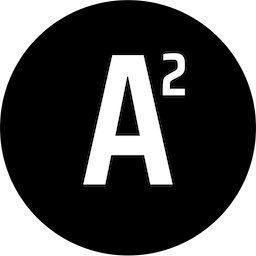
Aply2
Published: April 17, 2025Aply2 is a site that lets you connect with Applets
-
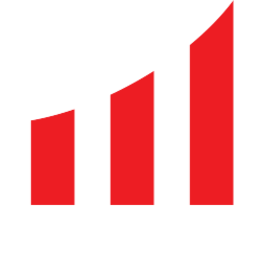
Scale Fast
Published: April 17, 2025The All-In-One Software For Running & Scaling Your Business