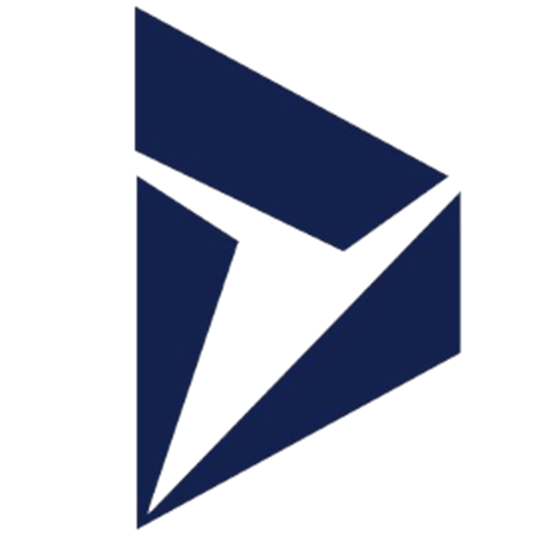
ApproveThis manages your Microsoft Dynamics 365 CRM Integration approvals.
Why This Integration Isn't Just Another Corporate Buzzword
Let's cut through the noise: Microsoft Dynamics 365 CRM manages your customer relationships. ApproveThis manages your approval nightmares. Together? They're like coffee and Monday mornings – not strictly necessary, but life gets significantly harder without them.
Dynamics 365 tracks every customer interaction, sales pipeline, and order change. ApproveThis ensures those critical decisions actually get made without six reminder emails and a Teams message to someone's vacation inbox. The Zapier integration between them isn't just about moving data – it's about closing the loop between what needs to happen and who needs to sign off on it.
The Nuts You Can Actually Crack
This combo solves three real problems for companies scaling past 100 employees:
- Approval black holes: That updated quote sitting in someone's inbox for 72 hours? Now it auto-triggers an approval chain the second the CRM updates.
- License sprawl: External partners approving contracts don't need full Dynamics access – just an email from ApproveThis.
- Audit headaches: Try explaining to compliance why that $50K order change only exists in Javier's email threads.
Use Cases That Don't Suck
We've seen enough "revolutionary workflow synergies" to make anyone cynical. Here's what this integration actually does for specific teams:
1. Sales Teams: Stop Chasing Signatures, Start Closing Deals
Scenario: Your rep updates a quote in Dynamics after client negotiations. Without automation, they're now Slack-ing their manager, CC-ing finance, and praying someone notices the email.
With the integration:
- Quote updated in Dynamics → Zapier triggers ApproveThis request
- Pre-configured thresholds auto-route based on discount percentage
- VP gets email/SMS approval request with one-click buttons
- Approval status syncs back to Dynamics deal record
Real-world impact: A medical equipment supplier reduced quote approval time from 48 hours to 90 minutes. Their secret? Using ApproveThis' calculated fields to flag discounts over 15% for automatic escalation.
2. Operations: When "Just Update the Order" Creates Five New Problems
Manufacturing client example: Their Dynamics production orders would get updated by warehouse staff, but procurement needed to approve material cost changes. Cue missed emails and last-minute scrambles.
Integration setup:
- Dynamics order update → ApproveThis creates request with change details
- Procurement director approves via email during airport layover
- Approval triggers Dynamics update AND notifies the floor manager via Teams
Key feature used: Vacation delegation so approvals never stall when approvers are OOO (which in manufacturing, is always).
3. Finance Teams: Audit Trails That Don't Require a PhD to Decipher
Problem: A retail chain's AP team was manually comparing Dynamics contract records with emailed approvals from regional managers. Their month-end close took 12 days. Ouch.
Current workflow:
- Contract modified in Dynamics → Auto-approval request in ApproveThis
- Threshold rules escalate anything over $10K to CFO
- Approval comments sync back to Dynamics as notes
- Real-time dashboard shows all pending financial approvals
Result: 68% faster close cycle. Auditor bonus? Every decision has a timestamped paper trail with role-based access logs.
Setting This Up Without Involving IT (We Promise)
Here's why your ops manager will actually like this:
Step 1: The Zapier Part
1. Create a Zapier account if you don't have one
2. Choose "Updated Quote" in Dynamics as trigger
3. Filter for quotes over $X if needed (prevents approval spam)
4. Connect to ApproveThis' "Create Request" action
5. Map Dynamics fields to approval form (takes 90 seconds)
6. Test with a real quote change
Pro tip: Use ApproveThis' conditional logic to add approvers based on product category. No need to hardcode departments.
Step 2: The Human Part
• Sales ops defines approval thresholds
• Legal reviews what needs multi-step signoff
• Train approvers to use email/SMS responses (takes 2 minutes)
Biggest mistake we see? Companies overcomplicate the rules. Start with 2-3 critical approval types, then expand.
Why This Isn't Just Another "Workflow Solution"
Let's get real – Dynamics has approval features. ApproveThis integrates with other CRMs. The magic happens in the details:
For Companies Using Dynamics as Their Single Source of Truth
• Approval data stays in Dynamics records
• No duplicate entry for ops teams
• Field-level tracking shows exactly what changed pre-approval
For Teams Working With External Partners
• Vendors approve purchase orders via email – no Dynamics licenses needed
• Clients sign off on SOWs without getting CRM access
• All external approvals still log into Dynamics automatically
For Leadership Sick of Surprises
• Real-time dashboards show approval bottlenecks
• Custom reports prove compliance without manual checks
• Escalation rules prevent deals from stalling
The Bottom Line (No Fluff Edition)
If your company's growth is getting hamstrung by approval delays, manual follow-ups, or audit risks, this integration fixes three things at once:
1. Speed: Deals move faster when approvals aren't stuck in inboxes
2. Control: Enforce policies without micromanaging every request
3. Visibility: Know exactly where every decision stands, no status meetings required
It's not about eliminating human judgment – it's about eliminating the crap that wastes your team's time between making decisions and acting on them.
Next Steps for Non-Masochists
If manually herding approvals through Dynamics feels like using a spreadsheet as a CRM, maybe it's time to:
1. Start a free ApproveThis trial (takes 3 minutes)
2. Browse pre-built Dynamics Zaps
3. Book a 15-minute demo to see real client workflows
Pro tip: Have your most annoying approval process ready. We'll show you how to automate it live.
Integrate with Microsoft Dynamics 365 CRM Integration and get 90 days of ApproveThis for free.
After you create a Zapier integration, please email us at support@approve-this.com with your account name and we'll add 3 months of ApproveThis to your account. Limit one redemption per account.
Learn More
Best Approval Workflows for Microsoft Dynamics 365 CRM
Suggested workflows (and their Zapier components) for Microsoft Dynamics 365 CRM
Create ApproveThis requests for updated contacts
Manage contact updates efficiently by automatically creating an approval request in ApproveThis whenever a contact is updated in Microsoft Dynamics 365 CRM. This integration ensures all contact modifications undergo necessary reviews.
Zapier Components
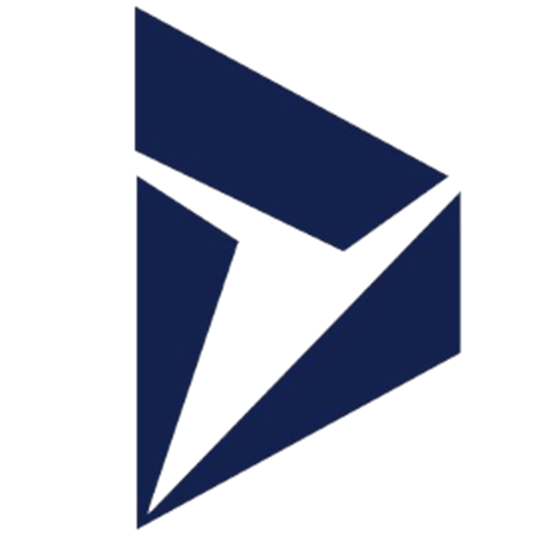
Trigger
Updated Contact
Triggers when a contact is updated.
Action
Create Request
Creates a new request, probably with input from previous steps.
Create Microsoft Dynamics accounts for new ApproveThis requests
Streamline account management by creating a new account in Microsoft Dynamics 365 CRM for every new approval request initiated in ApproveThis. This ensures seamless data entry and consistency across platforms.
Zapier Components
Trigger
New Request
Triggers when a new approval request workflow is initiated.
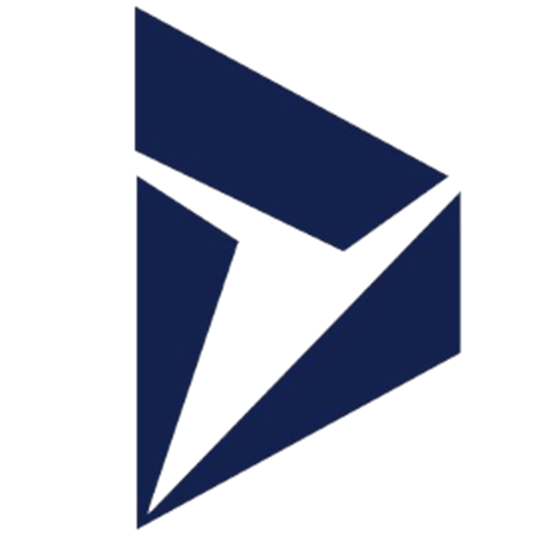
Action
Create Account
Creates a new account.
Generate ApproveThis requests for updated quotes
Set up an automated workflow to create approval requests in ApproveThis whenever a quote is updated in Microsoft Dynamics 365 CRM. This ensures all updates are reviewed and endorsed where needed.
Zapier Components
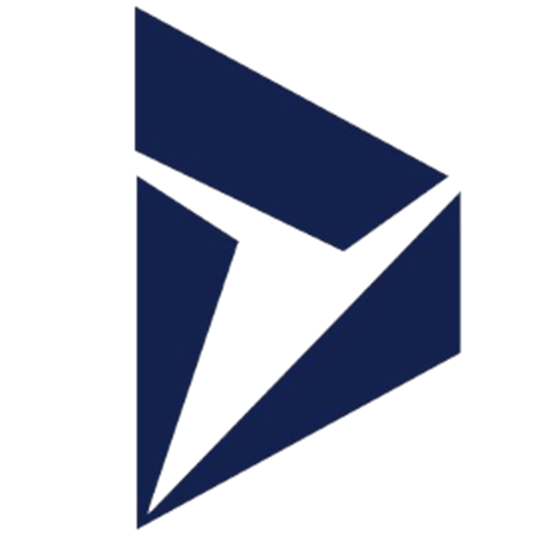
Trigger
Updated Quote
Triggers when a quote is updated.
Action
Create Request
Creates a new request, probably with input from previous steps.
Create leads in Microsoft Dynamics for approved ApproveThis requests
Optimize your lead generation process by creating new leads in Microsoft Dynamics 365 CRM whenever a request is approved in ApproveThis. This helps keep your lead data updated and aligned.
Zapier Components
Trigger
A Request Is Approved/Denied
Triggers when a request is approved or denied.
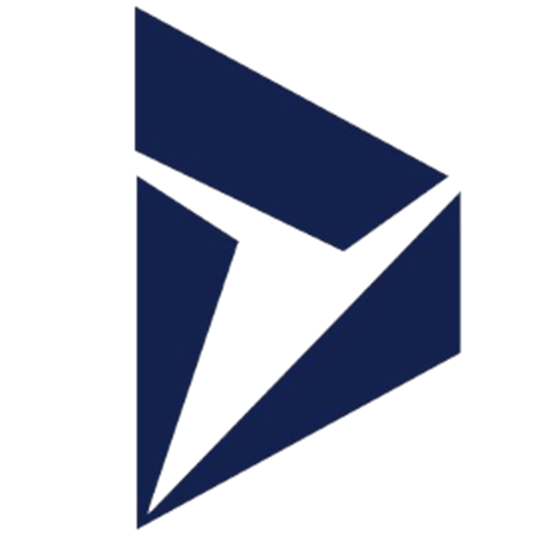
Action
Create Lead
Creates a new lead.
Initiate ApproveThis requests for updated orders
Ensure order changes are reviewed by creating approval requests automatically in ApproveThis when an order is updated in Microsoft Dynamics 365 CRM. This helps maintain accuracy and accountability in order processing.
Zapier Components
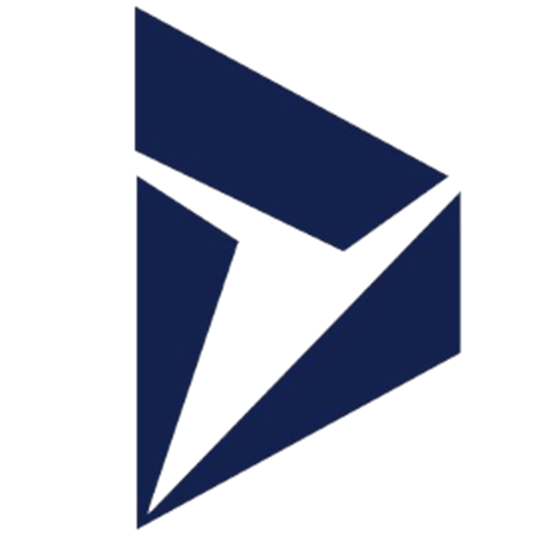
Trigger
Updated Order
Triggers when an order is updated.
Action
Create Request
Creates a new request, probably with input from previous steps.
You'll ❤️ these other ApproveThis integrations
-

Realaml
Published: April 17, 2025Realaml is a PAYG customer verification, onboarding and fraud prevention platform.
-

Emercury
Published: April 17, 2025Emercury is a marketing automation solution for marketers.
-

Membroz
Published: April 17, 2025Membroz allows you to acquire members, keep them engaged, and grow your business by offering them different services.