
ApproveThis manages your SeaTable Integration approvals.
April 17, 2025
Integration Category: Databases
Stop Playing Spreadsheet Tetris: How ApproveThis + SeaTable Fix Your Approval Chaos
Let's cut through the corporate speak: approvals suck. They're the traffic jam in your workflow highway, the "reply-all" email thread from hell, the reason your team loses hours chasing down signatures. But what if you could turn your clunky approval processes into something that actually... works?
That's where ApproveThis and SeaTable come in. Think of it as peanut butter and chocolate for process nerds. SeaTable organizes your messy data like a spreadsheet on steroids. ApproveThis slaps structure on your approval chaos. Together? They create an approval machine that actually keeps pace with your business.
Why This Combo Works (When Other Tools Don't)
Most companies try to force approval processes into email chains or clunky project management tools. That's like using a chainsaw to butter toast. Here's why this pairing cuts cleaner:
- SeaTable keeps your data organized but doesn't care who approves what
- ApproveThis handles the human decision-making without drowning in spreadsheets
Connect them through Zapier, and you've got automatic handoffs between your data and your decision-makers. No more manual data entry. No more "Did you get my approval request?" follow-ups. Just clean records and clear next steps.
Real Companies Don't Have "Hypothetical" Problems
Let's talk brass tacks. Here's how actual teams are using this combo to stop the approval madness:
1. Procurement Teams: No More Maverick Spending
Picture this: Your operations team adds a new vendor request in SeaTable. Zapier instantly fires off an approval workflow in ApproveThis. Finance gets automatic email alerts with all purchase details. They approve directly from their inbox. Approved? The SeaTable row locks automatically. Denied? Comments sync back for revision.
Why it matters: Stops rogue spending before it happens. Gives finance full visibility without spreadsheet scavenger hunts.
2. HR Squads: Hiring Without the Paper Chase
New candidate added to your recruiting base in SeaTable? Boom - approval request fires off to department heads. Compensation approvals route through legal automatically. Offer letters only go out when all stakeholders greenlight. And guess what? None of your approvers need SeaTable logins.
Cold hard benefit: Cuts time-to-hire by 40% for most teams. No more "I thought YOU approved this!" finger-pointing.
3. Operations Crews: Keeping the Trains Running
Maintenance request logged in SeaTable? ApproveThis automatically routes it to facilities managers based on location and urgency. Approved work orders lock the original request to prevent duplicate tickets. Denied requests auto-route to regional directors with context.
Real impact: Reduces equipment downtime by standardizing response paths. No more critical requests getting lost in Slack.
Setting This Up Without Losing Your Mind
Here's the beauty part - you're not building the space shuttle. Basic setup takes 15 minutes:
- Connect SeaTable + ApproveThis in Zapier
- Choose your trigger (new row, updated row, etc.)
- Map your SeaTable fields to ApproveThis templates
- Test with a $5 purchase request (or similarly low-stakes approval)
Pro tip: Start with one process (like travel approvals) before scaling to company-wide workflows.
Features You'll Actually Use (No Bloatware Here)
We're not here to sell you features that look good in demos but collect dust in real life. Here's what matters when connecting these tools:
The Email Escape Hatch: Approvers can reject/approve directly from Gmail or Outlook. No logins. No passwords. Just click and done.
Automatic Timeouts: Set approval thresholds so small purchases auto-approve while big deals escalate. Perfect for distributed teams across time zones.
Delegation That Doesn't Suck: Approver on vacation? Responsibilities shift automatically. No more "I was OOO" excuses.
Audit Trails That Make Sense: Every approval decision automatically timestamps in SeaTable. Perfect for compliance without the busywork.
Who Actually Benefits From This?
This isn't some "one size fits none" solution. Specific teams get specific wins:
Finance Teams: Finally get visibility into spend approvals without becoming process bottlenecks
Operations Managers: Standardize approvals across locations while keeping local flexibility
HR Leaders: Maintain compliance without drowning in paperwork
IT Directors: Reduce shadow IT purchases through automated vendor approvals
The Elephant in the Room: "But We Already Have Systems!"
We get it. You've got ERPs. CRMs. Legacy systems held together by duct tape and prayers. Here's the secret: This combo works with your existing crap. SeaTable becomes your universal translator between systems. ApproveThis handles the human decisions. Zapier moves data where it needs to go.
No rip-and-replace. No massive migrations. Just plugging the leaks in your current processes.
When Not to Use This (Let's Be Real)
This isn't magic fairy dust. If you've got three employees working from a coffee shop, you don't need this. But if any of these sound familiar, pay attention:
- Approvals regularly take 3+ days
- You've had compliance issues due to missed approvals
- Department heads complain about decision bottlenecks
- Finance keeps finding "surprise" purchases
Getting Started Without the Sales Dance
Look, we hate drawn-out sales processes too. Here's your playbook:
1. Grab a free ApproveThis trial (no credit card needed)
2. Connect to SeaTable via Zapier (takes 5 minutes)
3. Automate one approval process this week
Worst case? You waste 20 minutes and go back to approval chaos. Best case? You finally fix what's been broken since your company hit 100 employees.
The Bottom Line (No Fluff Version)
ApproveThis + SeaTable via Zapier gives you:
- Fewer approval delays
- Better compliance tracking
- Less manual data entry
- Zero approver login hassles
- Automatic audit trails
It's not sexy. It's not "disruptive." It's just a better way to handle the approval grunt work that's been slowing your team down.
Next step: Book a 15-minute demo or try it yourself. Your future self (the one not chasing approvals) will thank you.
Integrate with SeaTable Integration and get 90 days of ApproveThis for free.
After you create a Zapier integration, please email us at support@approve-this.com with your account name and we'll add 3 months of ApproveThis to your account. Limit one redemption per account.
Learn More
Best Approval Workflows for SeaTable
Suggested workflows (and their Zapier components) for SeaTable
Create approval requests in ApproveThis for new rows in SeaTable
New data entries in SeaTable often require further examination or approval. This integration automatically creates a new approval request in ApproveThis each time a new row is added in SeaTable, ensuring that every change is documented and approved by the designated personnel.
Zapier Components

Trigger
New Row
Triggers when a new row is created.
Action
Create Request
Creates a new request, probably with input from previous steps.
Log new approval requests in SeaTable as rows
Every time a new approval request is initiated in ApproveThis, automatically log the details in a SeaTable row. This ensures that all approval activities are captured within your SeaTable database for easy tracking and auditing.
Zapier Components
Trigger
New Request
Triggers when a new approval request workflow is initiated.

Action
Create Row
Creates a new row, probably with input from previous steps.
Lock SeaTable rows after approval completed
With every approved or denied request in ApproveThis, ensure that the corresponding SeaTable row is locked to prevent unauthorized future alterations. This secures data integrity post-decision and regulates data handling efficiencies.
Zapier Components

Trigger
New or Updated Row
Triggers when a row is created or updated. (File Uploads does not trigger this event)

Action
Lock Row
Lock a row to prevent further changes.
You'll ❤️ these other ApproveThis integrations
-

Sarbacane
Published: April 17, 2025Sarbacane is a solution for managing, creating and sending email and SMS campaigns, as well as setting up intelligent, automated marketing workflows.
-
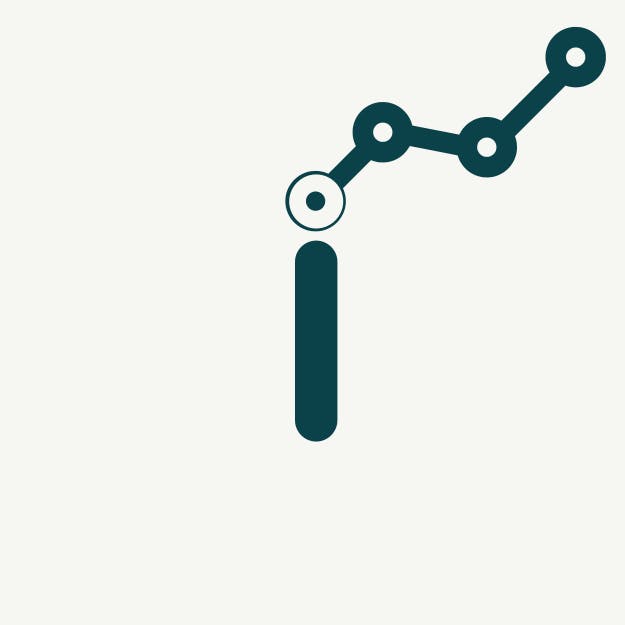
Inquizit
Published: April 17, 2025Create beautiful, engaging, and smart surveys built for individuals without compromising features and functionality using Inquizit.
-
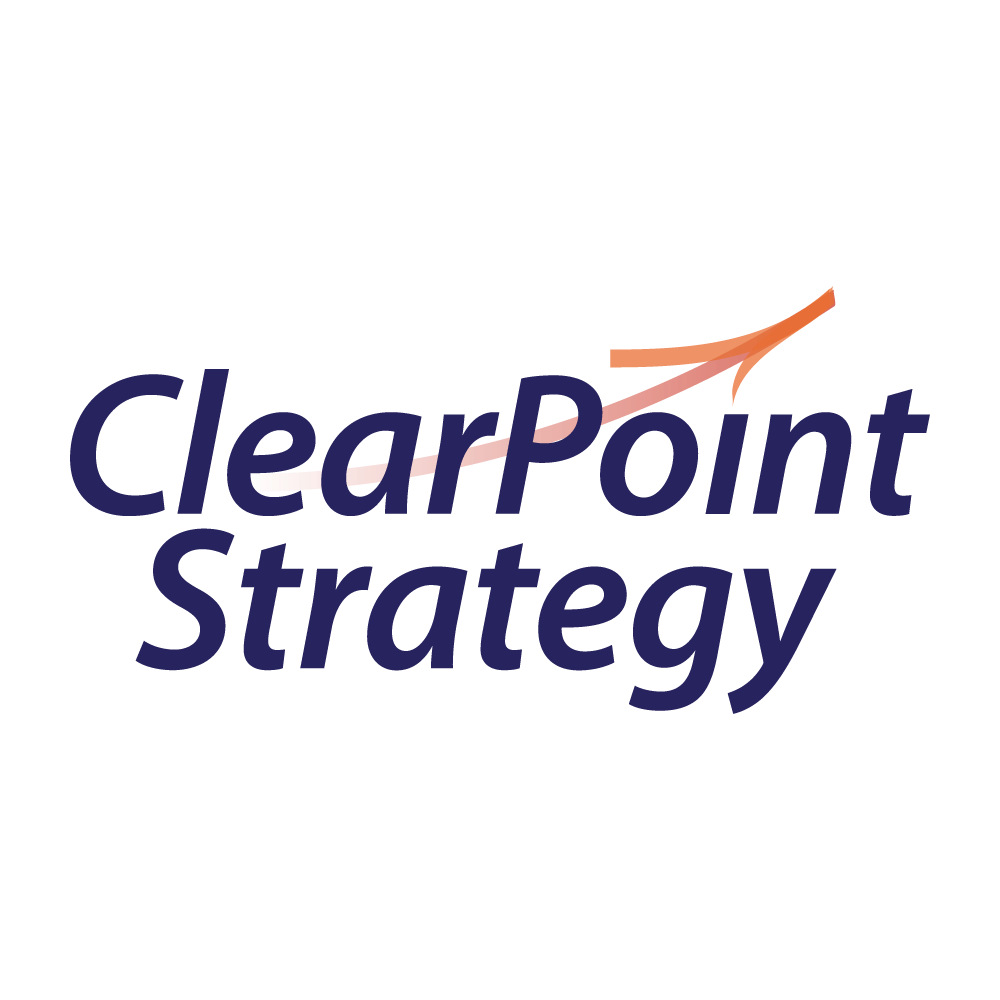
ClearPoint Strategy
Published: April 17, 2025Manage your strategy and create reports in less time. ClearPoint makes it simple for you to link and align goals, KPIs and projects, to integrate data from multiple sources, and to automatically generate and distribute reports.