
ApproveThis manages your RLTRsync Integration approvals.
April 17, 2025
Integration Category: Marketing
When Lead Tracking Meets Approval Power
Let’s be real: real estate teams lose more deals to bureaucratic sludge than bad market conditions. RLTRsync catches the leads. ApproveThis stops them from rotting in inbox purgatory. Together, they turn digital business cards and open house signups into closed deals - without the endless Slack pings and “Did you see that lead?” follow-ups.
Here’s why this combo matters: RLTRsync organizes your lead chaos. ApproveThis forces decisions on that chaos. Connect them through Zapier, and you’ve got an autopilot system where new leads trigger approval workflows, approved leads auto-push to your CRM, and stalled deals get kicked up to brokers before they go cold.
How This Works For Teams Who Hate Wasting Leads
ApproveThis isn’t just another checkbox tool. It’s built for scenarios where:
- Your seller leads need broker sign-off before agents can engage
- High-value buyer leads require manager vetting
- Open house follow-ups get delayed by approval bottlenecks
RLTRsync users already know the pain: you spend good money on those slick digital business cards and lead forms. Then your $500/month CRM lets leads die because Karen from accounting didn’t approve the ad spend for follow-up campaigns. This integration stops that leak.
Three Ways This Duo Actually Closes Deals
1. No More “Who Approved This Buyer?” Chaos
Scenario: A luxury condo developer uses RLTRsync business cards at a high-net-worth event. Every lead captured triggers an ApproveThis workflow where:
- Sales director gets instant email/Slack approval request
- Auto-calculated lead score determines if CFO review is needed
- Approved leads push to Salesforce with next-step tasks
Brokerage firms love this because part-time assistants can’t accidentally promise penthouse tours to unqualified buyers. Approvers don’t need RLTRsync logins - just email access. Which matters when your compliance officer works from a yacht.
2. Seller Lead Escalation That Doesn’t Annoy Everyone
Here’s the nightmare: A hot seller lead comes in via RLTRsync at 8 PM. Your junior agent panics, CCs the entire team, someone replies-all with a gif. The seller picks another agency.
Fixed version: RLTRsync detects the lead. ApproveThis:
- Routes to senior agent based on property value thresholds
- Auto-delegates if that agent’s on vacation (no “OOO” reply storms)
- Time-stamps every approval step for compliance audits
Property management companies use this to handle RFP approvals across 20+ stakeholders without the email chains.
3. Open House Follow-Ups That Don’t Feel Desperate
Problem: Open house leads get stuck waiting for broker pricing approvals. By the time you respond, the buyer’s already at your competitor’s listing.
Integration fix: RLTRsync captures lead → ApproveThis checks if the listing price is pre-approved → If yes, automated follow-up sequences unlock immediately. If no, escalation happens within defined SLAs (not “whenever Greg checks his phone”).
Teams using this shave 3+ days off response times. Critical when RLTRsync shows a lead looked at your listing 8 times in one day.
Why This Isn’t Just “Another Zap”
Most Zapier integrations just move data. This one enforces accountability:
Approval Thresholds: Auto-approve leads under $1M? Require dual signatures over $5M? Done. No coding.
Chain of Custody: Every RLTRsync lead’s approval path is tracked. No more “I thought YOU approved this!” before board meetings.
Compliance Armor: Real estate’s a regulated nightmare. Pre-built approval audit trails keep lawyers happy.
Setting This Up Without Losing Your Mind
Connect RLTRsync to ApproveThis in 15 minutes:
- Zapier Hook: Create a Zap with RLTRsync triggers (new lead) → ApproveThis actions (create request). Use pre-built templates.
- Threshold Rules: In ApproveThis, set $$ limits where broker/CFO approvals kick in.
- Approval Paths: Assign primary/secondary approvers per lead type. Enable vacation delegates.
- CRM Handoff: Add a Zap step to push approved leads into your CRM with all metadata.
Pro tip: Use ApproveThis’ calculated fields to auto-score leads based on RLTRsync data (e.g., property size x location). Approval rules can trigger off those scores.
Who Actually Needs This?
Brokerages With Junior Teams
New agents can’t approve their own leads. Instead of micromanaging, set $$ thresholds. Junior gets auto-approval under $800k. Over that? Senior agent gets a Slack approval request. All tracked.
Developer Sales Offices
Pre-sale condo launches need 10+ department sign-offs per buyer. Connect RLTRsync lead forms to ApproveThis’ parallel approval flows. Sales ops gets notified only when all departments greenlight.
Property Management Firms
New client onboarding requires legal, accounting, and ops reviews. RLTRsync captures the lead → ApproveThis routes checklists to each team → Only fully-approved leads become clients.
The Part Where We Tell You What To Do Next
If your RLTRsync leads are stuck in approval purgatory:
1. Grab an ApproveThis trial (takes 2 minutes)
2. Use their pre-built RLTRsync Zap templates
3. Stop losing deals to internal bureaucracy
Or book a 12-minute demo to see how brokerages cut approval delays by 76%. Either way, stop letting Karen’s inbox pace your revenue.
Integrate with RLTRsync Integration and get 90 days of ApproveThis for free.
After you create a Zapier integration, please email us at support@approve-this.com with your account name and we'll add 3 months of ApproveThis to your account. Limit one redemption per account.
Learn More
Best Approval Workflows for RLTRsync
Suggested workflows (and their Zapier components) for RLTRsync
Create approval requests for new RLTRsync buyer leads
When a new buyer lead is captured through RLTRsync, automatically generate an approval request in ApproveThis to ensure the lead is followed up in a timely and organized manner. This saves time and ensures no lead goes unnoticed.*Note: Make sure the approval request format is defined in ApproveThis beforehand.*
Zapier Components

Trigger
New Buyer Lead (Business Card)
Triggers when a buyer fills out your buyer form on your business card.
Action
Create Request
Creates a new request, probably with input from previous steps.
Initiate workflows for new RLTRsync seller leads
Start an approval process in ApproveThis whenever a new seller lead is gathered through RLTRsync, ensuring that each potential client is processed efficiently. This integration accelerates response times to new sellers and helps maintain high service standards.*Note: Make sure workflow steps are customized in ApproveThis to suit seller leads.*
Zapier Components

Trigger
New Seller Lead (Business Card)
Triggers when someone fills out your sell form on your business card.
Action
New Request
Triggers when a new approval request workflow is initiated.
Coordinate approval outcomes with RLTRsync open house leads
Align the closing of approval workflows in ApproveThis with new open house leads in RLTRsync, ensuring smooth transition and follow-up. This improves team efficiency by reducing time between lead approval and action.*Note: Confirm open house details are updated in RLTRsync promptly.*
Zapier Components
Trigger
A Request Is Approved/Denied
Triggers when a request is approved or denied.

Action
New Open House Lead (Open House Software)
Triggers when a potential buyer fills in an open house sheet
You'll ❤️ these other ApproveThis integrations
-

Service Fusion
Published: April 17, 2025Service Fusion is a field service management software for service contractors. With this application, you create new customers, retrieve job and estimate history, technician information and much more.
-

Transax
Published: April 17, 2025Transax is a tool for automotive dealerships that streamlines managing applications, leads, contacts, and automates related workflows for improved efficiency.
-
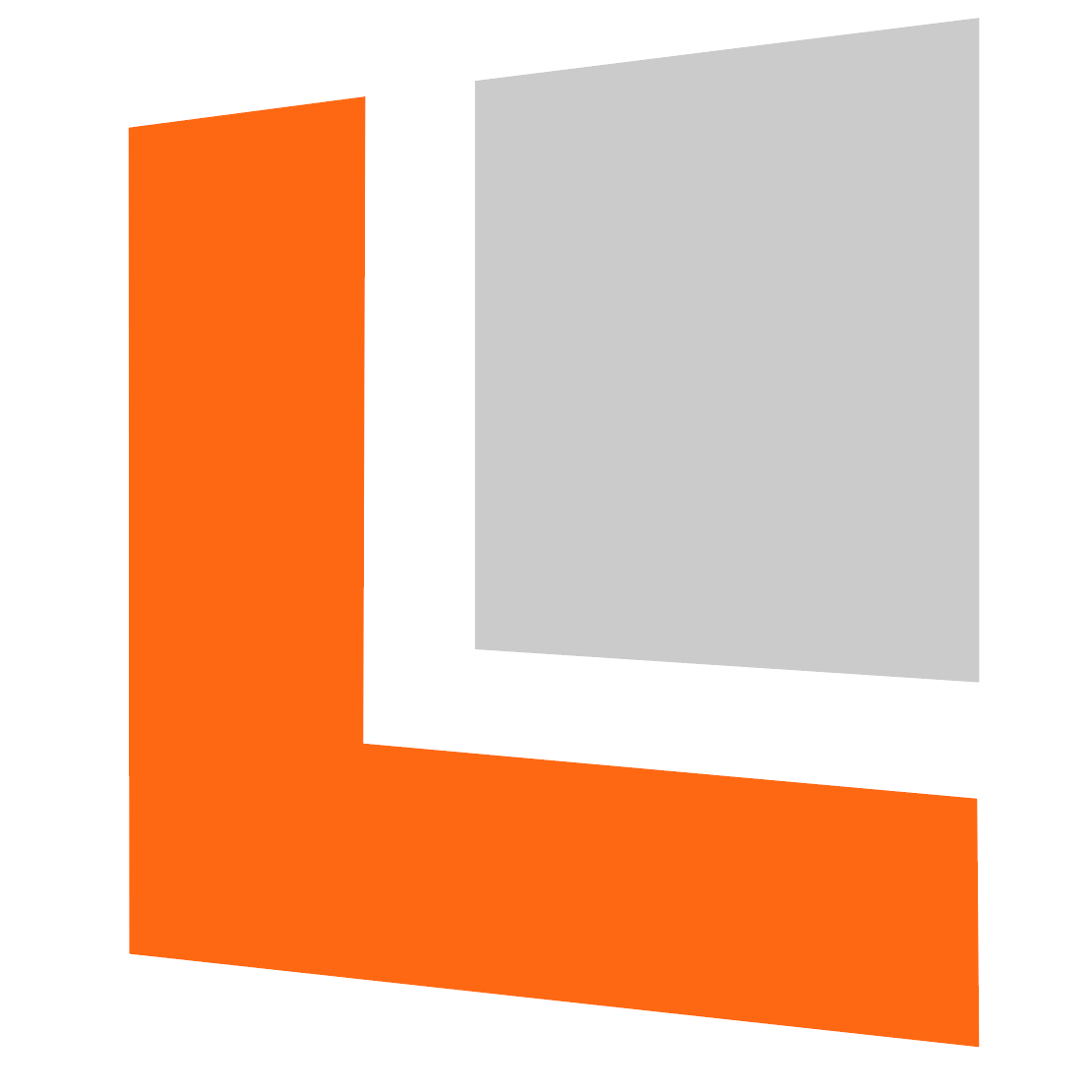
Lanteria HR
Published: April 17, 2025Lanteria HR is a solution for managing HR processes, including time & attendance, recruiting, learning, compensation, and performance.