
ApproveThis manages your Ganttic Integration approvals.
April 17, 2025
Integration Category: Project Management
When Resource Planning Meets Decision Velocity
Let's get real - your project plans in Ganttic only matter if people actually approve the work. But chasing down sign-offs through Slack threads and reply-all emails? That's how deadlines die. ApproveThis fixes the "human bottleneck" problem in your Ganttic workflows without turning you into that annoying follow-up person.
Here's the play: Connect Ganttic's visual planning to ApproveThis' automated approval chains via Zapier. Now when projects change or tasks update, the right people get actionable approval requests in their inbox - not another spreadsheet link to ignore. 65% faster decisions? That's the average for our clients. Not bad for avoiding "per my last email."
Why This Isn't Just Another Integration
Ganttic's great at showing what needs doing. ApproveThis handles the who said yes. Together, they solve the two biggest project delays:
- Visibility ≠ Accountability: That red/yellow/green task in Ganttic? Doesn't tell you whose court the ball's in.
- Context Switching Kills Momentum: Forcing approvers to log into Ganttic? Good luck with that.
Example: A marketing agency plans a client campaign in Ganttic. When the project scope changes, ApproveThis automatically:
- Routes budget increase approval to the CFO
- Flags timeline changes for client sign-off
- Updates Ganttic tasks only after approvals land
No license seats required for clients or execs. They approve via email. Your Ganttic plan stays clean.
Real Workflows for Teams Who Ship Projects
Use Case 1: New Project Guardrails
The Problem: Your sales team overpromises timelines. Operations gets stuck with unrealistic Ganttic plans.
The Fix: Auto-trigger ApproveThis requests when new projects hit Ganttic. Requires ops lead sign-off before team assignments.
Who Wins: Manufacturing firms preventing equipment overallocation. Agencies stopping "scope creep by spreadsheet."
Use Case 2: Change Order Chaos Control
The Problem: Client requests mid-project. Your team updates Ganttic tasks...but nobody tracks if changes are approved.
The Fix: When Ganttic tasks update, ApproveThis requires client/manager approval. Only then does the task turn green.
Who Wins: IT teams managing scope changes. Construction crews handling material cost approvals.
Use Case 3: Post-Approval Momentum
The Problem: Approvals happen...then everyone forgets the next steps.
The Fix: When ApproveThis gives the green light, Zapier auto-creates Ganttic tasks with assignees and deadlines.
Who Wins: Product teams launching features. HR onboarding new hires with 20+ dependency tasks.
Setup That Doesn't Require a PhD
Connect Ganttic + ApproveThis in Zapier (15 mins tops):
- In Zapier, choose Ganttic's "New Project" trigger
- Filter for projects needing approvals (e.g., budget over $10k)
- Map key fields to ApproveThis: requester, budget, deadlines
- Set approval rules: Who approves what, in which order
- Test with a real project. Tweak as needed.
Pro Tip: Use ApproveThis' calculated fields to auto-flag projects needing extra scrutiny. Ex: If Ganttic task hours exceed 200, require VP approval.
Why Your Finance Team Will High-Five You
ApproveThis isn't just about speed. It's about audit trails for every "yes":
- Auto-log approved budgets vs. actuals in Ganttic
- Enforce approval thresholds (e.g., anything over $5k needs CFO eyes)
- Stop rogue spending with pre-approval chains
Example: A healthcare provider reduced unapproved equipment purchases by 78% by linking Ganttic resource requests to ApproveThis workflows. Procurement now happens after approval, not before.
For Teams Who Hate Micromanaging
ApproveThis handles the annoying parts so you can focus on work that matters:
- Vacation Delegation: Approvals auto-reassign when someone's OOO. No more "Waiting on Jim" delays.
- Approval Groups: Need 3 engineers to sign off? They get parallel requests. Majority rules.
- Real-Time Dashboards: See which Ganttic tasks are stuck in approval limbo. No status meetings needed.
Bottom Line: Plans That Actually Happen
Ganttic shows you the ideal path. ApproveThis ensures the path gets walked. Together, they turn "We should..." into "We did."
Next Steps:
- See it work: Register for ApproveThis (Free 14-day trial)
- Need custom scenarios? Book a 20-min demo
P.S. This integration works for 50-person shops and 5,000-employee orgs. The bigger your team, the more hours you'll save.
Integrate with Ganttic Integration and get 90 days of ApproveThis for free.
After you create a Zapier integration, please email us at support@approve-this.com with your account name and we'll add 3 months of ApproveThis to your account. Limit one redemption per account.
Learn More
Best Approval Workflows for Ganttic
Suggested workflows (and their Zapier components) for Ganttic
Create approval requests for new projects
When a new project is added in Ganttic, an approval request is created in ApproveThis. This integration ensures that new projects undergo necessary reviews before further action. *Note: Configure additional filters if needed.*
Zapier Components

Trigger
Project Added
Triggers when a new project is added.
Action
Create Request
Creates a new request, probably with input from previous steps.
Add tasks for new approval requests
When a new approval request is received in ApproveThis, a task is added in Ganttic to track follow-up actions. This integration helps teams stay on top of required approvals and subsequent tasks. *Note: Verify task details are mapped correctly.*
Zapier Components
Trigger
New Request
Triggers when a new approval request workflow is initiated.

Action
Add Task
Creates a new task.
Create approval requests for updated tasks
When a task is updated in Ganttic, this automation creates an approval request in ApproveThis for verification. This adds an extra layer of oversight to ensure key changes are properly validated. *Note: Adjust the request parameters as necessary.*
Zapier Components

Trigger
Task Updated
Triggers when a task is updated.
Action
Create Request
Creates a new request, probably with input from previous steps.
You'll ❤️ these other ApproveThis integrations
-

Brandfolder
Published: April 17, 2025Store, share, and showcase your assets in one place with Brandfolder, the world's most powerfully simple digital asset management software.
-
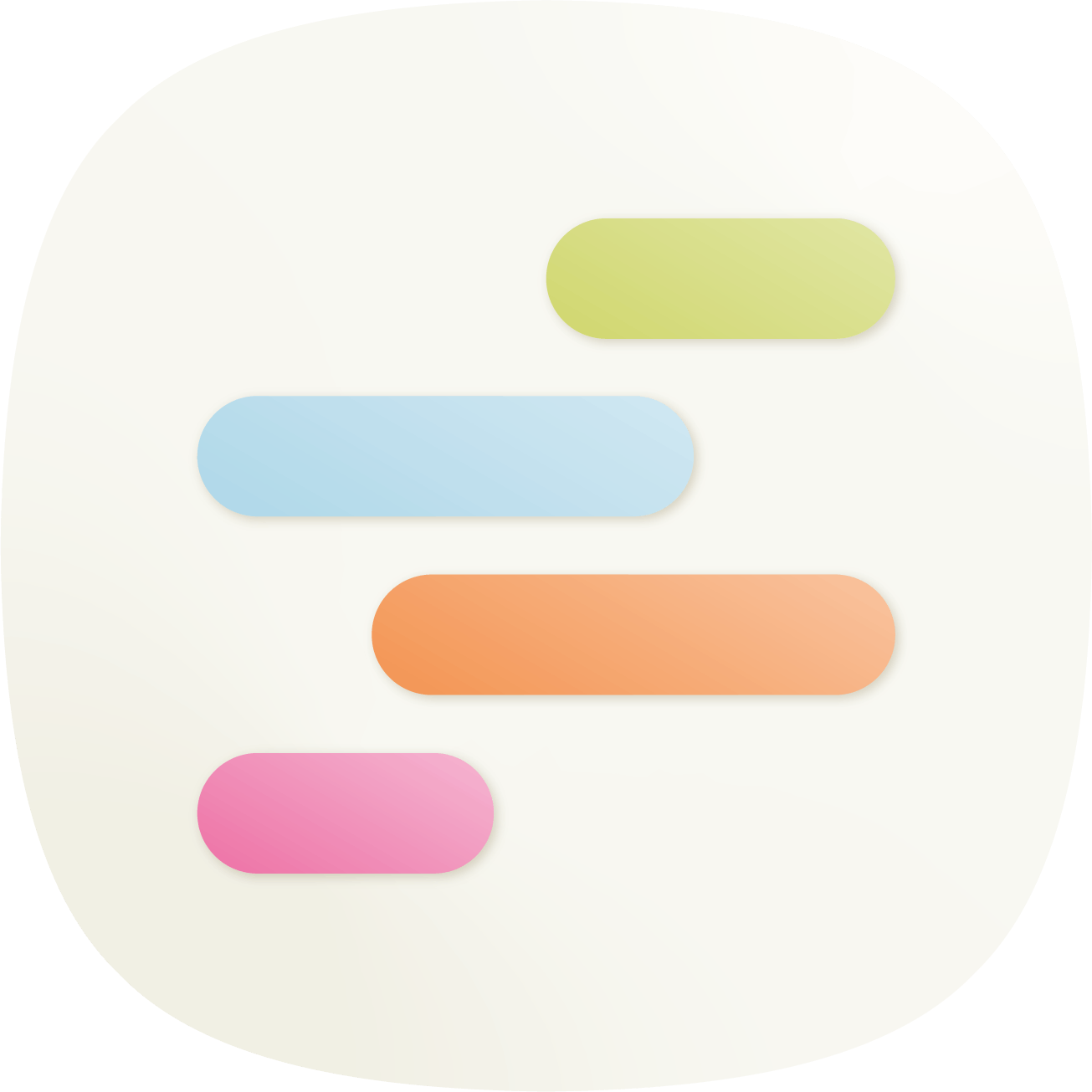
timelink
Published: April 17, 2025timelink is a time recording tool that optionally uses a physical touch display as an input device.
-
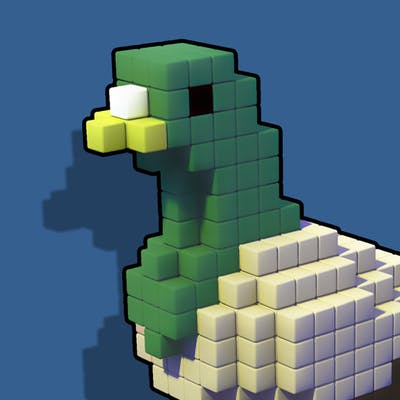
Digital Pigeon
Published: April 17, 2025Digital Pigeon is a large file sharing service for digital media producers, creatives, and anyone wishing to send large files via the internet.