
ApproveThis manages your Gmelius Integration approvals.
April 17, 2025
Integration Category: Team Collaboration
Let’s cut to the chase: approvals suck when they live in email threads. You’ve got CC’d stakeholders ghosting replies, version control issues, and zero visibility into what’s actually approved. Gmelius already helps teams tame email chaos with shared inboxes and collaboration tools. ApproveThis brings the missing piece – structured approvals that actually get decisions made.
Why This Combo Works
Gmelius turns Gmail into a team workspace. ApproveThis turns "Reply All" into auditable approval chains. Together, they create a system where:
- Requests born in email don’t die in email
- External clients can approve without logins to your internal tools
- Legal/compliance teams get an automatic paper trail
Three Ways This Integration Beats Manual Processes
1. No More "Who Approved This?"
Marketing agencies constantly battle client approvals on campaign copy, design files, or budget changes. With Gmelius + ApproveThis:
How it works: When a client adds notes to a project email in Gmelius → ApproveThis auto-creates an approval task → Client approves/denies via email → Status syncs back to Gmelius.
Why it matters: The account manager isn’t playing phone tag. Legal gets a timestamped record if the client later claims “We never approved that headline.”
2. Stop Wasting Time on Routine Approvals
IT teams drowning in software purchase requests? HR getting 20+ emails daily for PTO approvals? Set thresholds:
Example: Any SaaS tool request under $500/month in Gmelius notes → Auto-approved if department budget allows. Over $500? Routes to CFO via ApproveThis with calculated ROI fields.
Why it matters: Approvers only see exceptions, not every trivial request. Employees get faster answers without nagging.
3. Never Miss a Follow-Up
Sales teams hate paperwork. When a new contract gets added to a Gmelius shared inbox → ApproveThis pings legal for review → If no response in 24hrs, auto-escalates to next available attorney.
Why it matters: Deals close faster. Legal isn’t chasing emails – they get clear tasks with deadlines.
Real-World Use Cases (Not Just Theory)
Use Case 1: Client Feedback → Approved Changes
Who needs this: Web dev shops, PR agencies, consultants
The problem: Clients email “Just one more tweak” at 5PM Friday → Team works all weekend → Client says “Wait, I didn’t approve that version!”
The fix:
1. Client adds note in Gmelius task card →
2. Zapier triggers ApproveThis request →
3. Client approves via email (no login) →
4. Task auto-assigned in Gmelius with approved specs
Bonus: Use ApproveThis’ calculated fields to show change order costs upfront.
Use Case 2: Vendor Onboarding That Doesn’t Take Weeks
Who needs this: Procurement teams, operations
The problem: New vendor emails contract → Legal, IT, and finance need to approve → Emails get buried → Vendor follows up angrily
The fix:
1. Vendor email to Gmelius shared inbox →
2. ApproveThis routes to departments sequentially →
3. Each team has 48hrs to approve/comment →
4. Auto-enroll approved vendors in Gmelius sequences for onboarding
Bonus: Vacation delegation in ApproveThis prevents bottlenecks when approvers are OOO.
Use Case 3: Compliance Audits Made Less Painful
Who needs this: Healthcare, finance, any regulated industry
The problem: Auditor asks “Who approved this transaction on March 12?” → Team scrambles to find email chains
The fix:
1. Any Gmelius email needing compliance approval →
2. ApproveThis creates request with all attachments →
3. Legal approves with comments →
4. Full audit trail auto-saved to CRM/SharePoint
Bonus: Approval thresholds auto-flag high-risk items for extra scrutiny.
Setting This Up Without Losing Your Mind
Step 1: Connect via Zapier – Takes 8 minutes if you’ve used Zapier before.
Step 2: Map Gmelius triggers to ApproveThis actions – We’ve got pre-built templates.
Step 3: Set escalation rules – “If no reply in 24hrs, notify manager.”
Pro tip: Start with one workflow (like client change orders) before scaling.
Why Teams Actually Stick With This
It’s not about the tech – it’s about solving daily frustrations:
- Execs: Fewer “Why wasn’t I consulted?” fires
- Managers: Know what’s stuck, without micromanaging
- Legal/Compliance: Sleep better with audit trails
- Clients: No passwords to remember – approve via email
Why Now’s the Time
Companies between 50-5,000 employees hit a breaking point – approvals that worked at 50 people become chaos at 200. Gmelius + ApproveThis acts like a pressure relief valve. You keep using the tools you know (Gmail, Sheets, etc.) but add just enough structure to prevent mistakes.
Ready to stop being a human router?
Get Started with ApproveThis (free 14-day trial) or book a 10-minute demo to see the Gmelius integration live.
P.S. No, you don’t need to buy Gmelius seats for every external approver. That’s the whole point.
Integrate with Gmelius Integration and get 90 days of ApproveThis for free.
After you create a Zapier integration, please email us at support@approve-this.com with your account name and we'll add 3 months of ApproveThis to your account. Limit one redemption per account.
Learn More
Best Approval Workflows for Gmelius
Suggested workflows (and their Zapier components) for Gmelius
Create approval requests for new notes in Gmelius
When you add a new note to an email or task card in Gmelius, automatically create an approval request in ApproveThis. This ensures that any notes requiring follow-up are acted upon promptly, helping streamline your workflow and enhance accountability. *Note: Ensure your approval workflows are set up in ApproveThis to accommodate this automation.*
Zapier Components

Trigger
New Note
Triggers when a new note is added to an email or a task card.
Action
Create Request
Creates a new request, probably with input from previous steps.
Enroll Gmelius contacts in sequences for new approval requests
Start enrolling a contact in a Gmelius sequence every time a new approval request is initiated in ApproveThis. This helps ensure follow-ups are timely and contacts remain engaged with necessary tasks and communications. *Note: Ensure sequences are predefined in Gmelius to align with approval processes.*
Zapier Components
Trigger
New Request
Triggers when a new approval request workflow is initiated.

Action
Enroll in Sequence
Adds a contact in a sequence in Gmelius.
Create approval requests for updated conversations in Gmelius
When a Gmelius conversation is updated—changing assignees, status, or tags—create a request in ApproveThis to ensure changes are approved by the required team members, helping ensure all actions are in alignment with team protocols. *Note: Configure approval workflows in ApproveThis to suit this automation.*
Zapier Components

Trigger
Updated Conversation
Triggers when email assignee, status, or tag is added or changed.
Action
Create Request
Creates a new request, probably with input from previous steps.
You'll ❤️ these other ApproveThis integrations
-
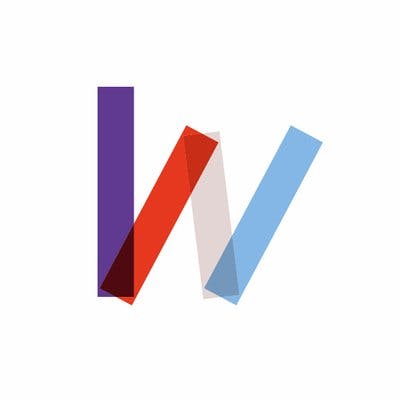
Wodify Core
Published: April 17, 2025Wodify Core software helps athletes track performance while allowing box owners to manage memberships, sell gear, and build community in their affiliate box.
-
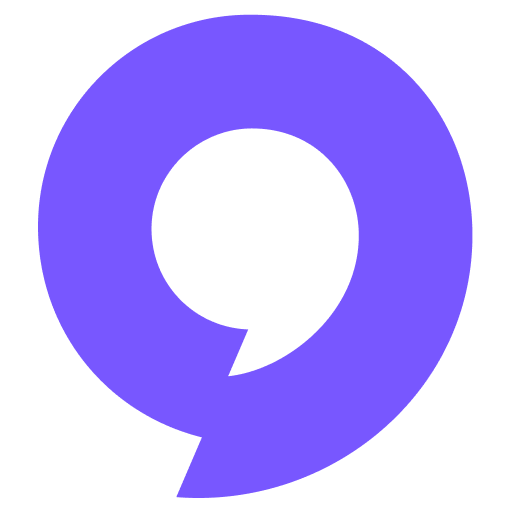
Clearstream
Published: April 17, 2025Clearstream is a two-way SMS communication tool for churches and non-profits.
-
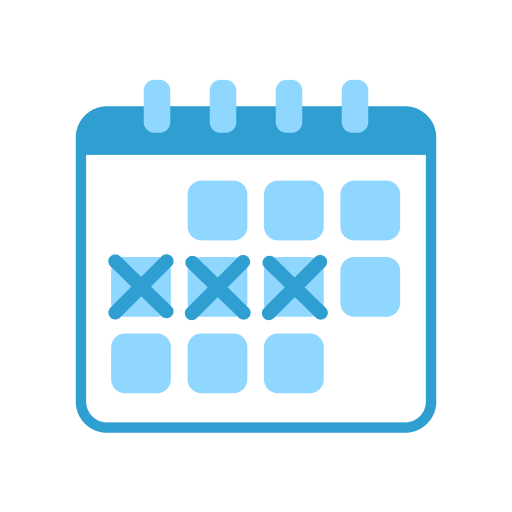
Ehjzny
Published: April 17, 2025Ehjzny.com is your go-to app for scheduling services efficiently.