
ApproveThis manages your Google Business Profile Integration approvals.
How ApproveThis + Google Business Profile Turns Approval Chaos into Smooth Operations
Let’s be real: managing a Google Business Profile (GBP) is like hosting a party where everyone’s invited but nobody RSVPs. You’ve got reviews popping up, posts needing approvals, and customer questions demanding timely responses – all while your team plays email tennis with “APPROVED?” subject lines. That’s where ApproveThis comes in like a bouncer with a clipboard, organizing the chaos through Zapier automation. Here’s why combining these two tools isn’t just helpful – it’s a non-negotiable for teams tired of chasing down sign-offs.
Why This Combo Works Better Than Free Office Snacks
Google Business Profile is your storefront window to the digital world. ApproveThis is the approval process that keeps that window from getting cluttered with last-minute “Uh, can we post this?” sticky notes. Together via Zapier, they automate the gap between “We need to respond to this review ASAP” and “Who’s supposed to sign off on this?”
Google Business Profile handles the public-facing heavy lifting: reviews, posts, Q&A. ApproveThis handles the behind-the-scenes politics: routing decisions to the right people, enforcing approval rules, and keeping a paper trail. Connect them, and you’ve got a system where:
- Negative reviews trigger approval workflows before someone fires off a defensive reply
- Promotional posts go live only after legal/marketing alignment
- Location managers can’t accidentally post unvetted holiday hours
Real-World Use Cases (No Corporate Jargon Included)
1. Handling Reviews Without the Panic Button
The Setup: Every new Google review automatically creates an ApproveThis request.
Why It Matters: A 3-star review from “Disappointed Dave” about cold fries shouldn’t bottleneck at your regional manager’s inbox while they’re on PTO. With ApproveThis:
- Approval requests route based on review sentiment (negative → escalates to leadership)
- Marketing can draft responses that legal approves before they’re public
- Franchise locations follow brand voice guidelines without micromanagement
Who Needs This: Multi-location businesses (restaurants, retail chains, healthcare clinics) where local teams handle reviews but corporate oversees compliance. Example: A 50-location dental group ensuring HIPAA-compliant responses to patient reviews.
2. Posting Updates Without the 7-Layer Email Dip
The Setup: Schedule GBP posts (events, offers) that only publish after internal approvals.
Why It’s Brilliant: Marketing teams love moving fast. Legal teams love not getting sued. This integration lets both win:
- Auto-reject posts with unapproved claims (“#1 Burger in State!” → requires proof)
- Use calculated fields to flag posts exceeding discount thresholds (e.g., “50% off” needs CFO sign-off)
- Assign sequential approvals: Creative → Legal → Local Manager
Who Needs This: Industries with regulated promotions (alcohol, healthcare, finance). Example: A craft brewery auto-escalating limited-release beer announcements needing ABC compliance checks.
3. Responding to Customers Without the Guesswork
The Setup: Approved responses in ApproveThis automatically post as GBP replies.
Why It’s a Game Changer: Ever seen a rogue “Sorry you hated our product!” reply from an intern? This stops that:
- Pre-approved response templates for common issues (shipping delays, product defects)
- Route complex complaints to product teams before replying
- Track response times in ApproveThis dashboards (no more spreadsheet heroics)
Who Needs This: High-volume review industries (e-commerce, hospitality). Example: A hotel group using approval chains to ensure COVID policy updates are reflected in responses.
Features Your Team Will Actually Use (No Bloatware Here)
ApproveThis isn’t just another approval tool – it’s built for real-world messiness:
- Email Approvals: Approvers can vote directly from Gmail. No new logins.
- Vacation Delegation: Auto-reassign tasks when managers are OOO (bye, bottleneck delays).
- Threshold Rules: Auto-approve routine updates (like holiday hours) but escalate price changes.
Critical Note: Approvers don’t need GBP licenses. Huge for agencies or franchises where corporate oversees local accounts without needing 500+ GBP seats.
Setting This Up Without an IT Degree
- Zapier Setup: Connect Google Business Profile and ApproveThis in Zapier (takes 3 minutes).
- Trigger: Pick a GBP event (new review, post suggestion).
- Action: Set up an ApproveThis workflow with your rules (approvers, thresholds, alerts).
- Test: Leave a fake Google review. Watch the approval magic happen.
Pro Tip: Use ApproveThis’s Calculated Fields to auto-score reviews (e.g., 1-3 stars → urgent, 4-5 → template response).
Who Wins (Besides Your Sanity)
Marketing Teams
Launch campaigns faster without waiting for legal to “check one tiny wording change.” Set predefined approval paths for different post types (sales vs. brand awareness).
Customer Support
Slash response times with pre-approved reply templates. Negative reviews get prioritized, neutral ones get auto-approved responses.
Operations
Stop being the mediator between location managers and corporate. Audit trails show who approved what – no more “I thought they OK’d it!”
Bottom Line: This Isn’t Just Automation, It’s Damage Control
One unapproved Google post can trigger a PR crisis. One ignored review can cost a customer. ApproveThis + Google Business Profile via Zapier isn’t about cutting steps – it’s about ensuring steps happen in the right order, at the right speed, without human forgetfulness.
CTA: Ready to stop herding approval cats? Get started with ApproveThis (free trial included) or book a demo to see how it plays with your Google Business Profile.
Integrate with Google Business Profile Integration and get 90 days of ApproveThis for free.
After you create a Zapier integration, please email us at support@approve-this.com with your account name and we'll add 3 months of ApproveThis to your account. Limit one redemption per account.
Learn More
Best Approval Workflows for Google Business Profile
Suggested workflows (and their Zapier components) for Google Business Profile
Create approval requests for new Google Business Profile reviews
Manage your online reputation efficiently by automatically creating approval requests in ApproveThis for every new Google Business Profile review. This integration ensures your team can review and respond to customer feedback in a timely manner.
Zapier Components

Trigger
New Review
Triggers when a new review is created.
Action
Create Request
Creates a new request, probably with input from previous steps.
Reply to Google Business reviews upon approval
Automate your customer feedback loop by creating replies to Google Business Profile reviews only after receiving internal approval through ApproveThis. This ensures consistent and approved communication with your audience.
Zapier Components
Trigger
New Request
Triggers when a new approval request workflow is initiated.

Action
Create Reply
Creates a reply for a specified review or updates the reply if one already exists. This action is best used with the Google My Business New Review trigger.
Post to Google Business Profile after approval decisions
Easily share important business updates or promotions by posting to your Google Business Profile once internal approval is granted via ApproveThis. This ensures all public communications are vetted and aligned with company messaging.
Zapier Components
Trigger
A Request Is Approved/Denied
Triggers when a request is approved or denied.

Action
Create Post
Creates a post for a specified location.
You'll ❤️ these other ApproveThis integrations
-

PayRequest
Published: April 17, 2025PayRequest is a payment request platform that makes it easy to create your own branded payment page and to send payment links to all your customers.
-

Mautic
Published: April 17, 2025Mautic is a open source marketing automation software which helps marketers to communicate with their audience, giving a personalised message at the right time.
-
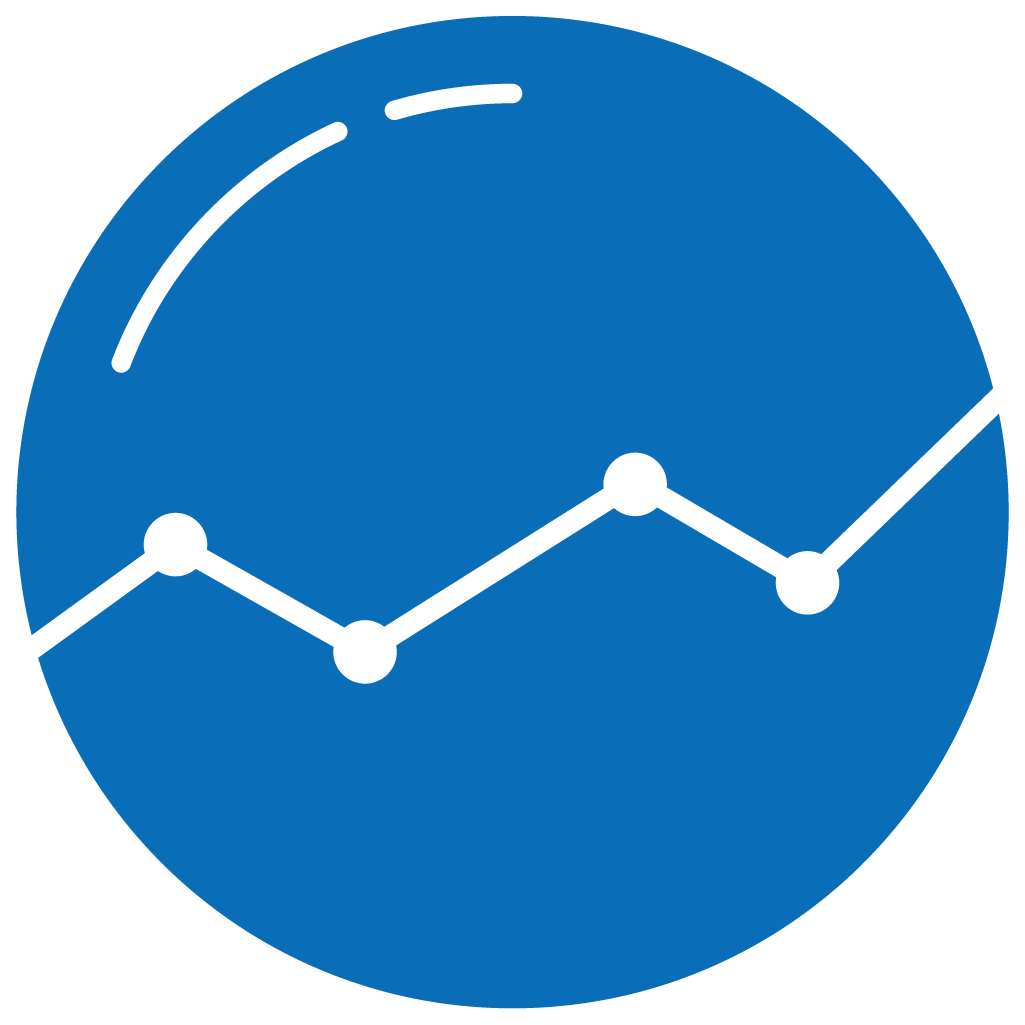
Crystal Ball
Published: April 17, 2025Crystal Ball helps highlight valuable data insights by simplifying and automating the tracking of actions and events