
ApproveThis manages your Inspect Point Integration approvals.
April 17, 2025
Integration Category: Crm
When Inspections Meet Approvals: No More Paper Trails or Bottlenecks
Let’s be real – fire protection isn’t exactly a "move fast and break things" industry. Every inspection report, proposal, and building update needs sign-offs from multiple people who aren’t always sitting in the same office (or even the same time zone). That’s where pairing Inspect Point’s field service muscle with ApproveThis’ approval automation turns into your secret weapon. No more chasing down inspectors for paperwork or waiting days for a VP to approve a compliance update. These two platforms talk to each other through Zapier, so approvals start the second work gets done in the field.
What Happens When You Connect These Two
Inspect Point handles the nitty-gritty of fire safety inspections and compliance tracking. ApproveThis handles the bureaucratic ballet of getting people to say "yes" (or "no, fix this first"). Together, they automate the worst parts of paperwork:
Speed Without the Headaches
Technicians finish an inspection at 4:45 PM? The approval request for that work hits the right manager’s inbox before they’ve even packed up their ladder. No lost PDFs, no "did you send that to Jim or Susan?" emails. For fire protection companies, this isn’t just about convenience – it’s about closing compliance gaps before they become fines.
Approvals That Actually Understand Priorities
ApproveThis isn’t just a digital mailbox. It lets you set rules like "anything under $2k gets auto-approved by the system" or "all high-rise building proposals need two engineers to sign off." When connected to Inspect Point, these rules trigger automatically based on real inspection data. No more guessing whether a request is urgent.
The License Fee Hack
Here’s the kicker: approvers don’t need an Inspect Point license. Your fire marshal reviewing reports? The CFO approving equipment budgets? They can review and decide everything via email or ApproveThis’ dashboard. No need to buy 50 extra software seats just for occasional sign-offs.
Real-World Use Cases That Don’t Suck
These aren’t hypothetical "maybe someday" scenarios. These are workflows fire protection companies run daily:
1. From Inspection Report to Approved Action in 10 Minutes
The Zap: Inspect Point inspection completed → ApproveThis creates approval request → Manager approves → Inspect Point updates building record.
Who Cares: Fire safety companies with 100+ commercial clients. Instead of waiting days for corporate to review a fire door inspection, the service manager gets an approval request the second the field tech uploads photos. Approve it, and Inspect Point automatically marks that building as compliant.
Why It’s Cool: ApproveThis can auto-route based on risk level. Found minor issues? Maybe just the local supervisor approves. Found critical violations? Escalate to the fire marshal and client’s safety team instantly.
2. Proposals That Don’t Get Lost in Email Hell
The Zap: New proposal created in Inspect Point → ApproveThis pings the client’s contact + internal sales lead → Both approve → Inspect Point auto-generates the work order.
Who Cares: Mid-sized contractors bidding on retrofitting old buildings. Clients get a clean approval email with key numbers highlighted (thanks to ApproveThis’ calculated fields). Sales leads get alerted if the client hasn’t approved in 48 hours. No more "I thought you sent them the quote!" finger-pointing.
3. Emergency Fixes That Bypass Red Tape
The Zap: Inspector flags "immediate hazard" in Inspect Point → ApproveThis auto-approves budget up to $5k → Work order created in Inspect Point before the tech leaves the site.
Who Cares: Teams servicing hospitals, schools, or other high-risk facilities. ApproveThis’ thresholds let you pre-approve budgets for emergencies. The field tech fixes the problem immediately, and management gets a post-hoc report – no waiting for a committee to meet.
How Different Teams Stop Hating Each Other
Field Teams: Less Admin, More Wrench Time
Your technicians aren’t paperwork pros. With approvals auto-triggered by their Inspect Point updates, they can stop playing office assistant. Completed a sprinkler inspection? The system knows to request client approval for the service report. Found a violation? The compliance approval chain starts before they’ve even wiped their boots.
Operations: See Everything, Chase Nothing
ApproveThis’ dashboard shows every pending approval across all active Inspect Point jobs. No more spreadsheets or asking "did the client approve the upgrade?" Conditional rules mean urgent requests jump to the top. Vacation delegation ensures the show keeps moving when someone’s out – critical for fire protection work that can’t wait.
Finance: Budgets That Enforce Themselves
ApproveThis can require budget codes for every approval and auto-deny anything that exceeds department limits. When connected to Inspect Point proposals, finance gets guardrails without micromanaging every $500 parts order. Plus, all approval trails are audit-ready – no more digging through old emails during compliance checks.
Setting This Up Without an IT Degree
- Zapier Account: If you’re not using Zapier yet, sign up (it’s the glue here).
- Connect Inspect Point: Zapier’s Inspect Point integration is pre-built – just log in with your existing credentials.
- Connect ApproveThis: Same deal – Zapier walks you through linking your account.
- Pick Your Trigger: Like "When Inspection Completed in Inspect Point..."
- Set Approval Rules: Choose who approves what, set thresholds, add calculated fields if needed.
- Test With Real Data: Zapier lets you run test inspections to ensure approvals fire correctly.
Total setup time? Maybe 20 minutes per workflow. Most of that is deciding who needs to approve what.
Wait, There’s More (But We Won’t Bore You)
ApproveThis has a few extra tricks that matter for fire pros:
- Mobile Approvals: Approvers can reject/approve from their phone – crucial for inspectors in the field.
- Custom Fields: Add inspection photos or compliance codes directly into approval requests.
- SLAs: Auto-nag people who sit on requests past your deadline (like 24 hours for emergency fixes).
Bottom Line: This Isn’t Just Software, It’s Insurance
For fire protection companies, slow approvals aren’t just annoying – they’re liability risks. Connecting Inspect Point and ApproveThis via Zapier turns compliance into a system that runs itself. Less time arguing over paperwork, more time doing work that actually prevents fires.
Ready to stop being your team’s human reminder app? Register for ApproveThis or schedule a demo that shows exactly how this works with your Inspect Point setup.
Integrate with Inspect Point Integration and get 90 days of ApproveThis for free.
After you create a Zapier integration, please email us at support@approve-this.com with your account name and we'll add 3 months of ApproveThis to your account. Limit one redemption per account.
Learn More
Best Approval Workflows for Inspect Point
Suggested workflows (and their Zapier components) for Inspect Point
Request approvals for completed inspections
When a technician completes an inspection, this integration creates a new approval request in ApproveThis for further review. It streamlines the process by automatically initiating follow-up approvals. *Note: Check that all inspection details are correctly mapped.*
Zapier Components

Trigger
Inspection Complete
Triggers when a technician completes an inspection.
Action
Create Request
Creates a new request, probably with input from previous steps.
Create proposals for new approval requests
Whenever a new approval request is received in ApproveThis, this integration creates a proposal in Inspect Point. It ensures proposals are generated only after an approval workflow is initiated. *Note: Verify that proposal details are correctly mapped to building identifiers.*
Zapier Components
Trigger
New Request
Triggers when a new approval request workflow is initiated.

Action
Create Proposal
Create a proposal with Building id or Temp building
Request approvals for accepted proposals
Upon proposal acceptance in Inspect Point, this integration automatically creates an approval request in ApproveThis to verify compliance. It simplifies the workflow by triggering the approval process immediately after a proposal is accepted. *Note: Ensure proposals meet all criteria before triggering an approval request.*
Zapier Components

Trigger
Proposal Acceptance
Triggers when a proposal is accepted from the Inspect Point.
Action
Create Request
Creates a new request, probably with input from previous steps.
Update buildings for completed approvals
When an approval decision is made in ApproveThis, this integration updates or creates building records in Inspect Point. It ensures building data is promptly refreshed following an approval decision. *Note: Confirm that building identifiers match for accurate updates.*
Zapier Components
Trigger
A Request Is Approved/Denied
Triggers when a request is approved or denied.

Action
Create/Update Building
Update Building or Create a Building
You'll ❤️ these other ApproveThis integrations
-
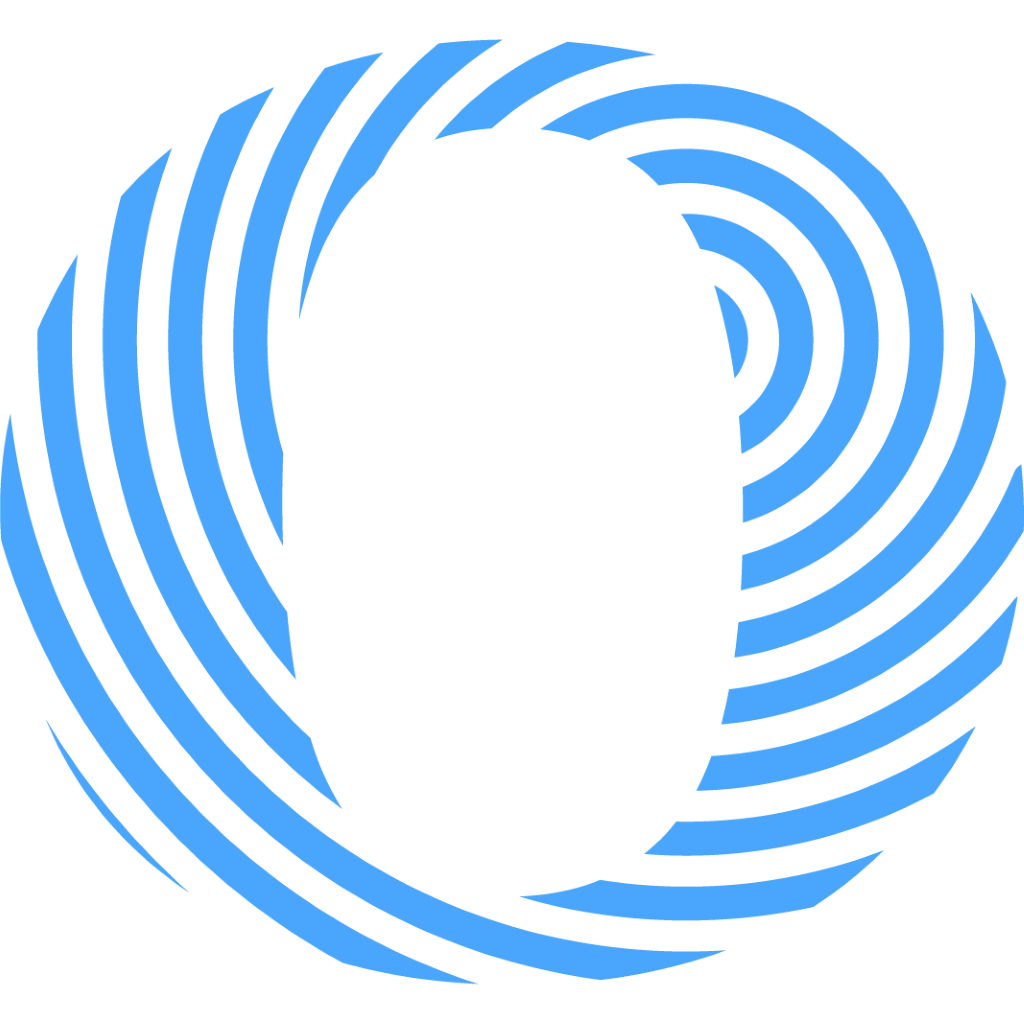
Offri
Published: April 17, 2025Offri enables you to create great looking proposals quickly.
-

Convoso
Published: April 17, 2025Convoso is a cloud-based call center software for sales and lead generation teams.
-
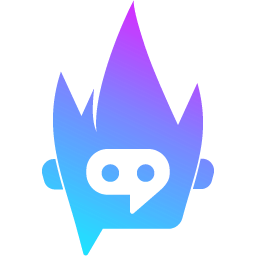
The Bot Forge
Published: April 17, 2025The Bot Forge is an AI chatbot creation app for websites, training, sales, internal bots, & more.