
ApproveThis manages your Leadpages Integration approvals.
April 17, 2025
Integration Category: Forms
Landing Pages Meet Approval Power
Let's get real: your marketing team kills it creating landing pages that convert. But then what? Those sweet leads get stuck in email chains, Slack threads, or worse – someone's "I'll get to it later" pile. That's where pairing Leadpages with ApproveThis turns lead capture into lead action.
Leadpages builds the forms. ApproveThis handles the "yes" or "no." Together via Zapier, they automate the boring stuff so your team can focus on deals, not delays. Think of it like giving your landing pages a direct line to decision-makers, without the endless follow-ups.
Why This Combo Works (When Other Tools Just Add Noise)
Leadpages isn't broken. Your approval process is. Most teams bolt on complicated project management tools or rely on email – which turns every form submission into a game of telephone. ApproveThis cuts through that with:
- No extra logins for approvers: Clients, execs, or busy teammates can approve/reject via email. No new software to learn.
- Rules that actually work: Auto-approve small discounts, escalate big spends to the CFO, route content edits to the right reviewer.
Meanwhile, Leadpages keeps doing what it does best: turning visitors into leads. The magic happens when submissions become approval tasks before they hit someone's inbox.
Real-World Use Cases (That Don't Suck)
1. Marketing Teams: Kill Content Bottlenecks
Scenario: Your landing page offers a free eBook in exchange for an email. But legal needs to vet the download first. Without ApproveThis:
- Marketing finishes the eBook, uploads it, then... waits.
- Legal misses the email, asks for changes last minute.
- Launch gets delayed, leads get bored.
With the integration:
Leadpages submission → Auto-approval request to legal (with PDF attached). Legal reviews directly in email. Approved? eBook goes live automatically. Denied? Comments route back to marketing. No lost files, no "I thought you had it."
2. Sales Teams: Discounts That Don't Destroy Margins
Scenario: Your "Contact Us" page has a "Budget" field. Deals under $5k? Auto-approve. Over $50k? Needs VP sign-off. But right now, every request looks the same in Salesforce.
With the integration:
Leadpages submission → ApproveThis checks the $$ amount.
- Under $5k? Auto-approved, sales gets instant notification.
- Over threshold? Routes to VP with deal context. Approvers see exact numbers, not vague requests.
3. HR & Operations: Onboarding That Doesn't Micromanage
Scenario: New hire forms need IT access, manager approval, and facilities setup. But chasing down departments via email takes days.
With the integration:
New hire submits Leadpages form → ApproveThis pings IT (laptop specs), manager (budget approval), facilities (desk location). Each approves their part in parallel. HR tracks progress in one dashboard. No more "I didn't know that was my job."
Setup in 15 Minutes (Seriously)
If you can forward an email, you can build this integration:
- Zapier Time: Create a Zap with Leadpages as the trigger (New Form Submission).
- Connect ApproveThis: Map form fields to your approval template (e.g., "Budget" becomes a calculated field).
- Add Logic: Set thresholds (e.g., auto-approve under $1k), assign approvers, enable email fallback.
Pro Tip: Use ApproveThis' calculated fields to auto-flag submissions. Example: If "Requested Discount" > 20%, require VP approval.
Why Your Team Will Actually Use This
For the Overwhelmed Operations Manager:
Stop playing approval operator. Vacation delegation means out-of-office approvers auto-reassign. Real-time dashboards show bottlenecks before they blow up.
For the CFO Who Hates Surprises:
Thresholds prevent rogue spending. Every approved/denied request logs who, when, and why. Audits take minutes, not days.
For External Partners:
Clients approve project specs without logging into your systems. Vendors get paid faster with automated PO approvals. No licenses needed – they just click "approve" in email.
Cool Features You'll Use (But Won't Brag About at Parties)
Approval Groups: Need 3 people to approve? Set it as "any 1 of 3" for speed or "all 3" for compliance.
Conditional Fields: Show/hide questions based on previous answers. (e.g., If "Budget" > $10k, ask for project timeline.)
Auto-Escalate: Stuck pending for 48hrs? Nudge the approver's manager automatically.
Bottom Line: This Isn't Just Another Integration
Leadpages captures leads. ApproveThis turns them into action. Together, they solve the "great lead, now what?" problem every growing company faces.
It's not about flashy features. It's about:
- Deals closing faster because approvals don't stall.
- Marketing knowing their content goes live on time.
- Everyone spending less time chasing down people.
Ready to stop losing leads in approval limbo? Register for ApproveThis or grab a demo. (We'll even show you how to set up the Leadpages zap while you watch.)
Integrate with Leadpages Integration and get 90 days of ApproveThis for free.
After you create a Zapier integration, please email us at support@approve-this.com with your account name and we'll add 3 months of ApproveThis to your account. Limit one redemption per account.
Learn More
Best Approval Workflows for Leadpages
Suggested workflows (and their Zapier components) for Leadpages
Create approval requests for new Leadpages form submissions
Need a streamlined approval process for your form submissions? With this integration, every new form submission on Leadpages generates an automatic approval request in ApproveThis. This ensures all relevant form data gets reviewed promptly, saving time and maintaining efficiency throughout your approval workflow.
Zapier Components

Trigger
New Form Submission
Triggers when a visitor submits a form on a page.
Action
Create Request
Creates a new request, probably with input from previous steps.
Initiate new requests for completed ApproveThis approvals
Ensure no task is left uninitiated once an approval is given. This integration automatically creates a new request in ApproveThis after a prior request is approved or denied, helping you keep a continuous flow in managing approvals and subsequent tasks.
Zapier Components
Trigger
A Request Is Approved/Denied
Triggers when a request is approved or denied.
Action
Create Request
Creates a new request, probably with input from previous steps.
You'll ❤️ these other ApproveThis integrations
-

ManyContacts
Published: April 17, 2025ManyContacts is a WhatsAPP CRM to help SMBs manage hundreds of conversations
-
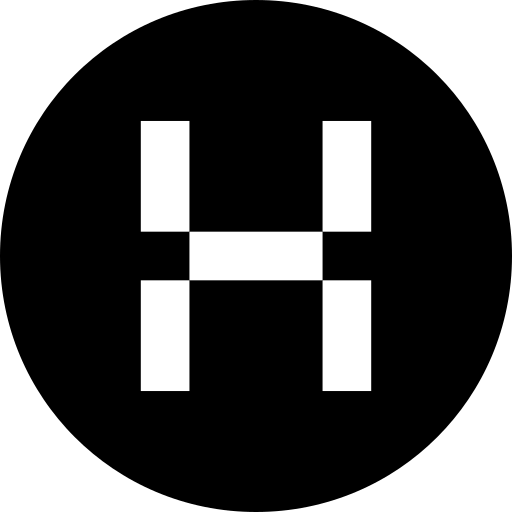
Heyhack
Published: April 17, 2025Heyhack automatically scans web applications for common vulnerabilities such as broken access control, cross-site scripting, and SQL injection.
-

RushAnswer
Published: April 17, 2025RushAnswer enables user to connect to answer io notifications services.