When Your CRM and Approvals Play Nice, Everyone Wins
Let's be real - most nonprofits didn't choose NeonCRM because they love software. They chose it because they've got donors to manage, members to engage, and impact to create. But somewhere between tracking that six-figure donation and onboarding new board members, your team probably invented some creative new swear words while chasing down approvals.
ApproveThis doesn't care about your approval problems. It solves them. And when you connect it to NeonCRM through Zapier, you're not just automating workflows - you're freeing up brain space for the work that actually matters. We're talking about eliminating those "Did you approve the thing?" Slack messages and spreadsheet trackers that somehow always get deleted.
Why This Combo Doesn't Suck
NeonCRM already knows everything about your donors and members. ApproveThis knows how to get people to actually make decisions. Together, they handle the bureaucratic heavy lifting so your team can focus on:
- Not losing major donations because someone forgot to approve the thank-you letter
- Onboarding new chapters without 27 approval emails getting lost
- Tracking grant approvals without Excel gymnastics
Here's the kicker: Approvers don't need a NeonCRM license. Board members, external partners, that finance person who only shows up quarterly - they can all approve directly from their inbox while you keep NeonCRM access locked down tighter than your donor database.
Actual Use Cases That Don't Sound Like BS
1. Donation Approvals That Don't Make You Look Desperate
Picture this: A $50k donation hits NeonCRM. Instead of frantic emails and missed voicemails, ApproveThis automatically:
- Flags it for ED approval based on your thresholds
- Routes tax receipt drafts to legal
- Logs every step back to NeonCRM as activities
Meanwhile, your development team isn't manually updating 14 different systems. Real example: A wildlife org reduced donation processing time by 60% while actually improving donor communication logs.
2. Membership Onboarding That Doesn't Take 3 Weeks
New member signs up through NeonCRM? Cool. Now watch as ApproveThis automatically:
- Routes welcome kit approvals to program managers
- Gets budget sign-off from finance
- Triggers NeonCRM updates when finalized
An education nonprofit used this to cut new chapter onboarding from 20 days to 72 hours. No magic - just automated approvals that respect everyone's time.
3. Event Budgets That Don't Require Mind Reading
Here's how a homeless shelter handles their annual gala:
1. NeonCRM tracks ticket sales and sponsorships
2. ApproveThis auto-approves expenses under $1k
3. Anything over triggers multi-level approvals
4. All decisions sync back to NeonCRM activities
Result? Their ED gets real-time visibility without micromanaging, and staff aren't waiting days to book critical vendors.
Setting This Up Without Losing Your Mind
If you can make toast, you can set this up:
1. Create a Zapier account (free tier works)
2. Connect NeonCRM and ApproveThis
3. Pick your trigger (new donation, account, etc.)
4. Map your approval workflow
5. Test with real data (not dummy entries)
Pro tip: Start with one workflow like donation approvals. Get that running smooth before tackling membership or grants.
Who Actually Benefits From This
Development Teams
Stop losing major donors because recognition letters got stuck in approval limbo. Set thresholds so small donations auto-approve while big ones get proper scrutiny. All tracked in NeonCRM where you need it.
Chapter Managers
New chapter application in NeonCRM? Auto-trigger approvals for background checks, budget allocations, and mentor assignments. No more herding emails from volunteers across three time zones.
Finance Departments
Sync approved NeonCRM donations directly to QuickBooks. Automatically escalate unusual transactions. Keep external auditors happy with immutable approval records.
Program Directors
Field staff submit expense reports through NeonCRM forms? Route them through location-specific approval chains with real-time budget checks. No more overspending because someone forgot to check balances.
Features That Actually Matter
While we're here, let's highlight ApproveThis features that play nice with NeonCRM:
Email Approvals: Board members approve directly from their inbox - no logins, no training.
Vacation Coverage: Auto-reassign approvals when Karen from accounting is hiking the Andes.
Calculated Fields: Auto-flag donations that need extra scrutiny based on your rules.
Real-Time Dashboards: See approval bottlenecks before they blow up your NeonCRM data.
When Not to Use This
This isn't some "solution" looking for a problem. Don't waste time integrating if:
- You've got one person making all decisions anyway
- Your approval processes change daily
- You enjoy playing spreadsheet detective
But if you're scaling impact without wanting to scale bureaucracy, this combo actually works.
Make Decisions, Not Spreadsheets
Nonprofits choose NeonCRM to amplify their impact, not to get bogged down in approvals. By connecting it to ApproveThis through Zapier, you're not just automating workflows - you're protecting your team's time and sanity.
Ready to stop chasing approvals and start chasing your mission? Get ApproveThis and connect it to your NeonCRM today. Or if you want to see real examples from similar orgs, book a demo where we'll show actual workflows instead of sales fluff.
Integrate with NeonCRM Integration and get 90 days of ApproveThis for free.
After you create a Zapier integration, please email us at support@approve-this.com with your account name and we'll add 3 months of ApproveThis to your account. Limit one redemption per account.
Learn More
Best Approval Workflows for NeonCRM
Suggested workflows (and their Zapier components) for NeonCRM
Start approval requests for new NeonCRM accounts
Automatically initiate approval processes for every new account created in NeonCRM, streamlining your onboarding and verification process. Perfect for ensuring proper compliance checks and managerial oversight are completed swiftly. *Note: Ensure your workflow in ApproveThis is set up to handle new account approvals.*
Zapier Components

Trigger
New Account
Triggers when a new account is created.
Action
Create Request
Creates a new request, probably with input from previous steps.
Log new approval requests as activities in NeonCRM
Instantly log each new approval request from ApproveThis as an activity in NeonCRM, ensuring comprehensive tracking and efficient communication with your team regarding ongoing processes. *Note: Ensure your activity creation in NeonCRM is aligned with your approval workflow requirements.*
Zapier Components
Trigger
New Request
Triggers when a new approval request workflow is initiated.

Action
Create Activity
Creates a new activity.
Request approvals for new donations in NeonCRM
Automatically trigger an approval process for every new donation received in NeonCRM using ApproveThis. This ensures that each donation meets your compliance and recognition policies efficiently. *Note: Donations over a certain threshold can be automatically flagged for additional approval.*
Zapier Components

Trigger
New Donation
Triggers when a new donation is created.
Action
Create Request
Creates a new request, probably with input from previous steps.
Update NeonCRM accounts upon approval outcomes
Ensure that individual accounts in NeonCRM are promptly updated following the approval or denial of requests in ApproveThis. This keeps account records accurate and reflects the latest approval status for seamless communication with donors or members.
Zapier Components
Trigger
A Request Is Approved/Denied
Triggers when a request is approved or denied.

Action
Update Individual Account
Update an individual account
You'll ❤️ these other ApproveThis integrations
-

StayFi
Published: April 17, 2025Collect names, emails, and more from every guest with the leading provider of WiFi Marketing for short-term rentals.
-
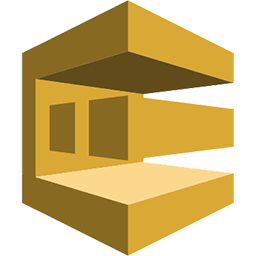
Amazon SQS
Published: April 17, 2025Amazon Simple Queue Service is a simple but powerful services for generating and consuming messages. It can help decouple systems for improved scalability and robustness.
-

Blanket App
Published: April 17, 2025Blanket is an operations execution platform used by restaurants, c-stores and groceries to help streamline their daily workflow.