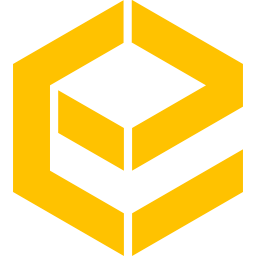Why Sharpify and ApproveThis Work Better Together
Sharpify simplifies deal tracking and contact management for sales teams, while ApproveThis automates approval workflows across departments. When integrated via Zapier, these platforms create a closed-loop system where sales activity directly triggers approvals, and approved requests automatically update CRM records. This eliminates manual handoffs between sales, finance, and operations teams – a common bottleneck in medium-sized businesses.
Key Benefits for Growing Businesses
Combining these tools helps companies:
- Reduce deal cycle time by 40-60% through automated approval routing
- Maintain CRM accuracy with bi-directional data sync
For example, when a sales rep closes a deal in Sharpify, ApproveThis can immediately route contract approvals to legal teams. Approvers receive email notifications with embedded approval buttons – no need to log into Sharpify or learn new software. This is particularly useful when working with external partners who shouldn’t have full CRM access.
Real-World Impact on Revenue Teams
A manufacturing company used this integration to cut their order approval time from 72 hours to 8 hours. Sales reps now trigger bulk order approvals directly from won deals in Sharpify, with automatic escalation to plant managers if not approved within 4 hours. The ops team uses calculated fields in ApproveThis to verify inventory availability during approvals.
Three Core Use Cases That Deliver Results
1. Instant Approval Routing for Closed Deals
How it works: When a deal is marked “Won” in Sharpify, ApproveThis automatically generates an approval request with deal specifics. Approval groups receive email notifications with one-click approve/reject options.
Best for: Companies needing executive sign-off on high-value contracts. A SaaS firm reduced their enterprise deal approval time by 65% using approval thresholds – deals under $25K get auto-approved, others route to the CFO.
2. Turning Approved Requests into Trackable Deals
How it works: New approval requests in ApproveThis (like marketing budget approvals) automatically create draft deals in Sharpify. Sales teams can track these potential opportunities alongside regular leads.
Best for: Professional services firms managing retainer agreements. One legal agency uses this to convert approved client proposals into billable matters within 15 minutes of internal approval.
3. Maintaining Updated Client Records
How it works: When approvals complete in ApproveThis, Sharpify automatically creates or updates contact records using decision details. Approval comments sync to contact notes for context.
Best for: Companies requiring compliance audits. A healthcare supplier meets HIPAA requirements by logging all approval decisions directly in client CRM profiles.
Implementation Guide for Busy Teams
Step 1: Connect both platforms to Zapier using their native integrations (Sharpify | ApproveThis).
Step 2: Choose your primary trigger:
- Start with Sharpify deal updates to drive approvals, or
- Use ApproveThis approvals to update Sharpify records
Step 3: Map critical data points:
- Deal value → Approval thresholds
- Client email → Approval notifications
- Approval comments → CRM activity log
Most teams configure their first workflow in under 20 minutes using Zapier’s pre-built templates.
Department-Specific Advantages
Sales Teams
Reps see real-time approval statuses without leaving Sharpify. Vacation delegation ensures deals keep moving when approvers are out – critical for quarter-end pushes.
Operations Teams
Auto-generated approval audit trails satisfy compliance requirements. Multi-step workflows (e.g., credit check → inventory check → final approval) prevent oversights.
Finance Teams
Conditional logic routes deals based on risk factors. A distributor automatically flags deals with new customers for credit team review, while existing customers get instant approval up to $50K.
Common Pitfalls to Avoid
Do: Use calculated fields for dynamic approval limits (e.g., 10% over last order value)
Don’t: Overcomplicate workflows – start with 2-3 critical approval points
Do: Test email approvals with external partners early in implementation
Getting Started
Approval bottlenecks often hide in handoffs between systems. By connecting Sharpify and ApproveThis, teams maintain momentum from first contact to final approval. The integration works particularly well for:
- Manufacturers managing large custom orders
- Agencies handling client deliverables
- SaaS companies with tiered pricing approvals
Ready to eliminate approval delays? Book a personalized demo or start a free trial to test integration with your Sharpify account.
Integrate with Sharpify Integration and get 90 days of ApproveThis for free.
After you create a Zapier integration, please email us at support@approve-this.com with your account name and we'll add 3 months of ApproveThis to your account. Limit one redemption per account.
Learn More
Best Approval Workflows for Sharpify
Suggested workflows (and their Zapier components) for Sharpify
Create approval requests for new won deals
When a deal is won in Sharpify, this automation creates an approval request in ApproveThis to streamline decision-making. It helps sales teams quickly move to the approval phase for high-value deals. *Note: Ensure the request details in ApproveThis are mapped correctly.*
Zapier Components
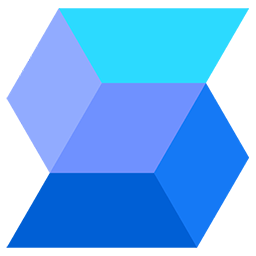
Trigger
Deal Won
Triggers when deal is won.
Action
Create Request
Creates a new request, probably with input from previous steps.
Create deals in Sharpify for new approval requests
Whenever a new approval workflow is initiated in ApproveThis, this automation creates a new deal in Sharpify. It ensures that incoming approval requests are promptly converted into actionable deals. *Note: Verify that all required deal details are captured during the request.*
Zapier Components
Trigger
New Request
Triggers when a new approval request workflow is initiated.
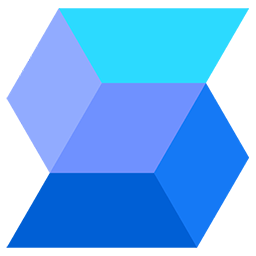
Action
Create Deal
Creates a new Deal. Contact ID is required (please, make sure you have Create Contact action before this action).
Add contacts in Sharpify for completed approval processes
When an approval workflow is completed in ApproveThis, this automation creates a new contact in Sharpify to maintain updated client records. It simplifies follow-up actions after approvals are resolved. *Note: Ensure that approval details are correctly mapped to contact information.*
Zapier Components
Trigger
A Request Is Approved/Denied
Triggers when a request is approved or denied.
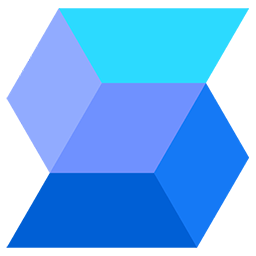
Action
Create Contact
Creates a new contact in your Contacts list. (Also created Contact ID, necessary field for the Create Deal action).