
ApproveThis manages your ExpertTexting Integration approvals.
April 17, 2025
Integration Category: Phone
Why Your Approval Process Needs to Get Off Email
Let’s be real – if your team’s still chasing approvals through email threads or Slack pings, you’re basically using carrier pigeons in a 5G world. Enter ApproveThis and ExpertTexting, two tools that couldn’t care less about “inbox zero.” When you connect them through Zapier, they turn clunky approval processes into something that actually works like you promised in that last all-hands meeting.
ApproveThis handles the bureaucratic stuff – multi-step approvals, automatic escalations, audit trails. ExpertTexting does what email can’t: make people actually respond. Together? They’re the workflow equivalent of putting rocket boosters on your accounts payable team.
How This Combo Actually Works (Without the Tech Jargon)
Here’s the playbook: ExpertTexting becomes your team’s batphone for urgent decisions. ApproveThis makes sure those decisions don’t get stuck in someone’s vacation auto-reply. Connect them through Zapier, and you’ve got two main ways to run this:
1. When Texts Need Approvals
Got an SMS that needs a green light? Maybe it’s a supplier quote coming in via text, or a field service request from a technician. The Zapier integration automatically creates an approval ticket in ApproveThis, routes it to the right people, and kicks off reminders if someone’s dragging their feet.
2. When Approvals Need to Escape Email Jail
Critical request stuck in someone’s inbox? The integration blasts an SMS to their phone with a direct approve/reject link. No login required. No “sorry, I was OOO.” Just a 90-second decision instead of a 9-day email thread.
Real Companies Using This Like They Mean Business
This isn’t hypothetical. Here’s how different teams are making the combo work:
Marketing Teams: Killing Campaign Delays
Imagine your social media manager spots a trending hashtag at 8PM. They text the copy to ExpertTexting. ApproveThis instantly routes it to the CMO and legal. Both get SMS alerts. Approved before the TV spot airs. Actual response time: 11 minutes. Email-based alternative: 3 days and 27 follow-up messages.
Operations: When Trucks Can’t Wait for Outlook
Warehouse gets a last-minute shipment via SMS. Old process: Call the manager, leave voicemail, pray. New setup: Approval request auto-generated, sent via SMS to three managers. First to respond decides. Bonus: ApproveThis logs who approved what, for when the CFO asks why you paid rush fees.
HR: After-Hours Emergencies That Don’t Suck
Employee texts about a family emergency needing immediate leave. HR gets the SMS via ExpertTexting, ApproveThis routes it with priority tags. Director approves via SMS reply before the employee even reaches the airport. Compliance stays intact, humanity remains optional.
Setup That Won’t Make You Call IT
If you can set up a Netflix account, you can do this:
- Grab your ExpertTexting API keys (they’re in the dashboard)
- Connect both apps in Zapier – takes 3 minutes if you type slow
- Pick your triggers: “New SMS” or “New Approval Request”
- Test with a swear word – if your CFO gets a “Test approval: Buy 1000 rubber chickens” SMS, you’ve done it right
Pro tip: Use ApproveThis’s approval thresholds. Under $500? Auto-approve via SMS. Over that? Escalate silently. Your team thinks you’re psychic.
Features You’ll Actually Use (No Fluff)
While we’re here, let’s talk ApproveThis perks that matter with SMS:
- Vacation Delegation: Karen in accounting’s on safari? Approvals auto-shift to her backup. No SMS spam to her satellite phone.
- Approval Groups: Blast SMS to 5 managers, only need 3 approvals. First come, first served.
- Calculated Fields: Auto-add shipping costs from that SMS quote. Approval includes total, so approvers can’t claim “I didn’t know the total.”
Why This Isn’t Just Another Integration
Other platforms do SMS. Others do approvals. Here’s why this pair slaps:
No Seat Licenses for Approvers: Your client’s CEO can approve via SMS without an ExpertTexting account. Same with contractors. Saves $27/user/month that you can spend on better coffee.
Audit Trails That Hold Up: Every SMS approval is logged with timestamps, exact responses, and follow-up actions. Legal loves it. Auditors tolerate it. You stop worrying about “he said/she said.”
Escalations That Work: If an SMS approval isn’t answered in 2 hours, ApproveThis can Slack the requester, email the VP, and send a carrier pigeon. Okay, not the pigeon. Yet.
When to Use This (And When Not To)
This isn’t a golden hammer. Works best when:
- Decisions are time-sensitive (supply chain bids, PR crises)
- Approvers are often mobile (execs, sales teams)
- You need a clear yes/no paper trail
Skip it for:
- Complex approvals needing docs (use the email option)
- Budgets where $0.05/SMS breaks the bank
Your Move
Look, you’ve got two options: Keep pasting Slack screenshots into Jira tickets, or make approvals happen at the speed of text. ApproveThis + ExpertTexting via Zapier isn’t magic – it’s just workflow design that acknowledges people have phones glued to their hands.
Get Started Free (takes 4 minutes)
Or book a demo to see how fast approvals can go when you’re not waiting for Outlook to load.
Integrate with ExpertTexting Integration and get 90 days of ApproveThis for free.
After you create a Zapier integration, please email us at support@approve-this.com with your account name and we'll add 3 months of ApproveThis to your account. Limit one redemption per account.
Learn More
Best Approval Workflows for ExpertTexting
Suggested workflows (and their Zapier components) for ExpertTexting
Create approval requests for new incoming SMS messages
When a new SMS message is received in ExpertTexting, this automation creates an approval request in ApproveThis to streamline decision-making for incoming communications. It ensures that every SMS is reviewed before further action is taken. *Note: Configure filters to prevent unnecessary approvals for low-priority messages.*
Zapier Components

Trigger
New Incoming SMS
Triggers when an incoming SMS is received on your ExpertTexting's number. Trigger will only fire when there is a message sent to the number assigned by ExpertTexting to you (inbox messages). Moreover, the trigger will only work if the incoming message is new/unread.
Action
Create Request
Creates a new request, probably with input from previous steps.
Send SMS notifications for new approval requests
When a new approval request is initiated in ApproveThis, this automation sends an SMS notification through ExpertTexting to keep teams promptly informed. It ensures timely updates on critical approval workflows. *Note: Verify SMS content length for optimum readability.*
Zapier Components
Trigger
New Request
Triggers when a new approval request workflow is initiated.

Action
Send SMS
Creates a new SMS request to ExpertTexting.
You'll ❤️ these other ApproveThis integrations
-
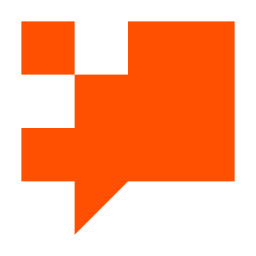
Zapier Chatbots
Published: April 17, 2025Create custom AI chatbots and take action with built-in automation
-
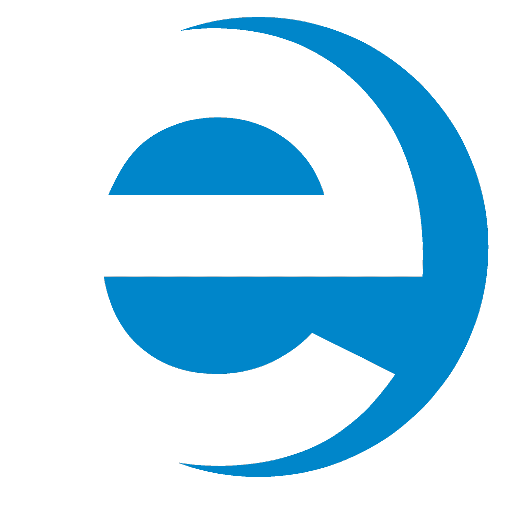
e-manage|ONE
Published: April 17, 2025e-manage|ONE is a dealer business operating system for furniture companies across North America and Asia.
-

LeadMarkt.ch
Published: April 17, 2025Access and process new leads from your Leadmark.ch lead generator.