
ApproveThis manages your Retriever Integration approvals.
April 17, 2025
Integration Category: It Operations
Why This Integration Isn't Just Another "Nice To Have"
Let's cut through the noise - if you're managing device returns across multiple locations or remote teams, you're dealing with three universal truths:
1. Employees will wait until Friday at 4:55 PM to submit return requests
2. Legal will panic about missing approval trails
3. IT will get stuck playing detective on missing laptops
This is why connecting ApproveThis (your approval sheriff) with Retriever (your device tracking bloodhound) through Zapier isn't just tech stack decoration. It's the difference between chasing paper trails and having a self-documenting system that actually works when you're not looking.
What Happens When Approval Meets Action
ApproveThis brings structure to your approval chaos. Retriever brings order to your hardware logistics. Together through Zapier, they create closed-loop processes where:
- Every return request automatically triggers the right approval chain
- Every approval automatically updates your device tracking
- Every decision automatically documents itself
No more "I thought Sarah approved that" emails. No more spreadsheets with 17 conflicting versions. Just a clean handoff between the people making decisions and the systems executing them.
Real-World Fixes for Universal Problems
The IT Department Lifesaver
Scenario: Your security team needs to approve laptop returns from exiting employees, but HR keeps sending incomplete requests.
Fix: When Retriever gets a new return order, ApproveThis automatically:
1. Checks if the device is still under warranty using calculated fields
2. Routes to InfoSec if there's sensitive data involved
3. Pings Facilities if in-person pickup is needed
Approvers get all device details pre-attached - no more back-and-forth. If someone's OOO, vacation delegation shifts approvals instantly.
The HR Offboarding Hack
Scenario: Your People team needs to verify equipment returns before processing final paychecks, but managers keep "forgetting" to approve.
Fix: Approved payroll releases in your HR system trigger Retriever return orders, which kick off ApproveThis workflows with:
- Automatic reminders every 12 hours
- Escalation to department heads after 24 hours
- Real-time tracking visible to HR and Legal
The Finance Team Reality Check
Scenario: Accounting needs to depreciate assets but can't confirm what's actually been returned.
Fix: Approved Retriever completions auto-update your accounting software through ApproveThis with:
- Timestamped approval certificates
- Condition reports from return centers
- Depreciation adjustments based on actual return dates
Setting This Up Without Losing Your Mind
Here's the beautiful part - you're not building some fragile Rube Goldberg machine. With Zapier, it's three steps:
1. Trigger: "New Device Return Order" in Retriever
2. Action: "Create Approval Request" in ApproveThis
3. Map: Device IDs → Approval Fields, Due Dates → SLAs
Pro Tip: Use ApproveThis' calculated fields to auto-flag high-value items needing extra approvals. Set approval thresholds so $2k+ devices get CFO review automatically.
Why Your Teams Will Actually Use This
For IT Managers
Finally prove you're meeting hardware recovery KPIs. Real-time dashboards show exactly which approvals are stuck and why. Automatic audit trails cover your compliance bases.
For Operations Leaders
See the actual cost of approval delays - maybe that "quick Slack approval" habit is costing you $18k/month in delayed asset reissues. Conditional routing means field teams get different approval paths than HQ.
For External Partners
Contractors approving device returns? They only need ApproveThis access - no Retriever licenses required. Set temporary approver permissions that auto-expire when projects end.
The Nuts and Bolts You Care About
ApproveThis plays nice with Retriever's API through Zapier without any custom code. Key specifics:
- Approval groups can mirror your IT asset teams in Retriever
- Email approvals mean even non-techy approvers can't mess it up
- All device details stay synced automatically - no manual entry
And if Retriever adds new fields tomorrow? Your existing workflows automatically pick them up - no rebuild needed.
Where 90% of Teams Screw This Up
After implementing 400+ of these integrations, we see the same mistakes:
Mistake #1: Not setting approval thresholds
Result: CFOs getting pinged to approve $15 mouse returns
Fix: Use ApproveThis' conditional logic to auto-approve sub-$500 items and only escalate big-ticket gear.
Mistake #2: Ignoring delegation settings
Result: Approval requests dying in vacationing approvers' inboxes
Fix: Activate ApproveThis' vacation rules - temporary delegates get automatic authority with full audit trails.
Your Move
This isn't about chasing shiny automation. It's about fixing the approval black holes that are:
- Costing you money in lost/delayed equipment
- Wasting time on manual follow-ups
- Creating compliance risks from sloppy documentation
ApproveThis + Retriever through Zapier gives you an airtight system that works while you sleep. Setup takes 18 minutes. The alternative? Keep playing approval whack-a-mole indefinitely.
Get Started Free or schedule a live walkthrough to see how approval automation actually works in the real world.
Integrate with Retriever Integration and get 90 days of ApproveThis for free.
After you create a Zapier integration, please email us at support@approve-this.com with your account name and we'll add 3 months of ApproveThis to your account. Limit one redemption per account.
Learn More
Best Approval Workflows for Retriever
Suggested workflows (and their Zapier components) for Retriever
Create approval requests for new device return orders
When a new device return order is created in Retriever, this automation sends an approval request to ApproveThis for review. It streamlines the return process and ensures compliance with internal approval workflows. *Note: Map return order details carefully in the approval request.*
Zapier Components

Trigger
New Device Return Order
Triggers when a new device return order is created in your Retriever account.
Action
Create Request
Creates a new request, probably with input from previous steps.
Create device returns for new approval requests
When a new approval request is received in ApproveThis, this automation creates a device return order in Retriever. It bridges the gap between approval workflows and return order processing, improving operational efficiency. *Note: Configure necessary fields in the device return order action.*
Zapier Components
Trigger
New Request
Triggers when a new approval request workflow is initiated.

Action
Create Device Return
Generates a new Device Return order in your Retriever account.
Get device return order details for approved requests
When an approval request is completed in ApproveThis, this automation retrieves detailed information about the corresponding device return order from Retriever. It helps teams quickly access order specifics after approvals, enhancing decision-making. *Note: Ensure that the order ID from the approval is properly mapped to the order details action.*
Zapier Components
Trigger
A Request Is Approved/Denied
Triggers when a request is approved or denied.

Action
Get Order Details
This action will return the details for a device return order
You'll ❤️ these other ApproveThis integrations
-
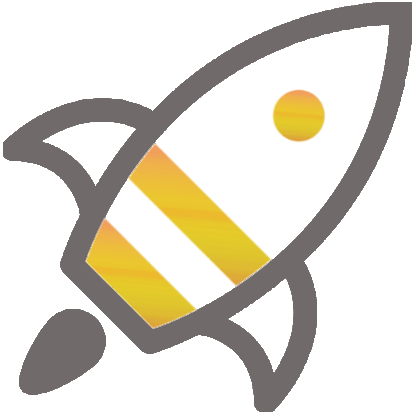
Leadsrush
Published: April 17, 2025Leadsrush is a lead generation software, find the email address behind any company and verify emails.
-

Willo
Published: April 17, 2025Willo helps you get answers to your questions faster with video interviewing. Works beautifully across all devices, everywhere, every time.
-

Yeeflow
Published: April 17, 2025No-code application development platform that lets you build custom applications in minutes.