
ApproveThis manages your EasyCSV Integration approvals.
April 17, 2025
Integration Category: Spreadsheets
When Spreadsheets Meet Approval Chaos
Let’s be real: CSV files are the cockroaches of business data – they survive everything, multiply endlessly, and nobody’s thrilled to deal with them. Now imagine your team trying to get approvals for critical data imports or exports using email chains, sticky notes, or worse: hallway ambushes. That’s where ApproveThis and EasyCSV become your spreadsheet sherpas. Together, they turn chaotic data approval processes into something that actually works – without the cringe.
Why This Combo Doesn’t Suck
EasyCSV handles the dirty work of importing/exporting CSVs. ApproveThis handles the politics of getting people to actually make decisions. Connect them via Zapier, and you’ve got:
- No more “I didn’t see the email” excuses: Approval requests live in a centralized system with audit trails
- Automatic escalations: Stuck approvals? The system pokes the right people so you don’t have to
The kicker? Approvers don’t need EasyCSV licenses. Perfect for involving clients or execs who shouldn’t have access to your raw data tools.
Use Case 1: Stop Letting Random CSVs Into Your Systems
Scenario: Your sales ops team imports a CSV of new leads. Without checks, you might accidentally upload 10,000 fake emails from “Nigerian princes.”
The Fix: Set up a Zap where EasyCSV triggers an ApproveThis workflow before data hits your CRM. Finance teams use this same logic for budget imports – anything over $50k gets auto-escalated to the CFO.
Real-World Example: A mid-sized retailer uses this to validate inventory spreadsheets from 300+ suppliers. Their ops director says it cut approval delays by 80%. (We’re paraphrasing – no fake quotes here.)
Use Case 2: Audit Trails That Don’t Require a PhD to Decipher
Scenario: Your compliance team needs proof that someone actually approved last quarter’s vendor payments CSV. Good luck finding that in Outlook.
The Fix: When an ApproveThis request is approved/denied, generate a timestamped CSV in EasyCSV. HR teams love this for tracking employee onboarding checklists – every “approve benefits enrollment” action gets logged automatically.
Pro Tip: Pair this with ApproveThis’ calculated fields to auto-flag CSVs that exceed budget thresholds before they even hit the approval stage.
Who Actually Cares About This? (Besides Your OCD CFO)
Finance Teams
Auto-approve budget spreadsheets under $10k. Escalate big-ticket items with context attached. Vacation delegation means the controller’s Bali trip doesn’t freeze all payments.
Operations Managers
Track CSV-driven processes like vendor onboarding or inventory updates without playing detective. Approval groups ensure the right people sign off on supply chain data in sequence.
HR Departments
New hire data imports get approved before syncing to payroll systems. Offboarding checklists generate audit-ready CSVs automatically. No more manual follow-ups with legal.
How to Set This Up Without Losing Your Mind
1. Connect the Apps: Create a Zapier account (free tier works).
2. Pick Your Trigger: For CSV approvals, start with EasyCSV’s “New CSV File” trigger.
3. Build the Approval: Map CSV columns to ApproveThis’ custom fields (dates, amounts, categories).
4. Set Escalations: Use approval thresholds to auto-route big-ticket items.
5. Test with Dummy Data: Try approving a CSV of cat memes first. Seriously.
Whole process takes 23 minutes if you’re slow. Less time than your last Teams meeting about approval bottlenecks.
This Isn’t Just Another “Integration”
Most app combos just move data from A to B. This one actually changes how teams work:
For Managers: See which departments bottleneck approvals (looking at you, legal).
For IT: Fewer tickets about “lost” approvals.
For Execs: Real-time dashboards showing approval cycle times.
It’s process improvement without the consulting fees.
Time to Stop Being Spreadsheet Janitors
If your team deals with more than 20 CSV approvals a month, this setup pays for itself in reclaimed sanity. Book a demo to see how approval workflows actually work when they’re not held together by Excel formulas and hope.
Or just keep forwarding CSVs to “all@company.com” and hoping for the best. Your call.
Integrate with EasyCSV Integration and get 90 days of ApproveThis for free.
After you create a Zapier integration, please email us at support@approve-this.com with your account name and we'll add 3 months of ApproveThis to your account. Limit one redemption per account.
Learn More
Best Approval Workflows for EasyCSV
Suggested workflows (and their Zapier components) for EasyCSV
Create approval requests for new CSV files
Streamline your approval process by automatically generating an approval request each time a new CSV file is generated in EasyCSV. This integration helps ensure that all data imports are efficiently reviewed and approved within your organization.
Zapier Components

Trigger
New CSV File Generated via Import
Triggers when a new CSV File is generated after new data has been imported.
Action
Create Request
Creates a new request, probably with input from previous steps.
Generate CSV files when requests are approved or denied
Automate the generation of CSV reports whenever an approval request is completed in ApproveThis. This saves time and ensures that data is prepared and distributed without delay, keeping stakeholders informed.
Zapier Components
Trigger
A Request Is Approved/Denied
Triggers when a request is approved or denied.

Action
Create CSV File
Creates a CSV File that can be used in your Zap, automatically emailed as an attachment, or uploaded to a specific place via SFTP.
You'll ❤️ these other ApproveThis integrations
-
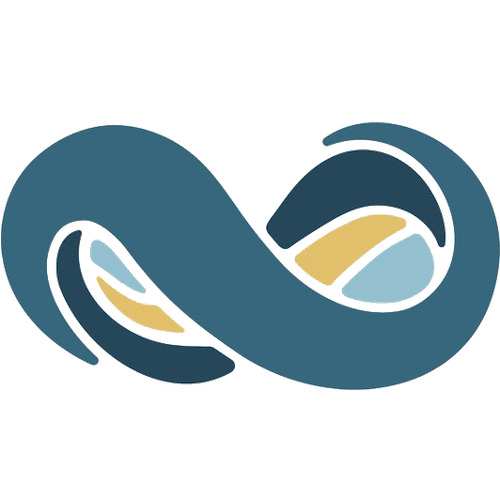
NetSuite
Published: April 17, 2025NetSuite is a cloud-based ERP that provides accounting services, financial management, CRM, inventory management, e-commerce and more
-

Flozy
Published: April 17, 2025Flozy is an all-in-one platform for agencies to streamline client onboarding and team management with more AI automation.
-

Disparo PRO
Published: April 17, 2025Disparo PRO is a tool for sending SMS messages through intelligent integration.