
ApproveThis manages your ClosingLeads Integration approvals.
April 17, 2025
Integration Category: Ads Conversion
When Fast Leads Meet Faster Decisions
Let’s cut to the chase: real estate runs on speed. ClosingLeads hands you hot prospects the moment they raise their hand. But what happens next? If your team’s still chasing down approvals via Slack threads or CC’d emails, you’re losing deals to agents who move while you’re stuck in committee.
ApproveThis fixes the bottleneck. Connect it to ClosingLeads via Zapier, and every new lead automatically triggers an approval workflow tailored to your business rules. No more guessing who needs to sign off. No more “I thought YOU were handling this.” Just deals moving forward while competitors are still looking for a pen.
Why This Combo Works for Mid-Sized Teams
Companies between 50-5,000 employees hit a sweet spot: enough deals to scale, but enough process to slow things down. Here’s where automating approvals changes the game:
- No more license headaches: Approvers (even external partners) can OK requests via email without needing a ClosingLeads login.
- Built for real estate’s chaos: Vacationing agent? Approval thresholds? Commission splits? ApproveThis handles the “what ifs” so you don’t have to.
Think of it like adding traffic lights to your lead pipeline. ClosingLeads brings the cars. ApproveThis keeps them from crashing into each other.
Use Cases That Actually Matter
We’re not here to sell you on hypotheticals. These are real scenarios we’ve seen work for teams managing 100+ monthly leads:
1. The “Who Gets the Lead?” Dilemma
Problem: New lead comes in at 7 PM. Three agents are on rotation. Manager’s at dinner. Cue the frantic group texts.
Solution: Zapier auto-creates an approval request with lead details. ApproveThis routes it based on your rules:
- Round-robin assignment
- Specialty matching (e.g., luxury homes vs. first-time buyers)
- Availability checks
Example: A 24-agent brokerage in Austin uses approval thresholds to auto-assign leads under $500K but escalate high-value listings to senior agents.
2. Compliance Without the Paperwork Nightmare
Problem: Your legal team needs to review all FSBO leads. But sending PDFs back and forth? That’s how details get lost.
Solution: Auto-attach lead data to an approval request. Legal gets an email with one-click approve/deny + comments. If denied, the lead goes to a “re-review” queue with all context intact.
3. Commission Splits That Don’t Start Fights
Problem: Co-listing agreements require 4 approvals (agents, brokers, etc.). Tracking who said yes feels like herding cats.
Solution: Approval groups in ApproveThis enforce order:
- Agents agree on split % via calculated fields
- Brokerage manager approves terms
- Legal signs off
Bonus: Vacation delegation means no waiting if someone’s out. The system automatically reroutes to their backup.
Setting This Up Without Losing Your Mind
If you can forward an email, you can build this integration. Here’s the 4-step version:
- Connect ClosingLeads to Zapier: Zapier’s interface walks you through it.
- Choose Your Trigger: Pick “New Lead” from ClosingLeads.
- Map Data to ApproveThis: Pull lead details into your approval request template.
- Set Approval Rules: Add thresholds, groups, or conditions in ApproveThis.
Pro tip: Start with one simple workflow (like lead assignments), then add complexity once you’re comfortable.
Who Actually Benefits (Spoiler: Everyone)
This isn’t just for sales managers. Here’s how different teams win:
Agents
Get leads faster with clear ownership. No more arguing over who contacted whom first.
Brokerage Owners
See real-time stats on lead response times. Spot bottlenecks (Looking at you, Team #3).
Operations
Auto-archive approved/denied leads instead of digging through inboxes.
Legal/Compliance
Review everything in one place with full audit trails. Peace of mind without the chaos.
Why This Isn’t Just Another Integration
Most tools promise automation. Here’s what makes this different:
Email approvals mean even non-techies play along. Your 60-year-old top agent who still prints emails? They can approve requests from their iPhone without learning new software.
Thresholds prevent micromanaging. Set a rule like “Auto-approve leads under $300K if senior agent is available.” The system handles routine stuff so you focus on exceptions.
Real estate’s unique quirks are covered. Dual agency rules? Referral fees? Approval groups can require specific reviewers based on lead type.
The Bottom Line: Speed Matters
In the time it took to read this article, 23 leads expired on some agent’s desk because their approval process was stuck in 2012. Don’t be that person.
ApproveThis + ClosingLeads isn’t about fancy features. It’s about making sure your team acts while leads are still warm. Which, in real estate, is the difference between a closed deal and a “Why did they go with someone else?” post-mortem.
Register for ApproveThis and connect your ClosingLeads account in under an hour. Or schedule a demo if you want to see the sauce behind the secret sauce.
FAQ (Because We Know You’re Thinking It)
Q: What if approvers don’t use ClosingLeads?
A: They don’t need to. ApproveThis handles everything via email.
Q: Can we customize approval steps per lead type?
A: Yep. Set rules based on lead value, property type, or 20+ other factors.
Q: How long until we see results?
A: Most teams cut approval times by 65% in the first month. Actual results may vary, but you’ll notice the difference by week two.
Integrate with ClosingLeads Integration and get 90 days of ApproveThis for free.
After you create a Zapier integration, please email us at support@approve-this.com with your account name and we'll add 3 months of ApproveThis to your account. Limit one redemption per account.
Learn More
Best Approval Workflows for ClosingLeads
Suggested workflows (and their Zapier components) for ClosingLeads
Create approval requests for new closing leads
Automatically send each new lead from ClosingLeads into an approval process by creating an approval request in ApproveThis. This integration streamlines decision-making and boosts workflow efficiency by routing leads for review and approval. *Note: Ensure that necessary lead details are correctly mapped to the approval request.*
Zapier Components

Trigger
New Lead
Triggers when a New Lead is delivered.
Action
Create Request
Creates a new request, probably with input from previous steps.
You'll ❤️ these other ApproveThis integrations
-

Zoho Desk
Published: April 17, 2025Zoho Desk is web-based customer service software designed to help you focus more on creating customer happiness every day.
-

Coffee Chats
Published: April 17, 2025Coffee Chats is a website manager, scheduling, and payment platform all-in-one app perfect for coaches and mentors.
-
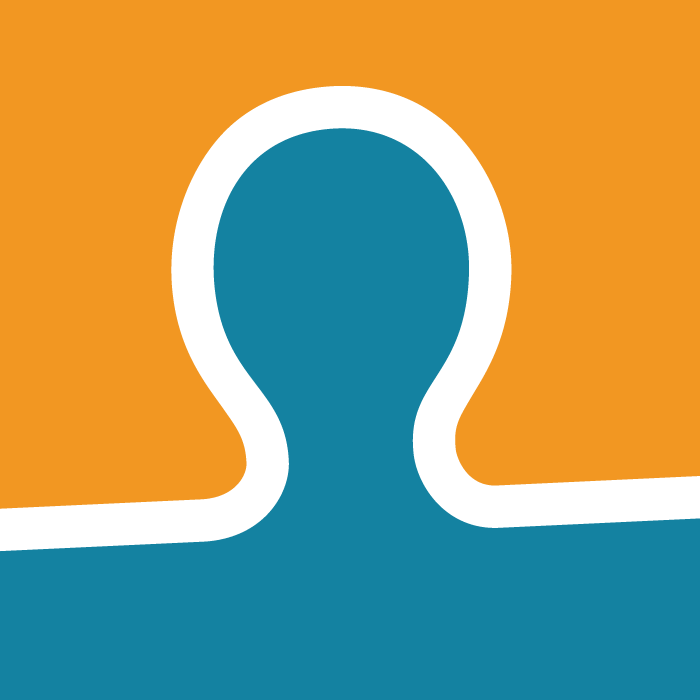
BSI
Published: April 17, 2025Unsere Softwarelösungen vereinen das Beste von CRM und Marketing Automation und überzeugen als intelligente und benutzerfreundliche Helfer.