
ApproveThis manages your forms.app Integration approvals.
April 17, 2025
Integration Category: Forms
When Form Meets Function
Let’s be real - most approval processes suck. You’ve got forms floating between inboxes, managers playing hide-and-seek with sign-offs, and zero visibility on what’s stuck where. Enter ApproveThis and forms.app. Alone, they’re solid tools. Together? They’re the Batman and Robin of process automation for companies sick of approval limbo.
Here’s the deal: forms.app lets you build slick forms that actually get filled out. ApproveThis turns those submissions into tracked, traceable decisions. Connect them through Zapier, and you’ve just automated the most annoying parts of approvals without needing an IT team or a six-month implementation.
What Each Tool Brings to the Table
forms.app: Your Data Catcher
Think of forms.app as your digital bouncer. It’s great at:
- Building forms that don’t look like they’re from 1998
- Collecting payments with Stripe/PayPal integrations
- Gathering data without making users want to poke their eyes out
ApproveThis: The Decision Engine
ApproveThis is where actual work happens:
- Multi-step approvals that don’t require carrier pigeons
- Real-time tracking so you know exactly who’s sitting on a request
- Automatic escalations when people “forget” to approve things
The magic happens when form submissions automatically become approval requests - no copy-paste, no missed emails, no “I thought Bob was handling it.”
Real-World Wins for Different Teams
HR: Onboarding Without the Migraine
Scenario: New hire needs a laptop, software access, and security badge. Instead of:
➔ HR fills PDF → emails IT → CCs facilities → waits 3 days → follows up → finds out IT lead is on vacation...
Do this:
1. Build an onboarding form in forms.app
2. Connect to ApproveThis via Zapier
3. Auto-route requests based on department/role
4. Get notified when everything’s approved
Bonus: Use approval thresholds so $500+ equipment requests auto-flag the CFO. Vacation delegation means no more “Out of Office” black holes.
Finance: Expense Reports That Don’t Suck
Problem: Sales team submits receipts via email → accounting misses some → month-end closes get delayed.
Fix it:
- Expense form in forms.app with receipt upload
- Zapier creates ApproveThis request with amount validation
- Auto-approve expenses under $100
- Escalate over $5k to VP Finance
- Sync approved requests to QuickBooks
Pro tip: Use calculated fields to auto-flag duplicate submissions or policy violations.
Operations: Procurement That Doesn’t Require Mind Reading
Old way: Department heads email purchase requests → ops manually enters into spreadsheet → hunts down approvers → loses track.
New way:
● Vendor selection form in forms.app
● Auto-create ApproveThis request with vendor quotes attached
● Route sequentially: Manager → Legal (if contract needed) → CFO
● Approved? Auto-generate PO in your ERP
Key benefit: Real-time dashboard shows exactly where every request stands. No more “I approved that weeks ago!” gaslighting.
Setting This Up Without Losing Your Mind
Here’s how to connect the dots in 15 minutes:
Step 1: Build Your Form
Create your form in forms.app. Pro tips:
- Name fields clearly (“Total Amount” not “Field_12”)
- Use conditional logic to skip irrelevant questions
- Enable file uploads for attachments
Step 2: Zapier Setup
1. Create new Zap in Zapier
2. Trigger: “New Form Submission” in forms.app
3. Action: “Create Request” in ApproveThis
4. Map form fields to approval request details
5. Test with real submissions
Advanced move: Add a filter to only create requests for forms over $1k. Save smaller stuff for auto-approvals.
Step 3: Configure Approval Workflows
In ApproveThis:
- Set approval groups (e.g., “Department Heads”)
- Add conditional logic (Route to Legal if contract = Yes)
- Enable email approvals for external partners
Remember: Approvers only need ApproveThis access - no extra forms.app licenses required. Huge for working with clients or contractors.
Why This Combo Slaps
For Process Nerds
● Audit trails: Every submission → approval chain is documented
● Version control: No more “I approved the old version” excuses
● Compliance: Meet SOX/HIPAA without the manual checklists
For the Budget-Conscious
● No per-approver fees on the forms.app side
● Zapier handles the heavy lifting without custom code
● Reduce process time from days to hours = actual $$$ saved
For the Overwhelmed
● Get mobile approvals via email - no app install needed
● Automatic reminders nudge slowpoke approvers
● Vacation mode prevents logjams
Cool Features You’ll Actually Use
Set It and Forget It Approvals
Example: All office supply orders under $500 auto-approve. Over $5k? Auto-flag to the CFO with vendor comparison data.
Approval SWAT Teams
Create emergency approval groups for urgent requests. Need a contract signed ASAP? Route to available legal approvers in parallel instead of waiting for one person.
Smart Fields That Do Math
Calculate totals, tax, or discounts directly in the approval request. No more “Wait, does this include shipping?” back-and-forth.
The Bottom Line
If your company still does approvals via email chains or printed forms, you’re not just behind - you’re actively wasting money. The forms.app + ApproveThis combo through Zapier isn’t some futuristic AI play. It’s basic process hygiene for any team that wants to:
→ Eliminate approval black holes
→ Reduce compliance risks
→ Stop being the department everyone hates to work with
Best part? You can set this up today without IT involvement. Build your first form, connect the Zap, and watch those approval times plummet.
Ready to stop playing approval babysitter? Book a demo or start your free trial. Your future self (and annoyed coworkers) will thank you.
Integrate with forms.app Integration and get 90 days of ApproveThis for free.
After you create a Zapier integration, please email us at support@approve-this.com with your account name and we'll add 3 months of ApproveThis to your account. Limit one redemption per account.
Learn More
Best Approval Workflows for forms.app
Suggested workflows (and their Zapier components) for forms.app
Create ApproveThis requests for new forms.app submissions
Need to streamline approval processes for form submissions? This integration automatically creates a new approval request in ApproveThis whenever a form submission is received on forms.app. Keep your team informed and ensure every entry gets the necessary approvals swiftly. *Note: Ensure the forms.app form captures all necessary details for the approval process.*
Zapier Components

Trigger
New Form Submission
Triggers when a new submission is received for a form.
Action
Create Request
Creates a new request, probably with input from previous steps.
Capture new ApproveThis requests with forms.app submissions
Looking to track approval requests with form submissions? This integration ensures every new request in ApproveThis triggers a corresponding entry in forms.app, keeping all associated data neatly organized and accessible. *Note: Customize your forms.app form to map fields appropriately to the approval request details.*
Zapier Components
Trigger
New Request
Triggers when a new approval request workflow is initiated.

Action
New Form Submission
Triggers when a new submission is received for a form.
You'll ❤️ these other ApproveThis integrations
-
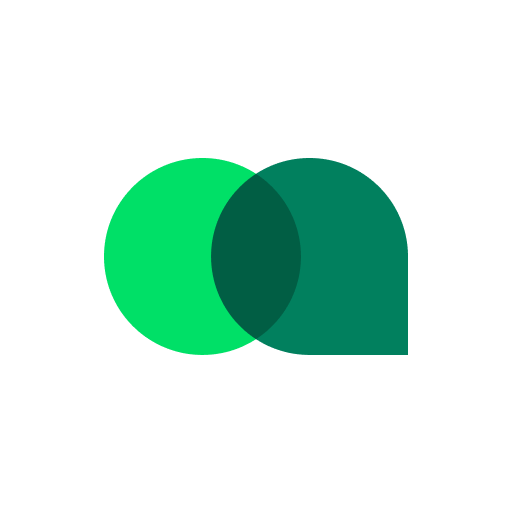
BotSpace
Published: April 17, 2025BotSpace is customer communication platform that offers features like shared inbox, bulk broadcasting and workflows
-

TAP NFC Management
Published: April 17, 2025TAP NFC Management is the modern answer to RFID. Stick a TAP NFC Tag to anything to track your people, places and products.
-

Hatch
Published: April 17, 2025Hatch is a conversation messaging platform that allows companies to send text, emails, and voicemails to their customers to set appointments and close more sales.