When Paperwork Meets Progress
Let’s be real: approval processes are where productivity goes to die. Someone fills out a form. Then it gets lost in Slack. Then Accounting says they never got it. Then Karen from Legal wants a PDF version. Meanwhile, your field crew’s waiting on shovels and the client’s asking why their project timeline looks like a zombie apocalypse checklist.
This is why ApproveThis and GoFormz decided to crash this party. Together, they turn “approval purgatory” into a straight-shot process. GoFormz digitizes your forms so field teams can submit invoices or purchase orders from their trucks. ApproveThis automates who needs to sign off on what – no chasing down VPs in parking lots required. Connect them through Zapier, and you’ve just automated the most annoying part of operations.
Why This Combo Doesn’t Suck
Most “integrations” are just two apps holding hands awkwardly at a conference. This one’s more like a relay race where the baton actually gets passed. Here’s why:
For the “We’re Buried in Paperwork” Crowd
GoFormz isn’t some basic Google Forms clone. It’s for companies that still use carbon copy paperwork because “that’s how we’ve always done it.” Think construction permits, equipment checklists, or patient intake forms that actually look like your existing documents. ApproveThis then layers on rules like:
- Auto-approving small purchases (under $1k? Don’t bother the CFO)
- Routing safety incident reports to both the site manager and legal
- Pinging alternate approvers when someone’s on vacation
License-Free Approvals (Your Finance Team Will High-Five You)
Here’s the kicker: approvers don’t need a GoFormz login. They get an email, click “Approve,” and get back to actual work. This matters when:
- Your contractor needs to sign off on a project change order
- Hospital admins require doctor approvals without giving EHR access
- Clients approve estimates without another damn portal password
Real-World Uses That Don’t Put People to Sleep
Use Case 1: “Why Is This Purchase Order on My Desk?” → Gone
How it works: A completed GoFormz form (equipment request, client contract, etc.) triggers an ApproveThis workflow. Approvers get emailed based on rules – say, anything over $5k goes to the VP, under goes to department heads.
Who cares:
Construction crews: Submit material requests via GoFormz from the job site. ApproveThis routes it to the project manager first, then accounting if budget’s available. No more “I called you 3 times” voicemails.
Healthcare clinics: Patient intake forms in GoFormz get auto-sent to ApproveThis. Nurses approve routine info, but escalate allergies/medications to doctors. Compliance without the clipboard chaos.
Use Case 2: Approval First, Paperwork Second (Yes, Really)
How it works: Start in ApproveThis – maybe a manager requests new software. Once approved, Zapier auto-generates a GoFormz procurement form pre-filled with the details. No rekeying data. No “wait, which version did we approve?”
Who cares:
Manufacturing: Safety inspection approvals in ApproveThis trigger digital work orders in GoFormz. Maintenance gets the exact checklist, with photos and notes attached.
Education: School principals approve field trip budgets in ApproveThis. GoFormz then auto-generates permission slips with all the details for parents. No more lost forms in kids’ backpacks.
Setting This Up Without a PhD in Zapier
If you can make toast, you can connect these apps:
- Zapier account: Free tier works. Upgrade if you’re processing 100+ approvals/month.
- Trigger: Pick either “New GoFormz Form” or “New ApproveThis Request.”
- Actions: Map form fields to approval steps (or vice versa). Takes 5 minutes.
- Test: Submit a test form. If your approver gets an email, you’re golden.
Pro tip: Use ApproveThis’ Calculated Fields to auto-flag requests. Example: If a GoFormz invoice total exceeds $10k, ApproveThis routes it straight to the CFO tier.
Department-Specific Wins
Operations: Stop Being the Approval Middleman
Field teams submit forms in GoFormz → ApproveThis routes them based on type/cost → You’re not playing phone tag between the construction crew and accounting. Bonus: Real-time dashboards show where bottlenecks are (looking at you, “Pending Legal” column).
Finance: Budgets That Actually Work
ApproveThis thresholds auto-approve routine expenses but escalate big spends. GoFormz captures all request details so auditors don’t haunt your dreams. Plus, approval chains are logged – no more “Who approved this?!” witch hunts.
HR: Onboarding That Doesn’t Require a Fax Machine
New hire forms in GoFormz get approved by department heads via ApproveThis. IT gets notified to set up accounts only after all signatures are in. No more chasing down VPs for that one missing digital signature.
Why This Beats “Just Using Email”
If your approval process involves forwarded emails or – heaven forbid – printed forms, here’s what changes:
No more “I didn’t get the attachment”: Approvers get everything in one email. Click approve/reject. Done.
Audit trails that don’t suck: Every decision is logged with timestamps and reasons. Exportable for compliance reports.
Escalations that actually work: If an approver’s OOO, ApproveThis auto-reassigns. No waiting for someone to check their inbox.
Bottom Line: Approval Processes Shouldn’t Be a Part-Time Job
ApproveThis + GoFormz via Zapier is for companies that are done with:
✓ Chasing signatures
✓ Explaining form fields for the 100th time
✓ Playing detective with who approved what
It’s not the flashiest combo, but it fixes the crap that wastes hours every week. And because ApproveThis doesn’t require extra licenses for approvers, even your cheapest client can click “Approve” without a hassle.
Get Started (It’s Less Painful Than You Think)
1. Grab an ApproveThis trial – no credit card needed.
2. Check out GoFormz if you’re still using paper forms.
3. Connect them in Zapier using the templates above.
Or, schedule a demo and we’ll show you how to automate approvals in 15 minutes flat. No sales jargon – just how to fix your broken processes.
Integrate with GoFormz Integration and get 90 days of ApproveThis for free.
After you create a Zapier integration, please email us at support@approve-this.com with your account name and we'll add 3 months of ApproveThis to your account. Limit one redemption per account.
Learn More
Best Approval Workflows for GoFormz
Suggested workflows (and their Zapier components) for GoFormz
Initiate approval process for completed GoFormz forms
Maximize efficiency by eliminating manual approval tasks with this integration. Once a GoFormz form is completed, automatically generate a new approval request in ApproveThis. This automation ensures that every form is reviewed promptly, facilitating structured decision-making and minimizing delays in business processes. *Note: Ensure that all required stakeholders are included in the approval workflow settings in ApproveThis.*
Zapier Components
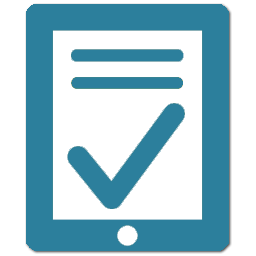
Trigger
Form Completed
Triggers on form complete.
Action
Create Request
Creates a new request, probably with input from previous steps.
Generate GoFormz forms for new ApproveThis approval requests
Streamline your approval process by generating GoFormz forms for every new approval request in ApproveThis. This integration automatically creates a form, ready to be filled with specific inputs, reducing the burden of repetitive form creation and ensuring accuracy across approval workflows. *Note: Customize your GoFormz templates to align with approval request data for optimal use.*
Zapier Components
Trigger
New Request
Triggers when a new approval request workflow is initiated.
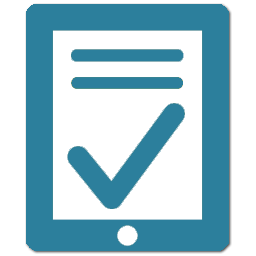
Action
Create Form
Creates a new form and optionally fills form fields.
You'll ❤️ these other ApproveThis integrations
-

Adafruit IO
Published: April 17, 2025Adafruit IO is a cloud service used primarily for storing and retrieving data but does much more.
-

KonnektiveCRM
Published: April 17, 2025Konnektive CRM is a customer transaction and campaign management platform that helps marketers dominate.
-

FreedomSoft
Published: April 17, 2025FreedomSoft is an all-in-one lead generation and real-estate automation system.