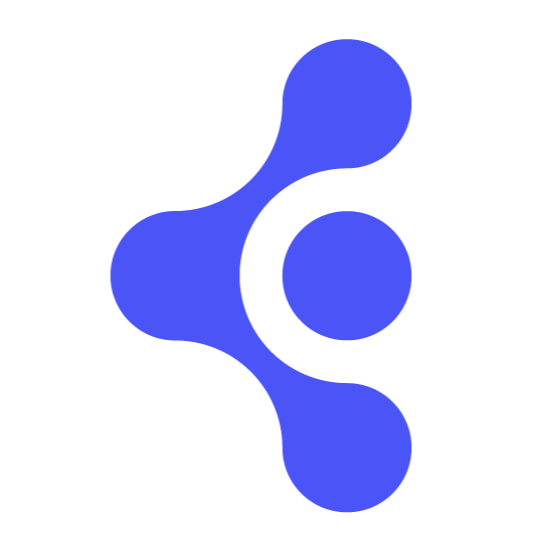
ApproveThis manages your KnowFirst Integration approvals.
April 17, 2025
Integration Category: Contacts
When Approval Meets Insight: Why This Combo Works
Let’s cut through the buzzwords: ApproveThis isn’t another approval tool that just moves digital paperwork. KnowFirst isn’t another data dashboard that everyone ignores after the first week. Together? They fix the three things that make approval processes suck:
1. The “Why Are We Approving This?” Black Hole: Most approval requests land in inboxes with zero context. KnowFirst auto-attaches critical business intel – market shifts, client risks, competitive moves – so approvers actually understand what they’re signing off on.
2. The Approval Time Warp: Ever seen a simple contract review stall because Legal didn’t know the vendor was high-risk? With KnowFirst data baked into ApproveThis workflows, approvers get alerts when thresholds are hit (like sudden changes in a client’s financial health) so they prioritize what matters.
3. The “Set It and Forget It” Trap: Most tools make you build approval rules once, then never tweak them. These two platforms talk: If KnowFirst spots a trend (sudden surge in competitor activity), ApproveThis can auto-adjust approval tiers so deals get greenlit faster.
Who Actually Cares? (Your Teams, That’s Who)
This isn’t about IT playing with shiny tools. Here’s where mid-sized companies get real ROI:
Procurement Teams: Stop Being the Bottleneck
Scenario: Your team uses KnowFirst to monitor supplier stability. A vendor’s credit score drops 20% – instead of waiting for Procurement to manually flag this, ApproveThis auto-routes their next invoice to Finance leadership for extra scrutiny. Approvers see the KnowFirst risk assessment directly in the approval request, no digging required.
Sales Ops: Deal Desk That Doesn’t Annoy Everyone
Problem: Your reps discount deals to hit quotas, but Finance claws them back later. Solution: When a deal in Salesforce hits a discount threshold, ApproveThis pings Sales Ops and attaches KnowFirst data showing if the client’s industry is booming (worth the discount) or tanking (maybe not). Approval happens where the data is, not in endless email chains.
Marketing: Kill Bad Campaigns Faster
Example: Your team launches a promo targeting retail clients. KnowFirst detects a major retailer’s bankruptcy filing overnight. ApproveThis auto-pauses all related spending requests until leadership reviews – no waiting for the next status meeting.
Two Killer Use Cases (That Don’t Require a PhD in Zapier)
1. The “Don’t Let Us Waste Money” Workflow
How It Works: New event in KnowFirst (like a client’s credit downgrade) → Auto-create ApproveThis request with all relevant data → Route to budget owners + CFO with urgency tags.
Real-World Twist: A construction company uses this to halt equipment rentals when KnowFirst flags a project site in a region with sudden labor strikes. Approvers get maps, strike duration predictions, and cost impact estimates – all in one click.
2. The “Clean Up Your Crap” Automation
Why It Matters: Companies track way too many leads/partners in KnowFirst. Old entries clutter reports and waste license costs.
The Fix: When ApproveThis marks a request as resolved (vendor approved, campaign signed off), it triggers KnowFirst to stop tracking irrelevant businesses. Example: After legal approves a new software vendor, KnowFirst automatically stops monitoring their two competitors you were just using for price checks.
Setup That Doesn’t Require Calling IT
We’ve all seen “easy integrations” that need a developer. Here’s the reality:
Step 1: Create a Zapier account if you don’t have one (free tier works for testing).
Step 2: Pick your trigger – “New Feed Event” in KnowFirst or “Request Approved/Denied” in ApproveThis.
Step 3: Map critical data points: KnowFirst’s risk score to ApproveThis’s priority field, client IDs to custom tracking fields, etc.
Pro Tip: Use ApproveThis’s Calculated Fields to auto-flag requests. Example: If KnowFirst reports a 15%+ drop in a client’s market share, add a “High Risk” tag that routes the request to execs.
Why Your Approvers Won’t Hate You
Most approval tools add more work for reviewers. Here’s how this combo fights that:
No New Logins: External partners approve via email – they don’t need access to KnowFirst (or even ApproveThis). Legal loves this when dealing with client contracts.
Vacation Mode Done Right: ApproveThis auto-reassigns requests if someone’s OOO. KnowFirst data ensures the backup approver knows why this specific request can’t wait.
Thresholds That Matter: Instead of arbitrary dollar limits, set approval rules based on KnowFirst metrics. Example: Auto-approve travel requests under $2k unless the employee’s destination has a new travel advisory in KnowFirst.
The Bottom Line (No Fluff)
ApproveThis isn’t just about getting to “Yes” faster. It’s about making approvals strategic by injecting KnowFirst’s real-time insights into every decision. When you connect these through Zapier, you get:
- Fewer meetings to explain basic context
- Faster approvals on time-sensitive moves
- Automatic cleanup of stale data that costs you money
This isn’t enterprise software theatrics. It’s 45 minutes in Zapier to stop wasting 20 hours a month on manual follow-ups.
Next Step: Start a free ApproveThis trial, connect one approval workflow to KnowFirst, and see how much less annoying your next budget cycle becomes.
Integrate with KnowFirst Integration and get 90 days of ApproveThis for free.
After you create a Zapier integration, please email us at support@approve-this.com with your account name and we'll add 3 months of ApproveThis to your account. Limit one redemption per account.
Learn More
Best Approval Workflows for KnowFirst
Suggested workflows (and their Zapier components) for KnowFirst
Create approval requests for new KnowFirst feed events
When a new event appears in your KnowFirst feed, this integration submits an approval request via ApproveThis to review the event before further action. It ensures that every feed event is validated consistently. *Note: Customize approval criteria within ApproveThis as needed.*
Zapier Components
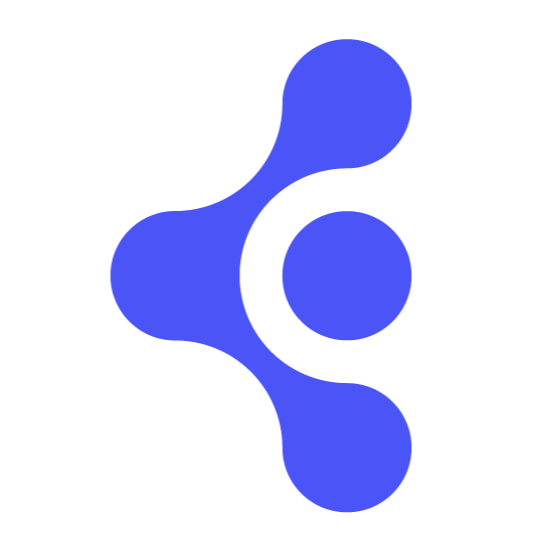
Trigger
Feed List Events
Triggers when a new event appears in your feed.
Action
Create Request
Creates a new request, probably with input from previous steps.
Stop tracking businesses when approval requests resolve
When an approval request is approved or denied in ApproveThis, this automation stops tracking the corresponding business in KnowFirst to maintain updated records. It streamlines post-approval processes by ensuring that only active tracking entries remain. *Note: Verify mapping between approval outcomes and business identification.*
Zapier Components
Trigger
A Request Is Approved/Denied
Triggers when a request is approved or denied.
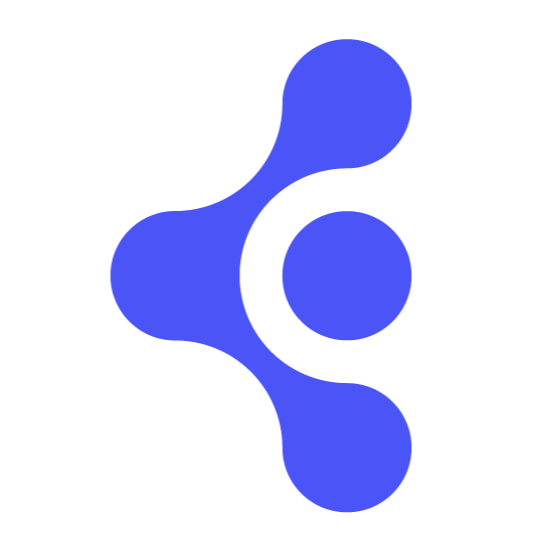
Action
Stop Tracking Business
Stop tracking a business that you are currently tracking.
You'll ❤️ these other ApproveThis integrations
-

ISO Manager
Published: April 17, 2025ISO Manager is an all-in-one digital command center designed specifically to manage ISO 27001 / Information Security Management.
-

Cloudi-Fi
Published: April 17, 2025Cloudi-Fi enhance your Guest experience while accessing your Wifi networks.
-
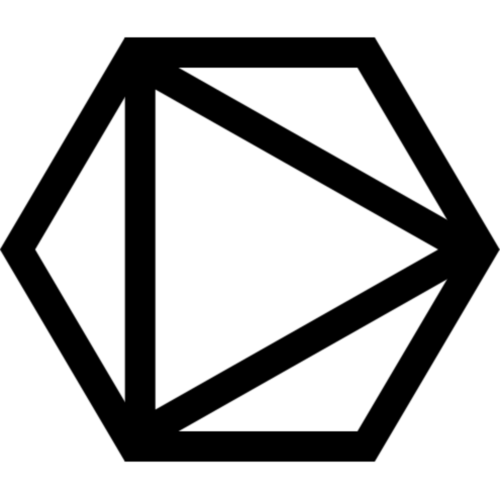
muse.ai
Published: April 17, 2025muse.ai is a complete video hosting and streaming platform with a clean interface, sharing, embedding, and advanced video search.