Let’s cut to the chase: approvals suck. They’re the traffic jam of business operations. But here’s the thing – they don’t have to. When you connect ApproveThis (your approval ninja) with Qwilr (the design-forward document wizard), you’re not just streamlining processes. You’re creating a closed-loop system where beautiful proposals turn into actionable decisions faster than your CFO can say “ROI.”
Why This Combo Works Like a Swiss Watch
Qwilr makes documents people actually want to read. ApproveThis makes decisions happen before your coffee gets cold. Together? They handle the full lifecycle:
- Qwilr’s Superpower: Turns clunky proposals into interactive, client-ready experiences that close deals faster
- ApproveThis’s Edge: Automates the back-end approval grunt work so projects keep moving
The Nuts You’ll Crack
Mid-sized companies waste 12 hours/week chasing approvals (we did the math). This integration attacks that problem three ways:
- No more copy/paste between systems
- Zero “I thought you approved that?” moments
- Client-facing polish meets internal efficiency
Real-World Use Cases (Not Fluffy Theory)
1. The “Close the Deal, Start the Workflow” Play
Zap: When Qwilr proposal gets accepted → Auto-create approval request in ApproveThis
Who Cares: Marketing agencies drowning in client onboarding. Imagine – client signs your gorgeous Qwilr proposal, and before they finish their celebratory coffee, your team’s already getting approval alerts for the project budget and resource allocation.
2. The “Green Light to Launch” Handoff
Zap: Approval finalized in ApproveThis → Auto-build Qwilr project doc
Who Benefits: Consultants who bill by the hour. Legal gives thumbs-up on a contract via ApproveThis? Qwilr instantly generates the client-facing SOW with all approved terms. No more version control nightmares.
3. The “Publish Then Push” Momentum Builder
Zap: New Qwilr doc published → Kick off approval chain in ApproveThis
Perfect For: SaaS companies rolling out new features. Product team publishes updated spec in Qwilr? ApproveThis automatically routes it to legal, security, and compliance teams – with all the context baked in.
Setup That’s Simpler Than Your Morning Routine
Connect them in Zapier (seriously, it’s 15 minutes):
- Create Zap in Zapier
- Pick Qwilr trigger (project accepted/published/etc)
- Add ApproveThis action (create request)
- Map key fields: project value, client info, deadlines
Pro tip: Use ApproveThis’ calculated fields to auto-flag high-value projects for exec review based on Qwilr’s proposal amount.
Department-Specific Wins
Sales Teams:
Your Qwilr proposals already look pro. Now when clients accept, ApproveThis automatically:
- Routes discount approvals to correct manager tier
- Flags non-standard terms to legal
- Triggers CRM updates (via other Zaps)
Operations Managers:
Qwilr becomes your single source of truth. When project docs update, ApproveThis:
- Re-checks approvals against new scope
- Auto-adjusts budget thresholds
- Pauses workflows if specs drift
Finance Departments:
ApproveThis’ approval thresholds + Qwilr’s real-time pricing data = fewer fires. Example:
Client requests 15% discount in Qwilr proposal? ApproveThis instantly routes to CFO only if deal size exceeds $50K. Otherwise, auto-approves at manager level.
The Unspoken Advantage (Your Secret Weapon)
External approvers don’t need Qwilr seats. Send them an ApproveThis email – they click approve/deny without logging into yet another system. Clients love it because:
- No password resets
- No software to learn
- Decisions happen in their inbox
Don’t Just Automate – Elevate
This isn’t about replacing humans with robots. It’s about:
- Letting creatives stay in Qwilr (where they’re happy)
- Letting approvers stay in email (where they’re comfortable)
- Letting you look like the office hero who finally fixed approvals
Ready to Stop Being a Approval Babysitter?
If you’re still manually herding approvals between pretty docs and email chains, we need to talk. Get ApproveThis, connect it to Qwilr, and actually hit those project deadlines for once.
Next Step: Book a 15-minute demo. We’ll show how to set up your first Qwilr-to-ApproveThis workflow live. No sales pitch – just real-world fixes.
Integrate with Qwilr Integration and get 90 days of ApproveThis for free.
After you create a Zapier integration, please email us at support@approve-this.com with your account name and we'll add 3 months of ApproveThis to your account. Limit one redemption per account.
Learn More
Best Approval Workflows for Qwilr
Suggested workflows (and their Zapier components) for Qwilr
Create approval requests for accepted Qwilr projects
When a Qwilr project is accepted, automate the initiation of an approval request in ApproveThis. This integration ensures seamless communication of project acceptance across your team, prompting necessary actions like procurement or contract approval, saving valuable time in multi-step processes.
Zapier Components

Trigger
Project Accepted
Triggers when a project is accepted.
Action
Create Request
Creates a new request, probably with input from previous steps.
Create Qwilr projects for approved approval requests
Once an approval request is completed in ApproveThis, either approved or denied, automatically create a new Qwilr project. This automation reduces redundant tasks, allowing your team to jump into project development efficiently right after getting greenlighted by approvals.
Zapier Components
Trigger
A Request Is Approved/Denied
Triggers when a request is approved or denied.

Action
Create Project
Creates a new project.
Initiate approval requests for published Qwilr projects
With each Qwilr project publication, initiate a streamlined approval process in ApproveThis. This setup ensures crucial project information reaches approvers promptly, facilitating faster decision-making and project advancement without delay.
Zapier Components

Trigger
Project Published
Triggers when a project is published.
Action
Create Request
Creates a new request, probably with input from previous steps.
You'll ❤️ these other ApproveThis integrations
-

AnnounceKit
Published: April 17, 2025AnnounceKit is an app that allows you to create beautiful newsfeeds and widgets for your website.
-
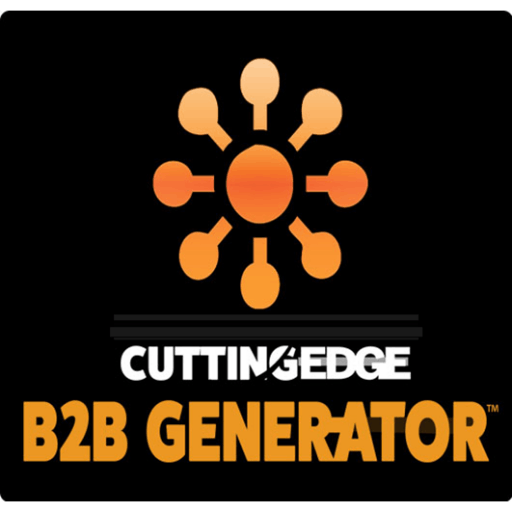
B2B Generator
Published: April 17, 2025B2B Generator instantly repurposes product data into multiple digital sales and marketing channels while maximizing reseller interconnection
-

Bazo
Published: April 17, 2025Bazo, get more Business Contacts from your Site! BAZO is a tool that recognizes which company entered your website and what it did during its visit. BAZO allows you to create individual prompts for your visitors, encouraging them to leave their phone number or e-mail.