Why Approval Automation Matters
Modern businesses using SnipForm collect crucial data through client onboarding forms, vendor applications, and internal requests. But what happens after submission? Manual approval processes create bottlenecks, version control issues, and communication gaps. ApproveThis solves this by adding structured decision-making to SnipForm's efficient data collection.
Together, these platforms create a closed-loop system: SnipForm captures standardized inputs, while ApproveThis ensures timely reviews by the right stakeholders. Marketing teams can approve campaign budgets submitted through forms, operations managers can greenlight vendor contracts, and HR can process employee requests - all with audit trails and automatic reminders.
Key Integration Benefits
For Development Teams
SnipForm's API-first approach pairs perfectly with ApproveThis's Zapier integration. Developers building client portals can embed SnipForm collections that automatically trigger approval workflows without writing custom code. Approval logic remains separate from form design, enabling parallel workstreams.
For Cross-Functional Collaboration
When a sales team submits a custom deal request via SnipForm, ApproveThis can route it through legal, finance, and executive review sequentially. Each department sees only relevant data fields, and approvers don't need SnipForm licenses - they simply click Approve/Reject in email.
For Process Control
Combine SnipForm's validation rules with ApproveThis's conditional thresholds. Example: Purchase requests under $500 auto-approve if submitted through approved vendor forms, while larger amounts require manager review. This balance maintains agility without compromising oversight.
Real-World Implementation Examples
Marketing Agency Client Onboarding
Agency teams using SnipForm for project intake forms can automatically route submissions through three approval stages: 1) Account lead validates scope alignment 2) Legal reviews contract terms 3) Resource manager confirms team availability. ApproveThis's calculated fields automatically flag requests exceeding bandwidth limits.
Nonprofit Grant Distribution
Organizations receiving funding applications via SnipForm can use ApproveThis to: 1) Auto-route submissions to regional reviewers 2) Escalate borderline cases to committee votes 3) Trigger award letters through calculated field thresholds. Vacation delegation ensures continuous processing during staff transitions.
Manufacturing Procurement
Maintenance teams submitting equipment requests through SnipForm mobile forms can trigger ApproveThis workflows that: 1) Check inventory levels via API 2) Require safety officer approval for regulated items 3) Auto-approve standard replacement parts under $2k. Real-time dashboards show request status across all facilities.
Technical Implementation Guide
Connecting SnipForm to ApproveThis takes under 15 minutes through Zapier:
- Create Zapier account (if new to automation)
- Choose SnipForm "New Submission" as trigger
- Map critical form fields to ApproveThis request template
- Set approval rules (sequential/parallel, thresholds)
- Test with sample submission
Pro Tip: Use ApproveThis's calculated fields to auto-populate cost estimates or compliance flags based on SnipForm inputs. This reduces manual data entry and prevents approval delays.
Critical Approval Features Enhanced by SnipForm
Dynamic Routing Logic
SnipForm's conditional fields (e.g., project type = "international") can trigger different ApproveThis paths. A localization request might route to translation vendors first, while technical projects go to engineering leads.
Compliance Automation
Pair SnipForm's encrypted data collection with ApproveThis's audit trails. Healthcare organizations can demonstrate HIPAA-compliant decision trails for patient equipment requests submitted through secure forms.
Client-Facing Workflows
Architecture firms using SnipForm for design change orders can have clients approve revisions directly through ApproveThis email links - no client logins required. Automatic version tracking prevents conflicting approvals.
Overcoming Common Challenges
Stakeholder Buy-In
Teams resistant to new tools appreciate that ApproveThis works through existing email. Legal departments often adopt quickly when shown automatic version tracking for contract approvals submitted via SnipForm.
Change Management
Start with high-volume, low-risk processes like internal equipment requests. Demonstrate time saved before tackling complex workflows like multi-party vendor contracts.
Technical Hurdles
Use SnipForm's webhooks for real-time triggers instead of polling. ApproveThis's test mode lets you simulate approvals without affecting live data.
Future-Proofing Your Process
As approval needs evolve, leverage ApproveThis's granular controls:
- Time-based escalation: Auto-approve if no response in 48hrs
- Delegation chains: Fallback approvers when primary is OOO
- Field-level permissions: Show finance teams only cost-related form data
SnipForm's flexible schema allows adding new fields without breaking existing ApproveThis workflows. Combined, they adapt to regulatory changes or organizational restructuring.
Getting Started
For teams using SnipForm, adding ApproveThis creates immediate ROI:
1. Identify Bottlenecks: Audit forms where submissions wait >24hrs for review
2. Map Current Process: Document who approves what and when
3. Build Parallel Workflow: Recreate process in ApproveThis with 50% shorter SLA
4. Run Pilot: Test with one form type for two weeks
5. Analyze & Expand: Review approval times, then scale to other forms
Approval automation isn't about removing human judgment - it's about eliminating administrative friction. By connecting SnipForm's data capture to ApproveThis's decision engine, organizations maintain control while accelerating throughput.
Next Steps
Ready to transform form submissions into actionable workflows? Start your ApproveThis trial or schedule a custom demo showing SnipForm integration. Existing Zapier users can explore pre-built templates for instant implementation.
For developers building SnipForm solutions, review our API documentation for advanced workflow customization. Support teams can access integration guides detailing role-based access setup and compliance reporting.
Integrate with SnipForm Integration and get 90 days of ApproveThis for free.
After you create a Zapier integration, please email us at support@approve-this.com with your account name and we'll add 3 months of ApproveThis to your account. Limit one redemption per account.
Learn More
Best Approval Workflows for SnipForm
Suggested workflows (and their Zapier components) for SnipForm
Create approval requests for new SnipForm submissions
When a new entry is received in SnipForm, this automation creates an approval request in ApproveThis to streamline decision making. It ensures that every submission is evaluated promptly and consistently. *Note: Customize the approval request fields in ApproveThis as needed.*
Zapier Components
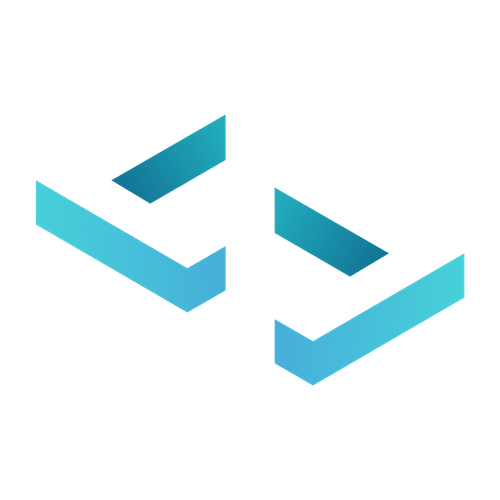
Trigger
New Submission in SnipForm
Triggers when your form has a new Submission.
Action
Create Request
Creates a new request, probably with input from previous steps.
You'll ❤️ these other ApproveThis integrations
-

Reflect
Published: April 17, 2025Reflect is a note-taking app that helps you keep track of your life.
-

Member Kitchens
Published: April 17, 2025Member Kitchens is a white-label and meal planning tool that allows you to share custom-branded plans and recipes with your clients and community, without writing a line of code
-

LoyaltyLoop
Published: April 17, 2025LoyaltyLoop helps businesses build loyal customer relationships, measure satisfaction, drive online reviews and more.