
ApproveThis manages your Sociocs Integration approvals.
April 17, 2025
Integration Category: Communication
When Approval Meetings Meet Instant Messages
Let's be real: approvals suck. They're the traffic jam in your workflow highway. You've got sales teams waiting on legal sign-offs, support teams paralyzed until engineering greenlights a client response, and HR stuck chasing managers to approve new hires. Meanwhile, your customer comms live in Sociocs - quick, organized, and (let's face it) way more fun than your current approval process.
That's where ApproveThis comes in. We're not here to add another app to your stack. We're the glue between the tools you already use (like Sociocs) and the decisions that need to happen fast. Connect them via Zapier, and suddenly, every message, contact update, or campaign draft in Sociocs can trigger an approval process that actually moves at the speed of business.
Why This Combo Works Like a Swiss Watch
Sociocs keeps your team's communication tight. ApproveThis keeps your decisions tighter. Together, they handle the two things that make mid-sized companies grind to a halt: "Who needs to sign off on this?" and "Did anyone tell the team it's approved?"
For the Process Nerds (We See You)
ApproveThis brings structure without bureaucracy. Set up rules like:
- Any support response over $500 credit? Needs manager + finance approval
- New partnership comms draft? Legal team gets 24 hours to review
Meanwhile, Sociocs becomes your notification center and action hub. Approved a discount request in ApproveThis? Zapier auto-sends the pre-written Sociocs message to the client. Got a new high-priority lead? Route their message through an approval chain before sales engages.
Real-World Uses That Don't Feel Like Robot Overlords
1. Customer Support That Doesn't Blow Up Your Margins
The Problem: Your support team's handing out $1,000 credits like Halloween candy because there's no guardrails.
The Fix: Connect Sociocs to ApproveThis so any message containing "refund" or "credit" over $250 auto-triggers an approval request. Sales lead approves/denies directly from email (no Sociocs license needed). Approved? Sociocs auto-sends the offer. Denied? Support gets templated responses to keep it professional.
2. HR Onboarding That Doesn't Require 17 Sign-Offs
The Problem: New hire start dates get pushed because IT hasn't approved equipment requests.
The Fix: When HR adds a "New Hire Setup" message in Sociocs, ApproveThis:
- Routes equipment requests to IT
- Software access to department heads
- Onboarding schedule to the hiring manager
All approvals happen in parallel. Once done, Sociocs automatically messages the new hire with start details and adds them to relevant contact groups.
3. Marketing Campaigns That Don't Require Carrier Pigeons
The Problem: Your last product launch got delayed because legal was reviewing copy via email chains.
The Fix: Draft comms in Sociocs > ApproveThis sends to legal/compliance > Any edits become comments directly on the approval request > Final version auto-updates in Sociocs with version history. No more "I thought you had the latest draft!"
Setup That's Simpler Than Your Last Team Lunch Order
1. Pick Your Battle: Start with one process that's causing actual pain (e.g., discount approvals)
2. Build Your Zap: In Zapier, connect Sociocs' "New Message" trigger to ApproveThis' "Create Request" action
3. Add Rules: Set approval thresholds (e.g., "Anything over $500 needs CFO review")
4. Test Drive: Send a test Sociocs message to confirm approvals route correctly
5. Go Live: Flip the switch and watch 37% fewer approval-related Slack messages flood your channels
Why Teams Stop Ghosting Each Other After This
Customer Support Teams
Finally hit response time SLAs because they're not waiting on legal to review every third message. Auto-approved common requests let them focus on actual fires.
Sales Ops
Deal desk approvals happen before the client loses interest. Custom fields in ApproveThis automatically calculate discount impacts on margins.
HR
Onboarding checklists actually get completed. New hire messages in Sociocs only go out after all departments confirm readiness.
Procurement
Vendor contracts get reviewed by the right people in sequence. Approved contracts auto-send to vendors via Sociocs with e-signature links.
The Nerd Stuff You Actually Care About
No Extra Licenses: Approvers only need ApproveThis access - no need to pay for Sociocs seats they won't use.
Audit Trail: Every approved/denied decision in Sociocs comms gets logged with timestamps and reasons.
Emergency Override: Founders/execs can jump into any approval chain via email when things get real.
Vacation Mode: Approvals auto-reassign if someone's OOO - no more holding up deals because Karen from legal is on safari.
This Isn't Another "Collaboration Solution"
We know what you're thinking: "Great, another platform promising to fix our workflow." Difference is, we don't make you:
- Migrate all your comms into some clunky new tool
- Train clients/vendors on yet another portal
- Pay per approver (only process admins need licenses)
You keep using Sociocs like normal. We just add guardrails where you need them and automation where you want them.
Ready to Stop Being a Human Routing Bot?
If your team's doing any of these:
- Forwarding Sociocs messages with "APPROVE?" in the subject line
- Manually updating contact groups after 17 approval emails
- Playing phone tag to get urgent sign-offs
...then it's time to let the robots handle the paperwork. Get started with ApproveThis in 15 minutes, or schedule a demo to see how we tame approval chaos for companies your size.
P.S. If you're still reading this, congrats - your attention span is longer than most of your approval chains. Now go fix them.
Integrate with Sociocs Integration and get 90 days of ApproveThis for free.
After you create a Zapier integration, please email us at support@approve-this.com with your account name and we'll add 3 months of ApproveThis to your account. Limit one redemption per account.
Learn More
Best Approval Workflows for Sociocs
Suggested workflows (and their Zapier components) for Sociocs
Create approval requests for new sociocs messages
When a new message is received in Sociocs, create a new approval request in ApproveThis to verify communications before processing further. This integration streamlines decision-making and ensures compliance. *Note: Ensure that required fields match between Sociocs and ApproveThis.*
Zapier Components

Trigger
New Message
Triggers when a new message is received and/or sent. If you are planning to use the extra fields (custom fields) from the Sociocs contacts in the "Action" step, make sure to create a contact with all the necessary extra fields before testing the trigger to retrieve correct field mappings.
Action
Create Request
Creates a new request, probably with input from previous steps.
Add sociocs contacts for approved requests
When an approval decision is finalized in ApproveThis, add a new contact in Sociocs to update your communications database automatically. This integration ensures that approved decisions lead to immediate contact updates. *Note: Adjust the field mappings as required.*
Zapier Components
Trigger
A Request Is Approved/Denied
Triggers when a request is approved or denied.

Action
Add Contact
Add a new contact. When a given phone number already exists, it updates existing contact.
Send sociocs messages for new approval requests
When a new approval request is received in ApproveThis, send a follow-up message via Sociocs to notify stakeholders. This integration leverages automated messaging to keep everyone informed about pending approvals. *Note: Customize the message content for clarity.*
Zapier Components
Trigger
New Request
Triggers when a new approval request workflow is initiated.

Action
Send Message
Send a message on Twilio SMS, Twilio WhatsApp or Gupshup WhatsApp channel. You can also send one or more images or a file.
More Hr integrations you might like
-

BambooHR
Published: April 17, 2025BambooHR is an online human resources software service for small and midsized businesses.
-

Small Improvements
Published: April 17, 2025Small Improvements is a software tool that enables employees to provide and receive feedback that helps them improve.
-

Procertif
Published: April 17, 2025Procertif is a certificates / badges issuer platform
You'll ❤️ these other ApproveThis integrations
-
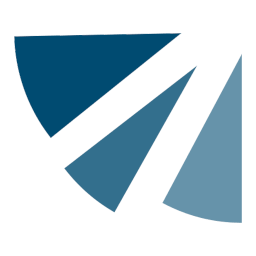
Survalyzer
Published: April 17, 2025Survalyzer is a professional survey tool.
-

Appointo
Published: April 17, 2025Appointo enables businesses and e-commerce stores to integrate online booking into their website for efficient scheduling.
-

Salesmsg
Published: April 17, 2025Salesmsg is a two-way text messaging software to allows you to send and receive text messages online from real local phone numbers.