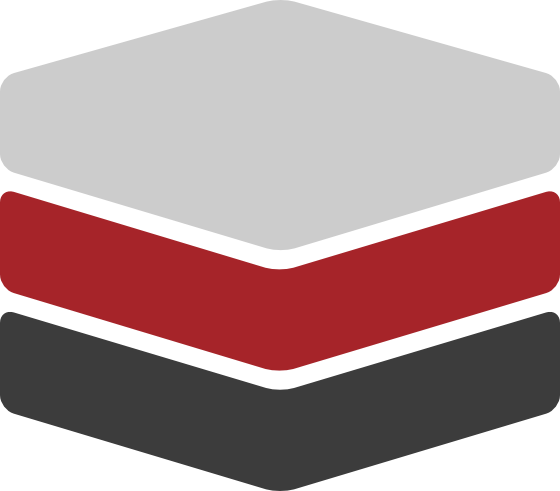
ApproveThis manages your Scalr Integration approvals.
April 17, 2025
Integration Category: Server Monitoring
When Cloud Control Meets Approval Automation
Modern infrastructure teams face a constant tension: developers need rapid access to cloud resources, while finance and security leaders demand oversight. Scalr's multi-cloud management platform solves half of this equation by centralizing control across AWS, Azure, Google Cloud, and private environments. ApproveThis completes the picture by adding structured approval workflows that keep pace with agile operations.
Through Zapier integration, these platforms create a closed-loop system where every infrastructure change request triggers automated approvals, while approved actions automatically provision resources through Scalr. Engineering teams maintain velocity, finance controls costs, and security maintains compliance - without manual handoffs slowing things down.
Why This Integration Matters for Cloud Teams
Scalr excels at standardizing cloud operations across hybrid environments, but native approval capabilities remain limited to basic role-based access. ApproveThis adds three critical layers:
- Conditional Logic: Auto-route requests based on cost thresholds, resource types, or security classifications
- Cross-Functional Oversight: Involve finance, legal, or external partners without granting Scalr access
A media company reduced cloud provisioning delays by 68% using this integration. Their developers request resources through Scalr, which triggers ApproveThis workflows involving both technical leads (approving specs) and finance managers (approving budgets). Approved requests auto-provision while denied ones route back with comments.
Real-World Use Cases: Beyond Basic Approvals
Cost Containment for Financial Controllers
A SaaS company uses calculated fields to flag any Scalr request exceeding $5k/month in projected costs. These requests automatically:
- Require CFO approval
- Attach a cost-benefit analysis template
- Compare against similar historical resources
Security Compliance for Healthcare IT
When provisioning environments handling PHI data, a hospital's integration:
- Routes requests to both DevOps and compliance officers
- Enforces sequential approvals (tech first, then legal)
- Auto-attaches HIPAA checklist upon approval
Enterprise Scaling for Managed Services
A cloud MSP handles 150+ client environments through one Scalr instance. Using ApproveThis, they:
- Route each client's requests to their designated approvers
- Apply client-specific approval rules via conditional logic
- Maintain separation without creating duplicate Scalr instances
Technical Implementation Made Simple
Connecting Scalr and ApproveThis via Zapier takes under 15 minutes:
- Create Zapier trigger on Scalr webhook events
- Map critical data points (cost estimates, environment type, requester)
- Set up ApproveThis conditional rules based on mapped data
- Configure automatic resource provisioning upon approval
Key integration points include:
- Triggers: New Scalr webhook events for resource requests
- Actions: Create approval requests in ApproveThis with dynamic fields
Team-Specific Benefits
Finance Teams
Gain real-time visibility into cloud spend approvals without needing Scalr access. Receive email/Slack notifications for budget-critical requests with auto-generated cost projections.
Security Teams
Enforce compliance through mandatory approvals for high-risk resources. All decisions are logged with timestamps and comments for audit trails.
DevOps Teams
Maintain deployment velocity with parallel approvals. If one approver is OOO, requests auto-route to delegates without manual intervention.
Critical Features That Make It Work
ApproveThis adds capabilities Scalr alone can't match:
- Approval Thresholds: Auto-approve small requests (<$500) but require oversight for larger spends
- Vacation Coverage: Prevent bottlenecks with automatic approver reassignment
- Cross-Platform Tracking: Monitor all approvals in one dashboard, regardless of originating cloud
Getting Started Guide
To implement this integration:
- Create Scalr webhooks for target events
- Build Zapier workflow triggering on these events
- Map Scalr data to ApproveThis request fields
- Configure approval rules and notifications
- Test with non-production environments first
Why This Beats Manual Processes
Traditional cloud approval methods create friction:
- Email chains lose critical context
- Spreadsheet tracking becomes unwieldy
- Manual provisioning leads to errors
The Scalr-ApproveThis integration solves these through:
- Automatic audit trails
- Real-time status updates
- Direct integration with provisioning systems
Next Steps for Implementation
Ready to transform your cloud governance? Start with:
- Free Trial: Test integrations with non-critical workflows
- Template Library: Use pre-built approval templates for common cloud scenarios
- Custom Rules: Gradually implement conditional logic as teams adapt
Visit ApproveThis to start your free trial or book a custom demo showing Scalr-specific workflows.
Integrate with Scalr Integration and get 90 days of ApproveThis for free.
After you create a Zapier integration, please email us at support@approve-this.com with your account name and we'll add 3 months of ApproveThis to your account. Limit one redemption per account.
Learn More
Best Approval Workflows for Scalr
Suggested workflows (and their Zapier components) for Scalr
Create approval requests for new Scalr webhook events
Whenever a new webhook event is triggered in Scalr, this integration creates an approval request in ApproveThis to streamline decision-making processes. This automation ensures that critical events are reviewed promptly using structured approval workflows. *Note: Verify that the Scalr event data is accurately mapped to the approval request fields.*
Zapier Components
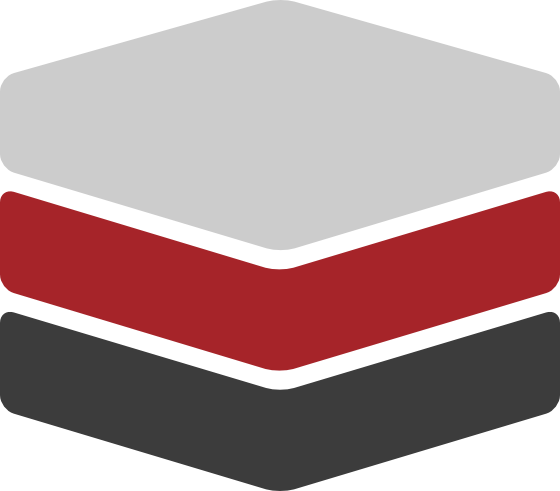
Trigger
New Webhook Event
A Scalr Webhook Event
Action
Create Request
Creates a new request, probably with input from previous steps.
You'll ❤️ these other ApproveThis integrations
-

Datalyse
Published: April 17, 2025Datalyse is the all-in-one Cloud-based CRM, VoIP and Marketing solution your modern Engagement Contact Centre needs.
-

Donorbox
Published: April 17, 2025Donorbox is a powerful fundraising platform powering 50000+ organizations, it is simple to setup and attracts more recurring donors.
-

Pulseem
Published: April 17, 2025Pulseem is a marketing platform that helps you automate your marketing processes. It allows you to send Email, SMS, MMS, Push Notifications and create stunning Landing Pages.