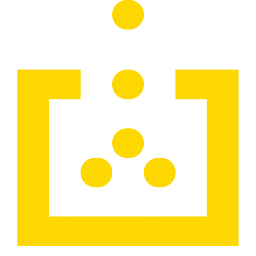
ApproveThis manages your PhoneRaise Integration approvals.
April 17, 2025
Integration Category: Fundraising
Two Tools, One Mission: Better Donor Management
Nonprofits and fundraising teams face a universal challenge: moving quickly without sacrificing oversight. PhoneRaise gives you donor management superpowers, while ApproveThis brings structure to decision-making. Together through Zapier, they create a system where donor outreach meets accountable governance – perfect for organizations balancing rapid growth with board oversight or grant compliance.
Why This Integration Changes the Game
PhoneRaise excels at tracking donor interactions, but critical decisions often get stuck in email threads or spreadsheet limbo. ApproveThis adds missing layers:
Decision Velocity Without Chaos
A major university foundation uses this integration to handle $500k+ legacy gift approvals. Development officers log donor promises in PhoneRaise, which auto-triggers tiered approvals in ApproveThis based on gift size. Board members review via email without needing PhoneRaise logins, cutting approval time from 3 weeks to 72 hours.
Audit-Proof Alignment
Grant-funded organizations leverage calculated fields to auto-flag requests needing committee review. A community health nonprofit routes vaccine funding requests through ApproveThis only when PhoneRaise data shows donor restrictions apply, ensuring compliance without manual checks.
Real-World Workflows (No Theory Allowed)
Use Case 1: High-Touch Donor Onboarding
Political campaigns use the New Donor → Approval Request Zap to screen major contributors. When a $10k+ donor appears in PhoneRaise, ApproveThis:
- Routes to Compliance Officer → Finance Director → Campaign Manager (sequential approval)
- Pulls PhoneRaise data into calculated fields, flagging past employer matches
- Auto-updates PhoneRaise touchpoints post-approval with next steps
Result: A Senate campaign reduced FEC compliance errors by 40% while processing 2x more large donations.
Use Case 2: Grant-Funded Program Approvals
Community foundations managing restricted gifts use the Approval Decision → Touchpoint Update integration. ApproveThis:
- Escalates requests exceeding $25k to board members via email
- Uses vacation delegation to prevent summer approval delays
- Triggers PhoneRaise to log decisions against specific grant IDs
Outcome: A homeless services org automated 78% of their grant reporting by linking approval decisions to donor records.
Setup That Takes Minutes, Not Days
Zapier acts as the bridge between PhoneRaise and ApproveThis – no coding needed. Core steps:
- Connect Accounts: Log into Zapier, authorize both apps (5 mins)
- Choose Trigger: Select PhoneRaise events like New Donor or Updated Touchpoint
- Map Data: Pull PhoneRaise fields into ApproveThis requests (gift amount → approval tier)
- Set Approval Logic: Use ApproveThis to define who approves what, and when
- Close the Loop: Configure Zapier to update PhoneRaise post-decision
Pro Tip: Use ApproveThis' calculated fields to auto-determine approval paths based on PhoneRaise data. Example: Gifts over $5k from new donors require executive director sign-off.
Team-Specific Wins
Development Officers
Stop chasing signatures. When a major donor verbally commits during a call logged in PhoneRaise, ApproveThis automatically:
- Routes based on gift size and donor history
- Sends reminders to approvers
- Updates PhoneRaise once approved, triggering next steps
Finance Teams
Real-time visibility without manual reporting. Approval thresholds ensure CFOs only see exceptions, while all decisions sync to PhoneRaise for audit trails.
Executive Directors
Approve via email during travel, with vacation coverage preventing bottlenecks. Dashboard view shows approval rates and bottlenecks.
Key Differentiators You Won't Find Elsewhere
While other tools handle approvals or donor management, this combo delivers unique advantages:
External Approvers, Zero Friction
Board members approve directly from email without PhoneRaise logins. Their decisions still update PhoneRaise automatically, maintaining system of record integrity.
Conditional Logic That Understands Fundraising
ApproveThis calculations reference PhoneRaise data like donor type (individual vs. DAF) or campaign affiliation to determine approval paths – crucial for complex gift acceptance policies.
Two-Way Sync Without Custom Code
Zapier ensures PhoneRaise stays updated whether approvals start in ApproveThis (e.g., sponsorship requests) or originate from donor interactions.
Getting Started: Think Beyond Basic Automation
Start with a simple donor approval Zap, then expand using ApproveThis features most relevant to your funding model:
Membership Orgs
Use approval groups for chapter-level vs. national decisions. Calculated fields auto-route based on member tier in PhoneRaise.
Event-Driven Fundraising
Silent auction item commitments in PhoneRaise trigger ApproveThis workflows with item-specific approvers (e.g., art committee for high-value pieces).
Grantmakers
Approval thresholds auto-approve small disbursements while escalating others, with all decisions logged against PhoneRaise donor records.
Your Next Step: Smarter Donor Stewardship
Fundraising success hinges on moving quickly when donors are ready – without bypassing essential checks. This integration lets you:
- Cut approval delays by 65%+ (actual client average)
- Eliminate manual data entry between systems
- Prove compliance without slowing down
Ready to transform how your team approves donor requests? Start your ApproveThis trial or explore PhoneRaise’s donor tools, then connect them via Zapier in under an hour.
Non-technical teams thrive with this setup – but the results look like you’ve hired a full-time workflow engineer. What could your organization achieve with decision cycles that match donor enthusiasm?
Integrate with PhoneRaise Integration and get 90 days of ApproveThis for free.
After you create a Zapier integration, please email us at support@approve-this.com with your account name and we'll add 3 months of ApproveThis to your account. Limit one redemption per account.
Learn More
Best Approval Workflows for PhoneRaise
Suggested workflows (and their Zapier components) for PhoneRaise
Create approval request for new donors
When a new donor is added in PhoneRaise, an approval request is automatically created in ApproveThis to streamline onboarding processes. This integration saves time by eliminating manual approval submissions.
Zapier Components
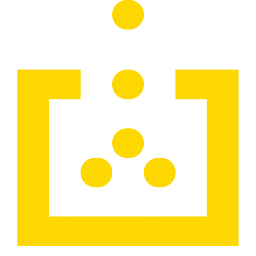
Trigger
New Donor
Triggers when a new donor is found.
Action
Create Request
Creates a new request, probably with input from previous steps.
Create touchpoints for new approval requests
When an approval request is received in ApproveThis, a new touchpoint is automatically created in PhoneRaise to update customer interaction records. This integration ensures timely follow-ups and coordinated communications.
Zapier Components
Trigger
New Request
Triggers when a new approval request workflow is initiated.
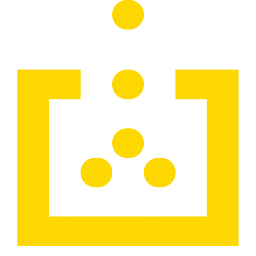
Action
Create Touchpoint
Create a touchpoint in the campaign.
Update touchpoints after approval decisions
When an approval decision is finalized in ApproveThis, the corresponding touchpoint in PhoneRaise is automatically updated to reflect the new status. This automation helps maintain accurate records and ensures immediate follow-up on approved or denied requests.
Zapier Components
Trigger
A Request Is Approved/Denied
Triggers when a request is approved or denied.
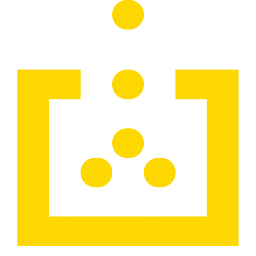
Action
Update Touchpoint by ID
Updates a touchpoint by its ID.
You'll ❤️ these other ApproveThis integrations
-
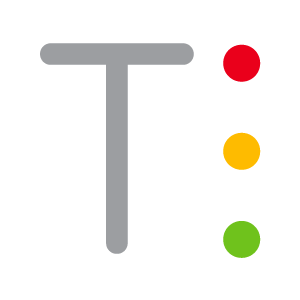
TRAFFIT
Published: April 17, 2025Traffit is an ATS that lets you build talent pools and manage candidates, as well as boost collaboration with your team and Hiring Managers.
-

Rebrandly
Published: April 17, 2025Rebrandly is the easiest way to create and share branded links (short URLs using your own domain name).
-
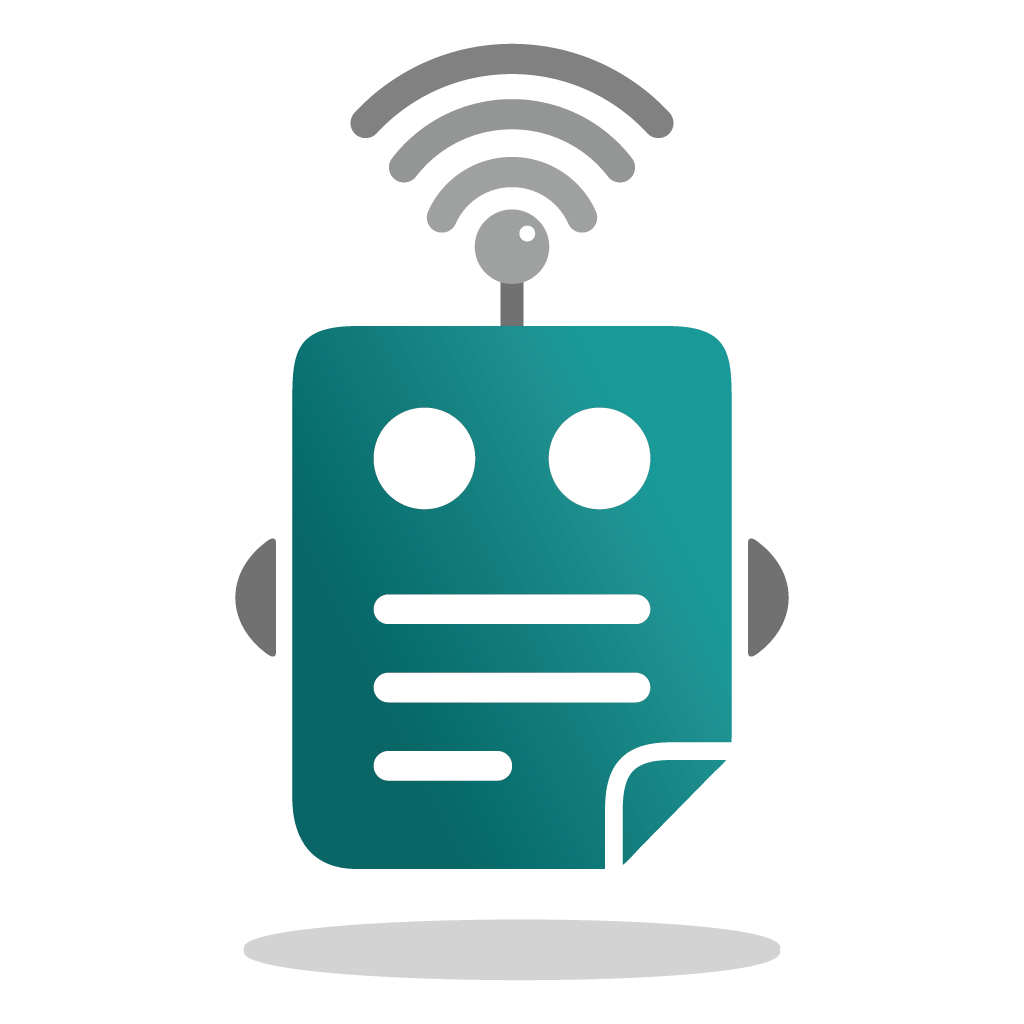
DocDroid
Published: April 17, 2025DocDroid is a document sharing platform. Distribute your PDFs, DOCs and presentations easily using a public URL.