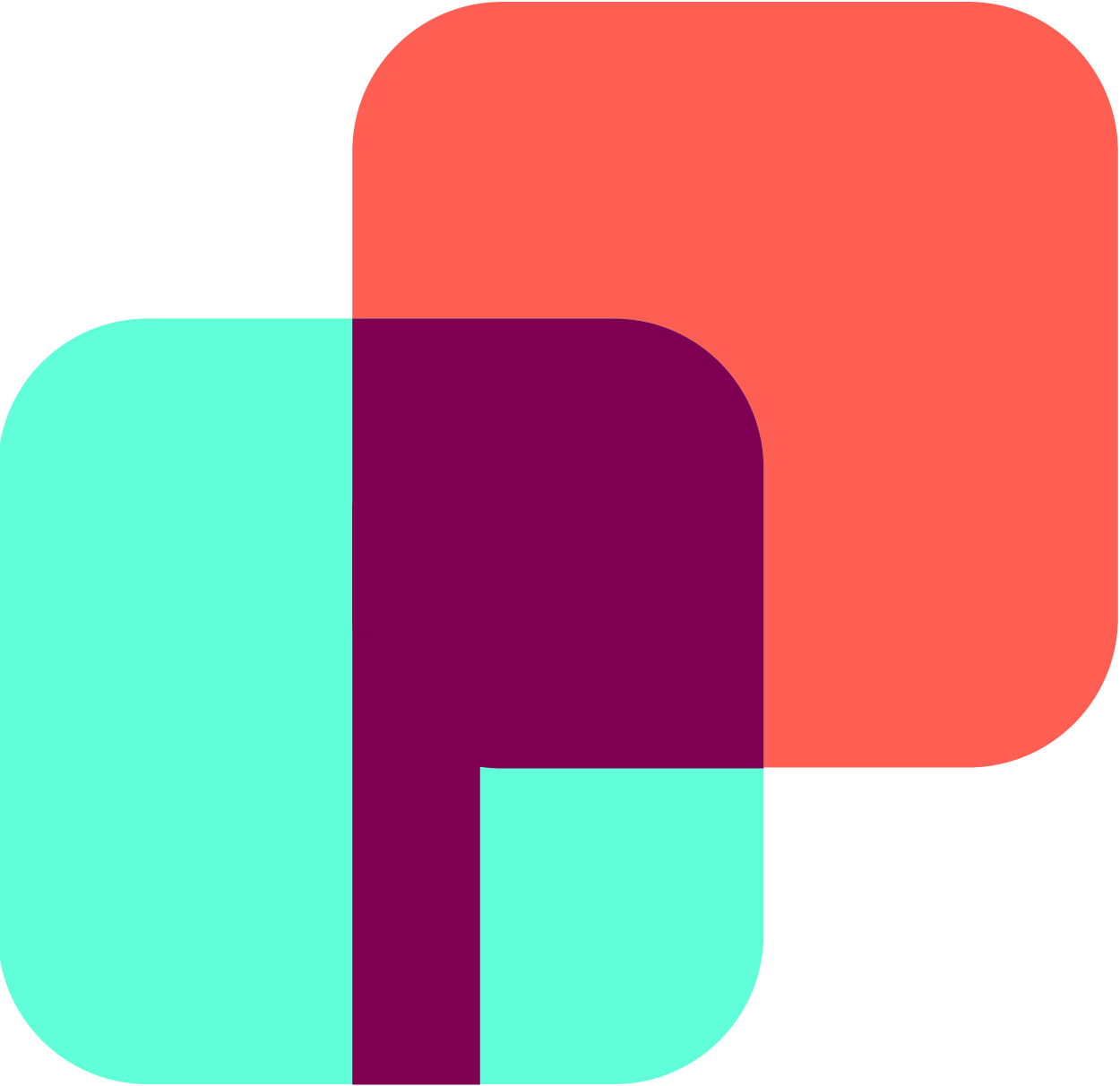
ApproveThis manages your DynaPictures Integration approvals.
April 17, 2025
Integration Category: Marketing Automation
When Approval Meets Automation
Let’s get real – approving marketing images shouldn’t feel like herding cats. Yet here we are, with designers emailing PNGs, managers replying "needs more blue," and clients ghosting your Slack threads. Enter the tag team you didn’t know you needed: ApproveThis and DynaPictures. One automates your decision-making, the other cranks out on-brand visuals. Together? They turn your approval process from "where’s that file?" to "approved, next."
DynaPictures handles the heavy lifting of generating personalized images at scale, while ApproveThis slaps structure on your approval chaos. Connect them via Zapier, and you’ve got a system where images get made, reviewed, and signed off without a single "per my last email."
Why This Combo Works (When Others Don’t)
Most approval tools treat every request the same. ApproveThis doesn’t. Need three VPs to sign off on that rebranded hero image? Set up sequential approvals. Require quick team consensus on social media graphics? Enable group voting. Meanwhile, DynaPictures keeps pumping out visuals using your locked-down templates – no more rogue fonts or off-brand colors.
The magic happens in the handoff: ApproveThis handles the human decisions, DynaPictures executes the pixel-perfect output. No more screenshot hell, no more version control nightmares. Just clean records of who approved what, when, and why.
Real Uses for Real Teams
1. The "Don’t Let That Go Live" Workflow
For: E-commerce teams drowning in product images
Problem: New product shots need legal, marketing, and warehouse approval before going live
Fix: Every new DynaPictures image triggers an ApproveThis request with:
- Legal checks disclaimers
- Marketing verifies branding
- Warehouse confirms packaging accuracy
Bonus: Use ApproveThis’ approval thresholds to auto-approve images under $50k projected revenue, escalating only big bets.
2. The "Yes, Now Make It" System
For: Franchise networks needing localized ads
Problem: Regional managers need custom promos fast, but HQ demands control
Fix: Approved designs in ApproveThis trigger DynaPictures to generate:
- Location-specific imagery
- Translated text overlays
- Store manager headshots
Killer feature: Vacation delegation ensures replacements approve requests when managers are OOO.
3. The "Template Police" Pipeline
For: Agencies managing multiple client brands
Problem: Junior designers creating templates that break style guides
Fix: New DynaPictures templates auto-create ApproveThis requests requiring:
- Senior designer review
- Client brand manager sign-off
- Legal trademark check
Pro tip: Use calculated fields to flag templates exceeding client’s revision allowances.
Setup That Doesn’t Suck
1. Pick your pain point: Choose which of the three main flows above matches your biggest headache
2. Connect the pipes: In Zapier, link DynaPictures’ triggers to ApproveThis’ actions (or vice versa)
3. Test with explosives: Generate a test image in DynaPictures, watch the approval request land in ApproveThis
4. Go live: Toggle on the Zap and watch 37 unnecessary emails disappear from your day
Average setup time: 12 minutes. Average time saved per week: 4 hours. Your ROI calculator? Smoking.
Why Your Team Won’t Hate This
For Marketing Leads
Finally prove your team isn’t the bottleneck. When every approved image auto-generates from templates, you hit launch dates without last-minute panic. Plus, audit trails show exactly who delayed approvals (looking at you, legal team).
For Operations Managers
Kill the spreadsheet trackers. ApproveThis’ dashboard shows real-time status of every image request – no more status meetings about status meetings. Escalation rules ensure nothing gets stuck in approval purgatory.
For External Partners
Clients approve directly via email without needing DynaPictures logins. Rev share partners get restricted access to approve only their campaign images. Vendors submit designs through your portal instead of shady Google Drive links.
The Unfair Advantages
While you’re busy being impressed, competitors are still using email chains. Your secret weapons:
Email approvals that don’t suck: Approvers click approve/reject without logging in. Reminders auto-send to slackers. Delegation covers vacations. It’s everything Outlook should’ve been but isn’t.
Conditional logic FTW: Under $10k? Auto-approve. Over budget? Route to CFO. Uses brand-new template? Require CMO sign-off. You set the rules once, then watch the system enforce them.
Proof, not promises: Every approval includes version history, comments, and audit trails. When someone claims "I never approved that logo," you’ve got receipts.
When to Use This (And When Not To)
This combo slays when:
- You produce 50+ images/month
- Multiple stakeholders need to sign off
- Version control gives you nightmares
- External partners are involved
Maybe overkill if:
- You’re a solo creator approving your own cat memes
- Your "brand guidelines" fit on a Post-It
- You enjoy forwardiing the same JPEG 14 times
Your Move
Let’s be clear – this isn’t about chasing shiny tools. It’s about fixing the approval black holes that cost you deadlines, client trust, and maybe a few hairs. ApproveThis + DynaPictures via Zapier is the duct tape your process needs.
Best part? Approvers don’t need DynaPictures seats. Clients, contractors, execs – they click a link, approve via email, and get out of your way. You keep control without playing login cop.
Register for ApproveThis, connect your DynaPictures account, and build your first approval Zap in the time it takes to drink a cold brew. Or schedule a demo to see how other teams killed their approval bottlenecks. Your choice – keep chasing approvals, or make them chase you.
Integrate with DynaPictures Integration and get 90 days of ApproveThis for free.
After you create a Zapier integration, please email us at support@approve-this.com with your account name and we'll add 3 months of ApproveThis to your account. Limit one redemption per account.
Learn More
Best Approval Workflows for DynaPictures
Suggested workflows (and their Zapier components) for DynaPictures
Create approval requests for new DynaPictures images
Need to get feedback on every new image created in DynaPictures before it goes live? This integration creates an approval request in ApproveThis for every new image, ensuring the right people can approve it promptly. It helps you maintain quality control by systematically routing images for review before adoption. *Note: Customize the request details in ApproveThis to include image specifics.*
Zapier Components
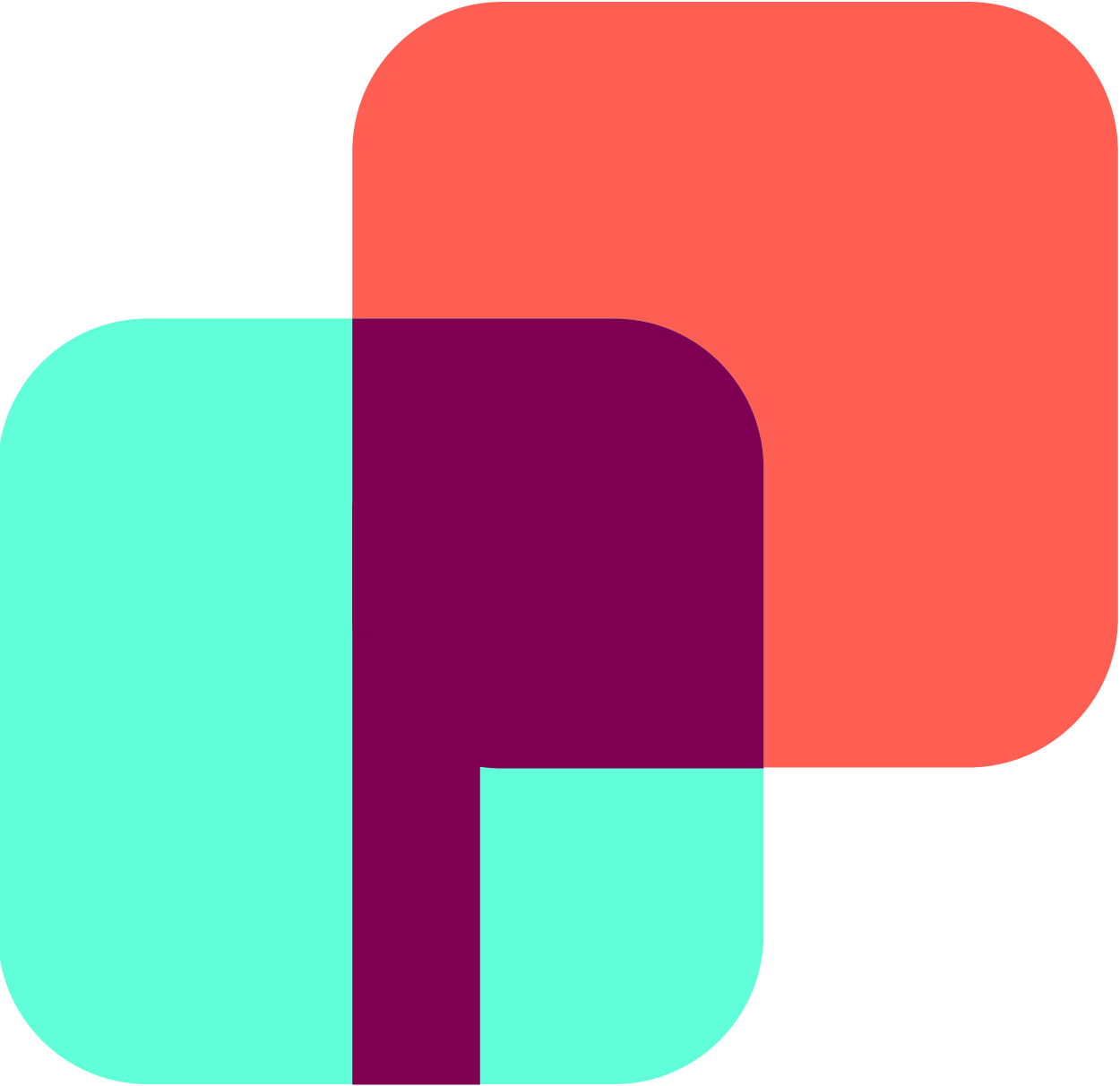
Trigger
New Image
Triggers when a new image is generated from a template.
Action
Create Request
Creates a new request, probably with input from previous steps.
Generate DynaPictures images after approval results
Have you tailored specific templates that need managerial approval before use in campaigns? With this integration, DynaPictures will automatically generate images from your templates when an approval request in ApproveThis is either approved or denied. This seamless flow ensures approved content is swiftly created and ready for distribution. *Note: Set conditions in ApproveThis for different types of approvals to manage image generation accordingly.*
Zapier Components
Trigger
A Request Is Approved/Denied
Triggers when a request is approved or denied.
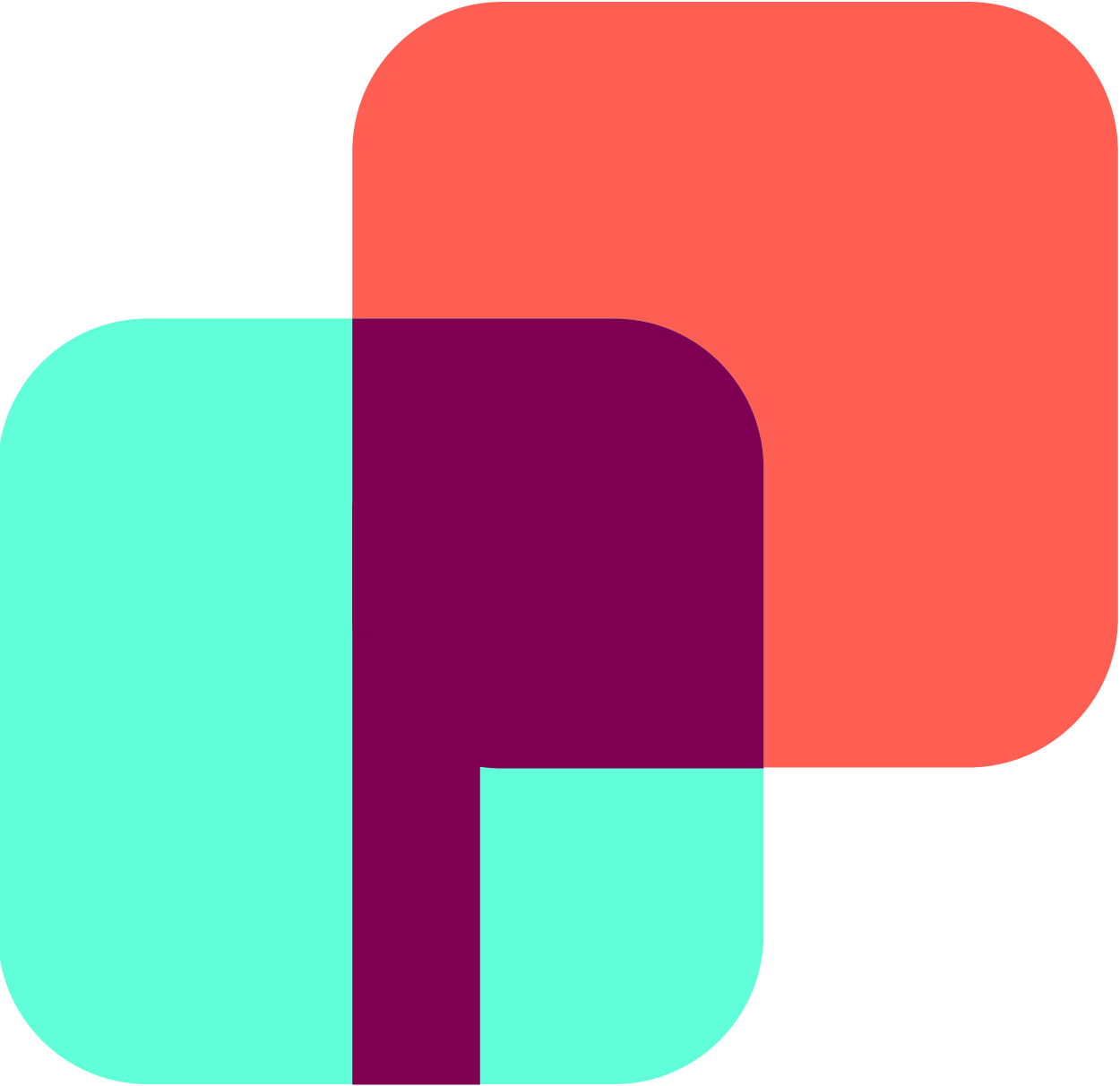
Action
Create Image
Generates a new image based on an image template.
Request approvals for new DynaPictures templates
Streamline your design process by automating the approval for new image templates created in DynaPictures. This automation sends an approval request to ApproveThis whenever a new template is ready. Keep your design process consistent by having stakeholders review new templates before they are used for generating images. *Note: Modify the request in ApproveThis to include template specifications.*
Zapier Components
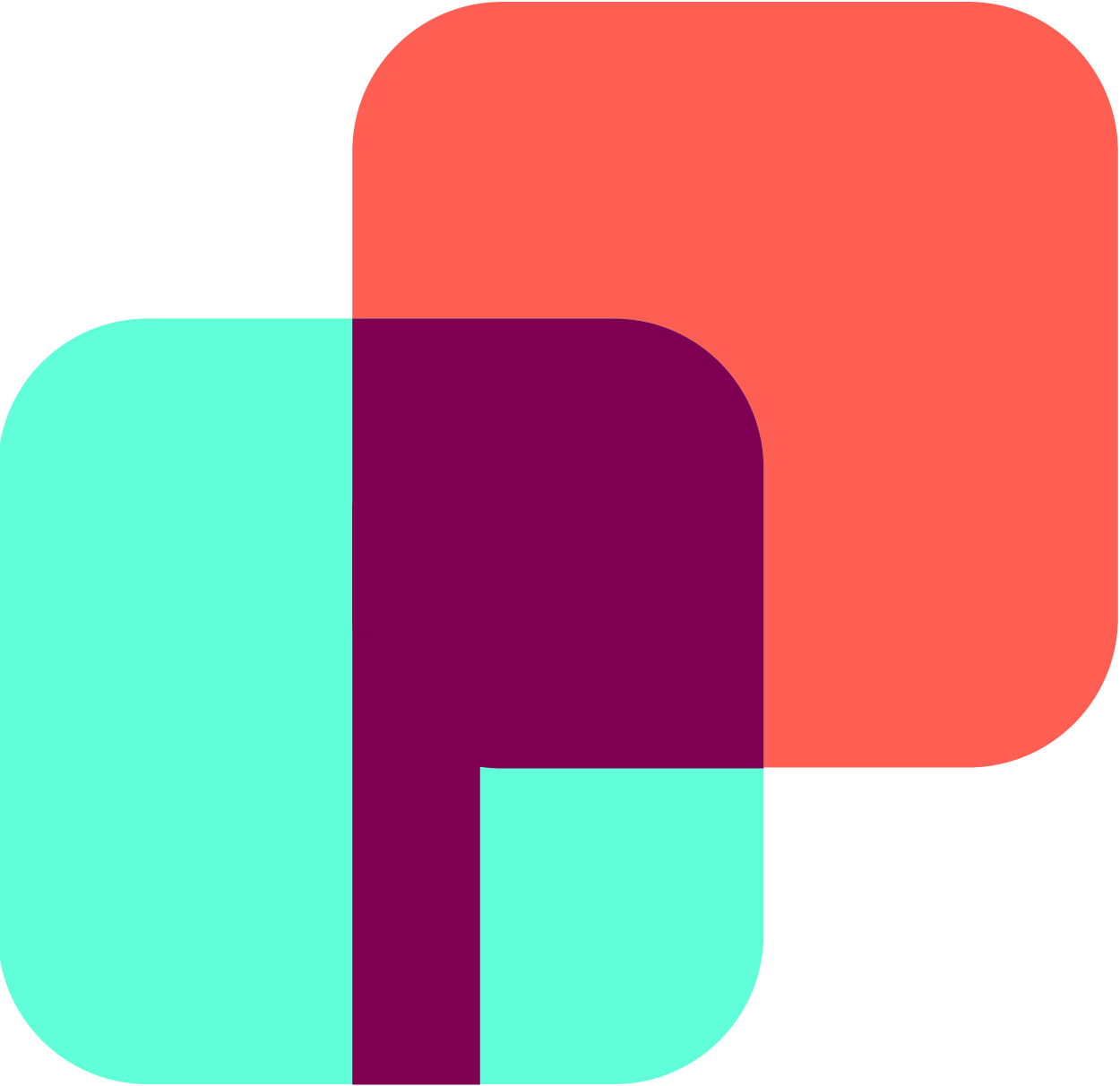
Trigger
New Template
Triggers when a new image template is created in DynaPictures.
Action
Create Request
Creates a new request, probably with input from previous steps.
You'll ❤️ these other ApproveThis integrations
-

TestDome
Published: April 17, 2025TestDome is a service that helps you screen job candidates using automated work-sample tests.
-

Auphonic
Published: April 17, 2025Auphonic is an automatic audio post production web service for podcasts, broadcasters, radio shows, movies, screencasts and more.
-
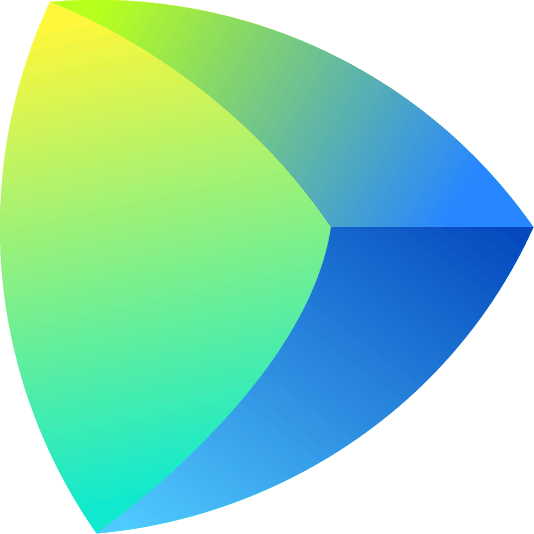
JetBrains Space
Published: April 17, 2025JetBrains Space is an all-in-one collaboration solution for creative teams that includes chats, blogs, meetings, VCS, code review, CI/CD, package repositories, and issues.