
ApproveThis manages your InvGate Service Desk Integration approvals.
April 17, 2025
Integration Category: Customer Support
When IT Meets Approval Nirvana
Let’s get real – IT teams using InvGate Service Desk aren’t exactly drowning in free time. Between managing incidents, handling service requests, and keeping workflows from imploding, the last thing anyone needs is another approval bottleneck. Enter ApproveThis: the no-BS approval layer that turns “waiting on sign-offs” into “done, what’s next?”
Why This Combo Doesn’t Just Work – It Dominates
InvGate keeps your IT train running on time. ApproveThis makes sure the approval conductors aren’t asleep at the switch. Together through Zapier, they’re like that rare tech duo that actually lives up to the hype:
The Approval Shortcut Every IT Manager Missed
Picture this: A new software procurement request hits InvGate. Before the requester finishes their coffee, ApproveThis has already poked the right managers for approval – no manual routing, no chasing people down Slack. That’s not efficiency. That’s black magic made real.
Who Wins? Literally Everyone
IT teams get approvals that don’t derail their workflow. Finance avoids budget surprises. Department heads actually know what’s being requested. And the best part? Approvers don’t need an InvGate license – just email access. Try getting that flexibility from your current setup.
Real-World Scenarios That Actually Matter
1. The “Why Is This Taking So Long?” Killer
The Setup: New InvGate ticket → Auto-create ApproveThis request → Decision syncs back.
Who Cares: Manufacturing companies with 200+ employees drowning in equipment upgrade requests. Instead of tickets rotting in inboxes, approvals happen where the work actually gets done.
2. The Paper Trail That Doesn’t Suck
The Magic: Approved in ApproveThis → Auto-closes loop in InvGate.
Real Talk: Healthcare IT teams dealing with 50+ daily access requests. Now compliance isn’t a four-letter word because every approval decision automatically updates the service desk record.
3. The “Stop Asking Me for Updates” Solution
The Flow: Approval starts in ApproveThis → Status posts to InvGate ticket.
Why It Slaps: MSPs managing 15+ clients. Clients see approval progress without your team playing secretary. Cue 30% fewer “status update” emails.
Features That Make This More Than Just Zapier Glue
The Approval Safety Nets You’ll Actually Use
ApproveThis doesn’t just pass messages – it makes sure shit gets done:
- Approval Thresholds: $5k request? Auto-route to CFO. $500? Team lead’s problem. InvGate stays clean either way.
- Vacation Mode: Approver OOO? Delegates get auto-nudged. No more tickets stuck in approval purgatory.
The IT Team’s New Best Friend
While InvGate handles the heavy lifting, ApproveThis handles the politics:
- Calculated Fields: Auto-calculate TCO or license costs right in the approval request. No more spreadsheet ping-pong.
- Approval Groups: Need 3 directors to okay a major system change? Make them battle it out sequentially or as a group – your call.
Setting This Up Without Losing Your Mind
Here’s the dirty secret – it’s stupid simple:
- Connect InvGate and ApproveThis via Zapier (15 minutes tops)
- Pick your triggers: New tickets? Approvals? Status changes?
- Map the important fields (we’re talking 5-minute setup)
- Test with a real $50 software request before going live
Pro tip: Start with one workflow (like equipment purchases) before automating your entire IT governance model. Baby steps.
Who Gets Their Life Changed
IT Teams That Hate Being Human Routers
Example: A 500-employee SaaS company slashes average approval time for access requests from 3 days to 4 hours. Their service desk team stops being approval middlemen.
Finance Teams That Like Actual Control
Real numbers: A manufacturing firm auto-routes 80% of IT purchases under $10k to department budgets. CFO only sees the big stuff. Monthly budget meetings become 30 minutes instead of 3 hours.
Procurement That Doesn’t Move at Glacial Speed
Actual result: An e-commerce company approves 95% of routine SaaS renewals before vendors send follow-up emails. Vendor management becomes… pleasant?
The Bottom Line That Actually Matters
This isn’t about connecting apps – it’s about fixing the approval black holes that make IT teams want to scream into the void. With ApproveThis and InvGate Service Desk talking through Zapier, you’re not just streamlining workflows. You’re giving people their time (and sanity) back.
Your Move
Either keep doing approvals the broken way, or register for ApproveThis and actually fix this crap. Your IT team will either thank you or wonder what dark magic you’ve unleashed. Either way – you win.
Integrate with InvGate Service Desk Integration and get 90 days of ApproveThis for free.
After you create a Zapier integration, please email us at support@approve-this.com with your account name and we'll add 3 months of ApproveThis to your account. Limit one redemption per account.
Learn More
Best Approval Workflows for InvGate Service Desk
Suggested workflows (and their Zapier components) for InvGate Service Desk
Create approval requests for new InvGate Service Desk requests
Manage approvals efficiently by auto-creating an approval request in ApproveThis whenever a new request is submitted in InvGate Service Desk. This automation ensures every new IT request is appropriately tracked and authorized.
Zapier Components

Trigger
New Request
Triggers when a new request is created.
Action
Create Request
Creates a new request, probably with input from previous steps.
Log approved requests in InvGate Service Desk
Streamline request management by automatically generating a new request in InvGate Service Desk whenever an approval is completed in ApproveThis. This integration keeps your service desk updated and responsive.
Zapier Components
Trigger
A Request Is Approved/Denied
Triggers when a request is approved or denied.

Action
Create Request
Creates a new request.
Post updates to InvGate for new ApproveThis automated approvals
Ensure all stakeholders are informed by posting an update in InvGate Service Desk each time a new automated approval request is initiated in ApproveThis. This keeps team communication aligned and transparent.
Zapier Components

Trigger
New Automated Approval Request
Triggers when a new automated approval request is created in ApproveThis.

Action
Post a Reply
Posts a comment in the chosen request.
You'll ❤️ these other ApproveThis integrations
-

Moja
Published: April 17, 2025Moja is a communication platform that allows businesses to interact with their clients with multiple channels under one platform.
-
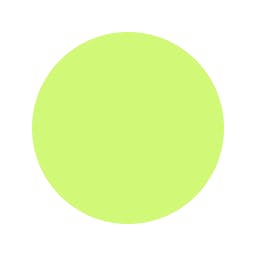
Memosa
Published: April 17, 2025Memosa enables you to convert your thoughts, ideas and other voice notes into organised text.
-

Unipiazza
Published: April 17, 2025Unipiazza is a platform that helps merchants offering automated services to build customer loyalty and encourage them to return more often.