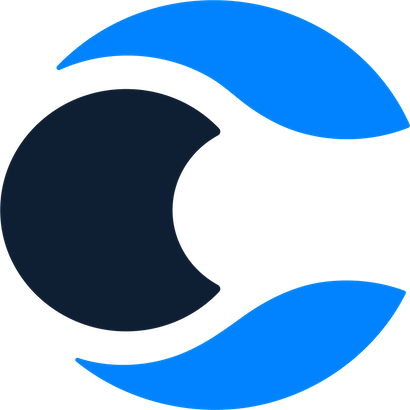
ApproveThis manages your Confido Legal Integration approvals.
April 17, 2025
Integration Category: Payment Processing
When Legal Meets Approval Automation
Let's be real - legal payments suck. Between tracking trust accounts, managing client retainers, and getting three partners to sign off on every check cut, most law firms operate like it's 1998. Confido Legal modernizes the money stuff, but here's the kicker: you're still stuck with manual approvals slowing everything down. That's where pairing Confido with ApproveThis turns your firm into a well-oiled machine.
ApproveThis isn't another clunky legal tech tool. It's the missing piece that automates sign-offs on Confido payments, trust account transfers, or expense reimbursements - all while keeping your compliance team happy. Think of it like giving your accounting department a turbo button that works directly inside your existing payment workflows.
Why This Combo Actually Matters
Mid-sized law firms (50-5,000 employees) aren't small enough to wing it with email approvals, but not big enough to waste money on enterprise systems. Here's where the Zapier integration between ApproveThis and Confido Legal hits different:
Kills Payment Bottlenecks
Confido handles the money movement - ApproveThis handles the "Hey, can someone approve this?" chaos. When a paralegal initiates a $5,000 client refund in Confido, ApproveThis automatically routes it to the right partners based on amount, matter type, or whatever rules you set. No more hunting down attorneys at the golf course.
Trust Account Audits Made Less Painful
Every approval decision in ApproveThis creates a timestamped paper trail that ties directly to Confido's payment records. When compliance comes knocking, you've got instant proof of who approved what - without digging through 12 different systems.
External Clients Stay in the Loop (Without Getting Access)
Here's the pro move: Send approval requests to external clients or co-counsel via ApproveThis' email approvals. They click "Approve" without needing a Confido login, you maintain control over actual payment execution. Perfect for splitting case costs or getting client sign-off on major expenses.
Real-World Use Cases That Don't Put People to Sleep
Use Case 1: Auto-Escalate Big Ticket Payments
The Problem: Your junior associate just approved a $50,000 settlement payout because the managing partner was on vacation. Now you're explaining to the bar association why there's no oversight.
The Fix: Set up a Zapier automation where:
- Confido triggers ApproveThis when any payment over $10k is initiated
- ApproveThis routes it to the junior associate first
- If approved, auto-escalates to a senior partner using approval thresholds
Who Cares: Insurance defense firms handling high-volume settlements. Stops junior staff from greenlighting six-figure payments without oversight.
Use Case 2: Client Retainer Replenishment That Doesn't Annoy Everyone
The Problem: Your accounting team manually emails clients when trust accounts dip below $2k. Half get ignored, leading to awkward "We can't file that motion until you pay us" conversations.
The Fix: Build a workflow where:
- Confido detects when a matter's trust balance hits $1,500
- ApproveThis automatically sends replenishment approval requests to the client
- Once approved, Confido charges their card on file and updates the matter
Who Cares: Personal injury practices with volatile case costs. Clients approve refills via email without logging into another portal.
Under-the-Hood Features That Make This Work
ApproveThis isn't just a fancy "Yes/No" button. These features matter for legal workflows:
Approval Thresholds = Your New Best Friend
Set rules like "Auto-approve trust replenishments under $500 if client has paid on time 6+ months." Slashes approval volume for reliable clients while keeping tight controls on new matters.
Vacation Delegation That Doesn't Require a Law Degree
When Partner A is in trial, ApproveThis automatically reroutes their approvals to Partner B. No more "I assumed you checked the trust account balance!" malpractice squabbles.
Calculated Fields for Smarter Routing
Automatically flag payments that exceed matter budgets or client retainers. Example: If a $20k settlement payment would drain the trust account, route it for special review even if under normal approval limits.
Setting This Up Without Losing Your Mind
Zapier integration keeps this technical debt low. Here's the playbook:
Step 1: Connect the Pipes
In Zapier, link your Confido Legal account and ApproveThis. Takes about 4 minutes if you have admin access to both systems.
Step 2: Pick Your Triggers
Choose when Confido should ping ApproveThis: - New payment created - Trust account balance alert - Invoice marked ready for client approval
Step 3: Build Approval Logic
Use ApproveThis' no-code builder to set rules like: - Payments over $X require Y approvers - Client-related approvals must include matter number - Emergency payments after hours go straight to managing partner's phone
Test with a $1 payment to confirm the flow, then go live. Full setup typically takes 2-3 hours max.
Which Teams Actually Benefit?
Accounting/Finance
Stop being the approval police. Now when the COO asks "Why did we approve that vendor payment?", you have a clear ApproveThis audit trail linked to Confido's records.
Managing Partners
Get mobile approvals for big checks without getting cc'd on every $50 Staples order. Use approval groups to distribute workload across equity partners.
Paralegals/Legal Assistants
No more sticky notes on monitors saying "Did you approve this??". Status updates auto-post to your case management system via Zapier.
The Bottom Line
ApproveThis + Confido Legal isn't about flashy tech - it's about finally fixing the approval bottlenecks that make legal finance teams want to scream into the void. We're talking real-world results like:
- 65% faster client trust replenishments
- 90% reduction in "Who approved this?" audit prep time
- 40% fewer accounting tickets about missing approvals
Best part? Approvers don't need Confido licenses - huge for firms working with external co-counsel or client approvals. Just set up the Zapier integration once and let it handle the grunt work.
Ready to stop playing approval tag? Get Started with ApproveThis or book a 15-minute demo to see the Confido integration live. No legal jargon guaranteed.
Integrate with Confido Legal Integration and get 90 days of ApproveThis for free.
After you create a Zapier integration, please email us at support@approve-this.com with your account name and we'll add 3 months of ApproveThis to your account. Limit one redemption per account.
Learn More
Best Approval Workflows for Confido Legal
Suggested workflows (and their Zapier components) for Confido Legal
Create approval requests for new Confido Legal payments
Ensure payments are processed with the necessary oversight by automating approval requests. Whenever a new payment is processed in Confido Legal, an approval request is created in ApproveThis for verification before funds are allocated. This integration helps streamline financial workflows and enhances accountability in payment processing.
Zapier Components
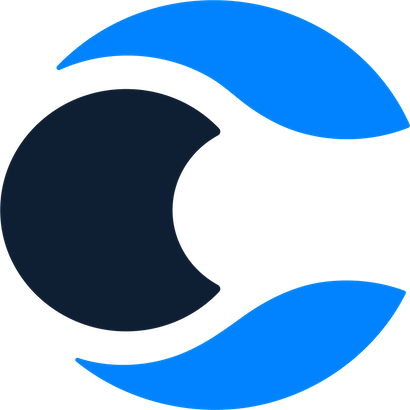
Trigger
New Payment Processed
Triggers when a new payment is made for a given Client and Matter.
Action
Create Request
Creates a new request, probably with input from previous steps.
Send payment requests after approval in ApproveThis
Efficiently manage your payments with this integration. Once an approval is granted in ApproveThis, trigger the sending of payment requests through Confido Legal. This ensures that only verified transactions are processed, reducing errors and preventing unauthorized fund allocation.
Zapier Components
Trigger
A Request Is Approved/Denied
Triggers when a request is approved or denied.
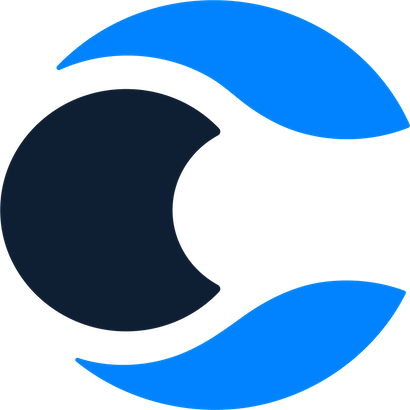
Action
Send Payment Request
Send a payment request for providing funds to the trust account
You'll ❤️ these other ApproveThis integrations
-

VisitUs Reception
Published: April 17, 2025VisitUs Reception is a visitor management system that focuses on integrations and user experience.
-

SMSPLANET
Published: April 17, 2025SMSPLANET is a Polish mobile marketing platform which provides bulk SMS, MMS & EMAIL services.
-

Global IntelliSystems
Published: April 17, 2025Global IntelliSystems is an email, mobile, and text marketing system.