
ApproveThis manages your Streamtools Integration approvals.
April 17, 2025
Integration Category: Content Files
When Real-Time Meets Rigorous Approval
Streamtools gives teams the power to manage live widgets and data alerts, while ApproveThis adds structure to decision-making. Together, they create a seamless bridge between dynamic content operations and controlled approval processes. This integration isn’t about adding complexity—it’s about eliminating delays that occur when fast-moving teams need oversight without bureaucracy.
Why This Integration Works
Streamtools specializes in managing real-time widgets—think live polls, emergency alert systems, or dynamic data dashboards. But activating these tools often requires cross-functional validation. ApproveThis brings order to this process with:
- Role-based approval chains
- Automatic escalation rules
- Audit-ready paper trails
Meanwhile, Streamtools enhances ApproveThis by providing real-time notifications when approvals are pending or completed. A manufacturing client reduced equipment changeover delays by 40% using this combo—approving new machine configurations via ApproveThis while Streamtools alerted floor managers the moment plans were greenlit.
Core Use Cases That Deliver ROI
1. Controlled Widget Activation
When a Streamtools widget launches—say, a live pricing calculator on an e-commerce site—ApproveThis can require marketing, legal, and finance sign-offs before activation. A regional bank uses this to ensure compliance officers validate new mortgage rate widgets before they go live.
2. Approval-Driven Alerts
Reverse the flow: When an ApproveThis request gets approved (like a budget increase), Streamtools triggers alerts in Slack/MS Teams. A logistics company uses this to notify dispatchers immediately when overtime pay requests are approved during peak seasons.
Setting Up the Integration
Using Zapier, connect Streamtools and ApproveThis in three steps:
- In Zapier, set Streamtools’ Get Started Widget as the trigger
- Map widget activation details to ApproveThis’ Create Request action
- Configure approval rules in ApproveThis (thresholds, approvers, etc.)
No coding required. Approvers interact via email—no need for Streamtools licenses. Zapier’s interface handles the heavy lifting.
Team-Specific Advantages
Operations Teams
Reduce downtime caused by unauthorized widget changes. Require IT approval for high-risk modifications while allowing low-impact tweaks via auto-approval thresholds.
Marketing Departments
Launch campaign widgets faster by routing legal approvals through ApproveThis while Streamtools tracks launch readiness in real time. A media agency cut their promo activation time from 72 to 8 hours using this method.
Compliance Officers
Maintain oversight without bottlenecks. Set conditional rules in ApproveThis to auto-approve routine widget updates while flagging high-risk changes for manual review.
Advanced Features in Play
ApproveThis’ calculated fields let you automate decisions based on widget metrics. Example: Auto-approve live chat widget expansions if response times exceed 10 minutes, but require manager sign-off during peak hours.
The vacation delegation feature ensures widget approvals never stall because someone’s OOO. Critical for 24/7 operations like newsrooms using Streamtools for breaking content.
Common Pitfalls to Avoid
Don’t over-engineer approval chains—use ApproveThis’ conditional logic to keep simple widget changes flowing. Do test threshold rules with historical Streamtools data to balance control and speed.
Getting Started
For teams using Streamtools, adding ApproveThis via Zapier takes under 15 minutes. Start with one workflow—like approving new alert templates—then expand to complex use cases.
Approvers need no new tools—they’ll receive emails with approve/reject buttons. For requesters, everything stays in Streamtools’ interface. The result? Faster launches without compliance gaps.
Final Take
This integration isn’t about adding another layer of process. It’s about embedding governance where it matters most—at the point of action. When your team next activates a critical Streamtools widget, you’ll know the right people signed off, at the right time, with zero manual follow-up.
Ready to remove approval bottlenecks from your live content operations? Register for ApproveThis or schedule a demo to see the integration in action.
Integrate with Streamtools Integration and get 90 days of ApproveThis for free.
After you create a Zapier integration, please email us at support@approve-this.com with your account name and we'll add 3 months of ApproveThis to your account. Limit one redemption per account.
Learn More
Best Approval Workflows for Streamtools
Suggested workflows (and their Zapier components) for Streamtools
Create approval requests for new widget activations
When Streamtools widgets start, this automation creates an approval request in ApproveThis to validate the activation. The integration streamlines the decision-making process and saves valuable time. *Note: Configure approval rules in ApproveThis as needed.*
Zapier Components

Trigger
Get Started Widget
Triggers when a widget start. For example when launch coin flipper.
Action
Create Request
Creates a new request, probably with input from previous steps.
Send data alerts for new approval requests
When a new approval request is received in ApproveThis, this automation sends a data alert via Streamtools to notify your team. This integration ensures timely updates and effective tracking of approval workflows. *Note: Ensure alert settings in Streamtools are configured to match your notification preferences.*
Zapier Components
Trigger
New Request
Triggers when a new approval request workflow is initiated.

Action
Send Data Alert
Send data to Alert
You'll ❤️ these other ApproveThis integrations
-
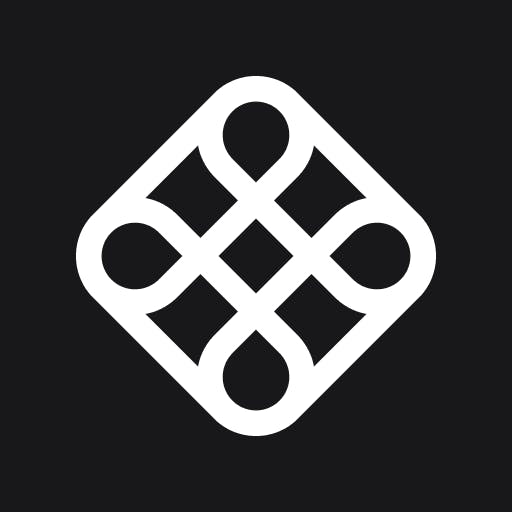
Zapnito
Published: April 17, 2025Zapnito is the community software platform built to showcase expertise. Build your own branded community and engage the people who really matter to your business.
-
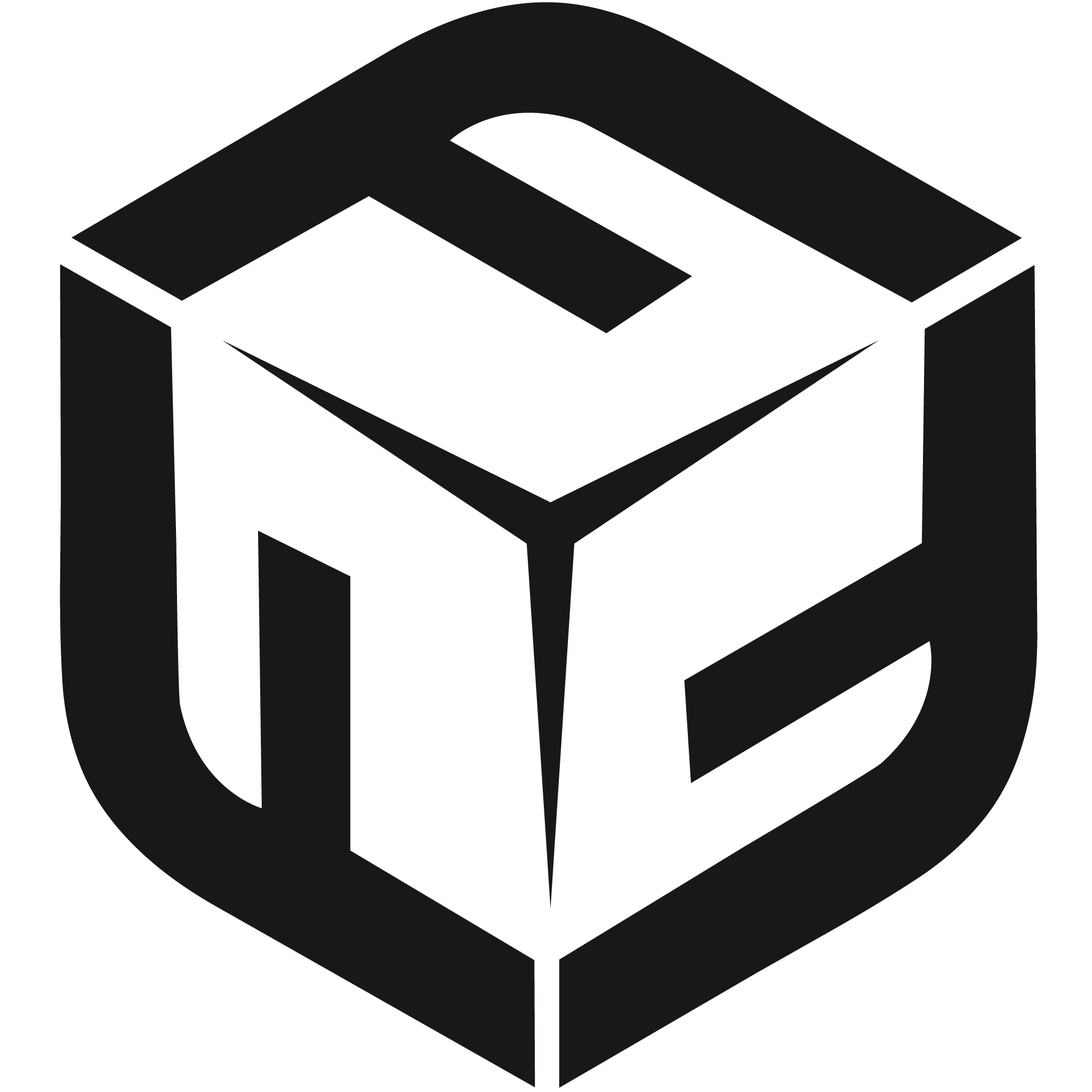
Fiddle
Published: April 17, 2025Inventory software for fast growing businesses.
-

Pulse CRM
Published: April 17, 2025Gets all contacts from your Pulse CRM account. Requires Pulse Pro subscription, use token provided in account to connect.