
ApproveThis manages your Ecomsight PayByLink Integration approvals.
April 17, 2025
Integration Category: Payment Processing
Let’s cut to the chase: payment approvals suck when you’re stuck chasing down signatures, digging through email threads, or playing phone tag with clients. Especially when you’re dealing with payment links flying around through tools like Ecomsight PayByLink. But here’s the thing – you don’t have to choose between moving fast and keeping control. Not when you wire ApproveThis into your payment workflows through Zapier.
Why This Combo Doesn’t Just “Work” – It Actually Fixes Stuff
Ecomsight PayByLink is great for shooting payment requests to clients. But let’s be real – once that link is out there, you’re flying blind until the money hits your account. And if you need internal sign-offs before sending invoices? Forget about it. That’s where ApproveThis comes in like your favorite project manager – the one who actually knows how to use Excel.
When you connect these two through Zapier, you’re basically building guardrails on your payment processes. Not the annoying kind that slow you down, but the kind that keep you from driving into a ditch. Think:
- Auto-creating approval tasks the second a payment link gets generated
- Routing high-value transactions to the right approver’s inbox (or Slack)
- Letting clients approve payments without needing another software login
Real Companies Doing Real Things (Without the Corporate Fluff)
This isn’t about some imaginary “ideal workflow.” Here’s how actual teams use this combo:
Use Case 1: The “Oh Crap, Was That Invoice Approved?” Fix
Scenario: Your sales team gets trigger-happy with custom payment links for big clients. Finance keeps finding unauthorized discounts. Sound familiar?
The Fix: Zapier watches Ecomsight for new Stripe/Mollie payment links. Every time one gets created, ApproveThis:
- Checks the discount percentage against your approval thresholds
- Pings the sales manager if it’s over 15% off
- Only releases the payment link after sign-off
Who This Helps: E-commerce teams dealing with custom orders, agencies doing project-based work, anyone who’s ever had a “friendly” discount turn into a revenue leak.
Use Case 2: Killing the “Who Approved This?!” Meeting
Scenario: Accounting sees a $25K payment hit the bank. Nobody knows which project it’s for. Cue the forensic audit.
The Fix: When Ecomsight records a payment through Zapier, ApproveThis:
- Tags the transaction with the client/project ID
- Requires PM confirmation before marking as approved
- Auto-updates your CRM or project tool (hey, that’s another Zap)
Who This Helps: Professional services firms, consultancies, anyone billing against retainers or project milestones.
Setting This Up Without Losing Your Mind
We’re not about those 20-step tutorials. Here’s the brass tacks:
1. Zapier Account: If you’re not using Zapier yet, sign up (their free tier works for testing)
2. Connect Ecomsight: Pick your trigger - “New Payment Link” or “Payment Received” in Ecomsight
3. Wire in ApproveThis: Use the “Create Request” action. Map the key fields:
- Payment amount → Approval threshold rules
- Client email → Auto-send approval emails
- Custom fields for project codes/notes
Why Your Teams Will Actually Use This (Instead of Whining)
Finance Team’s New Happy Place
No more herding cats for invoice approvals. Set rules like:
- Under $1k? Auto-approve
- $1k-$5k? Needs department head
- Over $5k? CFO gets the final say
Sales Doesn’t Have to Play Messenger
Client needs a payment link? Sales creates it in Ecomsight → ApproveThis checks:
- Is the discount within policy? → Auto-approve
- Custom terms? → Route to legal
All without sales copying/pasting emails.
Clients Stop Ghosting You
ApproveThis’ email approvals mean clients can:
- Review charges right in their inbox
- Click approve/reject (no login required)
- Get automatic reminders if they forget
The Part Where We’re Honest About Limits
This isn’t magic fairy dust. A few things to know:
- Zapier Delay: There’s a 1-15 minute lag with Zaps. Critical real-time needs? Look at ApproveThis’ API.
- Data Limits: Huge payment batches (500+ items) might need custom handling
- Existing Processes: If your approval rules are “Whatever Karen feels like today,” fix that first
Ready to Stop Being a Payment Traffic Cop?
Look – you’re not here to build the world’s most perfect approval system. You just want payments to move faster without someone messing up the numbers. That’s exactly what this setup does.
ApproveThis works because:
- No Extra Logins: Approvers (even clients) just click email links
- Audit Trails: Every decision is logged with timestamps
- Scale Rules: Approval paths get smarter as you grow
And the kicker? You can test drive this without messing up your current setup. Spin up a free ApproveThis trial, keep using Ecomsight like normal, and build a test Zap. Worst case? You waste 20 minutes. Best case? You finally fix that approval bottleneck that’s been annoying you since Q2.
Get Started with ApproveThis (Takes less time than explaining your current process to the new intern)
Integrate with Ecomsight PayByLink Integration and get 90 days of ApproveThis for free.
After you create a Zapier integration, please email us at support@approve-this.com with your account name and we'll add 3 months of ApproveThis to your account. Limit one redemption per account.
Learn More
Best Approval Workflows for Ecomsight PayByLink
Suggested workflows (and their Zapier components) for Ecomsight PayByLink
Create approval requests for new Stripe payments
When a Stripe payment is received, this automation creates an approval request to verify the transaction. It streamlines payment validation and ensures proper approval workflows are in place. *Note: Adjust filters and request details as needed.*
Zapier Components

Trigger
New Stripe Payment Received
Triggers when a new Stripe payment is received in your PayByLink dashboard.
Action
Create Request
Creates a new request, probably with input from previous steps.
Create approval requests for new Mollie payment links
When a new Mollie payment link is created, this automation initiates an approval request to review payment details. It ensures that all generated links are evaluated for security and proper processing. *Note: Customize request parameters to match your approval workflow.*
Zapier Components

Trigger
New Mollie Payment Link
Triggers when a new Mollie payment link is created in your PayByLink dashboard.
Action
Create Request
Creates a new request, probably with input from previous steps.
Create approval requests for new Mollie payments
Upon receiving a Mollie payment, the automation creates an approval request for further verification. This integration ensures that every transaction is reviewed consistently before processing. *Note: Set up conditions to match your transaction thresholds.*
Zapier Components

Trigger
New Mollie Payment Received
Triggers when a new Mollie payment is received in your PayByLink dashboard.
Action
Create Request
Creates a new request, probably with input from previous steps.
Create approval requests for new Stripe payment links
When a new Stripe payment link is generated, this automation creates an approval request to ensure proper authorization before the payment is processed. It enhances control and oversight in payment link management. *Note: Review approval thresholds and parameters to suit your needs.*
Zapier Components

Trigger
New Stripe Payment Link
Triggers when a new Stripe payment link is created in your PayByLink dashboard.
Action
Create Request
Creates a new request, probably with input from previous steps.
You'll ❤️ these other ApproveThis integrations
-

TrackingTime
Published: April 17, 2025Time Tracking app that helps to manage projects, track working times and measure productivity.
-

SpotMe
Published: April 17, 2025From live to on-demand, SpotMe makes it easy to deliver digital experiences and event apps that your audience loves.
-
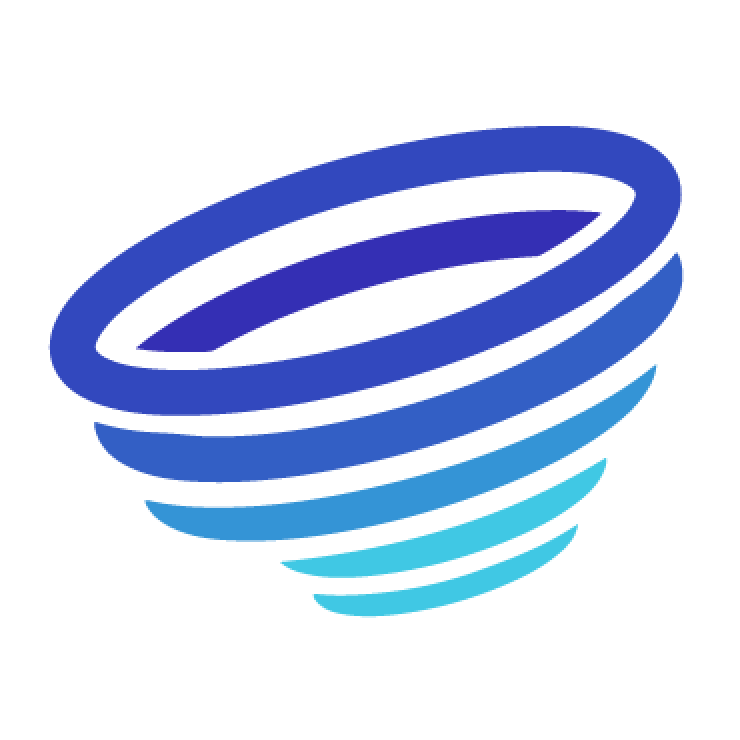
Quizitri
Published: April 17, 2025Quizitri is an app that lets you easily build attractive quizzes for lead segmentation.