
ApproveThis manages your Placker Integration approvals.
April 17, 2025
Integration Category: Project Management
Why Approval Workflows Matter in Project Management
Modern project management thrives on clarity. Teams juggle deadlines, budgets, and stakeholder input – often across departments or organizations. Traditional approval processes create friction when project details live in one system (like Placker) while decisions happen over email or meetings. This disconnect leads to delays, miscommunication, and missed opportunities.
ApproveThis solves this by embedding structured approvals directly into Placker’s card-based workflows. When integrated via Zapier, these platforms create a closed-loop system where task updates trigger approvals, and decisions automatically update project statuses. The result? Projects move faster because teams spend less time chasing signatures and more time executing.
How ApproveThis Complements Placker
Placker excels at organizing tasks into cards with real-time collaboration, while ApproveThis adds governance to critical decisions. Together, they address three common gaps:
1. Accountability: Approval trails in ApproveThis document who approved what – crucial for audits or client billing.
2. Conditional Logic: Automatically route approvals based on project phase, budget thresholds, or team roles.
3. External Collaboration: Clients or contractors can approve Placker card changes via email without needing Placker licenses.
Real-World Use Cases
1. Budget Approval for Marketing Campaigns
A digital agency uses Placker cards to track campaign tasks. When a card’s estimated costs exceed $5K, Zapier triggers an ApproveThis workflow requiring CMO and client sign-off. Approvers receive email links to review cost breakdowns and metrics – no Placker login required. Once approved, the card status updates to "Budget Locked" in Placker.
2. Engineering Change Orders
A manufacturing team manages product updates via Placker cards. Any card comment containing "safety review" automatically creates an ApproveThis request for quality assurance leads. Conditional routing ensures compliance checks happen before engineering implementation. Denied requests log reasons directly in Placker comments for full traceability.
3. Client Deliverable Sign-Off
A consulting firm shares project milestones as Placker cards. Final deliverables trigger ApproveThis requests sent to client stakeholders via email. Clients review attached files (SOWs, reports) and approve/request revisions within 48 hours. Approved cards auto-archive in Placker, while denied ones reactivate with client feedback.
Key Integration Features
Beyond basic triggers, these platforms unlock advanced scenarios:
Approval Thresholds
Auto-approve Placker card updates under $500, but require VP review for amounts exceeding this limit. ApproveThis calculates totals using dynamic fields from card descriptions or custom fields.
Parallel vs Sequential Reviews
Route design proofs to legal and creative teams simultaneously for faster consensus. For compliance-heavy industries, enforce sequential approvals where compliance must sign off before finance.
Vacation Delegation
Prevent project stalls by auto-reassigning approvals when Placker cards indicate an approver is OOO (e.g., card moved to "Vacation" list). Delegates receive context from original approval requests.
Setup Guide: ApproveThis + Placker in 15 Minutes
Step 1: Create a Zapier account if you don’t have one.
Step 2: In Zapier, choose Placker as your trigger app. Select an event like "Card Created" or "Comment Added."
Step 3: Connect ApproveThis as your action app. Map Placker card fields (due dates, descriptions) to ApproveThis request templates.
Step 4: Set up conditional logic if needed – e.g., only send approvals for cards tagged "High Priority."
Step 5: Test with a live Placker card to ensure approvals route correctly.
Pro Tip: Use ApproveThis’ Calculated Fields to auto-calculate values from Placker data (e.g., total hours × hourly rate) for threshold-based approvals.
Team-Specific Benefits
Project Managers
Reduce status update meetings by 40% – approved cards automatically move to "Completed" lists, while pending ones show approver names and deadlines.
Finance Teams
Enforce budget controls without micromanaging. Configure ApproveThis to auto-deny Placker cards that exceed departmental spend limits, with escalation paths for exceptions.
External Partners
Clients approve project milestones via email while all context remains in Placker. No more lost PDFs or "I didn’t see that change" disputes.
Scaling Without Complexity
As teams grow, approval processes often become chaotic. A 15-person startup might handle approvals ad-hoc, but a 150-person org needs structure. With ApproveThis and Placker:
- Multi-Region Teams: Route approvals based on time zones – APAC cards go to regional managers first.
- Mergers & Acquisitions: Quickly onboard new teams using existing Placker boards with custom approval layers.
- Compliance Audits: Generate reports showing card update timestamps alongside approval decisions.
Getting Started
ApproveThis offers a free 14-day trial with full Zapier integration. For Placker users, the setup takes under an hour but pays off in reduced project cycle times. Companies using both platforms report 30% faster client sign-offs and 75% fewer approval-related email threads.
To see live examples tailored to your industry, schedule a demo. Our team will walk through your specific Placker use case and build a approval workflow prototype during the call.
Integrate with Placker Integration and get 90 days of ApproveThis for free.
After you create a Zapier integration, please email us at support@approve-this.com with your account name and we'll add 3 months of ApproveThis to your account. Limit one redemption per account.
Learn More
Best Approval Workflows for Placker
Suggested workflows (and their Zapier components) for Placker
Create approval requests for new Placker cards
Automatically start an approval process when a card event occurs in Placker. This integration submits a new approval request to ApproveThis, streamlining decision-making for changes in your project tasks. *Note: Configure the request details to match your workflow requirements.*
Zapier Components

Trigger
Card Related Events
Triggers when card is created, removed, archived, unarchived or card status is changed. You can fetch card details to retrieve more card data.
Action
Create Request
Creates a new request, probably with input from previous steps.
Create Placker cards for new approval requests
Automatically create a new card in Placker when an approval workflow starts in ApproveThis. This integration ensures that new approval activities trigger project tasks, keeping your team aligned with decision-making processes. *Note: Set up the card fields to align with your project requirements.*
Zapier Components
Trigger
New Request
Triggers when a new approval request workflow is initiated.

Action
Create Card
This action allows to create card on a selected list
Create approval requests for new Placker comments
Automatically submit an approval request in ApproveThis when new comments are added to Placker cards. This integration helps track feedback and maintain quality control by initiating a review process instantly. *Note: Ensure comment data meets your approval criteria.*
Zapier Components

Trigger
Comment Related Events
Triggers when a comment is added, updated or deleted. You can fetch card details to retrieve more card data.
Action
Create Request
Creates a new request, probably with input from previous steps.
Update Placker cards for approved approval requests
Automatically update a card in Placker when an approval request is completed in ApproveThis. This integration keeps your project tasks current by reflecting approval outcomes directly on Placker cards. *Note: Map the approval outcome to the corresponding card status.*
Zapier Components
Trigger
A Request Is Approved/Denied
Triggers when a request is approved or denied.

Action
Update Card
This action allows to update a selected card
You'll ❤️ these other ApproveThis integrations
-

eBay
Published: April 17, 2025eBay is a premier auction site that allows anyone to buy and sell goods, from individuals to retailers.
-
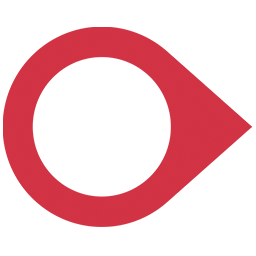
Access Charity Websites
Published: April 17, 2025Access Charity Websites is a digital, scalable solution for fundraising, donor engagement and data collection activities
-
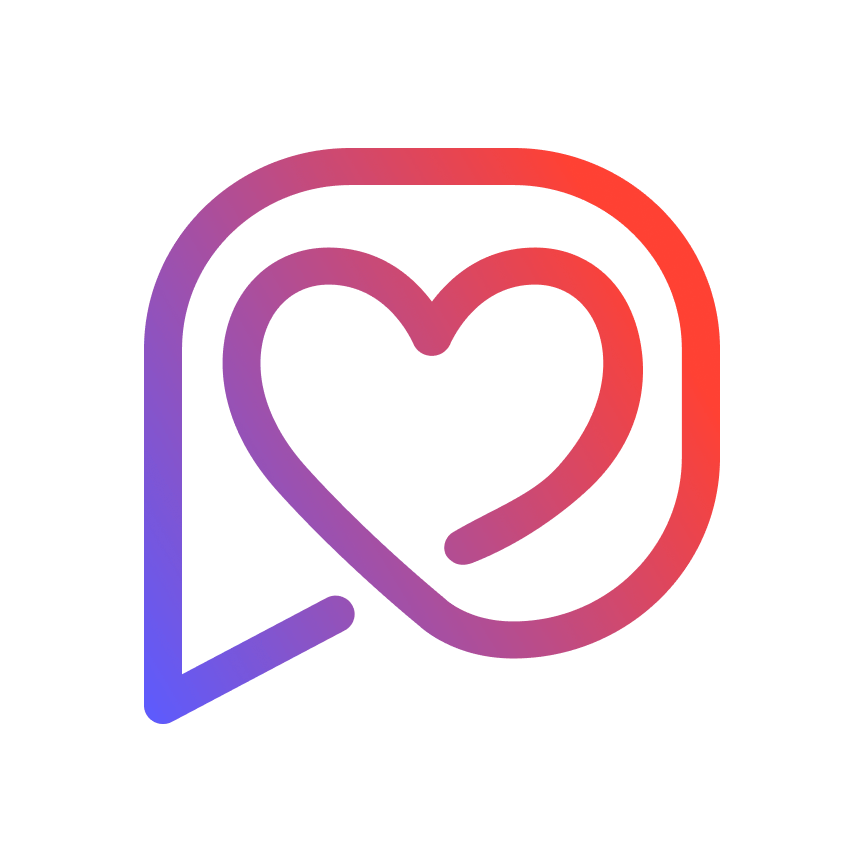
Fera
Published: April 17, 2025Fera is a customer reviews app that allows you to automate review requests, display reviews on your site and moderate customer submissions.