
ApproveThis manages your Hously Integration approvals.
April 17, 2025
Integration Category: Productivity
When Approval Delays Cost Deals
Let's be real: real estate runs on urgency. A client needs to sign before noon. A contractor's bid expires tomorrow. A hot listing requires immediate marketing. But when every decision needs three emails, two Slack pings, and a carrier pigeon to get approved, deals slip through the cracks.
ApproveThis and Hously fix this by turning approval bottlenecks into automated workflows. Think of it like giving your CRM a built-in decision engine. When pipeline changes, new leads, or contract updates happen in Hously, ApproveThis routes them to the right people instantly. No chasing down brokers in parking lots. No waiting for your operations manager to return from vacation. Just decisions made fast enough to keep deals alive.
Why This Combo Works
Hously organizes your pipeline. ApproveThis organizes your decisions. Together, they remove the two biggest time-wasters in real estate:
- "Who needs to approve this?" → Approval rules auto-assign based on deal size, property type, or team roles
- "Did anyone see my request?" → Every approval request tracks progress in real time
Example: A $2M listing goes live. Hously updates the pipeline. ApproveThis spots the price tag, routes it to the brokerage's managing partner via email (no Hously license needed), and escalates automatically if they don't respond in 4 hours. The listing goes up before the seller gets cold feet.
5 Ways Teams Actually Use This
1. Approve Pipeline Changes Before They Blow Up
Scenario: An agent moves a deal to "Closed" accidentally. Without checks, this could trigger premature commission payouts or incorrect revenue reporting.
The Fix: When any pipeline stage changes in Hously, ApproveThis requires manager approval if:
→ Deal value exceeds $500k
→ Closing date moves up by >7 days
→ Property type changes (e.g., residential to commercial)
Brokerage Impact: A 20-agent firm reduced pipeline errors by 62% in 3 months by adding this guardrail.
2. Turn Approved Decisions Into Immediate Actions
Scenario: A buyer's offer gets approved at 8 PM. The agent shouldn’t have to wait until morning to update the CRM.
The Fix: When ApproveThis finalizes a decision:
→ Approved offers auto-create tasks in Hously for drafting contracts
→ Denied offers trigger tasks to revisit buyer criteria
→ All outcomes log notes in the CRM timeline
Team Benefit: One property management company cut offer-to-lease time from 5 days to 11 hours using this.
3. Keep Marketing In Sync With Approvals
Scenario: A luxury listing gets approved, but marketing doesn’t know to prioritize it.
The Fix: When new listings/price drops get approved:
→ Auto-add leads to "High Net Worth" campaigns in Hously
→ Start email drip sequences for VIP buyers
→ Notify photography/videography vendors
Agency Impact: Teams using this saw 23% faster lead follow-up on new listings.
4. Stop Wasting Money on Dead Leads
Scenario: A lead gets denied for financing, but keeps getting marketing texts.
The Fix: When ApproveThis rejects a buyer:
→ Hously automatically pauses all campaigns for that lead
→ Tags them "Requires Re-Evaluation"
→ Alerts the agent to follow up with alternative options
5. Handle Emergencies Without Panic
Scenario: A maintenance request needs urgent approval, but the property manager is at a closing.
The Fix: ApproveThis' vacation rules:
→ Auto-reassign approvals to the on-call supervisor
→ Bypass standard thresholds for emergencies (e.g., leaks, HVAC failures)
→ Update Hously work orders in real time
Setup That Takes Minutes, Not Months
Using Zapier, connect Hously + ApproveThis in three steps:
- Pick Your Trigger: Choose a Hously event (e.g., pipeline change, new lead)
- Set Approval Rules: Define who approves what, with conditions like "Require CFO approval for expenses over $10k"
- Choose Post-Approval Actions: Decide what happens in Hously after approval/denial (create task, update deal, etc.)
Pro Tip: Use ApproveThis' calculated fields to auto-approve routine requests. Example: Maintenance requests under $500 get instant approval if submitted by authorized vendors.
Why This Beats Manual Approvals
Approval software isn't new. But most solutions require approvers to learn another system. With ApproveThis:
→ Approvers don't need Hously licenses – they can review/decide via email
→ Clients/vendors can approve without CRM access
→ Decisions sync back to Hously automatically
Case in Point: A commercial real estate firm uses this to get client sign-offs on lease amendments directly from their Outlook inboxes. No client training required.
Who Benefits Most
Brokerages: Stop commission disputes with documented approvals for split changes, referral fees, etc.
Property Managers: Auto-approve routine maintenance while flagging high-cost repairs
Investors: Enforce approval chains for acquisitions/dispositions across partners
Teams Using Hously Campaigns: Keep marketing spend aligned with approved listings/budgets
The Bottom Line
In real estate, speed isn't everything – it's the only thing. ApproveThis + Hously via Zapier removes the two biggest approval roadblocks:
1. "I didn't know this needed my sign-off" → Automated routing based on your rules
2. "I approved it, now what?" → Instant CRM updates and next steps
This isn't about replacing human judgment. It's about making sure decisions happen where they matter: in emails, CRM entries, and closed deals – not lost in app-switching purgatory.
Ready to stop losing deals to approval delays? Register for ApproveThis or grab a demo. Takes 8 minutes. We'll even show you how to set up your first Hously integration live.
Integrate with Hously Integration and get 90 days of ApproveThis for free.
After you create a Zapier integration, please email us at support@approve-this.com with your account name and we'll add 3 months of ApproveThis to your account. Limit one redemption per account.
Learn More
Best Approval Workflows for Hously
Suggested workflows (and their Zapier components) for Hously
Create approval requests for new pipeline changes
When an opportunity's pipeline stage updates in Hously, this integration creates an approval request in ApproveThis. It streamlines decision-making by routing requests for significant changes. *Note: Customize approval criteria as needed.*
Zapier Components

Trigger
Pipeline Stage Changed
Triggers when the pipeline stage was updated for an opportunity.
Action
Create Request
Creates a new request, probably with input from previous steps.
Add opportunities for new approval requests
When a new approval request begins in ApproveThis, this integration adds or updates opportunities in Hously. It ensures that approval-driven insights are reflected in your sales pipeline. *Note: Map approval details accurately.*
Zapier Components
Trigger
New Request
Triggers when a new approval request workflow is initiated.

Action
Add/Update Opportunity
Adds or updates an existing opportunity.
Create tasks for completed approval requests
When an approval request finalizes in ApproveThis, this integration creates a task in Hously to follow up on the decision. It helps maintain accountability and timely actions. *Note: Adjust task details based on outcome.*
Zapier Components
Trigger
A Request Is Approved/Denied
Triggers when a request is approved or denied.

Action
Add Task
Adds a task to the account.
Add leads to campaigns for new approval requests
When an approval request is initiated in ApproveThis, this integration adds a lead to an active campaign in Hously. It aligns marketing efforts with new approval activities. *Note: Verify campaign settings as required.*
Zapier Components
Trigger
New Request
Triggers when a new approval request workflow is initiated.

Action
Add Lead to Campaign
Adds a lead to an existing campaign.
Stop lead campaigns for completed approval requests
When an approval request concludes in ApproveThis, this integration stops all lead campaigns in Hously. It adjusts marketing actions based on the final decision. *Note: Review lead assignments for accuracy.*
Zapier Components
Trigger
A Request Is Approved/Denied
Triggers when a request is approved or denied.

Action
Stop All Campaign's for Lead
Stops all campaign for a lead.
You'll ❤️ these other ApproveThis integrations
-
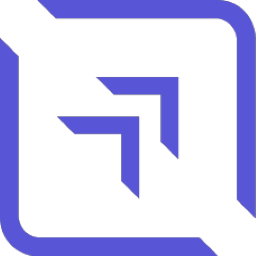
DiscoverData
Published: April 17, 2025DiscoverData helps you convert your website browsers into buyers by leveraging our AI matching technology.
-

Docubee
Published: April 17, 2025Docubee is an intelligent contract automation platform that allows businesses to create, manage, sign, and track digital contracts.
-

EventHub
Published: April 17, 2025EventHub is an all-in-one event package. You can hold seminars, conferences, and other events for registered users.