
ApproveThis manages your WebinarKit Integration approvals.
April 17, 2025
Integration Category: Marketing
Why Approval Workflows Matter for Webinars
Let's be real - webinars should be about engaging audiences, not chasing down sign-offs from Karen in accounting or waiting for your boss to approve last-minute speaker changes. That's where pairing ApproveThis with WebinarKit through Zapier turns your webinar operations from "please respond to all" email chains into something that actually works.
ApproveThis handles the bureaucratic heavy lifting of approvals while WebinarKit runs your events. Together, they create guardrails for your team without slowing things down. No more manual handoffs, missed deadlines, or "I thought YOU approved that" moments. Just webinars that launch on time with the right content, speakers, and budget.
What This Combo Does That Others Can't
Most approval tools treat every request the same way. ApproveThis actually understands that approving a $50K webinar budget isn't the same as vetting a free registrant. Meanwhile, WebinarKit focuses on what it does best - delivering polished webinar experiences without trying to be an approval system.
The magic happens through Zapier. When someone registers for your webinar? That can auto-create an approval request. Need final sign-off on your webinar script? Route it to legal through ApproveThis without ever leaving WebinarKit. Best part? Approvers only need email access - no extra WebinarKit seats required. Perfect for working with external agencies or execs who shouldn't need full platform access.
Real Workflows for Teams Who Get Stuff Done
1. Reg Approval for High-Stakes Webinars
Marketing agencies running client webinars use this daily. When a new registrant comes through WebinarKit, ApproveThis automatically:
- Checks if they're from a blocked competitor
- Routes VIPs to client account managers
- Flags free vs paid ticket holders
Example: A cybersecurity firm auto-rejects registrations from @gmail.com addresses for their enterprise webinar series while fast-tracking corporate domains.
2. Budget Control Without Micromanaging
Set approval thresholds so your team can book $2K webinar add-ons autonomously but require CFO sign-off for anything over $15K. ApproveThis' calculated fields automatically tally costs from WebinarKit upgrades like:
- Extra attendee capacity
- Premium support packages
- Post-event analytics exports
3. Speaker & Content Governance
Training companies use this to ensure compliance. When a new webinar draft is saved in WebinarKit, ApproveThis:
- Routes slides to compliance teams
- Checks speaker contracts
- Verifies CEU credits
All while keeping the webinar itself on schedule. No more last-minute scrambles because legal didn't review the deck.
Setup That Takes Minutes, Not Mondays
1. Create a Zapier account (free tier works)
2. Connect WebinarKit and ApproveThis
3. Choose your trigger: "New Webinar Registration" or "New Request"
4. Map key fields like attendee email or budget amount
5. Test with a $0 webinar registration
Pro tip: Use ApproveThis' vacation delegation from day one. That way when your head of marketing is at Burning Man, requests automatically route to their deputy without missed approvals.
Who Actually Benefits From This
Marketing Teams
Stop losing deals because sales couldn't approve a demo webinar invite. Set thresholds where AE's can approve invites under 100 seats but require VP sign-off for enterprise-scale demos.
Customer Success
Auto-approve renewal webinars for accounts under $50K ARR while requiring manager review for larger clients. Built-in audit trails prove you followed compliance rules.
Operations
Track webinar spend across departments without playing spreadsheet detective. Real-time dashboards show pending requests and approved budgets.
The Unsexy Features That Matter
While competitors stop at basic approvals, ApproveThis adds:
Conditional Routing: Send high-risk registrants through extra verification steps while auto-approving known contacts.
Calculated Fields: Automatically apply volume discounts to webinar package upgrades before sending for approval.
API Webhooks: Trigger WebinarKit workflows when approvals stall past SLA deadlines.
When Not to Use This Integration
If your webinars are 10-person internal meetings, keep using calendar invites. This combo shines when you need:
- Compliance paper trails
- Multi-layer approvals
- External stakeholders
- Budget controls
Basically, if "oops" could cost money or credibility, that's where this setup earns its keep.
Make Your Next Webinar Boringly Efficient
The goal isn't to add more process - it's to remove the crap that makes people hate process. ApproveThis + WebinarKit via Zapier turns "Did we get approval for that?" into "The system already handled it."
Get started with ApproveThis (free 14-day trial) or book a 10-minute demo to see live examples for webinar teams. Either way, stop being the approval bottleneck and start running webinars that look like you have your act together.
Integrate with WebinarKit Integration and get 90 days of ApproveThis for free.
After you create a Zapier integration, please email us at support@approve-this.com with your account name and we'll add 3 months of ApproveThis to your account. Limit one redemption per account.
Learn More
Best Approval Workflows for WebinarKit
Suggested workflows (and their Zapier components) for WebinarKit
Create approval requests for new WebinarKit registrations
When someone registers for a new webinar, you can streamline the process by automatically creating an approval request in ApproveThis. This integration ensures that each registration is assessed and approved in a timely manner, maintaining high standards for webinar participation. *Note: Ensure your approval workflows are set up in ApproveThis to handle registrations efficiently.*
Zapier Components

Trigger
New Webinar Registration
Triggers when someone registers for a webinar.
Action
Create Request
Creates a new request, probably with input from previous steps.
Register approved requests as WebinarKit attendees
After an approval decision is made on a request in ApproveThis, automatically register the approved participants as attendees in WebinarKit. This automation simplifies the inclusion process for webinars, ensuring only approved requests proceed to registration. *Note: Ensure that the approval criteria are clearly defined in your ApproveThis workflow to avoid errors.*
Zapier Components
Trigger
A Request Is Approved/Denied
Triggers when a request is approved or denied.

Action
New Webinar Registration
Creates a registrant for a webinar
Update WebinarKit subaccounts for new approval requests
When a new approval request is received in ApproveThis, this automation updates a related subaccount in WebinarKit. This setup ensures that organizational roles and permissions can be adjusted based on approval workflows, keeping your team aligned with business needs. *Note: Make sure to configure appropriate subaccount update parameters in WebinarKit to match your organizational structure.*
Zapier Components
Trigger
New Request
Triggers when a new approval request workflow is initiated.

Action
Update Subaccount
Updates a subaccount
You'll ❤️ these other ApproveThis integrations
-

ShowDayPro
Published: April 17, 2025ShowDayPro is a streamlined event registration app tailored for organizers seeking a reliable and efficient way to manage attendee registrations.
-
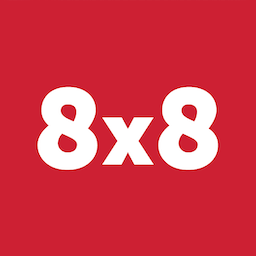
8x8
Published: April 17, 20258x8’s integrated communications platform as a service(CPaaS) providing SMS, Voice, Chat Apps and Video Interaction integrations
-

Bold Commerce
Published: April 17, 2025Bold Commerce provides a selection of apps that help convert more customers, maximize average order value and increase customer lifetime value. Specifically the Bold Subscriptions app allows merchants to build a custom recurring revenue solution.