Why Combine Crowd Feedback with Approval Automation?
Crowd gives teams direct access to customer insights - bug reports, feature requests, and satisfaction scores. But collecting feedback is only half the battle. ApproveThis adds structure to what happens next, turning raw data into actionable decisions. Together, they create a closed-loop system where customer voices directly inform business priorities without manual handoffs.
Key Integration Benefits
When connecting Crowd to ApproveThis through Zapier, you gain:
- Faster Response Times: Critical feedback automatically triggers approval workflows
- Cross-Team Alignment: Product, support, and leadership collaborate on decisions without leaving their tools
Approvers only need ApproveThis access - no additional Crowd licenses required. This makes it ideal for involving external partners or executives who shouldn't have direct access to your feedback platform.
Real-World Use Cases
1. Prioritizing Bug Fixes in Software Development
When a high-severity bug appears in Crowd, ApproveThis can:
- Automatically route it to engineering leads based on technical impact scores
- Escalate urgent issues to CTO if resolution time exceeds SLA
- Update Crowd tickets with approval status for transparent communication
Example: A fintech company reduced production incidents by 40% by linking Crowd bug reports to automated severity assessments in ApproveThis.
2. Closing the Loop on Customer Satisfaction (CSAT)
Negative CSAT scores in Crowd trigger:
- Immediate approval requests for account managers to issue discounts/credits
- Automatic delegation to backup approvers during vacations
- Real-time dashboards showing resolution rates per support team
Example: An eCommerce retailer improved NPS by 22 points by approving compensation offers within 2 hours of poor CSAT submissions.
3. Streamlining Feature Development
Feature requests collected via Crowd can be:
- Routed to product managers with ROI calculation fields
- Automatically approved if 10+ enterprise clients request similar functionality
- Synced to roadmap tools once approved
Example: A SaaS company reduced feature backlog by 60% using ApproveThis thresholds to auto-approve high-demand requests.
4. Managing Cross-Departmental Tasks
Task cards created in Crowd become:
- Approval requests with budget/priority fields
- Automatically reassigned if department leads are OOO
- Tracked against KPIs in real-time reports
Example: A marketing agency eliminated duplicate work by requiring approval for all client-requested tasks exceeding 2 hours of effort.
Implementation Guide
Technical Setup
1. Create a Zapier account
2. Connect your Crowd and ApproveThis accounts
3. Choose a Crowd trigger (e.g., "New Feature Request")
4. Set ApproveThis action ("Create Request")
5. Map critical Crowd fields to ApproveThis template
Workflow Design Tips
- Use ApproveThis calculated fields to auto-score feedback urgency
- Configure approval thresholds to auto-approve common requests
- Set email reminders to prevent bottlenecks
- Enable vacation delegates for mission-critical workflows
Team-Specific Advantages
Product Teams
Reduce roadmap debates by using ApproveThis approval metrics to quantify demand for features submitted via Crowd. Calculated fields can weigh factors like request volume, estimated revenue impact, and strategic alignment.
Customer Support
Automatically escalate CSAT responses requiring compensation approval while maintaining control over discount limits. ApproveThis' audit trails help maintain compliance during audits.
Operations
Convert Crowd task cards into approved action items with built-in budget oversight. Real-time dashboards show approval cycle times across departments to identify process bottlenecks.
Strategic Differentiation
While Crowd excels at capturing unstructured feedback, ApproveThis adds:
- Financial Controls: Auto-reject requests exceeding budget limits
- Compliance Safeguards: Full audit trails for every decision
- Contextual Routing: Send bug reports to engineers while routing associated compensation requests to managers
Getting Started
To implement these workflows:
1. Sign up for ApproveThis
2. Connect your Crowd account
3. Use Zapier to create your first automated approval flow
For complex use cases, schedule a custom demo to see how approval thresholds and conditional routing can be tailored to your Crowd data.
Integrate with Crowd Integration and get 90 days of ApproveThis for free.
After you create a Zapier integration, please email us at support@approve-this.com with your account name and we'll add 3 months of ApproveThis to your account. Limit one redemption per account.
Learn More
Best Approval Workflows for Crowd
Suggested workflows (and their Zapier components) for Crowd
Create approval request for new bug report feedback
When a new bug report feedback is received on Crowd, this automation creates an approval request in ApproveThis for further review. It streamlines the process of validating reported issues and ensures timely decisions. *Note: Ensure that the approval workflow in ApproveThis is configured to handle bug report reviews.*
Zapier Components

Trigger
New Bug Report Feedback
Triggers when a new bug tracking request is received from your widget.
Action
Create Request
Creates a new request, probably with input from previous steps.
Create approval request for new CSAT feedback
This integration monitors new CSAT feedback on Crowd and instantly creates an approval request in ApproveThis. It helps teams quickly assess customer satisfaction issues and implement necessary follow-ups. *Note: Verify that the approval thresholds in ApproveThis match your customer service standards.*
Zapier Components

Trigger
New CSAT Feedback
Triggers when a new CSAT feedback is received in your widget.
Action
Create Request
Creates a new request, probably with input from previous steps.
Create approval request for new feature request
When a new feature request is submitted via Crowd, this automation creates an approval request in ApproveThis to evaluate the proposal further. It accelerates the review process and aids in prioritizing development efforts. *Note: Adjust the approval workflow settings in ApproveThis to match your product strategy requirements.*
Zapier Components

Trigger
New Feature Request
Triggers when a new feature request feedback is received in your widget.
Action
Create Request
Creates a new request, probably with input from previous steps.
Create approval request for new task card
This automation watches for new task cards on Crowd and creates an approval request in ApproveThis. It ensures important tasks are reviewed and approved before execution, facilitating consistent decision-making. *Note: Configure the approval criteria in ApproveThis to align with your internal task management policies.*
Zapier Components

Trigger
New Task Card
Triggers when a new task card is created.
Action
Create Request
Creates a new request, probably with input from previous steps.
More Project Management integrations you might like
-

Trello
Published: April 17, 2025Trello is a team collaboration tool that lets you organize anything and everything to keep your projects on task.
-

Placker
Published: April 17, 2025Placker provides planning and tracking tools to save time, avoid mistakes and get work done.
-
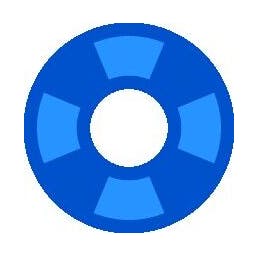
Sflow
Published: April 17, 2025Sflow is a project collaboration tool to organize tasks and keep projects on track.
You'll ❤️ these other ApproveThis integrations
-

follow.it
Published: April 17, 2025follow.it is a news service provider platform that helps Readers to subscribe to the various news providers under the same table while providing Publishers a way to get more recurring visitors & subscribers.
-

Trinsic
Published: April 17, 2025Trinsic is a full-stack verifiable credential and digital wallet platform based on open standards.
-

Checkvist
Published: April 17, 2025Keyboard driven online outliner and task manager for teams and individuals. Capture your ideas and notes, create checklists and plans, share with colleagues, and get everything done — together.