
ApproveThis manages your TriSys Recruitment Software Integration approvals.
April 17, 2025
Integration Category: Hr
Why ApproveThis + TriSys = Faster Decisions
TriSys Recruitment Software gives staffing agencies and HR teams complete control over candidate pipelines, timesheets, and placements. ApproveThis adds precision to critical decision points in those processes. Together, they create a system where approvals happen at the speed of business – no bottlenecks, no missed deadlines, and full visibility across teams.
This integration isn’t just about replacing email chains. It’s about connecting the tools your team already uses to create enforceable business rules. When a timesheet hits a certain dollar amount, specific stakeholders get notified automatically. When a candidate starts a new placement, compliance checks trigger without manual follow-ups. These aren’t hypotheticals – they’re workflows that run while your team focuses on high-value tasks.
Who Benefits? HR, Finance, and Beyond
Staffing Agencies: Reduce payment delays by automating timesheet approvals between your agency, clients, and temporary workers. Escalate disputes based on pre-agreed thresholds.
Corporate HR Teams: Ensure every new hire meets compliance requirements before their first day. Automatically route background check approvals, equipment requests, or facility access forms.
Finance Departments: Enforce spending controls by requiring approvals for contractor hours exceeding project budgets. Sync approved timesheets directly to payroll systems.
A key advantage? External approvers (clients, department heads, or contractors) don’t need TriSys licenses. They review and approve directly via email or ApproveThis’ portal, keeping software costs predictable.
Real-World Use Cases: Beyond Theory
1. Timesheet Approval Automation
How It Works: When TriSys flags a timesheet as ready for review, ApproveThis triggers a multi-level approval chain. For example:
- Automatically approve shifts under 8 hours if the manager pre-authorized overtime
- Route high-value timesheets to both the client’s project lead and your finance team
- Flag discrepancies between scheduled hours and submitted hours for manual review
Impact Example: A healthcare staffing agency reduced invoice disputes by 40% by requiring client supervisors to approve nurse timesheets before processing. ApproveThis’ calculated fields automatically highlighted hours exceeding contract limits.
2. Candidate Placement Compliance
How It Works: When a candidate checks into a new placement via TriSys, ApproveThis verifies:
- Completed safety certifications (OSHA, HIPAA, etc.)
- Client-specific onboarding documents
- Equipment or facility access requests
Impact Example: A tech staffing firm eliminated onboarding delays by linking candidate start dates to approval workflows. Missing certifications triggered automatic emails to candidates with renewal instructions.
3. Cross-Team Task Coordination
How It Works: New approval requests in ApproveThis create tracked tasks in TriSys. For instance:
- Payment follow-ups if an invoice approval is pending
- Contract updates when a client approves rate changes
- Candidate reassignment if a placement request is denied
Impact Example: A logistics company reduced missed deadlines by 25% by syncing approval due dates with project timelines in TriSys. Automatic reminders escalated to department heads 24 hours before deadlines.
Key Features That Make It Work
ApproveThis adds functionality that TriSys alone can’t handle:
Approval Thresholds: Auto-approve routine requests (e.g., timesheets under $1,500) but require VP sign-off for larger amounts. Reduces approval volume by 30-60% for most teams.
Vacation Delegation: Approvers out of office? Responsibilities temporarily shift to delegates without breaking SLAs.
Conditional Routing: Route IT equipment requests to different teams based on placement type (e.g., construction sites vs corporate offices).
Setup Basics: 3 Steps to Automation
- Connect via Zapier: Create a Zapier account and link TriSys with ApproveThis (5 minutes).
- Configure Triggers: Choose TriSys events (new timesheet, candidate check-in) that start approvals.
- Map Data Fields: Ensure candidate IDs, hours worked, or placement details flow into approval requests.
Pro Tip: Start with one workflow (e.g., timesheets). Use ApproveThis’ testing mode to simulate approvals before going live.
When to Consider This Integration
This combination makes sense if:
- Your team wastes >5 hours/week chasing approvals manually
- Client contracts require audit trails for timesheet approvals
- Compliance issues have caused project delays in the past 6 months
It’s overkill if you have under 20 monthly approvals or all decision-makers already use TriSys daily.
Next Steps: Move Faster Than the Competition
ApproveThis isn’t another tool – it’s a force multiplier for TriSys. The integration turns your recruitment platform into a compliance engine that scales with your client base.
Ready to eliminate approval bottlenecks? Register for ApproveThis or schedule a custom demo to see how it works with your TriSys data. For details on TriSys Recruitment Software, visit their official site.
Integrate with TriSys Recruitment Software Integration and get 90 days of ApproveThis for free.
After you create a Zapier integration, please email us at support@approve-this.com with your account name and we'll add 3 months of ApproveThis to your account. Limit one redemption per account.
Learn More
Best Approval Workflows for TriSys Recruitment Software
Suggested workflows (and their Zapier components) for TriSys Recruitment Software
Create approval request for authorised timesheets
When an authorised timesheet is recorded in TriSys, this automation creates an approval request in ApproveThis for review. *Note: Ensure timesheet data is mapped correctly in the request step.*
Zapier Components

Trigger
Authorised Timesheet
Triggers when a timesheet is authorised in the TriSys database.
Action
Create Request
Creates a new request, probably with input from previous steps.
Add new task for received approval requests
When a new approval request is initiated in ApproveThis, this integration creates a task in TriSys to track follow-up actions. *Note: Configure task details to match your workflow.*
Zapier Components
Trigger
New Request
Triggers when a new approval request workflow is initiated.

Action
New Task
Create a new scheduled task or a note/history record in the TriSys database
Initiate approval request for candidate check-ins
When a candidate checks in at the start of a placement in TriSys, this integration initiates an approval request in ApproveThis to verify onboarding compliance. *Note: Verify candidate details before initiating the request for accurate approvals.*
Zapier Components

Trigger
Candidate Check-In
Triggers when a candidate has started their first day at work at a new placement.
Action
Create Request
Creates a new request, probably with input from previous steps.
You'll ❤️ these other ApproveThis integrations
-

Lengow
Published: April 17, 2025Lengow is an e-commerce automation platform that helps brands and distributors to sell their products online, manage their orders coming from marketplaces and improve their online performance.
-

Beamer
Published: April 17, 2025Beamer is an easy to use newsfeed and changelog for your website or app. Use it to announce news and features, and improve user engagement.
-
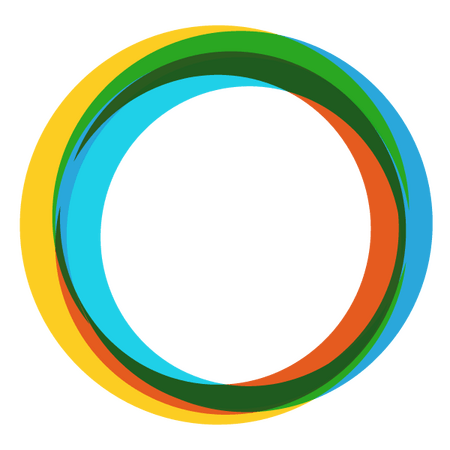
Grit Seed
Published: April 17, 2025Grit Seed is a conversational texting engine.