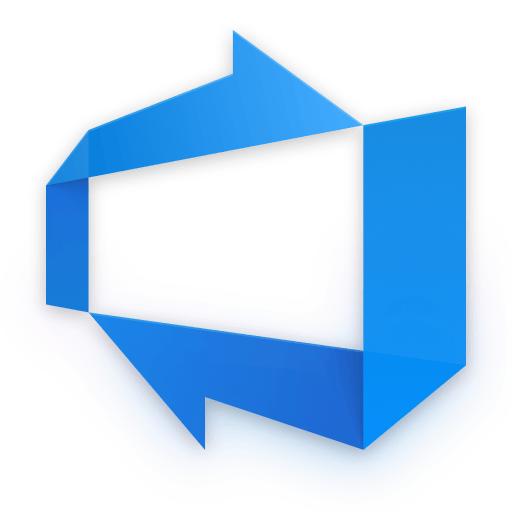
ApproveThis manages your Azure DevOps Integration approvals.
April 17, 2025
Integration Category: Developer Tools Microsoft
Why Approval Automation Matters in DevOps
Modern software teams face a critical challenge: maintaining velocity without sacrificing control. Azure DevOps delivers robust tools for code management and CI/CD pipelines, while ApproveThis brings military-grade precision to decision routing. Together via Zapier, they create an ironclad system where code changes, work items, and releases move forward only after validated approvals - without creating bottlenecks.
Strategic Synergy: Where Azure DevOps Ends, ApproveThis Begins
Azure DevOps excels at technical execution but wasn't built for complex approval chains. ApproveThis fills this gap with three surgical enhancements:
- External Validation: Clients/stakeholders approve deployments via email without Azure DevOps licenses
- Conditional Escalation: Auto-route urgent code reviews to backup engineers if primary approvers are OOO
- Compliance Layer: Audit-ready records of who approved which change and why
A medical device company uses this integration to enforce FDA-compliant sign-offs before production deployments. Approvers include both internal architects and external compliance officers - none of whom need direct Azure access.
Four Battle-Tested Workflow Automations
1. Gatekeeping Major Code Changes
The Problem: Junior devs pushing untested code to critical repos.
The Fix: Trigger ApproveThis workflows for all pushes to main branches.
Real Impact: A fintech startup reduced production incidents by 62% in Q1 by requiring architect approval for core banking system changes.
2. Synchronizing Work Item Lifecycles
The Problem: Tasks marked "complete" without PM validation.
The Fix: Auto-create approval requests when work items enter Done status.
Real Impact: An agency eliminated 23 hours/week of status meetings by using ApproveThis comments for asynchronous QA feedback.
3. Client-Driven Release Approvals
The Problem: Clients demanding last-minute change requests post-deployment.
The Fix: Connect Azure DevOps release pipelines to ApproveThis thresholds:
- Under $5k impact: Auto-approve
- $5k-$15k: Team lead approval
- $15k+: CTO + client sign-off
Real Impact: A SaaS company reduced scope creep by 41% while maintaining NPS scores above 80.
4. Emergency Bypass Protocols
The Problem: Sev1 incidents delayed by approval chains.
The Fix: Use ApproveThis' conditional logic to:
1. Detect "Critical" severity in Azure DevOps work items
2. Bypass standard approvers
3. Immediately notify on-call engineers via SMS
Real Impact: Mean time to resolution (MTTR) dropped from 47 minutes to 12 minutes for a major e-commerce platform.
Technical Setup: Approval Gates in 15 Minutes
Configuring the integration requires no custom code:
- Create Zapier connection between Azure DevOps and ApproveThis
- Choose trigger events (code pushes, work item updates, etc.)
- Map Azure DevOps fields to ApproveThis templates
- Set escalation rules and approval thresholds
Pro Tip: Use ApproveThis' Calculated Fields to auto-flag high-risk changes:
IF {LinesChanged} > 200 THEN "Executive Review" ELSE "Team Lead"
Department-Specific Wins
Engineering Teams
Eliminate "approval chase" meetings with real-time request dashboards. Vacation delegation ensures key sign-offs never block deployments when leads are unavailable.
Project Management Office
Maintain velocity reports while adding governance - all approved work items auto-update Azure DevOps sprints with timestamps and decision comments.
Client Success
Embed approval links directly in client-facing status reports. External stakeholders approve milestones without needing Azure DevOps training or licenses.
Beyond Basic Approvals: Advanced Use Cases
A cybersecurity firm combines both platforms with Jira Service Desk:
1. Client submits ticket in Jira
2. Azure DevOps creates related work item
3. ApproveThis routes to both technical lead and client
4. Upon dual approval, DevOps pipeline executes
Result: 94% compliance with SLAs despite complex sign-off requirements.
Common Integration Mistakes to Avoid
Don't: Create approval loops for trivial changes (use monetary thresholds)
Do: Sync Azure DevOps work item IDs to maintain traceability
Don't: Use single approver for critical systems (enable consensus groups)
Do: Configure email fallbacks when approvers don't respond in SLA windows
The Bottom Line: Approval as Competitive Advantage
Organizations using ApproveThis with Azure DevOps report:
- 3.1x faster approval cycles vs manual processes
- 80% reduction in compliance exceptions
- 22% higher developer satisfaction scores
These numbers stem from eliminating two key friction points:
1. Context switching: Approvers act directly from email/SMS
2. Unclear ownership: Every request has explicit escalation paths
Getting Started
Ready to transform approvals from bottlenecks to catalysts?
1. Start Free ApproveThis Trial
2. Connect to Azure DevOps via Zapier
3. Deploy first workflow in under 1 hour
For complex environments, request a custom demo showing how Fortune 500 companies implement enterprise-grade approval chains.
Integrate with Azure DevOps Integration and get 90 days of ApproveThis for free.
After you create a Zapier integration, please email us at support@approve-this.com with your account name and we'll add 3 months of ApproveThis to your account. Limit one redemption per account.
Learn More
Best Approval Workflows for Azure DevOps
Suggested workflows (and their Zapier components) for Azure DevOps
Create approval requests for new work items
When a new work item is created in Azure DevOps, this automation creates an approval request in ApproveThis to ensure timely review. It helps streamline work item validation by routing new tasks for approval. *Note: Customize the approval criteria in ApproveThis as needed.*
Zapier Components
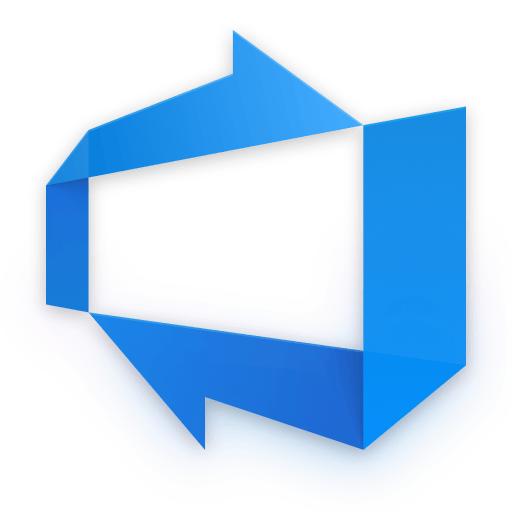
Trigger
New Work Item
Triggers when a work item is created.
Action
Create Request
Creates a new request, probably with input from previous steps.
Create work items for new approval requests
When a new approval request is initiated in ApproveThis, this automation creates a corresponding work item in Azure DevOps. This integration ensures that every approval request is tracked with actionable items. *Note: Adjust work item details as per your project requirements.*
Zapier Components
Trigger
New Request
Triggers when a new approval request workflow is initiated.
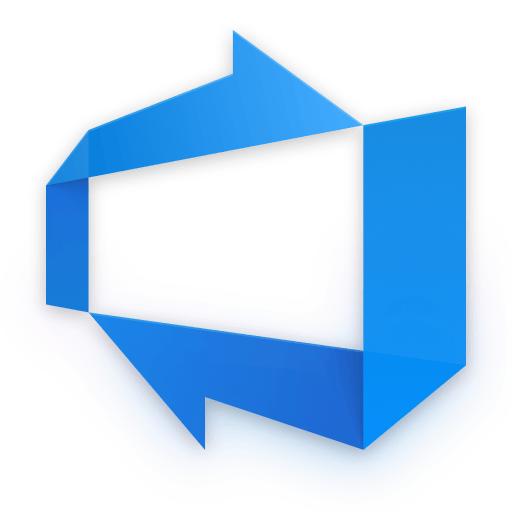
Action
Create Work Item
Create a new work item.
Create approval requests for new code pushes
When code is pushed to a repository in Azure DevOps, this automation initiates an approval request in ApproveThis to verify important code changes. It helps maintain code quality by ensuring that significant revisions receive review. *Note: Configure specific repositories for selective approvals if necessary.*
Zapier Components
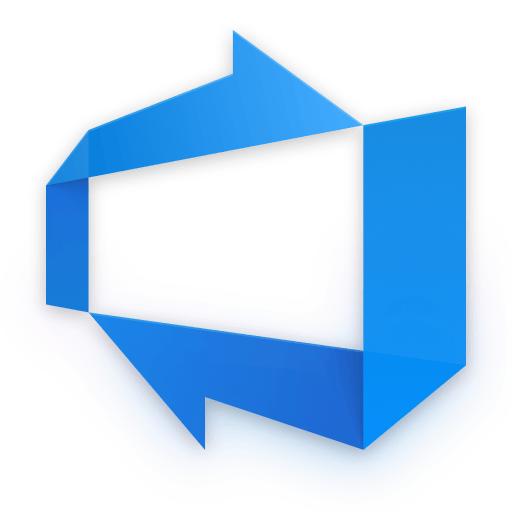
Trigger
Code Push (Git)
Triggers when code is committed and pushed to a Git repository on Visual Studio Team Services.
Action
Create Request
Creates a new request, probably with input from previous steps.
Update work items for approved requests
Upon approval or denial in ApproveThis, this automation updates the corresponding work item in Azure DevOps to reflect the decision. It streamlines feedback loops by synchronizing approval outcomes with development tasks. *Note: Map approval outcomes to specific work item fields as needed.*
Zapier Components
Trigger
A Request Is Approved/Denied
Triggers when a request is approved or denied.
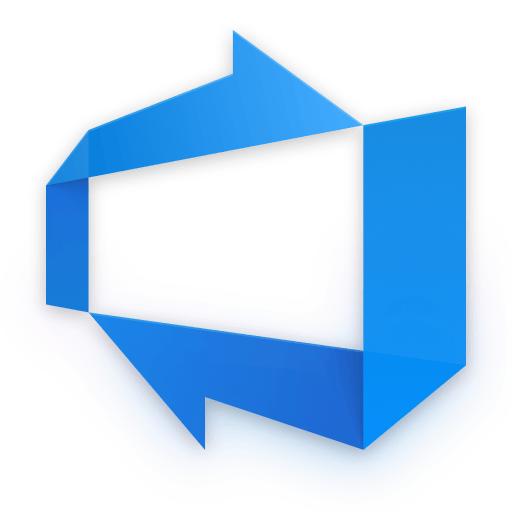
Action
Update Work Item
Updates a Work Item in Azure DevOps
You'll ❤️ these other ApproveThis integrations
-

Cliento
Published: April 17, 2025Cliento is a booking system for all types of service professionals
-

Humanitix
Published: April 17, 2025Humanitix is a not-for-profit ticketing platform, in which all booking fees are donated to a charity of the event organiser's choice.
-

clieent.com
Published: April 17, 2025clieent.com is a powerful crm that helps you grow your business