
ApproveThis manages your ChatBot Integration approvals.
April 17, 2025
Integration Category: Ai Tools Customer Support
When AI Chat Meets Approval Chains
Let's be real - most approval processes suck. They're either email threads that disappear into the void, Slack messages that get buried, or worse: actual meetings. ApproveThis fixes this by putting approvals on rails with structured workflows. ChatBot handles instant communication. Together? They turn "waiting for sign-off" from a productivity killer into something that actually works.
Here's the play: Connect ApproveThis to ChatBot via Zapier, and you're automating the handoff between conversations and decisions. Customer support needs a refund approved? ChatBot starts the request. Marketing copy needs legal review? The bot nags the right people. HR policy updates? You get the idea.
Why This Combo Works for Mid-Sized Companies
Companies between 50-5k employees hit a sweet spot: enough complexity to need real processes, but small enough that duct-taped solutions break quickly. Here's where stitching these tools matters:
- No approval black holes: Chat interactions automatically become trackable requests
- Approvers don't need ChatBot seats: External clients or contractors? They approve via email
Example: A 200-person e-commerce company uses ChatBot for customer service. When a VIP customer requests a return outside policy, the bot kicks the request to ApproveThis. Managers approve/deny directly from their inbox. ChatBot then informs the customer - all in under 10 minutes.
Real Workflows That Don't Feel Like Work
1. From Chat Trigger to Approved Action
The Zap: "Create approval requests for new ChatBot messages"
How it plays out:
A customer asks ChatBot about upgrading their plan. The bot detects sales intent and pings ApproveThis to route the lead to Sales. ApproveThis notifies the sales manager via email - they click approve, and the lead gets assigned in CRM. No CRM license needed for the approver.
2. Decisions That Auto-Update Customers
The Zap: "Send ChatBot messages upon approval decisions"
Scenario:
An employee submits a travel request through ChatBot. ApproveThis routes it to their manager, who denies it due to budget. The denial triggers ChatBot to message the employee with next steps. No awkward "Hey, did you see my email?" follow-ups.
Teams That Win With This Setup
Customer Support:
Agents get stuck between "empowerment" and "rules." Now:
- ChatBot handles 80% of routine asks
- The 20% exceptions auto-route for approval
- Approvers get context-rich requests (chat history included)
Marketing:
Content approvals via chat:
- Draft copy submitted through ChatBot
- ApproveThis pings legal/compliance
- Edits requested via comments in ApproveThis
- Final version auto-sent to CMS
HR:
Policy questions handled at scale:
- Employees ask ChatBot about PTO carryover
- Complex cases trigger approval workflows
- HRBP approves with one click
- ChatBot messages employee with verdict
Operations:
Procurement without paperwork:
- Team member asks ChatBot for software purchase
- Request auto-routes based on cost thresholds
- CFO approves >$5k purchases via mobile
- ChatBot updates requester and initiates order
ApproveThis Features That Make This Work
This isn't just about passing data between apps. ApproveThis adds structure:
Calculated Fields: Auto-determine approval paths. Example: "If request amount > $1k, escalate to CFO"
Vacation Coverage: Approvers OOO? Requests reroute automatically - no "Who's covering?" guesswork.
Approval Groups: Need consensus from Legal and Compliance? Sequential sign-off from regional managers? Configure once.
Setting This Up Without IT Involvement
Zapier does the heavy lifting. Here's the 5-minute version:
- Connect ChatBot and ApproveThis to Zapier
- Pick your trigger (New Message in ChatBot)
- Map key data to ApproveThis fields
- Set approval rules (who, thresholds, etc.)
- Test with a real chat interaction
Pro tip: Use ApproveThis' pre-built templates for common scenarios (refunds, content approvals, procurement).
The Bottom Line: Less Chasing, More Doing
Combining ApproveThis with ChatBot isn't about fancy tech - it's about eliminating the "approval tax" that slows down companies as they grow. You get:
- Customers answered faster (even when exceptions happen)
- Employees unblocked without manager babysitting
- Auditable trails for compliance teams
And zero extra licenses for external approvers. That client who still uses AOL email? They can approve your contract without learning a new system.
Ready to Stop Playing Approval Tag?
If your teams are drowning in Slack approvals or email threads, it's time to fix the process. ApproveThis + ChatBot via Zapier works because it meets people where they already are - in chat and email.
Book a demo to see real workflows, or start a free trial and connect your first Zap in 15 minutes. Your future self (and your annoyed approvers) will thank you.
Integrate with ChatBot Integration and get 90 days of ApproveThis for free.
After you create a Zapier integration, please email us at support@approve-this.com with your account name and we'll add 3 months of ApproveThis to your account. Limit one redemption per account.
Learn More
Best Approval Workflows for ChatBot
Suggested workflows (and their Zapier components) for ChatBot
Create approval requests for new ChatBot messages
Streamline your workflow by creating new approval requests for every meaningful ChatBot interaction. Whenever a user sends a message that triggers a ChatBot interaction, this automation will create a new approval request in ApproveThis. Make your decision-making process faster and ensure all necessary actions are taken based on ChatBot engagements.
Zapier Components

Trigger
New Message
Triggers when a user sends a message that triggers the chosen interaction.
Action
Create Request
Creates a new request, probably with input from previous steps.
Send ChatBot messages upon approval decisions
Enhance communication by notifying users with ChatBot messages following approval decisions. When a request is approved or denied in ApproveThis, this integration will send a message via ChatBot to inform relevant stakeholders of the outcome. Improve transparency and speed in your approval workflows with instant messaging notifications.
Zapier Components
Trigger
A Request Is Approved/Denied
Triggers when a request is approved or denied.

Action
New Message
Triggers when a user sends a message that triggers the chosen interaction.
More Forms integrations you might like
-
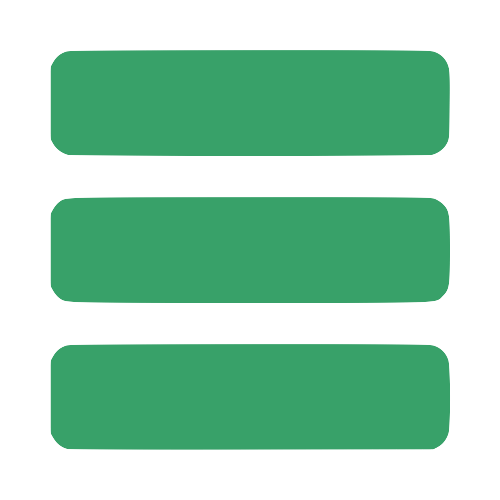
FluidForms
Published: April 17, 2025FluidForms is the fastest and simplest form builder for Canva websites.
-

Survicate
Published: April 17, 2025Survicate is an effortless survey tool that allows you to collect continuous customer feedback via email, web, in-product, and mobile apps.
-

RapidoForm
Published: April 17, 2025RapidoForm is an advanced video and audio based survey tool with text sentiment analysis.
You'll ❤️ these other ApproveThis integrations
-

Magentrix
Published: April 17, 2025Magentrix provides advanced API connections to Salesforce CRM & Microsoft Dynamics which allow you to easily build custom, self-service webpages for customers or partners to access or change account or contact related data.
-
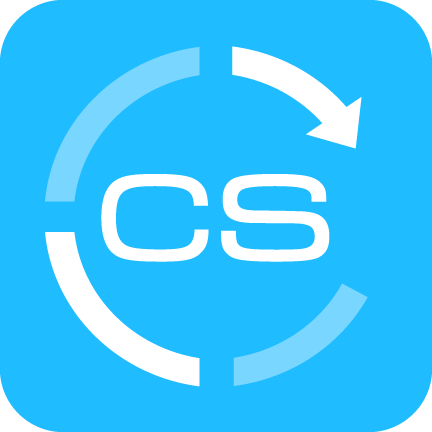
ClientSuccess
Published: April 17, 2025ClientSuccess is customer success platform that helps retain and grow existing customer bases.
-

PT Distinction
Published: April 17, 2025PT Distinction enables overworked personal trainers to train more clients, take more time off, and get even better results.