
ApproveThis manages your Copilot CRM Integration approvals.
April 17, 2025
Integration Category: Sales Crm
When Approval Management Meets CRM Muscle
Let’s cut to the chase: approvals suck. They’re the traffic jams of business processes – everyone’s honking, nobody’s moving, and your CFO is yelling about missed deadlines. That’s where ApproveThis and Copilot CRM come in like a wrecking ball to bureaucracy.
ApproveThis handles the approval circus – routing requests, chasing down signatures, making sure Karen from Accounting doesn’t ghost your urgent invoice. Copilot CRM? It’s your sales and customer ops backbone. Together? They’re like Batman and Robin for process nerds, minus the spandex. We’re talking automated handoffs between systems so smooth they’d make a Swiss watch jealous.
Why This Integration Doesn’t Just “Work” – It Actually Solves Sh*t
Here’s the thing about most integrations: they’re duct tape solutions. Ours is more like a welding torch. When you connect ApproveThis and Copilot CRM through Zapier, you’re not just passing data – you’re building guardrails for your business logic.
The Nerd Stuff That Actually Matters
Approval thresholds that auto-approve small invoices but escalate big spends? Done. Sales contracts that need legal review before hitting Copilot CRM? Sorted. Payment confirmations that trigger approval chains? You get the picture.
Best part? Approvers don’t need a Copilot CRM license. Perfect for when you need that external client sign-off or cross-departmental review without buying 50 extra seats.
Real-World Use Cases That Don’t Make Us Want to Snooze
1. Invoice Approvals That Don’t Require Carrier Pigeons
The Problem: New invoice hits Copilot CRM → Accounting misses the email → Vendor starts calling your CEO.
The Fix: Auto-create ApproveThis requests for every new Copilot CRM invoice. Route based on amount: under $1k auto-approves, over $5k needs CFO eyes. Approvers click “Yes/No” in email – no app login required.
Who Cares: Construction companies approving material orders. Agencies managing client project budgets. Basically anyone tired of “Where’s my payment?!” emails at 11PM.
2. Payment Confirmations That Actually Prevent Oops Moments
The Problem: Payment hits Copilot CRM → Someone spends the money → Turns out it was a client overpayment. Awkward.
The Fix: Every new Copilot CRM payment triggers an ApproveThis workflow. Finance reviews context (“Is this for Project X or Y?”), approves release to accounting. Bonus: Use calculated fields to flag payments exceeding contract values.
Who Cares: Law firms managing retainers. SaaS companies handling annual renewals. Any business where a misplaced decimal could mean regulatory drama.
3. Customer Visits That Don’t Vanish Into the Void
The Problem: Sales rep closes a site visit in Copilot CRM → Notes gather digital dust → Follow-ups get forgotten.
The Fix: Auto-create approval requests when visits close in Copilot. Requires manager sign-off on next steps (“Approved for proposal draft” vs “Need competitor analysis first”). Sync approved actions back as Copilot CRM tasks.
Who Cares: Medical device reps needing compliance checks. Enterprise sales teams coordinating complex deals. Anyone whose sales process has more steps than a Beyoncé dance routine.
Department-Specific Wins (Because Silos Are for Grain)
Finance Team Superpowers
Stop playing spreadsheet detective. Approval thresholds auto-route invoices while vacation delegation ensures someone’s always covering. Real-time dashboards show exactly which payments are stuck and why.
Sales Team’s Not-So-Secret Weapon
Deal approvals that don’t kill momentum. New Copilot CRM leads over $50k? Auto-trigger contract reviews in ApproveThis. Legal approves T&Cs while sales keeps schmoozing the client.
Ops Managers Sleeping Through the Night
Custom workflows that actually fit your process – not the other way around. Need three department heads to approve new vendor adds in Copilot CRM? Set it as sequential approvals. Prefer consensus? Approval groups have your back.
Setting This Up Without an IT Degree
- Grab your ApproveThis and Copilot CRM logins
- Hit up Zapier – they’re the glue here
- Pick a trigger (e.g., “New Invoice in Copilot CRM”)
- Add action (“Create ApproveThis Request”)
- Map fields (keep it simple – date, amount, client name)
Pro tip: Start with one workflow. Nail it, then scale. Your team will thank you for not boiling the ocean day one.
The Bottom Line (Because Time is Money)
This isn’t about shaving minutes off approvals. It’s about eliminating the “Who’s got the file?” back-and-forth that derails entire days. It’s contracts moving forward instead of rotting in inboxes. It’s your actual job getting done instead of process babysitting.
ApproveThis + Copilot CRM via Zapier is your ticket to:
- Zero “I didn’t get the request” excuses (thanks, email approvals)
- Audit trails that don’t require FBI-level investigation
- Actual visibility into what’s stuck and why
Your Move, Process Heroes
Look – if you’re still manually herding approval cats in 2024, that’s on you. We’ve given you the playbook. The tools work. The setup takes an afternoon. The ROI? Try calculating how much your exec team’s time is worth per hour.
Ready to stop being a human router? Snag a demo or just dive into a free trial. Worst case? You save 10 hours a month. Best case? You finally get to focus on the work that actually matters.
Integrate with Copilot CRM Integration and get 90 days of ApproveThis for free.
After you create a Zapier integration, please email us at support@approve-this.com with your account name and we'll add 3 months of ApproveThis to your account. Limit one redemption per account.
Learn More
Best Approval Workflows for Copilot CRM
Suggested workflows (and their Zapier components) for Copilot CRM
Create approval requests for new Copilot CRM invoices
Stay on top of your invoicing process with streamlined approvals. Whenever a new invoice is added in Copilot CRM, automatically create an approval request in ApproveThis. Ensure prompt invoice processing by having all necessary approvals in place before moving forward.
Zapier Components

Trigger
New Invoice
Triggers when a new invoice is added.
Action
Create Request
Creates a new request, probably with input from previous steps.
Update Copilot CRM customers when approval is resolved
Ensure your customer data in Copilot CRM is always up-to-date following important decisions. Trigger updates to relevant customer information whenever an approval request is resolved in ApproveThis, maintaining consistency across your entire business operation.
Zapier Components
Trigger
A Request Is Approved/Denied
Triggers when a request is approved or denied.

Action
Update Customer
Updates an existing customer. Replaces only data that is set.
Initiate approval for new payments in Copilot CRM
Automate your payment approval workflow by generating approval requests immediately when a payment is received in Copilot CRM. Use ApproveThis to decide on the next steps, ensuring that no key financial event goes unchecked or unanalyzed.
Zapier Components

Trigger
New Payment
Triggers when a new payment is received.

Action
Create Request
Creates a new request, probably with input from previous steps.
Create Copilot CRM to-dos for new approval requests
Automatically track your approval needs in Copilot CRM. Each time a new approval request is initiated in ApproveThis, a new to-do is generated, ensuring that necessary actions are not overlooked and are moving forward efficiently.
Zapier Components
Trigger
New Request
Triggers when a new approval request workflow is initiated.

Action
Create To-Do
Creates a to-do item
Initiate approval for customer visits closed in Copilot CRM
Manage customer interactions with greater oversight. Every time a customer visit is closed in Copilot CRM, automatically create an approval request in ApproveThis to verify and validate the visit-related outcomes or follow-up actions efficiently.
Zapier Components

Trigger
Close Visit
Triggers when a visit to a customer is closed.

Action
Create Request
Creates a new request, probably with input from previous steps.
You'll ❤️ these other ApproveThis integrations
-

GoTo Webinar
Published: April 17, 2025GoTo Webinar by LogMeIn makes it easy to set up and deliver an online video and audio conference. Conduct do-it-yourself webinars with up to 1000 people – all for one flat rate. Extend your reach, expand your audience, increase your influence. Webinars work.
-
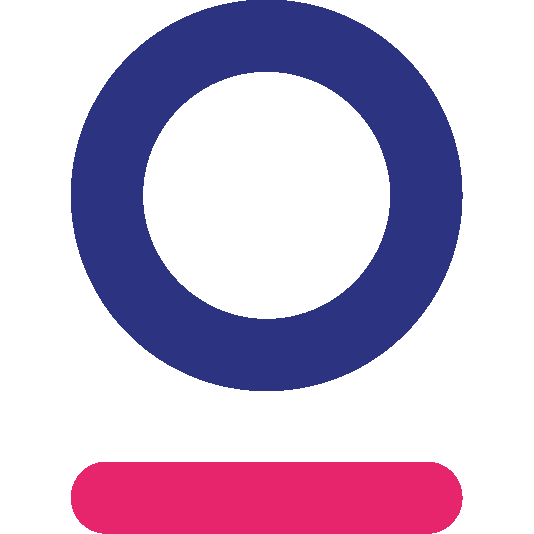
Double
Published: April 17, 2025Double is a donation checkout for non-profit websites that turns more website visitors into valuable donors.
-
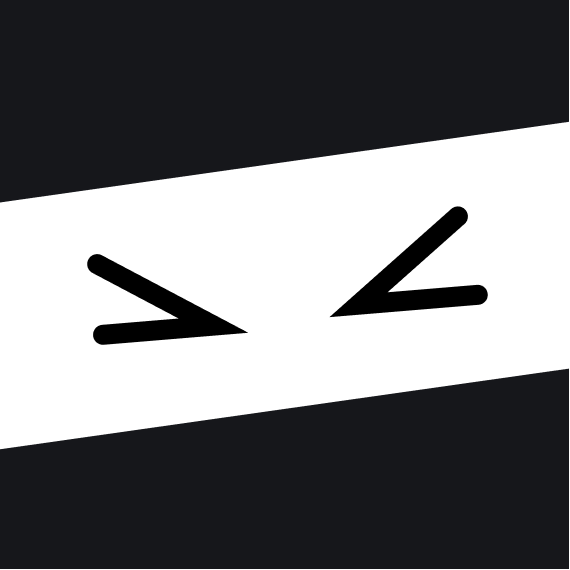
Common Ninja
Published: April 17, 2025Common Ninja provides a suite of 150+ no-code widgets tailored for websites and online stores.